



The core of the Splynx ISP Framework covers two important areas of ISP network management – AAA and bandwidth management. Radius server is used for these technologies: PPPoE, IPoE, DHCP, Hotspot, Static IPs. Mikrotik API can be used for advanced bandwidth management.
Authentication, authorization, and customer accounting in an ISP network. Splynx has its own stable and scalable Radius server which helps you manage connections, hotspots, redirections, blocking of non-payers, and admin access to equipment. More information about AAA in Splynx can be found in the following article: “Splynx Radius server“.
Mikrotik RouterOS has a smart system of Queue Trees which can be used for contention purposes, limitation of speed, and time-based access.
When you have hundreds or thousands of customers, you should create and maintain many different rules – one rule per customer + setup parent Queues for contentions!
You can manage all Mikrotik queues centrally from Splynx. You can also upload local authentication rules, such as DHCP bindings, PPPoE users, Firewall entries, or Wireless Access List using Mikrotik API. Authentication can be combined with the Radius server. At the same time, Splynx supports Radius and Mikrotik API.
We provide a way to divide where authentication is created and where queues are set up. This is used widely in Wireless ISP networks because authentication is made in the AP closest to the customer, but queues are created in a central point or several central points. Another important feature is its ability to have the same queuing rules on different routers in mirroring mode.
Let’s imagine a situation when we are authenticating users in each AP with Radius DHCP and creating queues in our main location via the Internet. But then, we get a second uplink in a different location. There is an obvious need for queues in the second Uplink location too because customers can be routed to both of these routers, it depends on the internal routing protocol. That is shown in the example below:
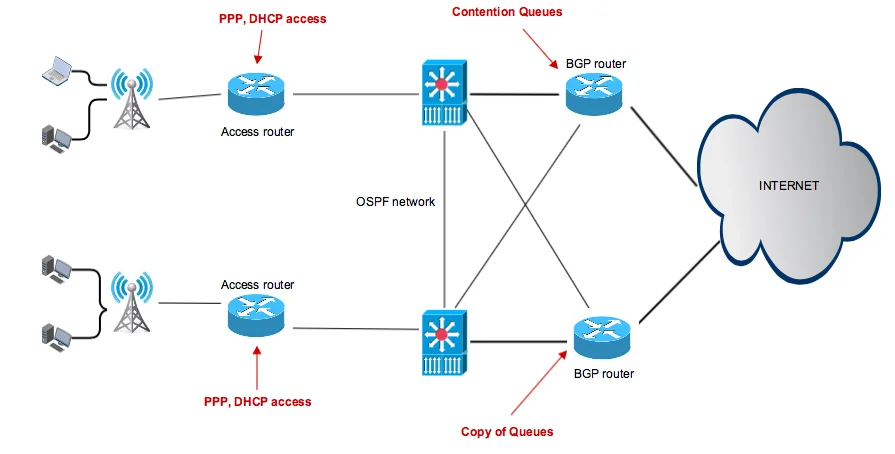
Splynx has a solution for setup with Mikrotik routers. As we described above, Splynx can authenticate users in one router, create queues in a second router, and mirror them to a third router. This is achieved thanks to a flexible and stable API Framework internal infrastructure.
In the video manual below we describe advanced features and setup of MikroTik API and Radius in the Splynx ISP Framework.
Find out how Splynx helps ISPs grow
Learn more