



Save time on manual, repetitive billing tasks and get paid easier.
Start free trial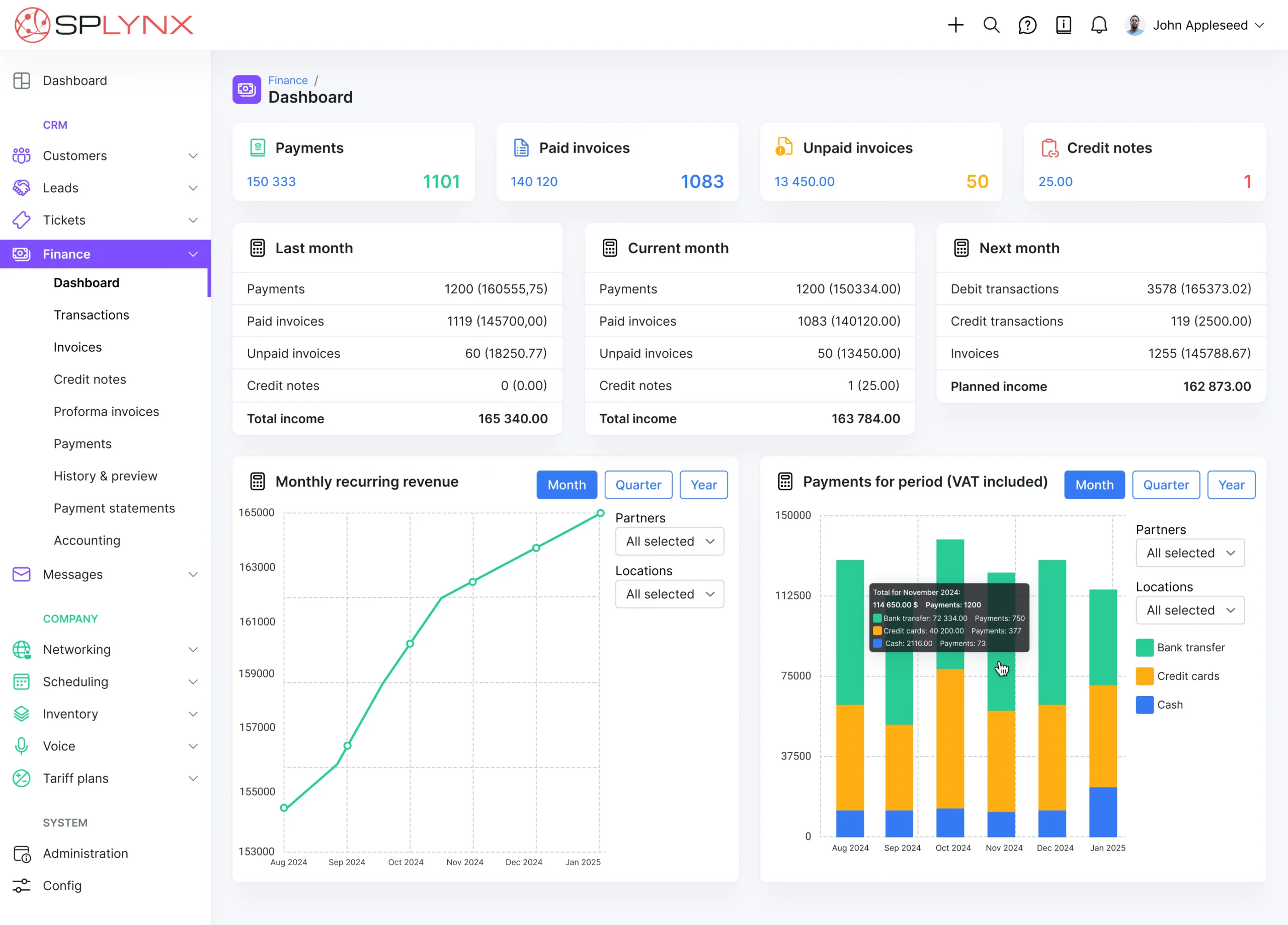
Be up-to-date with your client’s information including personal details, tasks, communication, finance and documents
Have the lowest possible fees by connecting a suitable payment system for local and global payment processing.
Automatically reconcile your transactions, invoices and synchronize all financial movements with your accounting software
Sell, rent and manage your stock from start to finish.



















Create a seamless payment collection flow
Online Credit Card Payments
Bank Transfer
Debit Order
Cash Payment
Simplify your customer’s payment experience
Convert more customers by letting them choose a preferred payment method. Splynx offers the most popular local and global payment channels to maximize your recurring revenue collection.
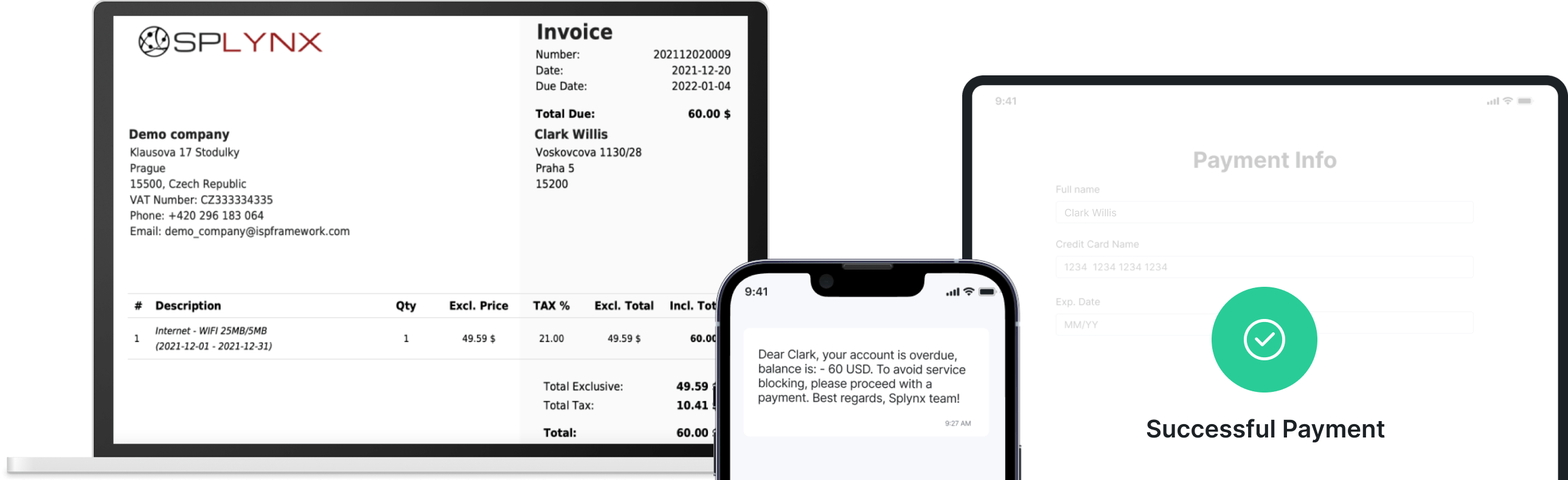
We support local payment systems for these markets
Save hours of work for your accountant with our out-of-the-box integrations. Splynx automatically synchronizes your customers, invoices and all payments with Sage One, QuickBooks or Xero accounting.
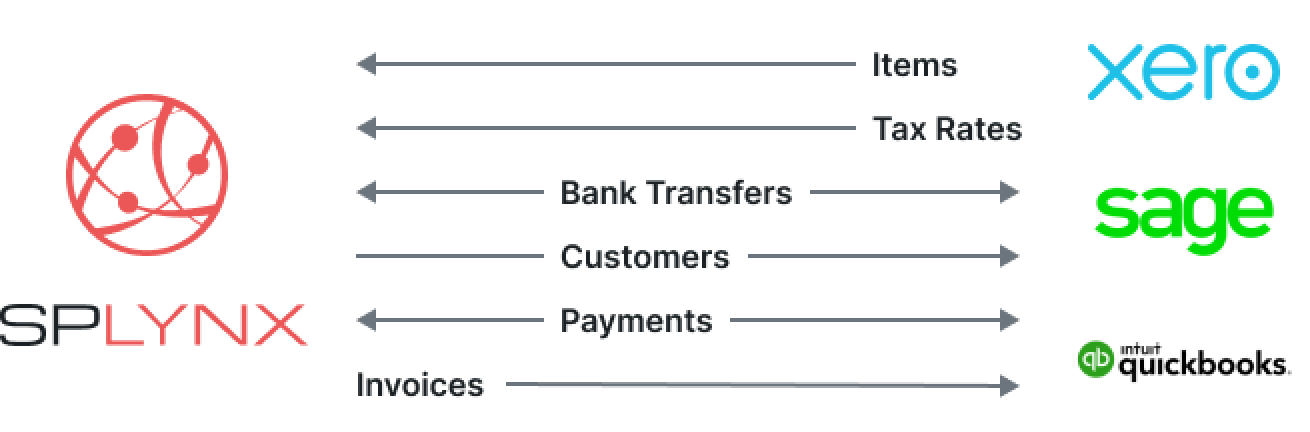
Splynx has a powerful Voice billing module that enables providers to rate phone calls, messages, data and charge customers for services like VoIP (Voice over IP) calls, LTE data transfers, or full mobile phone plans that include calls, messages, and data.
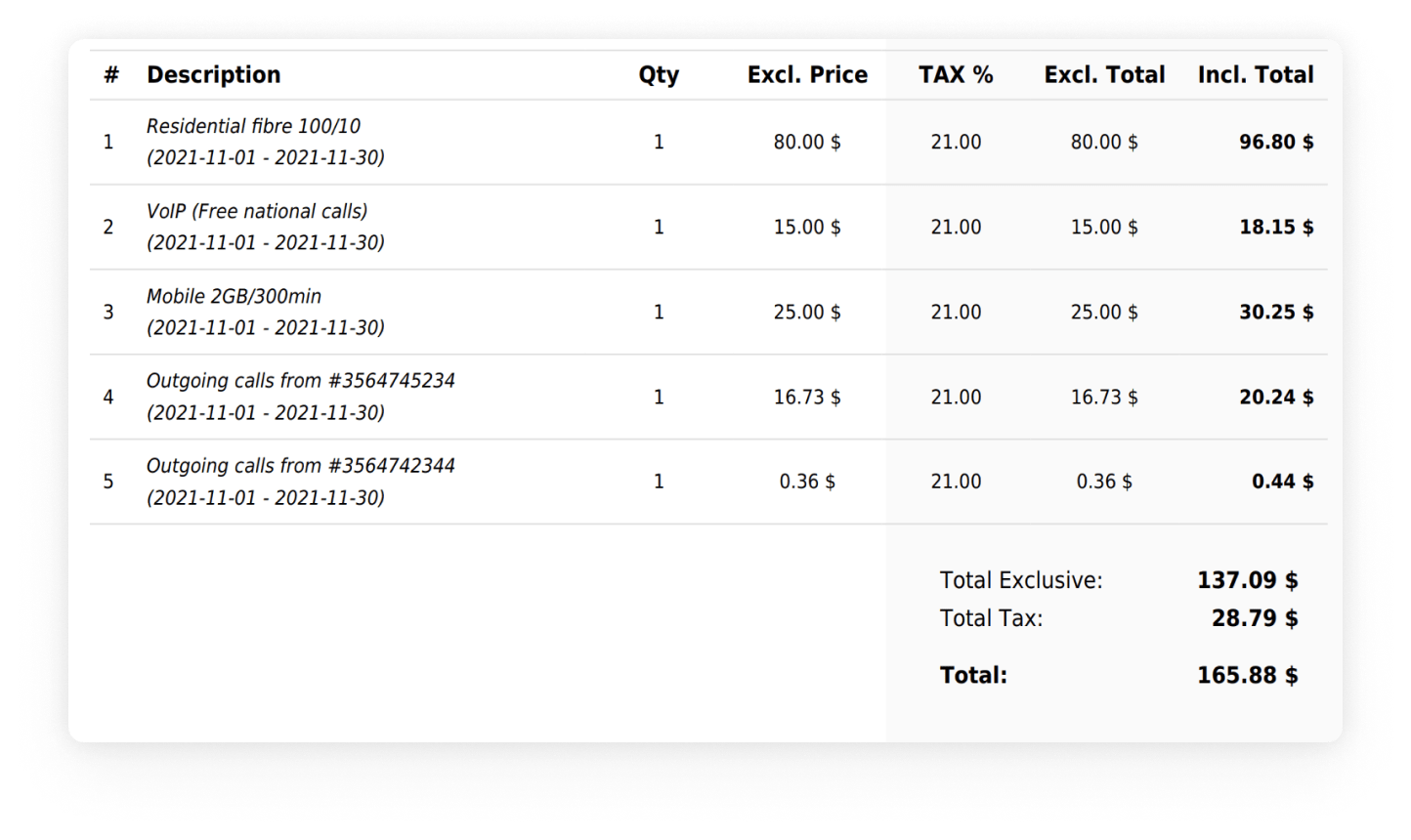
Looking for an ISP specific billing system?
Book free demo