



In this guide, we’ll walk you through practical steps to use TR-069 ACS for delivering fast, reliable, and affordable Wi-Fi to residential customers. These insights from real-world applications will help ISPs streamline network operations, reduce support costs, and enhance customer satisfaction. Let’s explore how TR-069 ACS can be a game-changer for your ISP.
A strong and reliable Wi-Fi connection is crucial for residential customers, and it all begins with an efficient installation process. The setup stage is the foundation of a great customer experience, yet many ISPs underestimate its importance, making it more complicated than necessary. If this step isn’t seamless, customers may look for alternatives.
See the problem here?
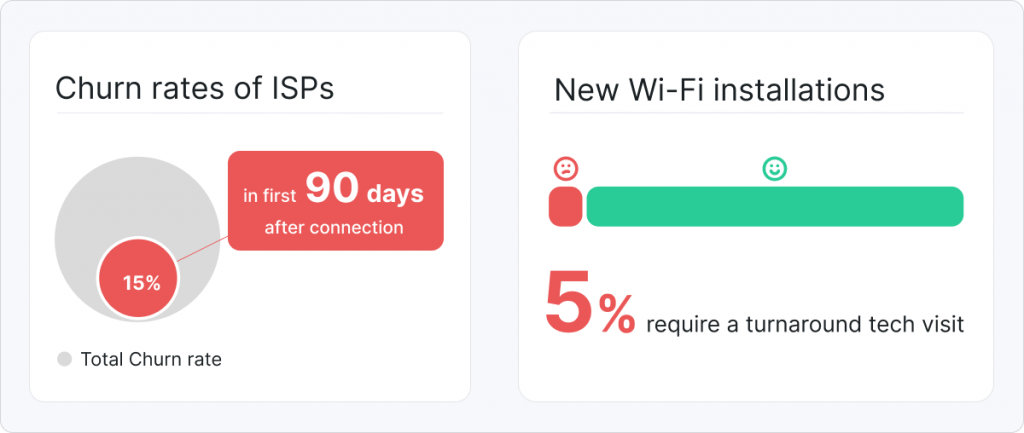
Solution
Here is where TR-069 (or CWMP — CPE WAN Management) and auto-configuration server (ACS) come in. It simplifies the Wi-Fi installation process for both ISPs and customers. Here’s how you can benefit from using these technologies:
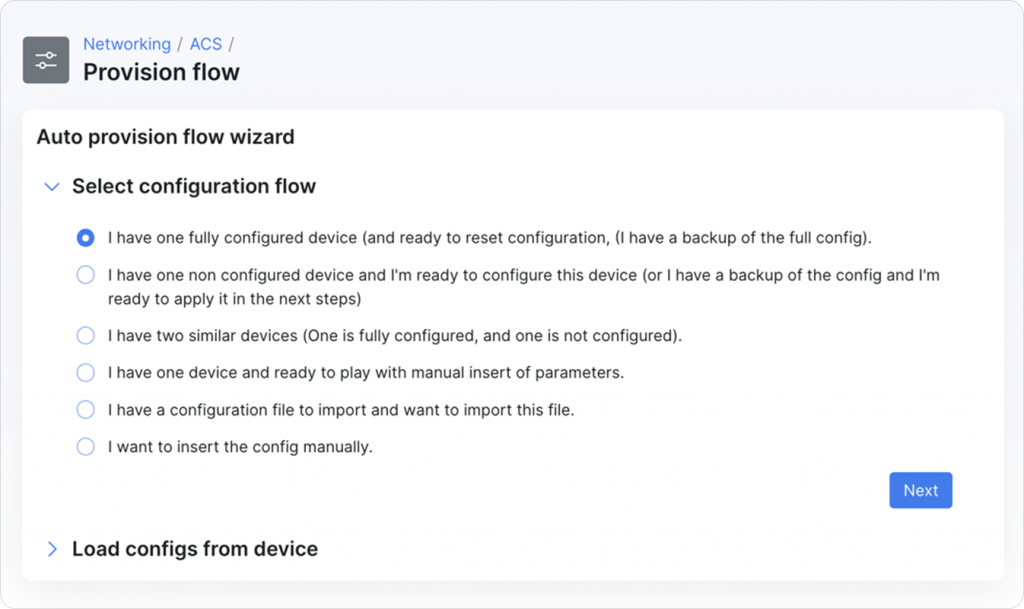
Customers frequently need support for Wi-Fi-related issues, and resolving these quickly is key to ISP success. Efficient troubleshooting reduces operational costs and enhances customer satisfaction.
Most Common Wi-Fi Problems
Research from Lifemote, covering 8.3 million users across five countries, reveals the most frequent Wi-Fi issues. It’s important to note that these problem types may overlap, with some households experiencing multiple issues simultaneously.
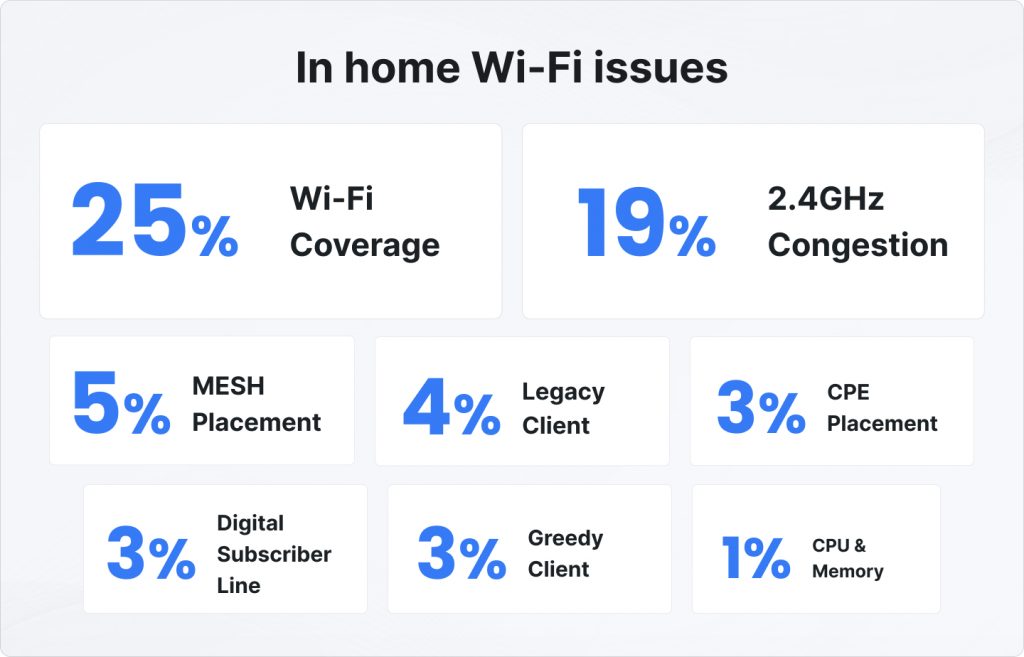
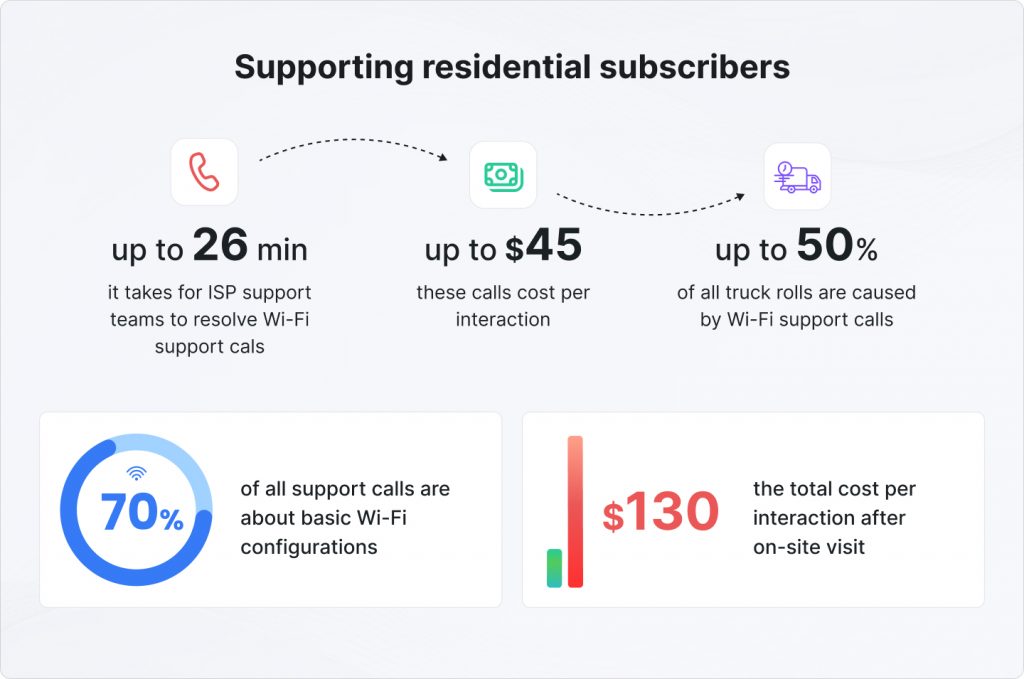
The infographic above provides an understanding of the business impacts of Wi-Fi issues on American ISPs, namely:
Reducing expenses related to support calls is a priority for ISPs. A large portion of these inquiries—up to 70%—concern basic Wi-Fi settings and device placement. Implementing remote device management and self-service tools can significantly decrease the number of support calls and achieve cost savings.
By leveraging a combination of tools such as Splynx TR-069 ACS, Customer portal and Customer Portal Mobile App ISPs can streamline operations in the following ways.
Remote device management
Splynx ACS empowers ISPs with the following Remote Management possibilities:
This entirely eliminates the need for technicians to physically visit customer locations for routine maintenance or troubleshooting, reducing operational costs and enhancing efficiency.
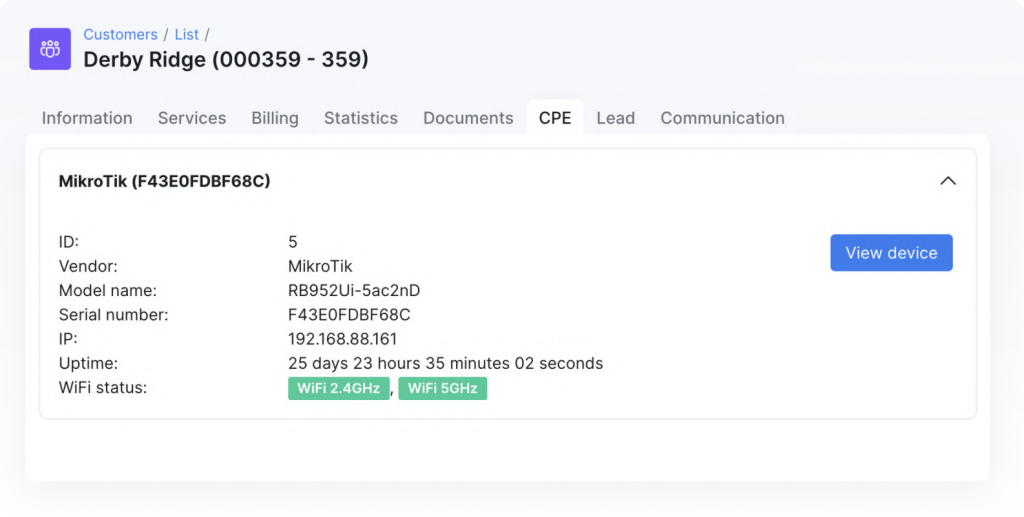
Self-service options
Self-service is nothing new. We’re all used to helping ourselves, whether its problems with home appliances or something other. And in ISP industry, self-service (zero tier of the five IT support levels) isn’t just a nice-to-have any more — it’s something users expect and must have. People don’t want to wait on hold for a support agent, to become available if there’s an issue they could resolve more quickly themselves.
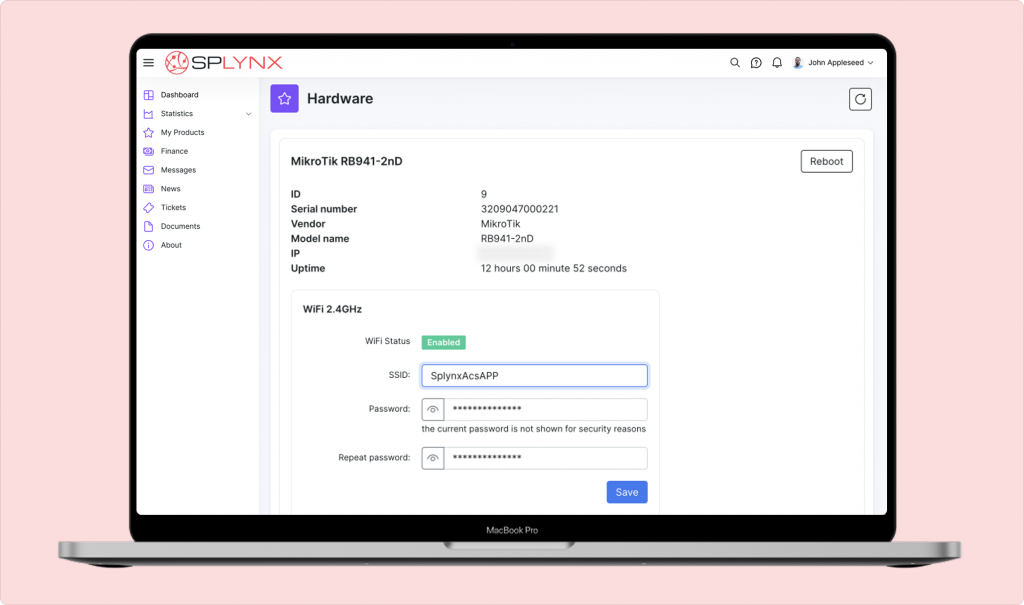
By giving users the ability to pause or modify their services as well as to reboot their devices or change their Wi-Fi SSID and password directly from their portal account, ISPs can significantly reduce the number of support calls. Empowering users with self-service options through Splynx customer portal not only lower costs but also improve customer satisfaction and retention rates.
Read the full article on our website about Shift towards user self-care and how to leverage Splynx Customer Portal & TR-069 ACS.
Moreover, Splynx customer portal is designed to make it easy for customers to order new services. With a user-friendly interface and streamlined ordering process, customers can quickly and easily select the services they need and proceed to checkout, without calling the support team for an upgrade.
Additionally, our new overhauled mobile app, which acts as a customized mobile self-service client portal for ISPs of any size. It offers much needed possibility of white-labeling the login screen and customizing the home screen icon with a recognizable brand ISP logo. You can find out more details about it here.
Real Cost Savings
In a study titled “Winning the battle for control and differentiation in the home broadband network with operations automation,” Analysys Mason explores the impact of remote device management, digital care channels, and operational process automation on supporting residential consumers’ services. The research is based on interviews with ISP operators serving the initial subscriber base of 3 million users over a 3-year period in both emerging and developed markets. It reveals that these transformative technologies introduce substantial cost efficiencies.
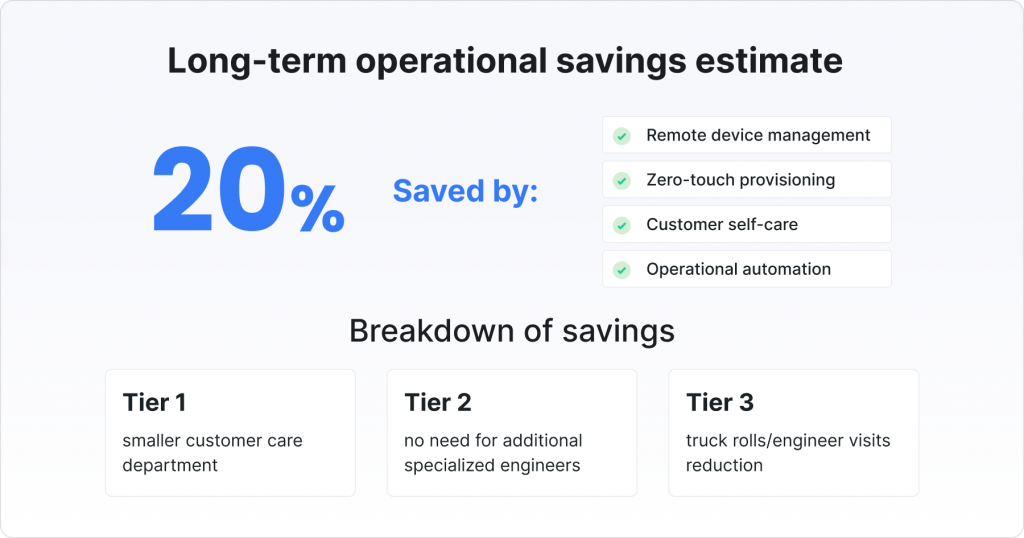
There is substantial impact of zero-touch provisioning on field installation costs, resulting in:
The analysis indicates that the integration of automation in customer support and network operations can result in massive operational efficiency advantages and 20% cost reduction in a timeframe of 3 years. These advantages come with the deployment of automated remote device management, assisted troubleshooting for Tier 1 customer care representatives, and the introduction of customer self-care portals. By utilizing remote CPE configuration and customized scripts to automate the provisioning process for new customer installations, even a modest reduction of approximately 20% can yield remarkable benefits.
With that said, it allows them to deliver high-quality services at affordable prices, attracting more customers and fostering long-term business success. This strategic approach also enables local providers to differentiate themselves and gain a competitive edge over large telcos who rely heavily on call centers with long waiting times for clients. Lastly, these massive cost savings allow ISPs to allocate resources to other crucial business activities, such as marketing, for example.
Customer feedback is essential for ISPs looking to improve their services. Since over 92% of consumers check reviews before purchasing, positive feedback plays a crucial role in marketing and search engine optimization (SEO) rankings.
One effective way to gather customer feedback is through Ticket Feedback add-on. This feature allows customers to choose their support experience (not satisfied or satisfied) and provide additional comments via the portal, enabling ISPs to assess their performance and address any concerns promptly.
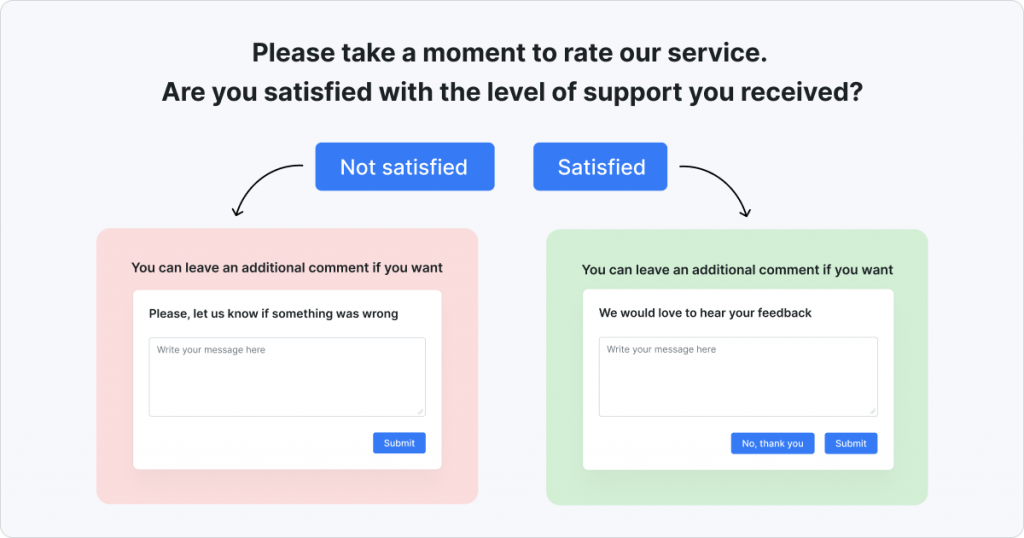
☆Learn more about how to maximize support efficiency with Ticketing Module tailored for ISPs
To encourage Google reviews after resolving an issue, ISPs can use two methods based on the initial touchpoint with customers:
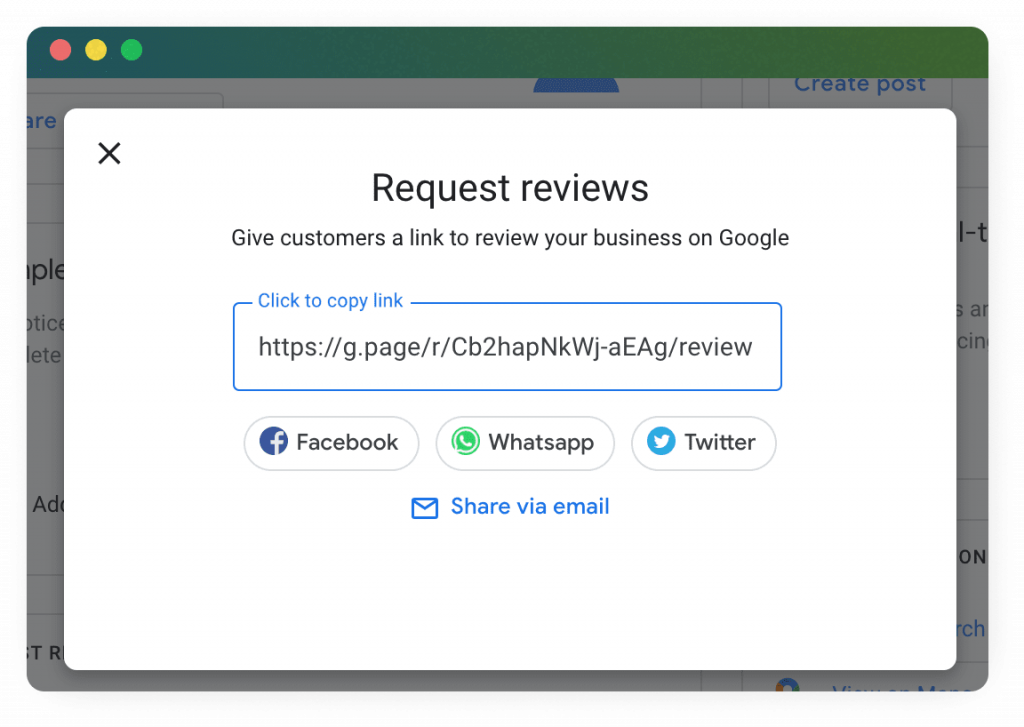
Use the information in each review to better understand your subscribers, develop an effective customer experience management strategy, and inspire customer loyalty. You can also check out an article “The proven way how ISPs can get more positive Google reviews” on our website for additional tips on obtaining customer feedback.
Your ISP’s success depends on how well you implement these strategies and leverage provided tools. By focusing on customer needs, improving processes, and using automation and self-service options, you can offer better service while lowering costs. Differentiate your business, attract more customers, and build a loyal subscriber base by optimizing your Wi-Fi services.
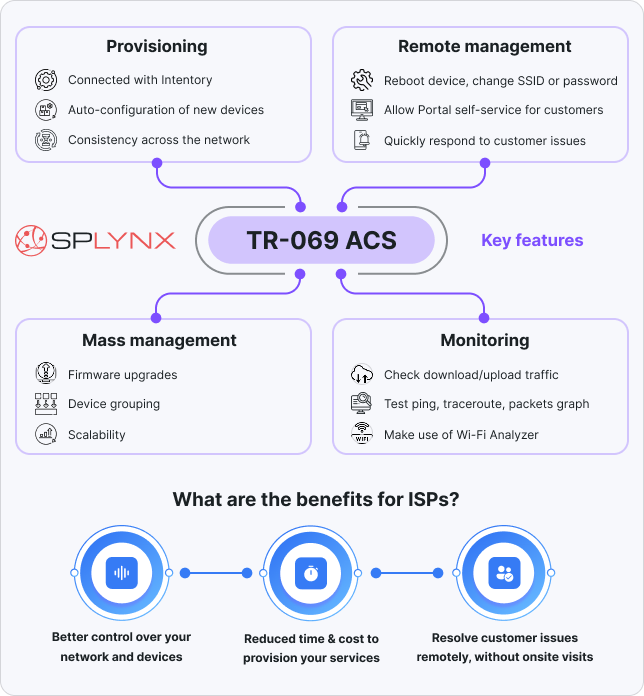
Start today! Follow complete guide to enable Splynx TR-069 (ACS) and start your 30-day free trial.
Find out how Splynx helps ISPs grow
Learn more