



As an Internet Service Provider, your goal is to provide the best possible service to your customers. A self-service customer portal software is a highly efficient and effective way of achieving it, all while saving a significant amount of time.
Most customers expect that their ISP would offer the following options in the Customer Service Portal:
1. A possibility to manage their account (update personal information, Wi-Fi password, change services, etc), billing, payment methods, etc.
2. Effortless way to pay due invoices and top-up the account balance within the portal.
3. A possibility to generate the account statement, view and download invoices, both the active and historical ones.
4. An easy communication flow with the support team.
With the Splynx self-service portal, ISPs can give their customers the ability to view their usage, make payments online, manage existing or order new services, communicate with your team and much more. In this article, we will take a closer look at the features and benefits of the Splynx customer portal.
When a new customer is successfully registered by an ISP and receives a letter containing their login information, they will be given a guided tour of our portal. Starting from Splynx v.4.1, all new customers will automatically receive a 2-step introduction to the portal’s components.
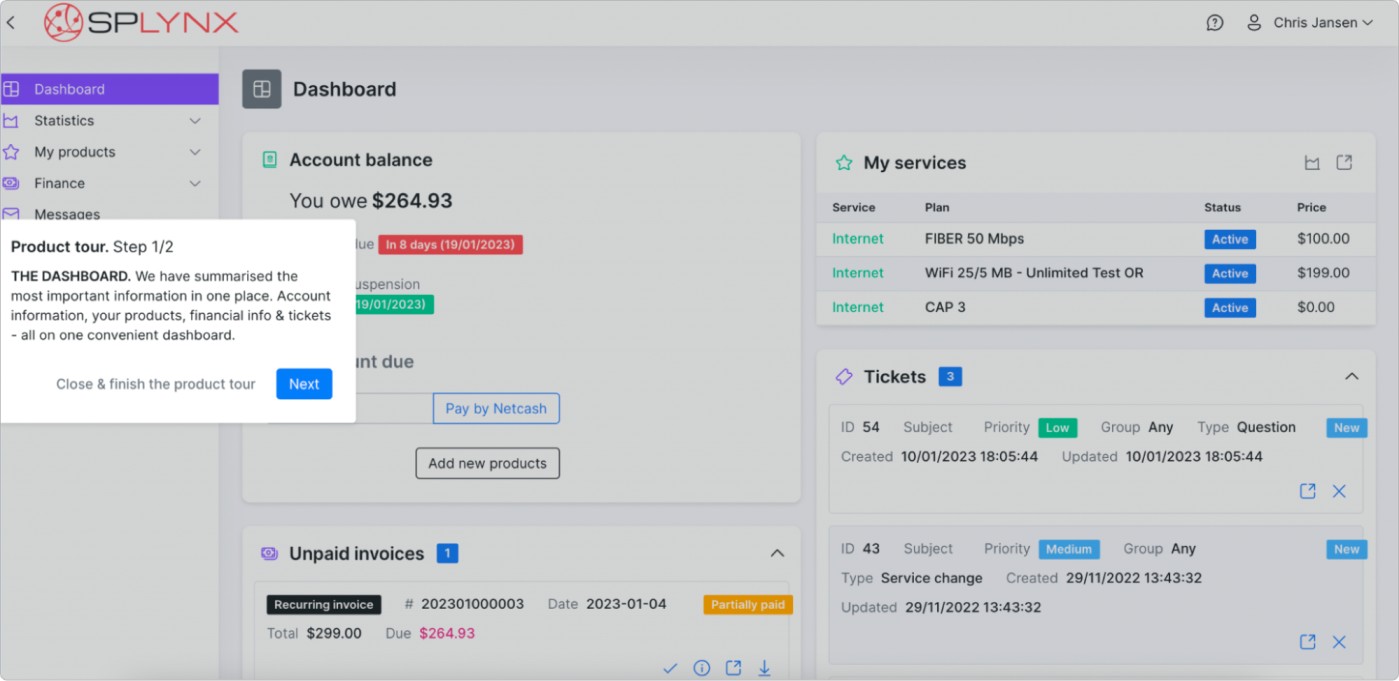
The dashboard is the main page where your customers can easily get an overview and control their data centrally.
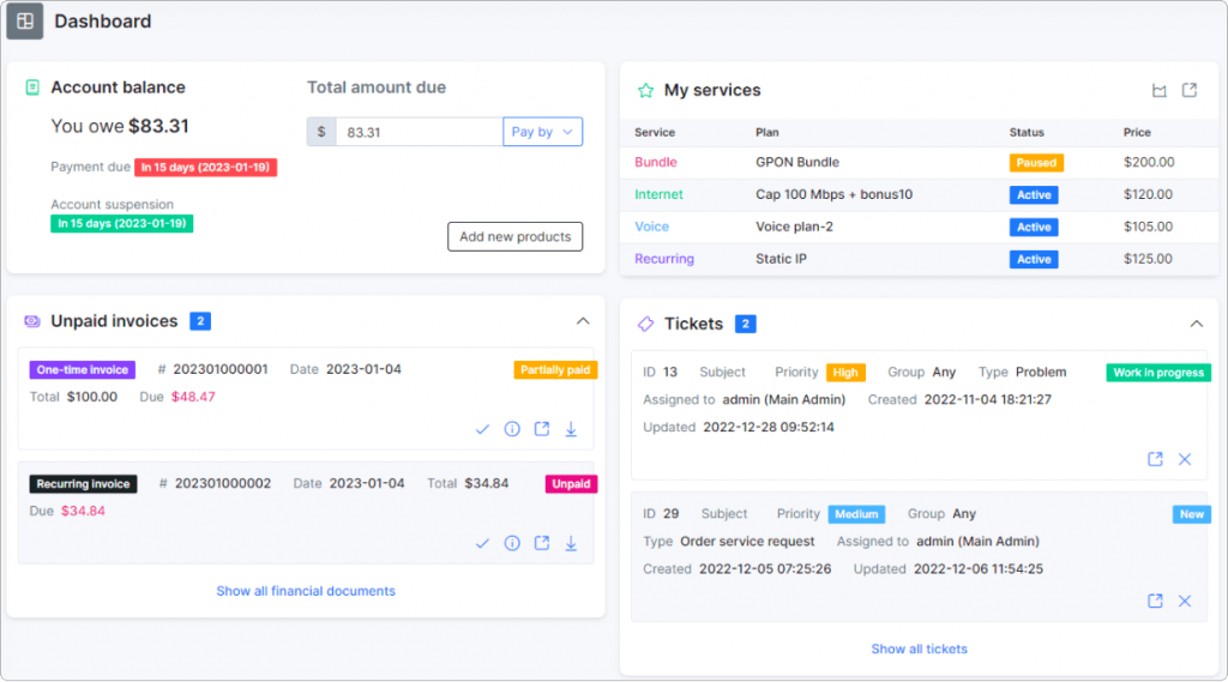
Here, customers can view general information about their account balance, unpaid invoices, current services, latest active tickets, CAP/FUP (if applicable for a customer’s service), etc. If any payment or other add-ons are installed, these widgets will be displayed on a dashboard.
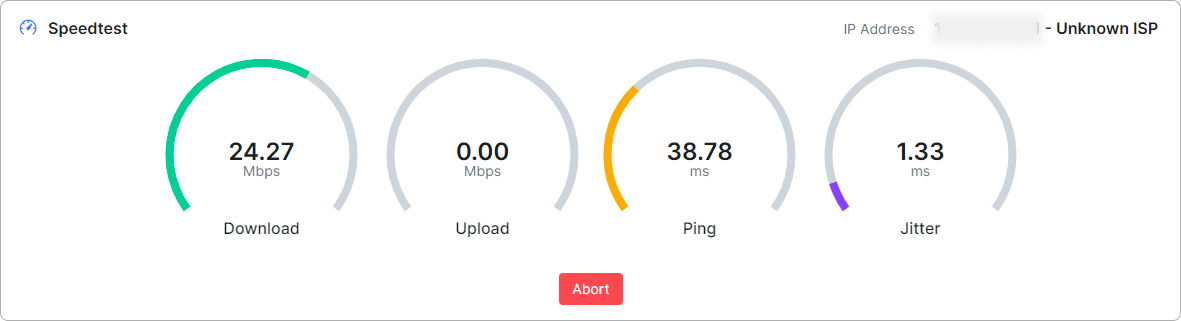
Given the growing trend of customers utilizing mobile devices such as phones and tablets to manage their accounts, we have prioritized making our portal optimized for use on all devices. Splynx portal is designed to be mobile-friendly and presents information in clear and easy-to-navigate blocks, ensuring a smooth and streamlined experience for users.
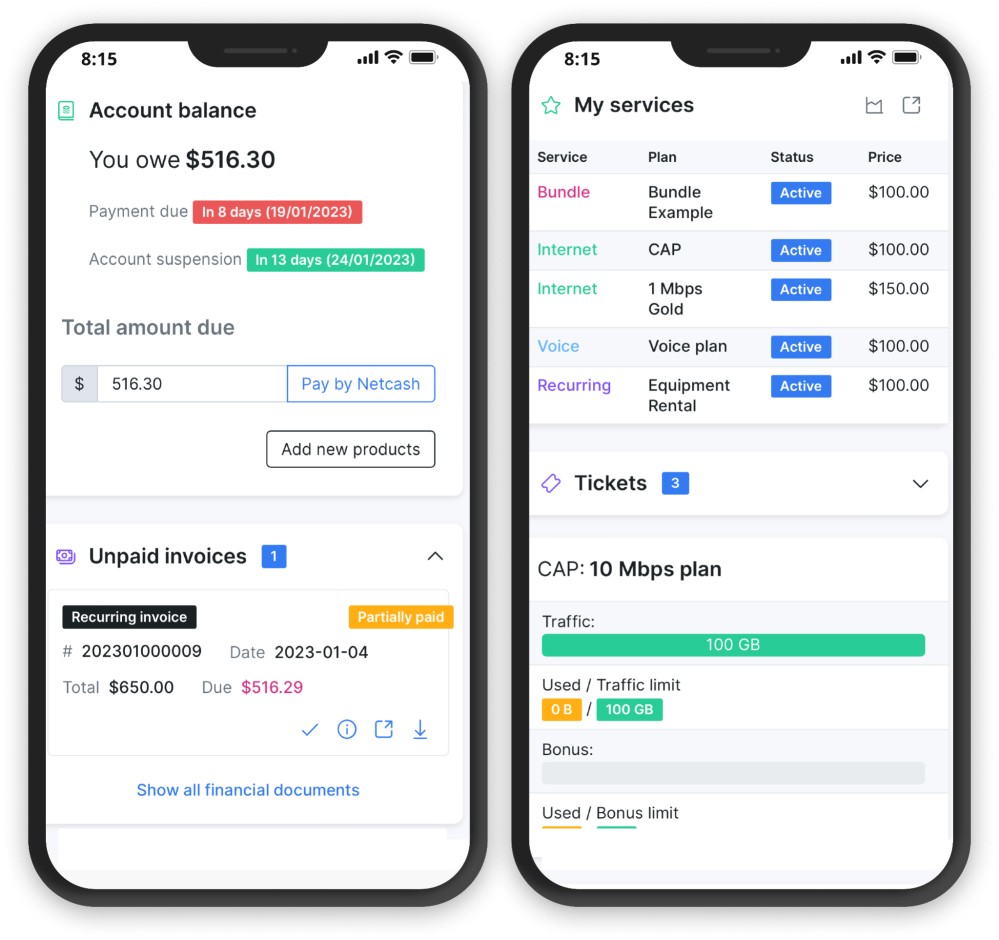
Each business is unique, so Internet providers should be able to configure everything up to their needs. This configuration guide will help in every step of setting up your own Customer Portal.
One of the key features of the Splynx customer portal is its self-service functionality. It saves your time and hassle, especially if customers need to make some changes or access support outside of normal business hours. Moreover, it eliminates the need for customers to contact your ISP for simple tasks, freeing up your customer support resources for more complex issues.
We have re-designed and enhanced our self-service management in Splynx v.4.1. It enables customers to pause or modify their services as well as to change their passwords. Big and intuitive icons are especially handy for mobile users. Moreover, they can view all the details about their current plans in one click.
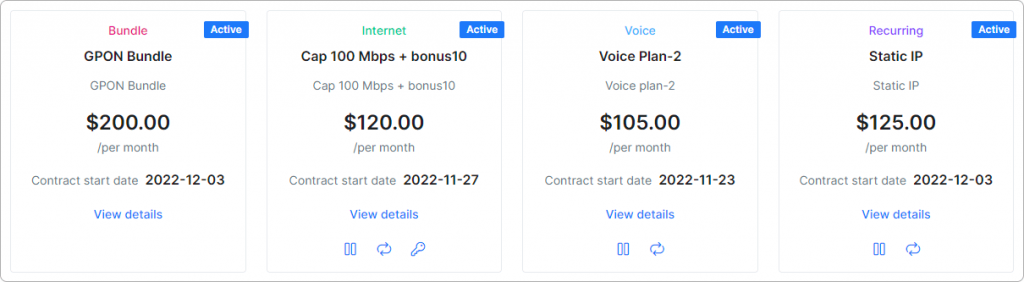
Customers can easily view their account information, including their plan details, usage, CAPs, and billing updates in our informative dashboard. If you offer tariff plans with data usage limits, your customers will be able to easily monitor their usage and purchase additional traffic as needed.
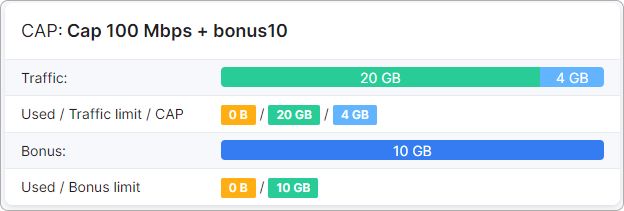
Additionally, we have re-designed and simplified the Finance section.Your customers will see all payments, invoices, credit notes, etc. on a single table. Previously this information was scattered across different pages.
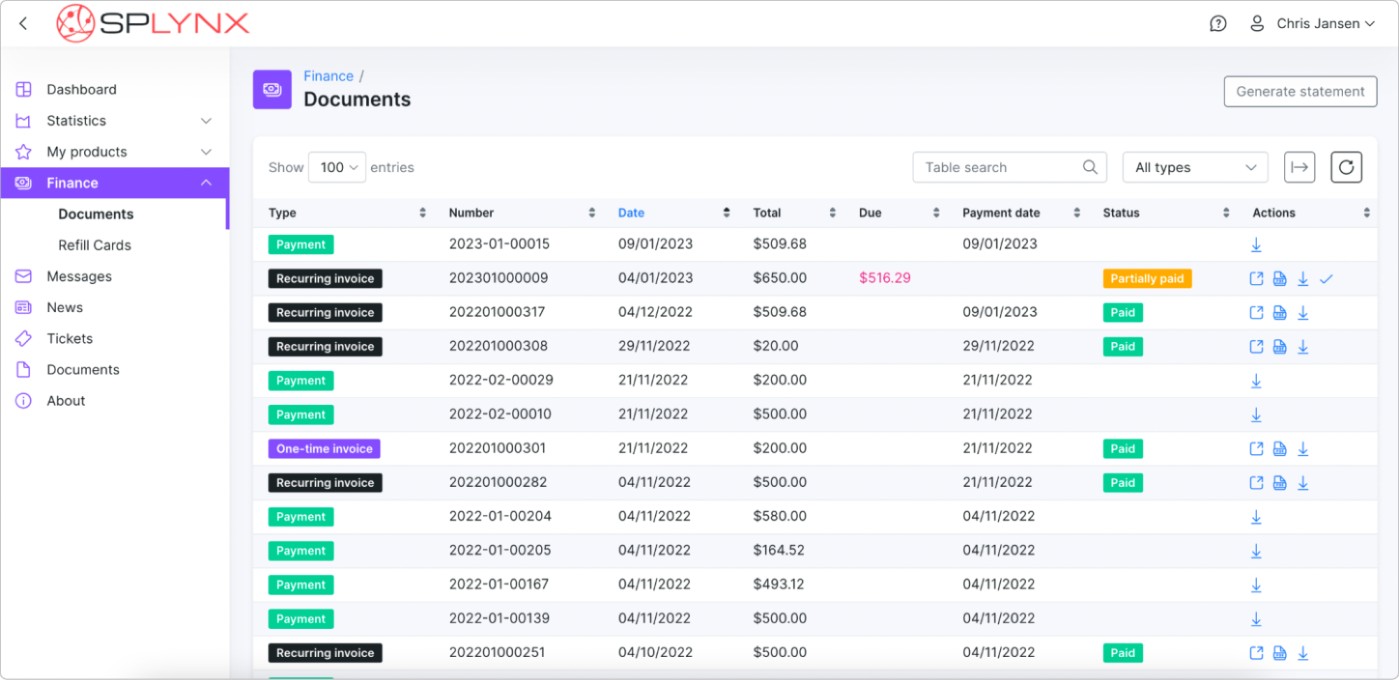
In case your customers need to generate an account statement, they no longer need to contact your team, they can generate a statement seamlessly with one action.
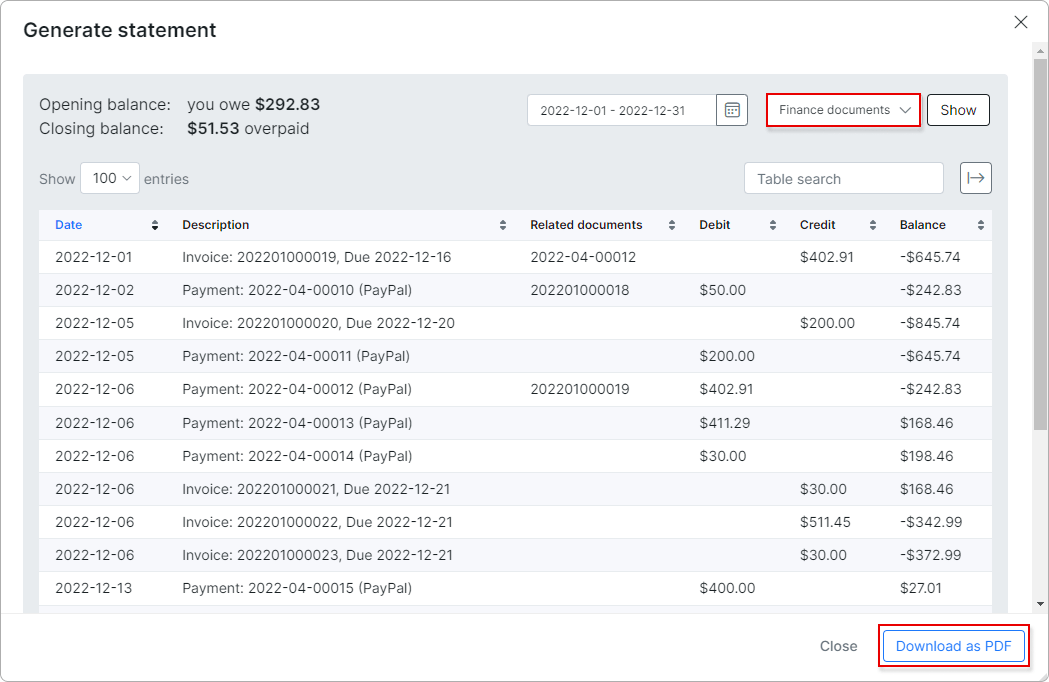
The Splynx customer portal is designed to make it easy for customers to order new services. With a user-friendly interface and streamlined ordering process, customers can quickly and easily select the services they need and proceed to checkout.
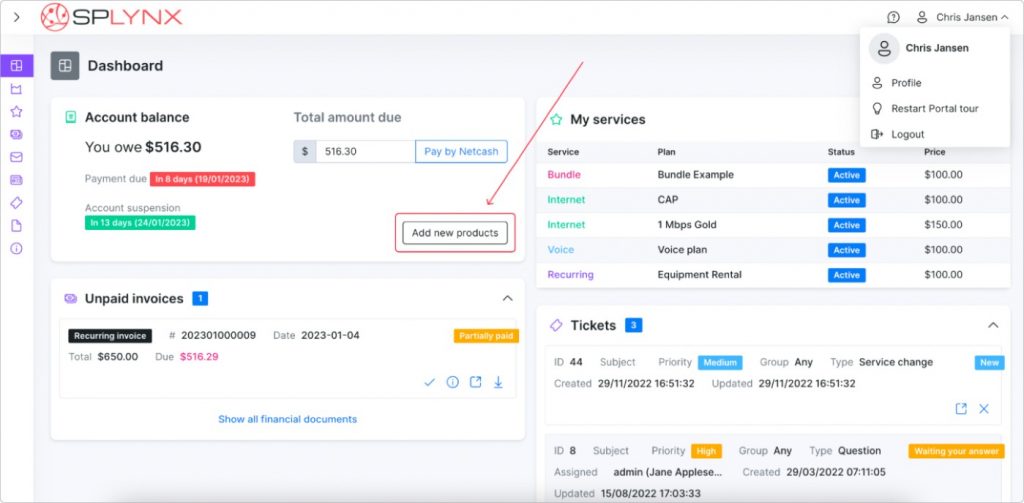
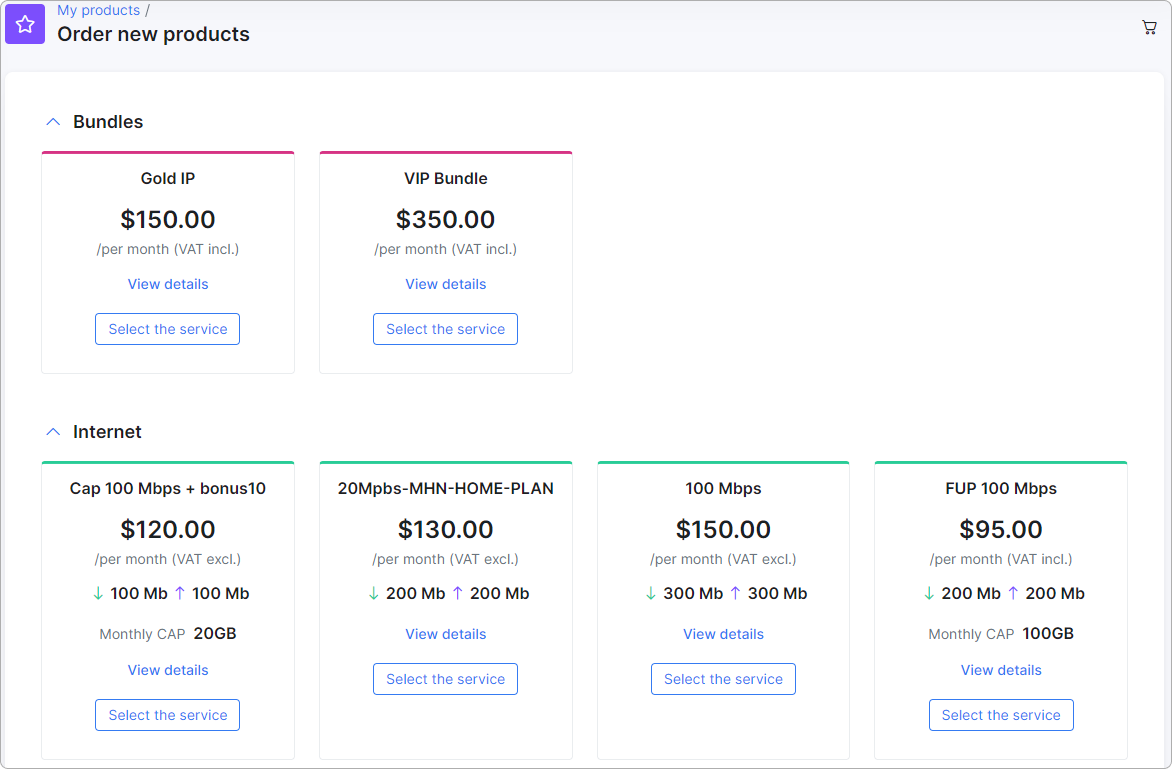
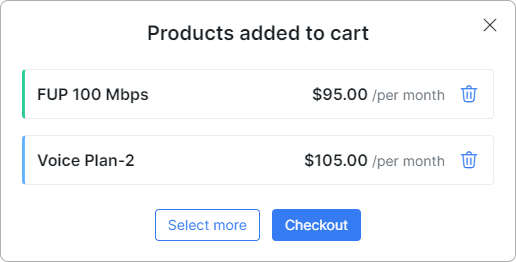
Customers proceed directly to checkout once they have chosen the preferred package that you have set up in your configuration. The last step for them is to select their preferred payment method and pay upfront or place an order and pay later.
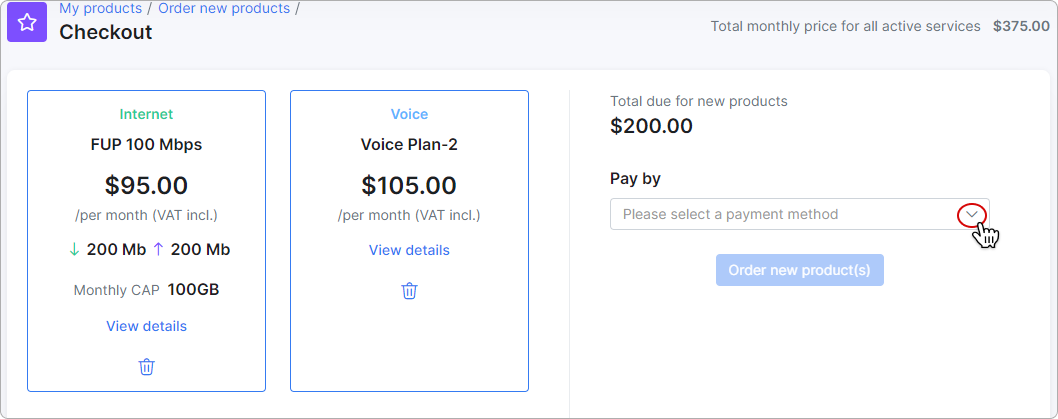
Discover how through the use of Splynx, AU Wireless, a local WISP from the US, has seen an increase in revenue by empowering its customers to manage their own plans. This has led to customers choosing faster packages on their own.
To enable the self-ordering of services, a new feature called ‘Labels’ has been added to the system. These labels are used to specify the availability of services in relation to tariff plans.
Customers can be segmented based on their labels, and the services available for ordering on the customer portal can be determined by the match between the customer’s labels and those of the tariff plans.
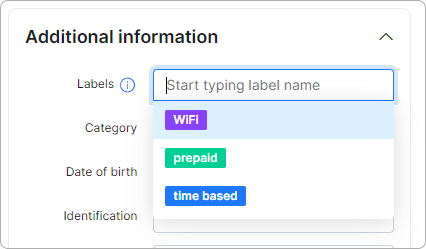
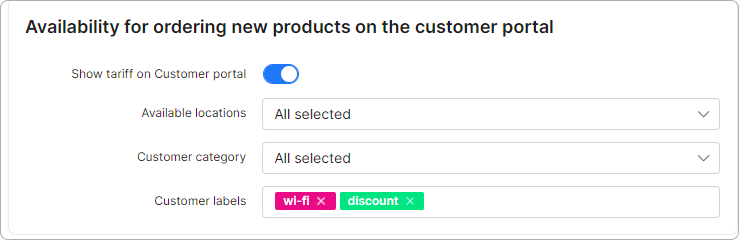
In other words, labels allow you to control which services are available for customers to order through the portal.
Ticketing is a critical aspect of customer support and one of the key features of Splynx. Allowing customers to easily create and track support tickets, making it an efficient way for ISP to manage customer interactions and provide timely assistance.
Customers can create new tickets directly from the main panel as well as in the Tickets section. They can also add comments or attachments to the ticket to provide additional information.
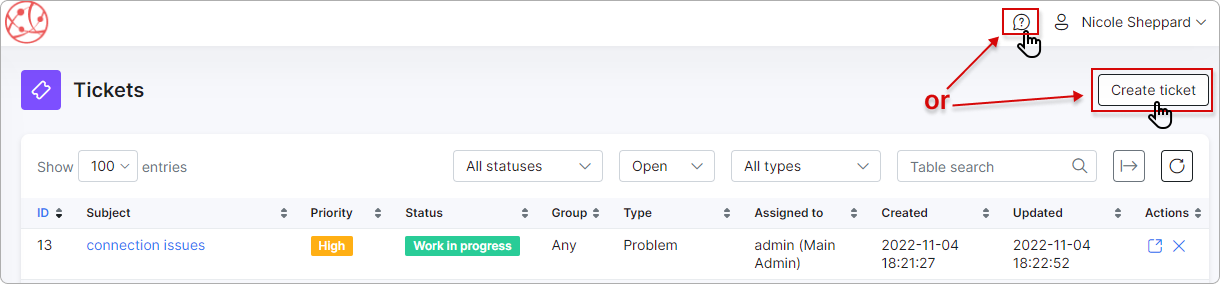
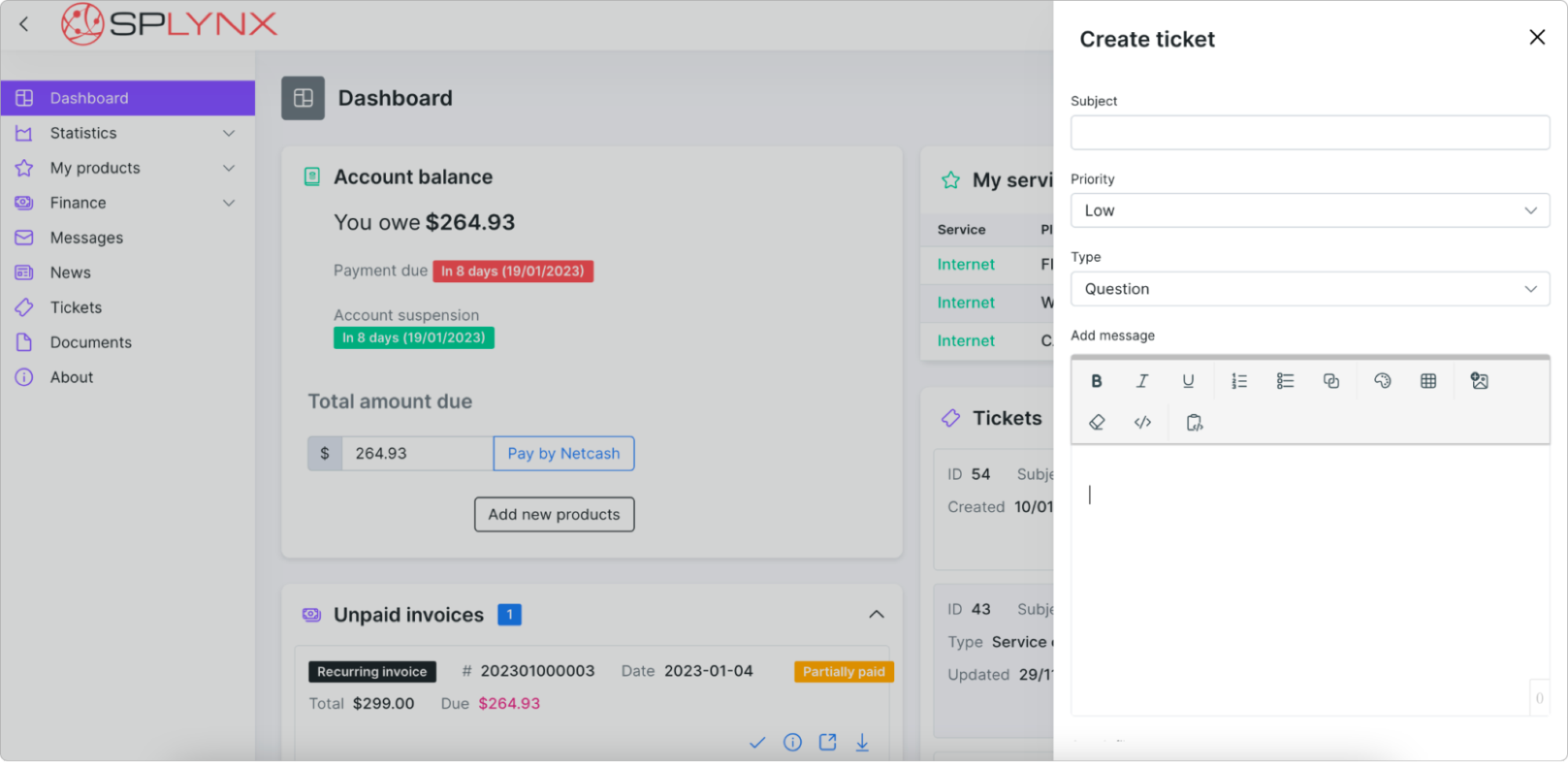
Each ticket is assigned with a unique ID, priority, status and can be easily searched, sorted, and filtered to quickly identify and resolve issues.
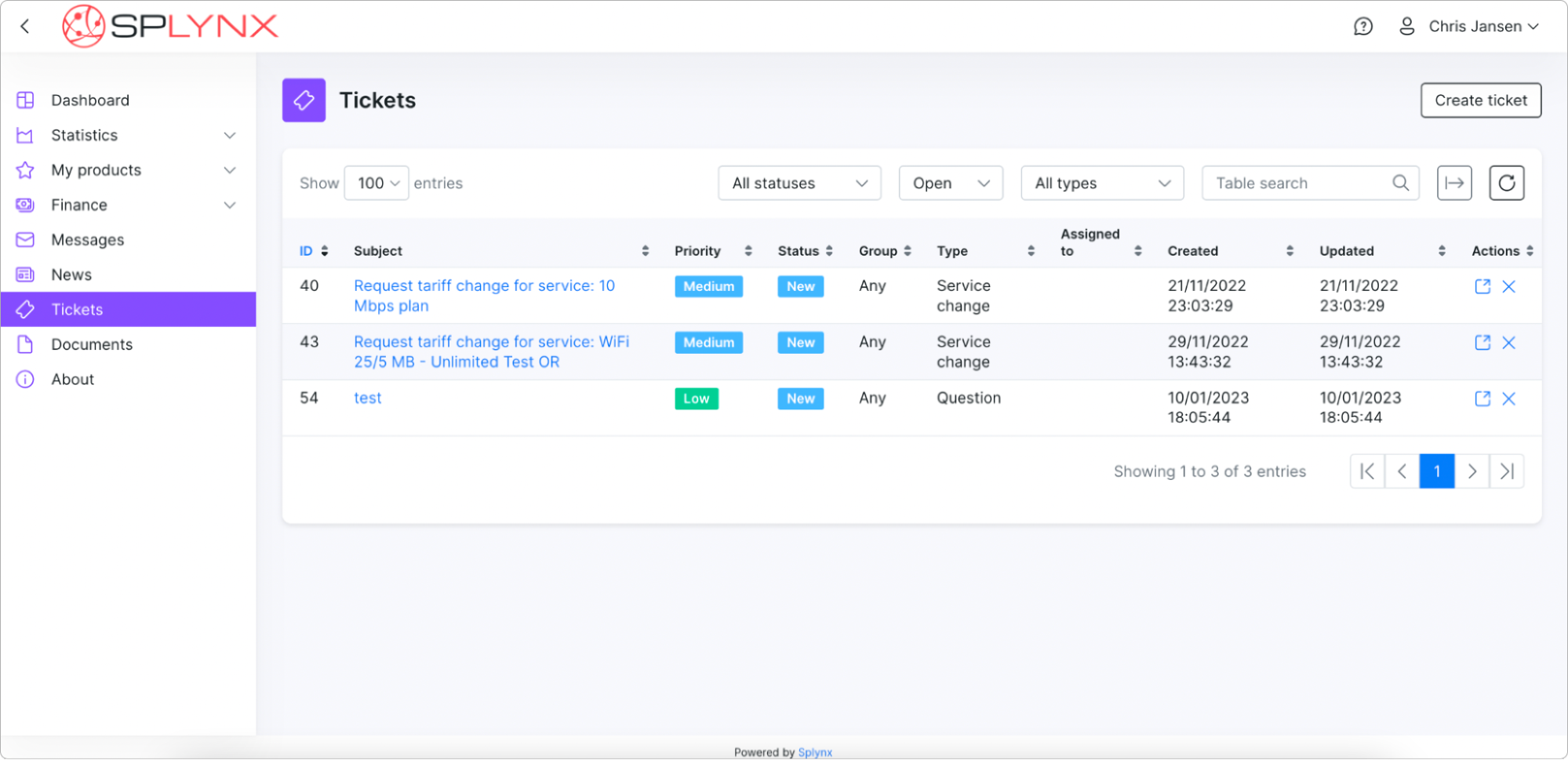
Splynx customer support portal is also useful in terms of communicating with customers, such as by providing updates about outages, maintenance or product updates. This can help keep customers informed and improve their satisfaction with the ISP.
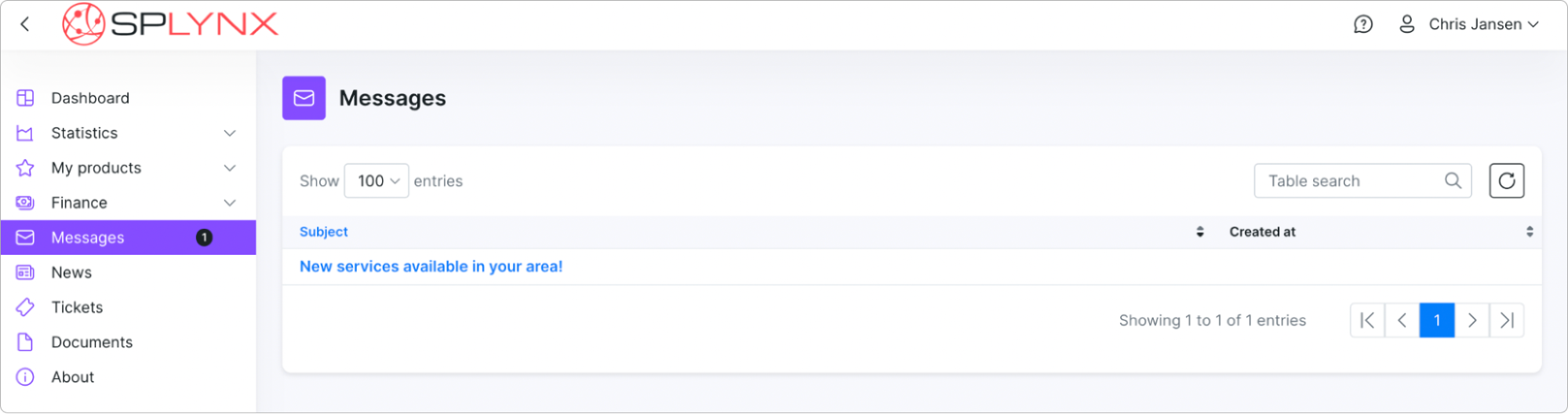
Check out THDtel (ISP from South America) testimonial on how Splynx interface provides all the information to help customers in case of an outage.
Your customers can review the statistics of the services they’ve subscribed to. In the top-right corner of the screen, customers can choose which service will be displayed in the statistics and specify the period of time to display statistics for.
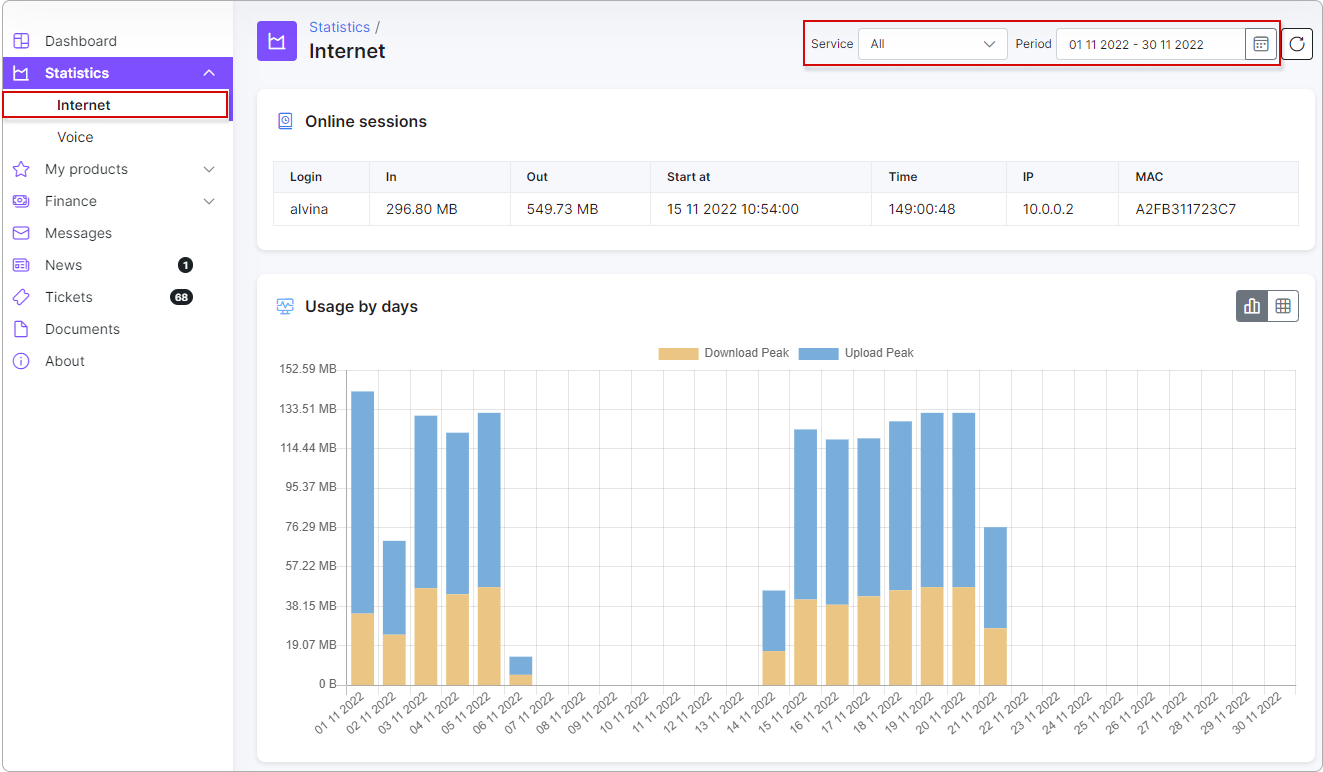
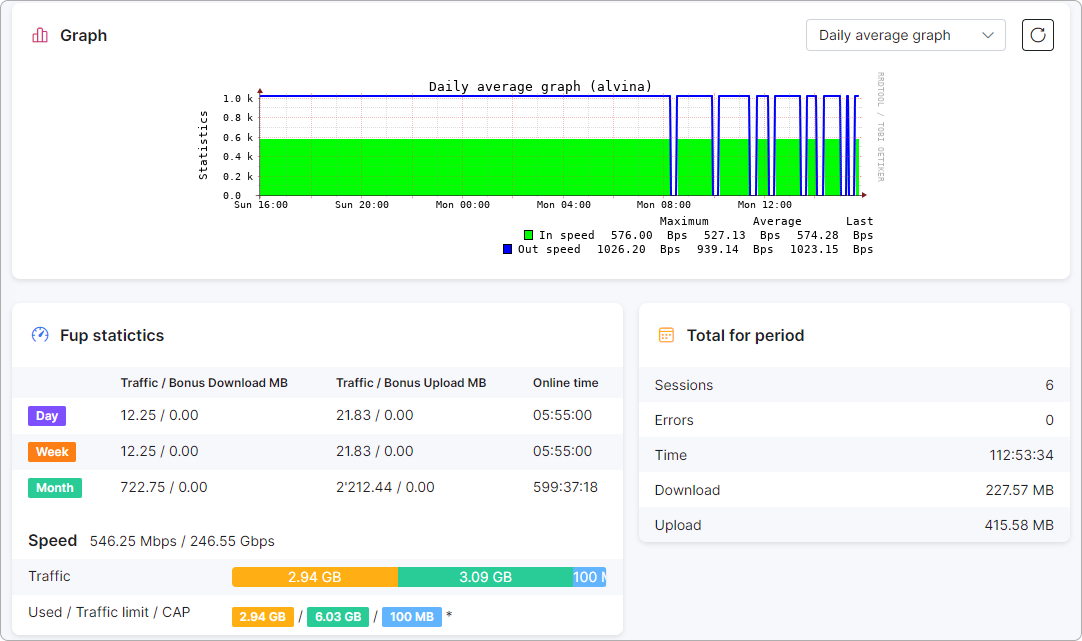
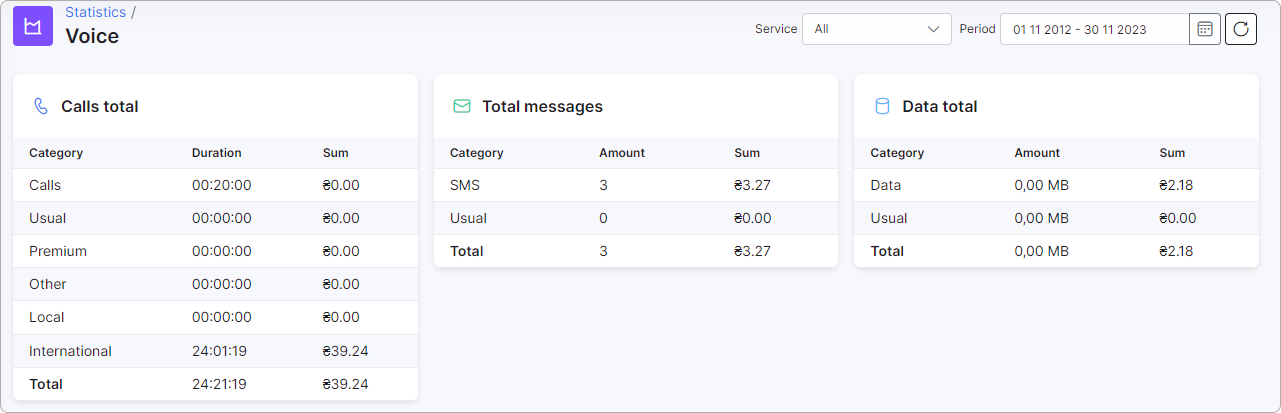
This section contains all important documents like agreements, contracts to sign or any other documents that you share with your customers. The customer can download these documents as well as sign eligible contracts by clicking on the related signature icon
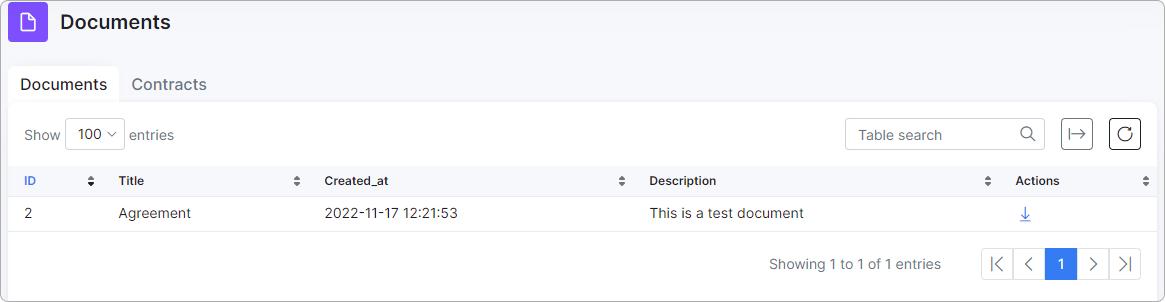
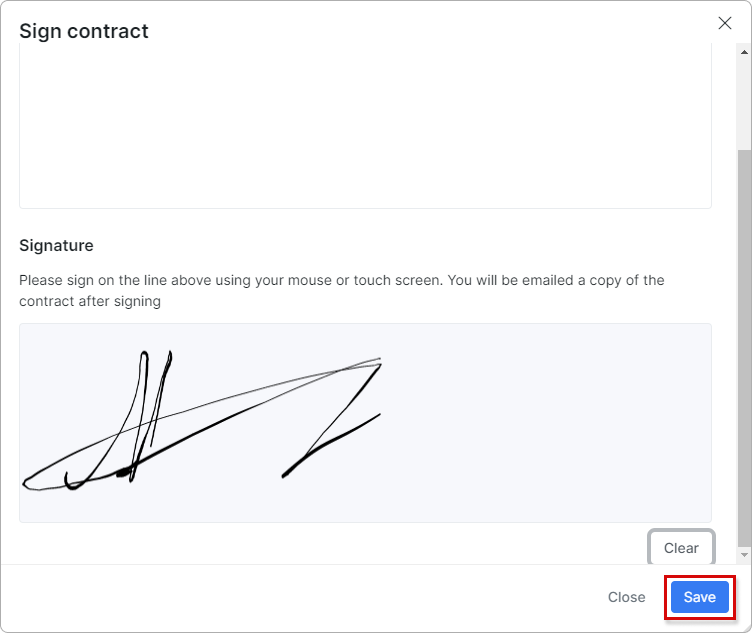
In conclusion, the Splynx customer portal is a powerful tool that can help ISPs to improve their customer service, streamline operations, and build loyalty, which can help them gain a competitive advantage in the market. With features such as self-service account management, new services, and support ticketing, customers have more control over their internet services, and ISPs can automate many processes and focus on more important tasks.
For a complete overview of each section with all new features included, please refer to this documentation page.
Find out how Splynx helps ISPs grow
Learn more