



When Internet Service Providers (ISPs) select a management system, their primary focus is often on invoices and payments. While these elements are fundamental, they represent just the tip of the iceberg regarding what a comprehensive billing system should offer. Invoices and payments are visible, but critical components like reminders, refunds, discounts, or fees lie beneath the surface. These elements are integral parts of every service business.
In this guide, we will explore these often overlooked aspects of billing systems for ISPs, delve into common issues faced by ISPs, and provide practical tips to manage these challenges effectively. Understanding and implementing a comprehensive billing system is crucial for a business’s success, whether you’re a small WISP or a large ISP.
Indeed, invoices and payments form the backbone of any billing system. They make sure that people get paid for their work and keep a record of what happened. However, focusing solely on these aspects can lead to missed opportunities and potential pitfalls. A comprehensive billing system goes beyond invoices and payments to include several key features:
These elements contribute significantly to customer retention, loyalty, and business scalability. By focusing on these aspects, ISPs can ensure smoother operations, happier customers, and a more successful business.
Splynx handles the entire billing process, from making invoices to collecting payments and reconciling accounts. Let’s talk about dedicated platform functions that cover all the above-mentioned overlooked aspects of billing in more detail.
One key parameter when choosing an ISP is the wide range of packages and prices, so your potential customers can find exactly what ideally suits their needs. To ensure that, Splynx enables Internet and Voice providers to easily create and manage different types of tariff plans that work with recurring, prepaid, and postpaid billing types. These are Internet, Voice, Recurring, Bundles, and One-time services, often related to installation and onsite work.
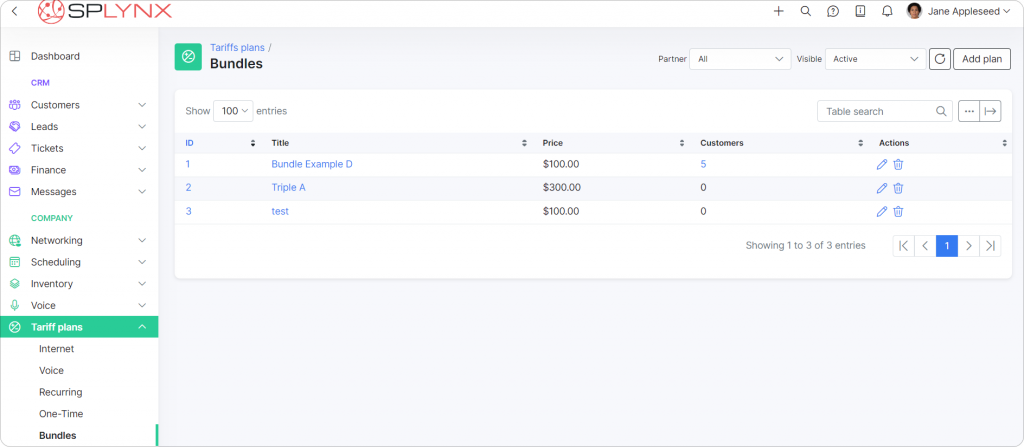
In short, it’s all about flexibility. Each plan can be customized with all possible settings, including prices, taxes, speeds, customer upgrades, downgrades, and self-service options on the Customer Portal. Bundles allow combining multiple services for streamlined setup and billing (2 or 3 services can be assigned to one account in a click, ideal for Triple Play or similar services) and supporting contract terms and cancellation fees. Services are easily assigned to customers, with prorated billing and discount options.
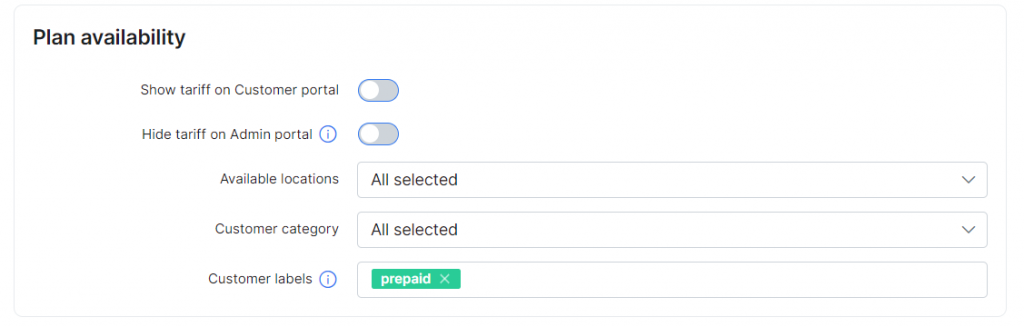
The ability to show tailored plans to a specific customer within a particular location has been a deal-breaker, as customers are not frustrated searching through all available services but see a personalized set of plans available in their area. Read more about flexible tariff configurations and strategies for ISPs: ‘5 ideas for your business: how ISPs can benefit from flexible tariff plan configuration’. You can also read AU Wireless’s success story here to learn how allowing customers to manage their plans via the Splynx Customer Portal resulted in additional revenue.
Within Splynx, fees can be configured for various aspects of service management. This includes activation fees applied during the initial setup, non-renewal fees for customers who opt not to renew their contracts, and cancellation fees for early termination of contracts.
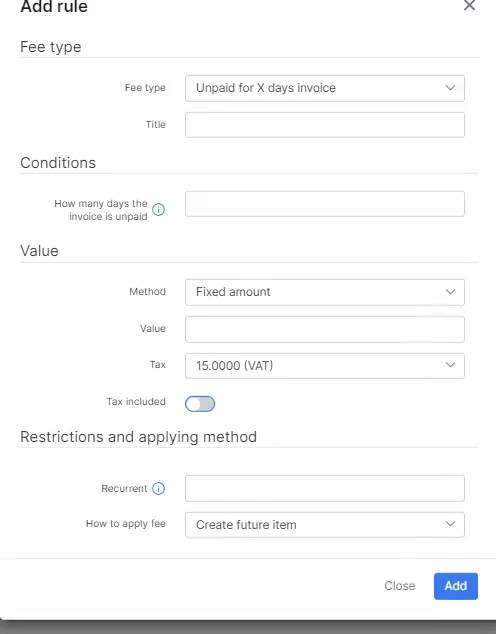
Additionally, “Fees” add-on expands fee application, allowing for blocking fees, reactivation fees, overdue invoice penalties, and penalties for unpaid invoices. This feature provides flexible configuration and partner-specific fees, ensuring customers are billed appropriately based on their contract terms and any special conditions for their service plans. It also motivates consumers to pay their bills on time.
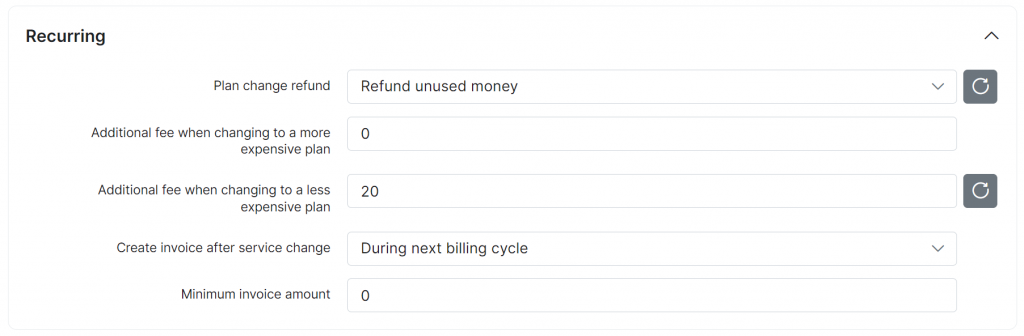
For instance, when a customer moves to a more expensive plan, you might choose not to charge any additional fee. However, if a customer switches to a less expensive plan, you can set a fee, such as $20, which will either be added to the next invoice or create a new invoice immediately. This feature also applies to prepaid customers, ensuring that any necessary recalculations or refunds are handled smoothly. Additionally, you can decide whether to transfer existing discounts to the new service plan. This level of flexibility ensures that your billing practices remain fair and transparent while accommodating various customer scenarios.
Handling Сredit Notes and Refunds in Splynx is simple and practical. It works as follows: if a customer is unhappy with a service, you can issue a credit note to cancel a previous invoice or offer a discount. Just link the credit note to the original invoice to update the customer’s balance. This keeps the invoice intact but adjusts the customer’s account to show the correction.
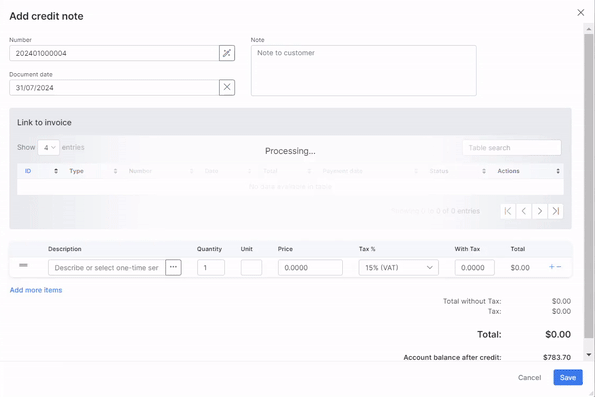
For refunds, you can create a refund credit note or apply a negative payment (example above) to show the money sent back to the customer. This ensures their balance is correct and transparent. These tools allow you to manage billing adjustments and keep your financial records accurate easily.
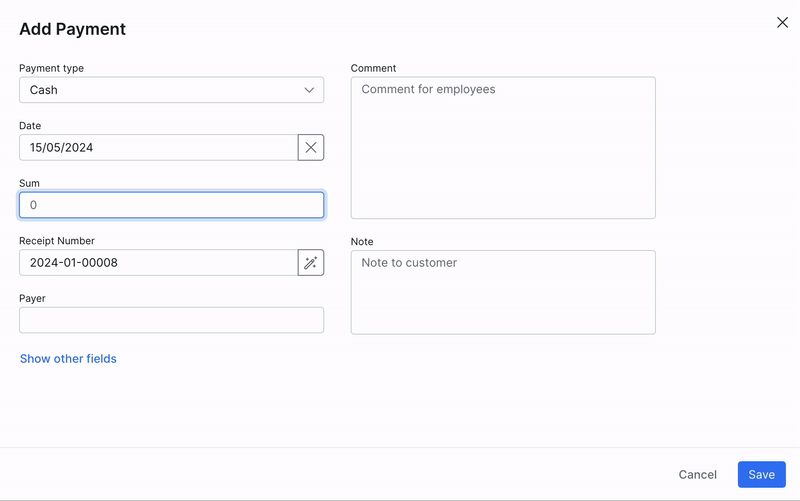
Payments made with certain payment systems can be refunded to the customer with the Refund button. Here’s how to do that easily in one click. Also, partial payments and overpayments are worth mentioning here—a top feature request to help quickly solve repetitive billing tasks and achieve success.
Splynx includes a Tax Groups and Location-based Taxes feature to help ISPs streamline and automate multi-tax handling. This feature elevated tax administration to a qualitatively new level and can be especially helpful in regions with multiple and varying local taxes.
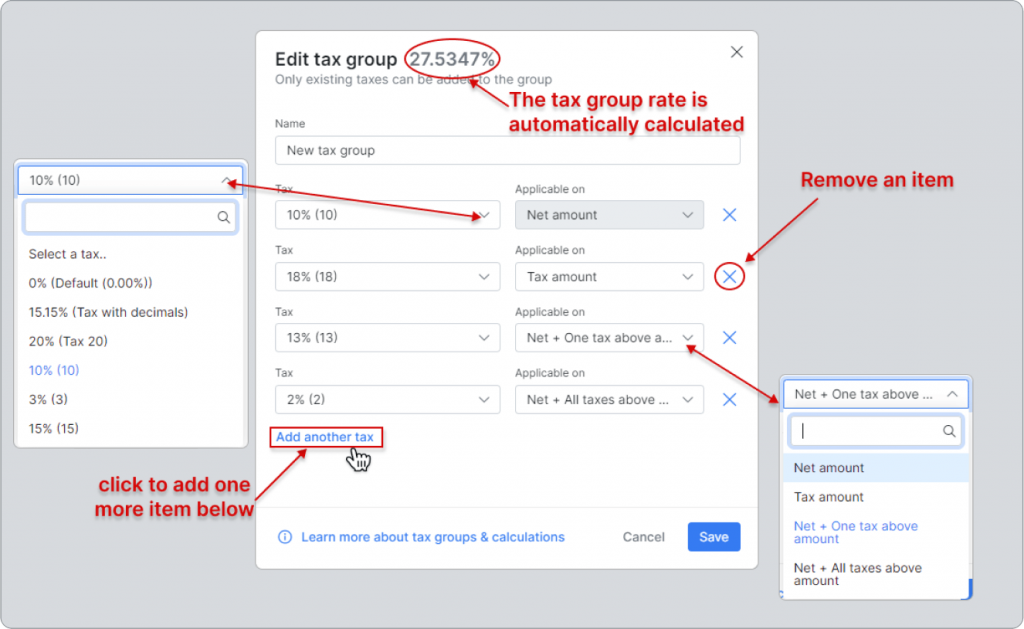
More specially, now ISPs have the following possibilities:
For instance, an ISP operating in New York and New Jersey may encounter different state taxes plus varying local taxes, such as city or municipal taxes, on its services. Make sure to check out the Tax Group feature guide to see how it can streamline and automate your ISP tax compliance.
Discounts in Splynx can be applied to various services (public IP address, installation, maintenance) and packages (internet plans, voice services, or bundled packages), providing flexibility to tailor pricing for customers. The discount amount (percent or fixed sum), duration, and any special conditions — everything configured in a few clicks. They are reflected in customer invoices, clearly showing the reduced amount.
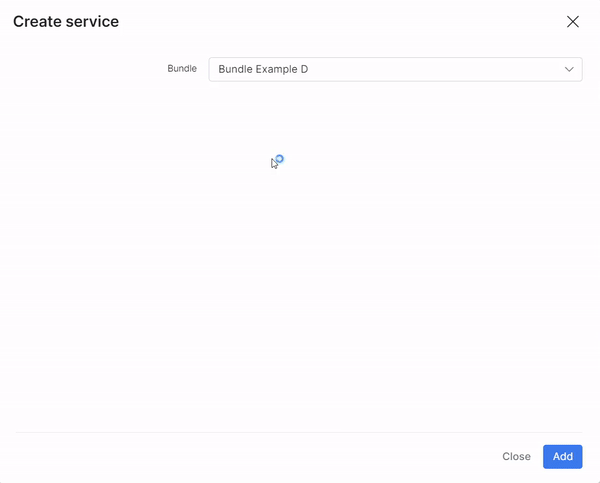
Additionally, discounts work with other features like credit notes and refunds, offering comprehensive financial management. This flexibility in charging customers helps attract new ones and reward loyal customers while keeping accurate billing records. The Referral module also supports these efforts with additional opportunities by driving ISP growth through referral marketing.
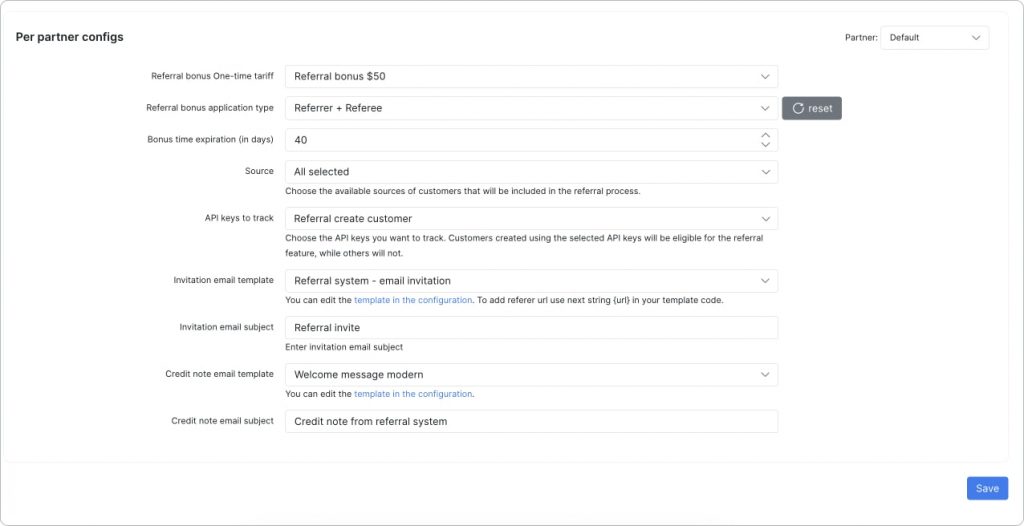
Learn more about discounts together with loyalty programs for ISPs and how they can boost sales and customers’ satisfaction.
In Splynx, Reminders and Notifications serve distinct purposes in managing customer communication and billing processes. Functionality is designed to keep customers informed about critical updates, help them not miss essential alerts, and help them pay for services on time without additional penalties. These can be especially useful for various events, promos, and temporary offers. Notifications can be sent automatically upon invoice creation, proforma invoices, payment receipts, or credit notes.
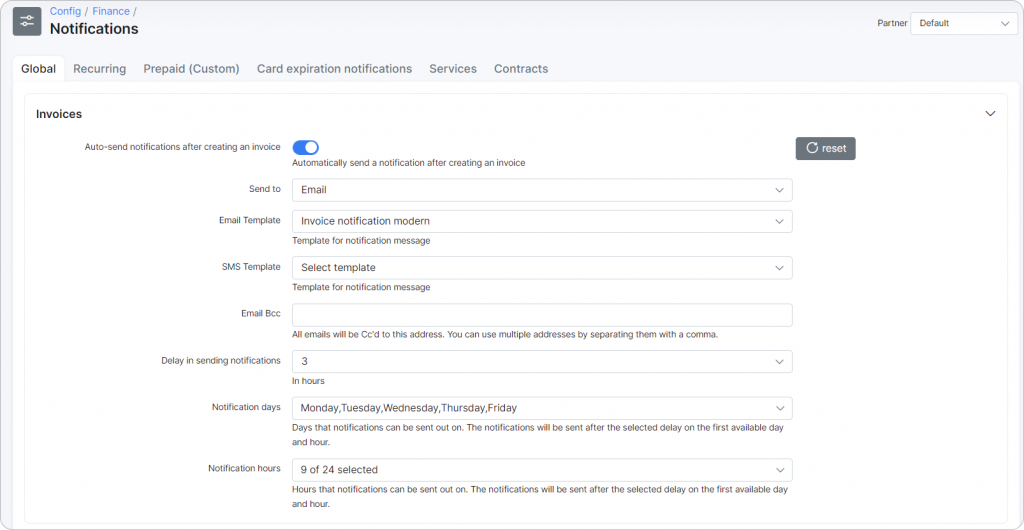
Each notification can be customized with specific parameters, including subject, template, delay in sending, working days, office hours, and receipt attachment. This customization enhances your ability to align notifications with your business needs and client preferences, ensuring clear and relevant communication.
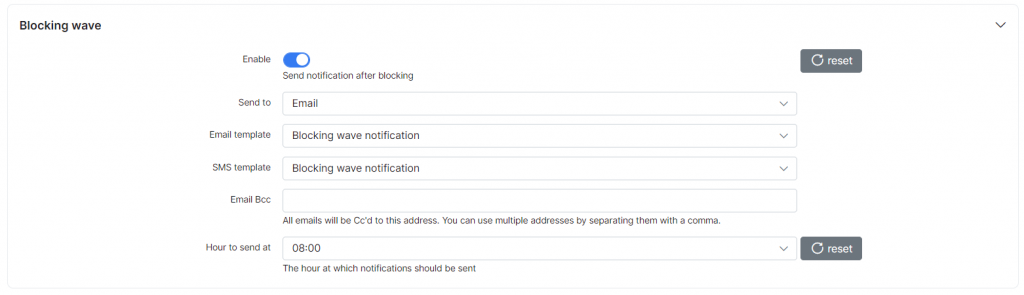
Importantly, Splynx’s notification system supports blocking and inactive wave notifications, which are sent to inform clients about impending service blocks or inactivated accounts due to low balances or unpaid bills. The timing is configurable to preempt service interruptions. If credit card information is stored, Splynx can also notify customers when their card is about to expire so they can update their details and avoid service interruptions. For prepaid billing, Splynx offers notifications via email, SMS, or both that inform clients about low balances and impending service blocks. However, they work slightly differently. You can configure up to three alerts with customizable timing and messaging. For those using bundles or contracts, Splynx sends notifications for bundle expirations and contract renewals, ensuring continuous service without gaps.
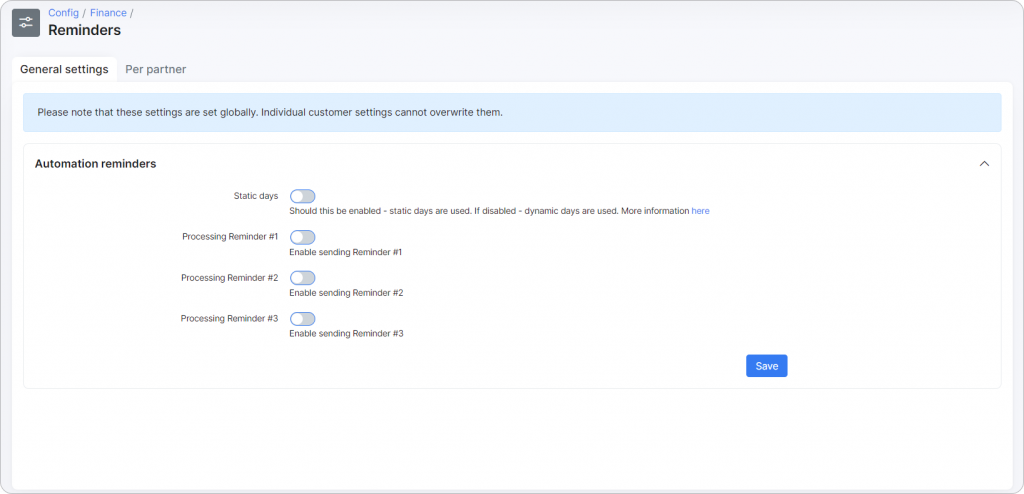
Reminders are focused on prompting customers about overdue payments, ensuring they are made on time, and avoiding late fees. They can be used in many ways with general settings or a more flexible approach per particular partner. So, different partners—different reminders and different emails.
Payment reminders for recurring billing can be set up to notify customers of overdue payments, with three reminder options, each with adjustable timing and content. A built-in calendar helps manage these reminders efficiently, improving billing accuracy and client satisfaction by keeping everyone informed and timely. Depending on the scenario, you can customize templates per client or set up main reminders for all clients on the system Config settings page. For more information about different notification options and reminder automation, click here: ‘How to set up auto-notifications and reminders at Splynx’.
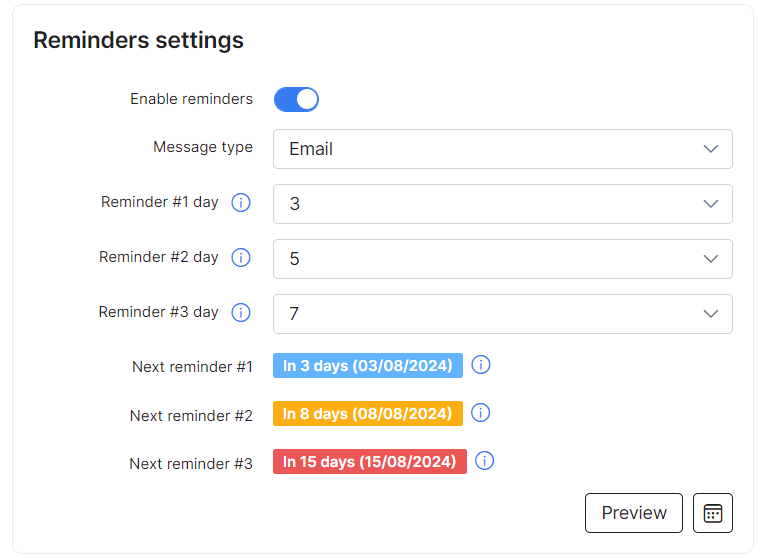
There is also a convenient option to increase on-time payments through direct payment links not only in invoice emails but also in reminders. By clicking the link, customers are redirected to a checkout page to complete the payment. If payment credentials are saved in the customer portal, no additional details are needed; otherwise, they can save their payment information for future use. Here is a message example:
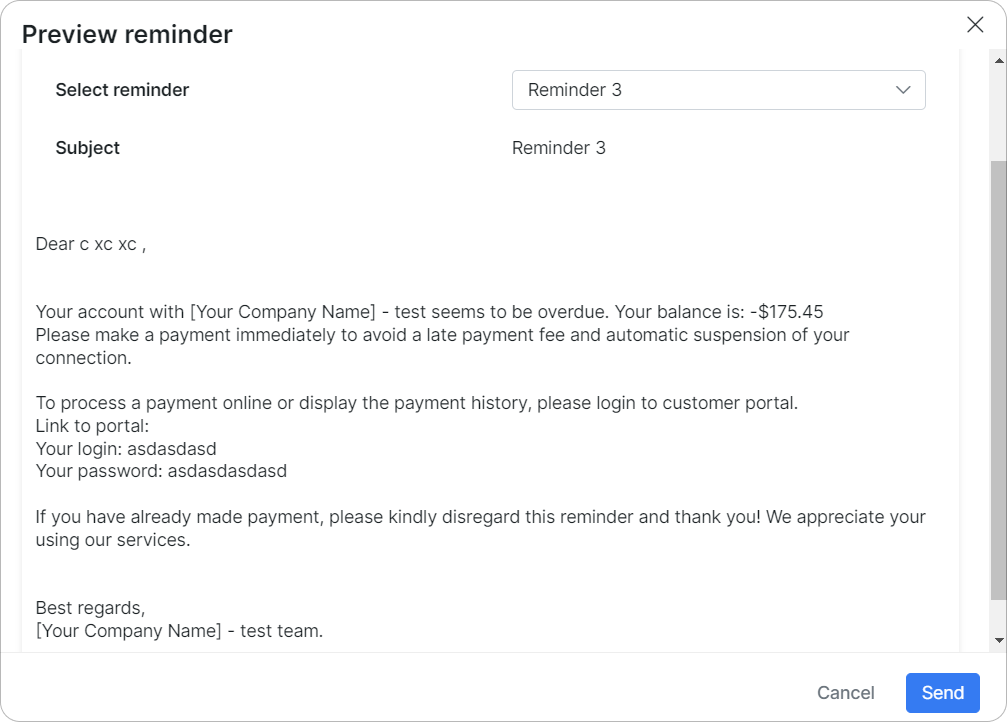
Follow this guide to learn how to add a direct payment link to the email template.
Splynx stands out with its advanced Reconciliation and Non-payer Blocking features, which are essential for efficient prepaid billing management and service continuity.
Reconciliation ensures that all payments are accurately matched with corresponding invoices, which can be processed through various gateways like PayPal, Stripe, SEPA, and others. This automation minimizes manual errors, saves time, and provides clear financial tracking for each transaction.
Non-payer blocking is a part of Splynx’s billing engine that automatically restricts internet access for customers who haven’t paid their past-due invoices or topped up their prepaid balance. This applies to both prepaid and recurring plans. If a customer’s minimum balance runs out or an invoice remains unpaid, Splynx blocks their service until the account is replenished or the invoice is paid. This system ensures timely payment and helps avoid bad debts. It is ideal for managing various customer scenarios, from those needing temporary internet access, like vacationers, to regular subscribers.
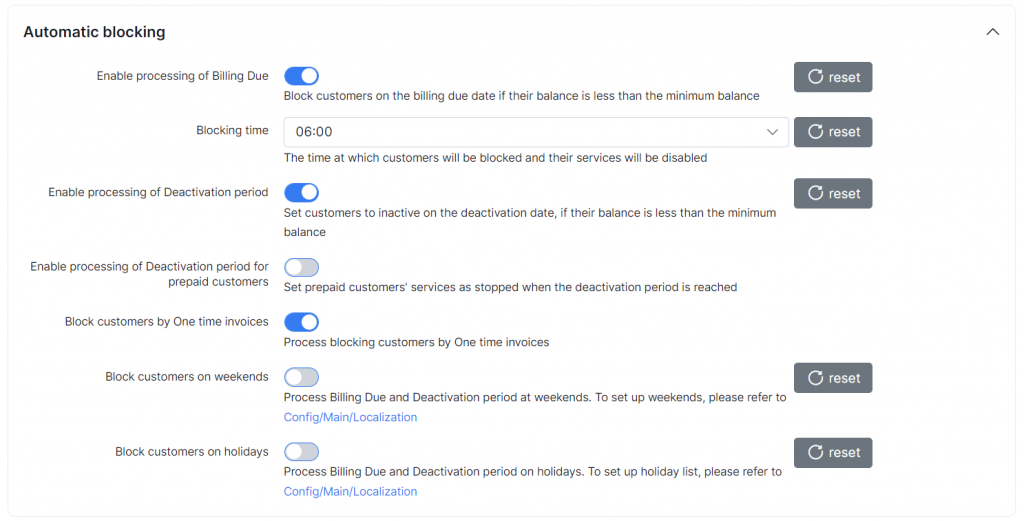
This functionality is highly customizable: service providers can set specific thresholds and blocking conditions to align with their business policies. For instance, Splynx allows for automatic blocking on a set date or immediately when the balance falls below the minimum required amount. Additionally, the system can be configured to provide grace periods or trial extensions before access is restricted, offering flexibility while protecting revenue. This automated approach helps maintain service integrity and optimizes cash flow by ensuring that only paying customers can access the services.
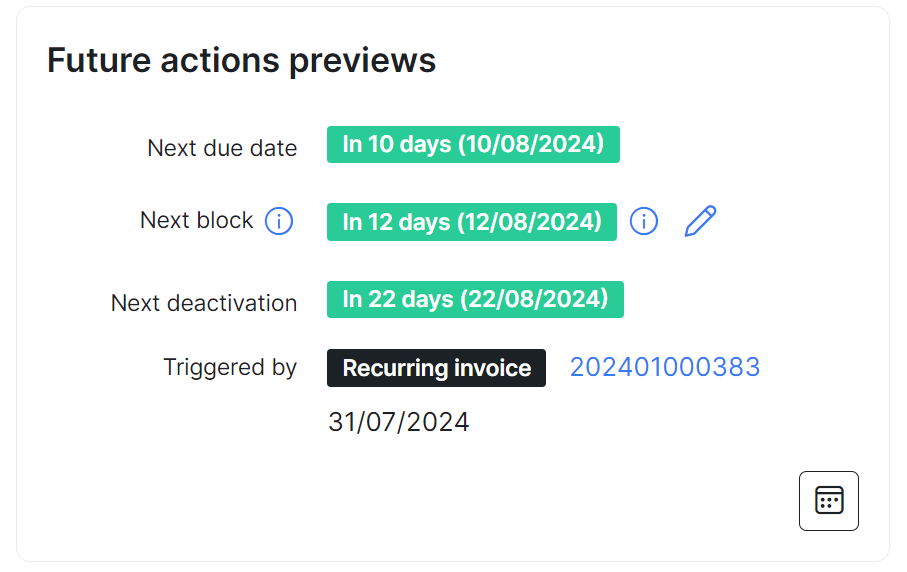
techCONNECT is one of those ISPs that was previously stuck (no more with Splynx) in a manual mess (here you can read their full success story). They had to cut off customers who didn’t pay manually, which got crazier as more people signed up. With Splynx, 20-hour manual invoicing at the end of each month is now a less-than-30-minute process.
Why use Splynx? It is the simplest platform for running your ISP business, with a customer-centric approach and humane support. No machines or bots respond. Only communicate with real people ready to run through a brick wall for you!
Why do 1000+ companies use Splynx so far? Our software is not about billing, invoicing, and everything in between. It is an all-in-one solution with all the features an internet or voice provider needs for daily operations and active growth, including managing the whole sales process. So it’s a customer’s onboarding, tracking all customer communication in one place. Also, we care about payments, with the ability to connect different payment gateways to collect online payments and cash automatically and provide easy accounting integration (NetSuite, Xero, Sage, QuickBooks).
Of course, support. Our ticketing platform helps you maintain a high level of backing, which we also use daily. Then, we also help improve the back-office operations, such as scheduling, planning of installers, the planning of work of administrators, inventory management, and tracking of your stock. Indeed, one of the most critical parts of the platform is central network management. We provide different types of authentication mechanisms and authentication methods, and we provide support for different vendors. We have RADIUS server that is part of Splynx. Furthermore, we have a TR-069 auto-configuration server that is also part of our platform. So you can manage your central points, central routers, and customer premise equipment. Also, we have networking, or better say, monitoring, and we have backups of the equipment that are centrally available from Splynx.
Because we provide a stable solution, we support it quite well. We have many people dedicated to support and development. More specifically, 30+ developers constantly work on improving to make the platform easier to use, faster, and more responsive. In
Splynx is built by people that understand the ISP business. That makes it great software for the industry. As much as they (ISPs) use it, as much they benefit from it.
As mentioned before, it’s all-in-one, open, and flexible, so you do not need many other tools to manage your network and your business. You can rely on Splynx.
Find out how Splynx helps ISPs grow
Learn more