



Update:
A well-organized Ticketing process flow enhances the experience for both customers and service desk agents while helping manage resources more efficiently. Our commitment to continuously improving and optimizing the Splynx Ticketing platform, which we use to support our clients, remains the key reason behind our high service level. To a large extent, this is exactly what attracts ISPs (more than 1000 already rely on Splynx) to work with us.
Whether you’re just getting started or are already harvesting some benefits of ticketing flow automation, keep reading to learn how to take support to the next level and deliver the best possible customer experience.
A customer-centric approach and humane support significantly affect success in the Internet Service Provider industry. When users have a query or problem with your products or services, they usually want a quick fix. So, a well-defined ticketing process not only makes things easier for both customers and service agents but also helps WISPs use their resources more efficiently.
Support is a core part of our business, and we’ve built a lot of experience in this area (8 years in the market have taught us a lot) by handling it ourselves. This hands-on experience shapes how we design our software, where we integrate the same customer-first approach. We don’t just tell our customers about it — we show them how we do it and help them improve their support processes as well.
Our ticketing platform is tailored to telecoms-specific needs, meaning you no longer need platforms such as Zendesk, Helpdesk, or any other desk software. The ticketing platform is fully integrated with other parts of Splynx, so you can do more than just reply to emails: assign tickets to the right person, prioritize work, schedule tasks, and track performance through selected metrics and KPIs — all within a single platform. Moreover, we took it to the next level in our latest release!
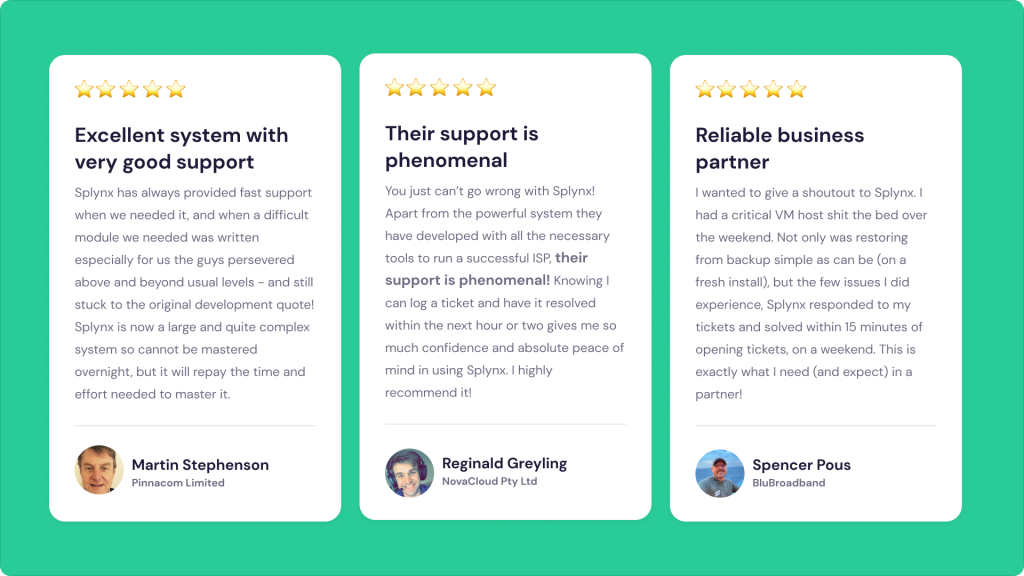
Currently, our team handles an average of 1,200 tickets each month, typically responding within the first 15 minutes. While 85% of our tickets are addressed in under an hour, some take a bit longer due to the need for additional research. Interestingly, around 90% of the reviews we receive for our software highlight our support, not just the features. So, how do we do it?
To better understand each side, let’s look at how our ticketing system meets the needs of both administrators and customers. From the moment a ticket is received and assigned to an agent until it is resolved and customer feedback is collected.
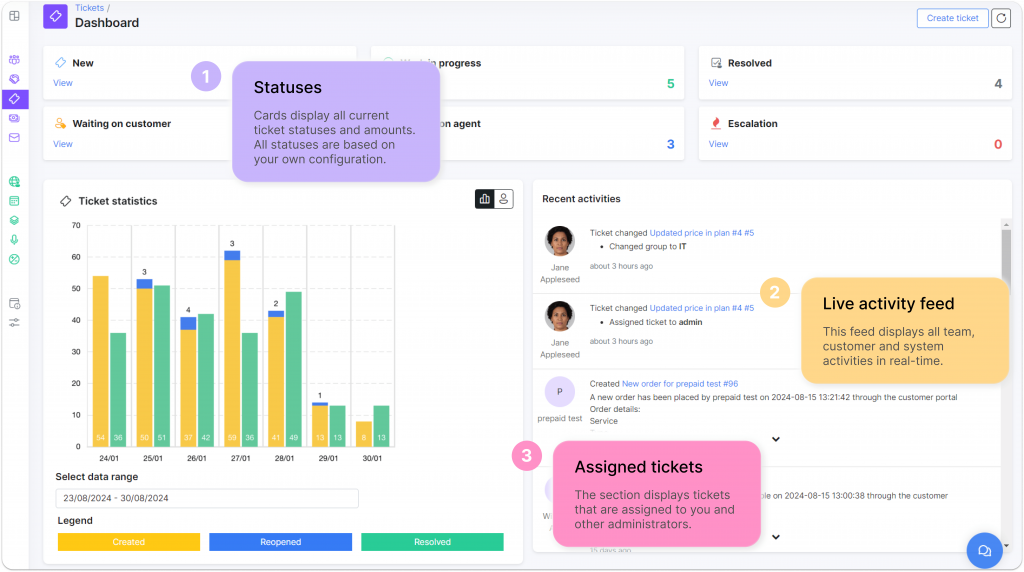
The process flow outlines how tickets are assigned and prioritized, when they escalate, how they are categorized, and the resolution process for tickets in each category.
The beauty of ticketing automation is its flexibility. Every request follows a unique path to resolution, and with Splynx, you can adapt the flow to each situation accordingly.
It is a visual way to understand what’s going on with your service desk live. Overall, a dashboard is your go-to option for real-time reality checks and quickly validating work-in-progress.
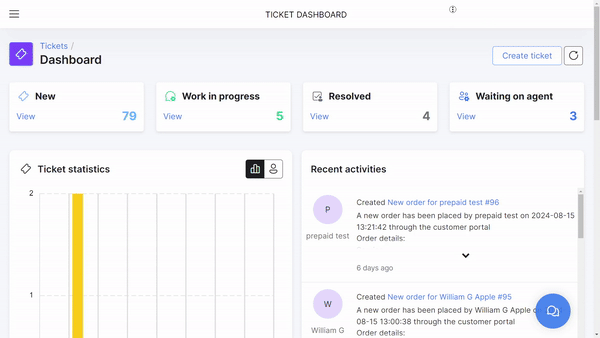
To start, you must know that the Splynx ticketing service desk comes with five predefined sections on the dashboard view:
Nonetheless, you might need new and more specific ticket statuses for your day-to-day work. The ticket statuses can be configured in Config → Helpdesk → Miscellaneous ticket configuration. You can do it in two ways:
It is a pretty intuitive process: you just need to define the visualization style and select the desired preferences. And that’s it — your own config is good to go!
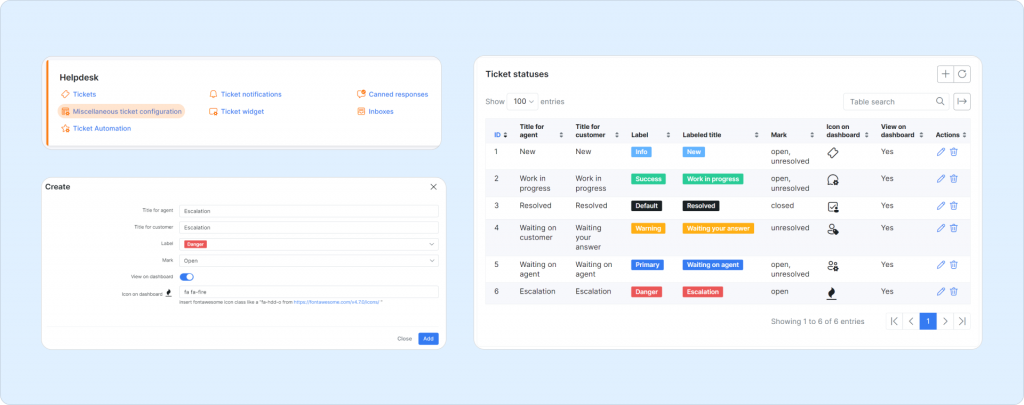
Since Splynx allows you to fully customize the layout of ticket status cards, you’ll have the freedom to choose and see exactly what’s useful for you and your team. Here is an example of how one of our clients configured their own ticket statuses to match their internal workflows and customer service goals:
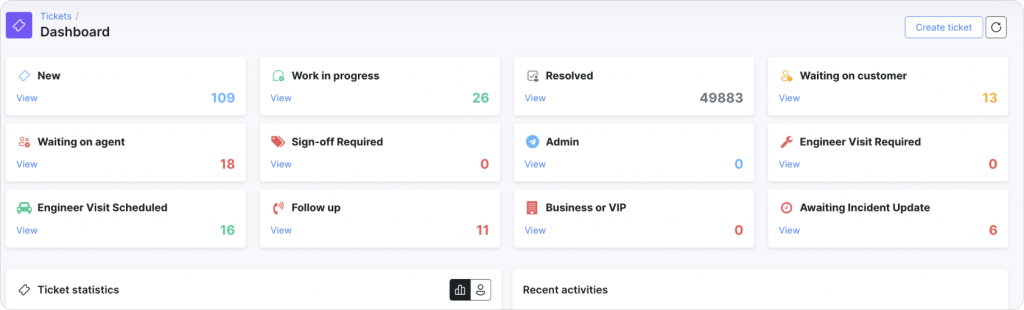
As you can see, all critical information, such as new tickets and those “waiting on agents,” is immediately available from the dashboard. These priority tickets must be addressed and resolved by the end of the day to ensure no pending tickets are left unresolved.
Our goal is to handle all tickets within one day, which we constantly monitor. The Recent Activities section shows communication between our administrators and customers. If you scroll down to the bottom of the screen, a list of assigned administrators appears, each with the number of tickets they’re handling. All at a glance.
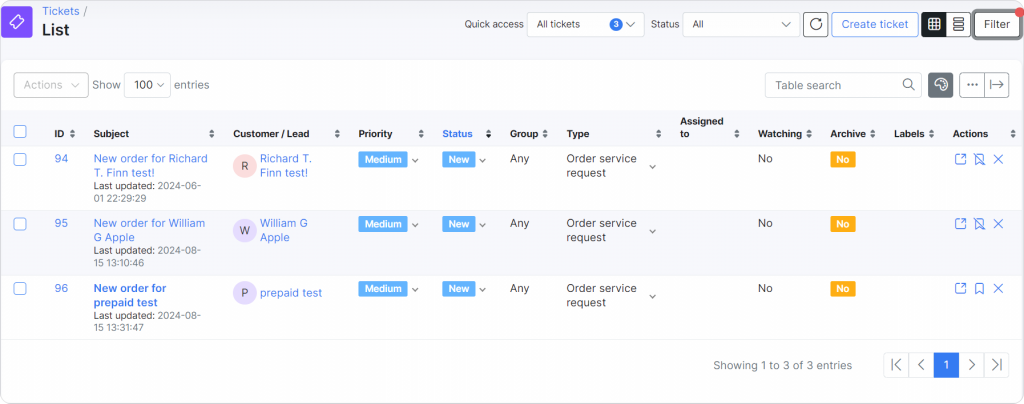
To view all tickets, the administrator navigates to the “List” section on the left sidebar, where a table displaying all open tickets is shown. The classic Table view and the modern (more compact) Card view can be switched between. Quick actions, like changing a ticket’s priority from low to medium, are available directly from the list (no need to open a separate window). The administrator can also click on any ticket to read and respond directly within the interface. Quick access features enable to filter and view only their assigned tickets or filter tickets by status, displaying only tickets within a specific category.
Now let’s look closer at the ticket structure and main possibilities Splynx offers. All this is clearly visible from the screenshot below.
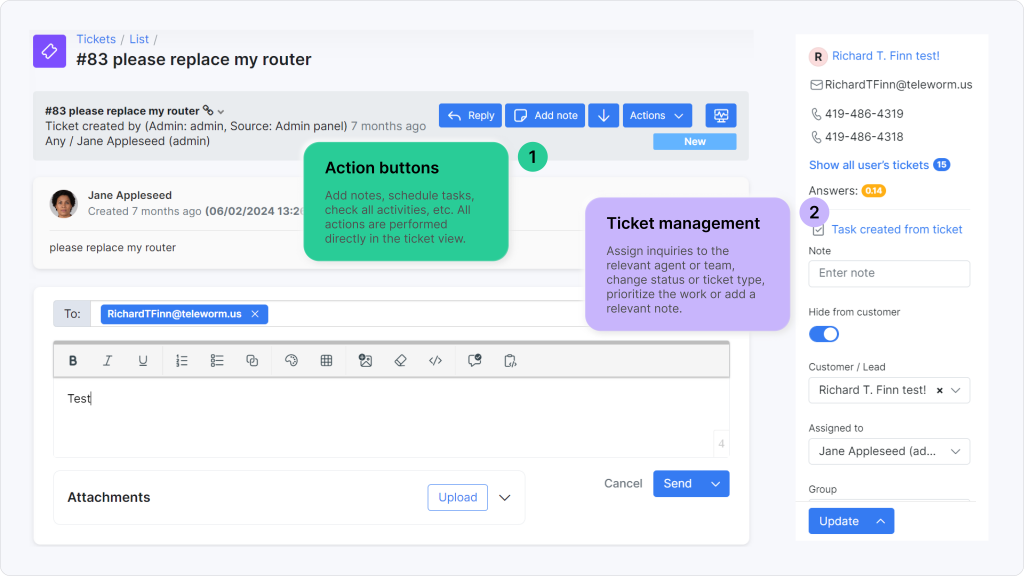
With all action buttons located on top of the ticket working area, everything needed is right at your fingertips: reply or forward the answer, add hidden (from the customer) notes, check all ticket activities, etc.
What’s more, recently, we integrated Ping and Traceroute features to rapidly assess the customer’s device response. These features are available directly within the support tickets. So, you can perform the checks simply with one click of the button and make informed decisions quickly.
All key customer information (name, email, phone number, total number of user tickets, and the average answer time per day) is also available at a glance. On the right side (in the properties section), they can access all relevant ticket details, such as the watchers (people receiving notifications about the ticket), priority, status, Labels, and more. All of these settings are fully configurable. This is how the system allows administrators to manage and track their assigned tickets efficiently.
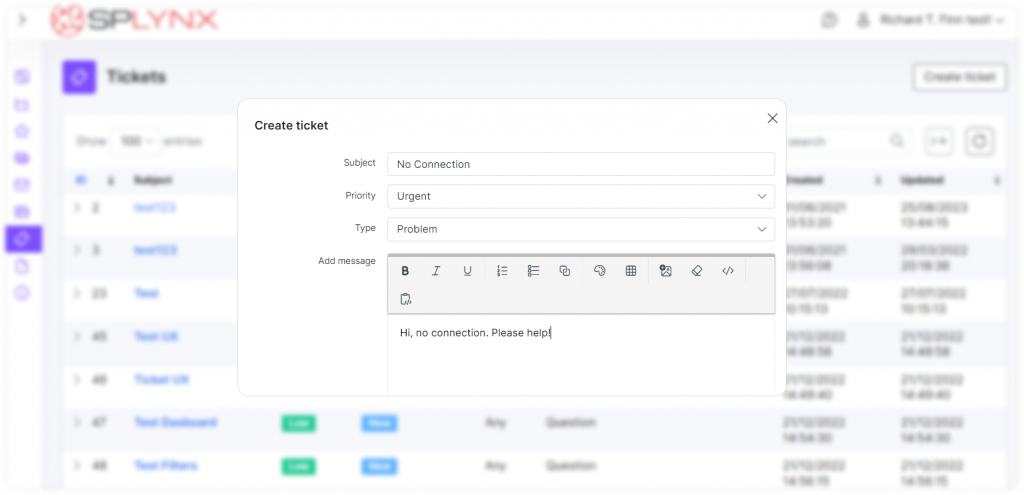
Administrators can create tickets in many ways, including from the tickets section (on the main dashboard), with quick actions in the header (+ button), and in the custom profile on their behalf.
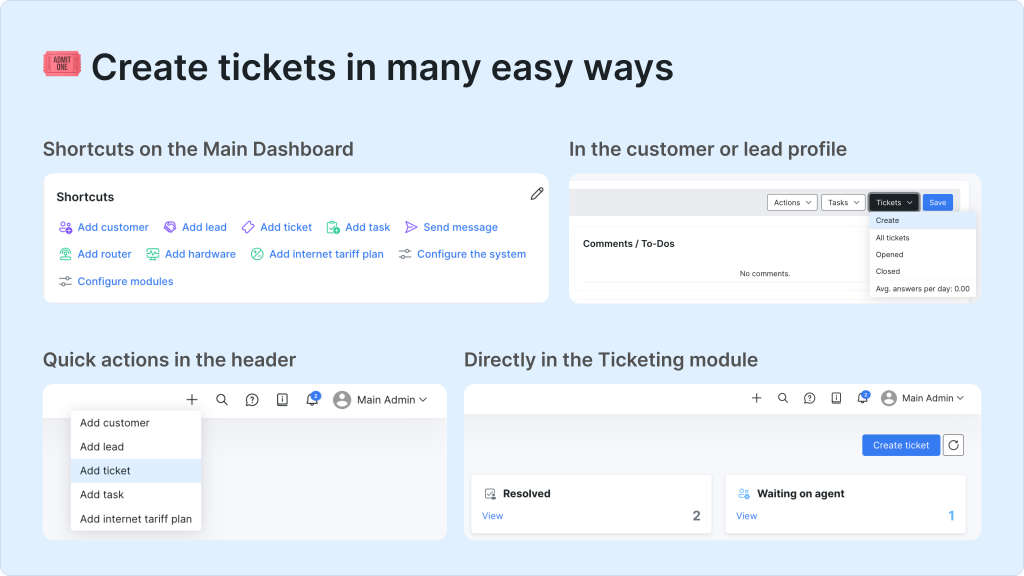
Customers also have multiple ways to create tickets themselves, whether through a portal, mobile app, email, or even WhatsApp, if they use that integration. More about this a little later.
Common pitfalls in help desk ticketing include lacking multichannel communication, poor coordination with other systems or departments and neglecting to update systems and processes as teams evolve and customer needs change. Let’s take a look at each one in detail.
Speaking of communication, the lack of multichannel integration is one of the common pitfalls when building a help desk ticketing process flow. Failure to keep the different channels in sync with each other is a big issue. For example, a customer might reach out via email and follow up with a call, but separate tickets are created instead of linking these communications. Or, a customer might start a chat about an issue that can’t be resolved there, and the agent offers to arrange a call, but when the call happens, the customer has to repeat their problem from the beginning.
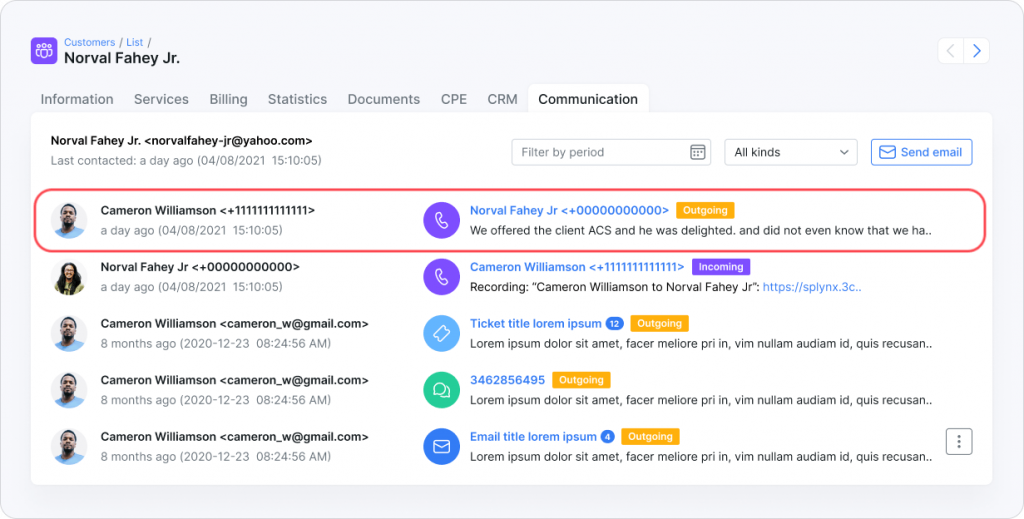
In Splynx, when an administrator clicks on an assigned ticket from the dashboard, he can view the entire communication history. Client-side communication is done through emails or another channel, so agents respond to customers directly through the system by using the “Reply” button. This feature automatically adds the administrator’s signature and sends the response to the customer. By displaying all communication and activities on a single page, you can ensure everyone is on the same page.
Another helpful feature that improves your communication within the team is CRM comments and personal tasks (To-Dos). So you can create comments or to-do reminders to keep your team up-to-date with the situation as well as schedule tasks with email notifications, for instance, to make a follow-up with a prospect.
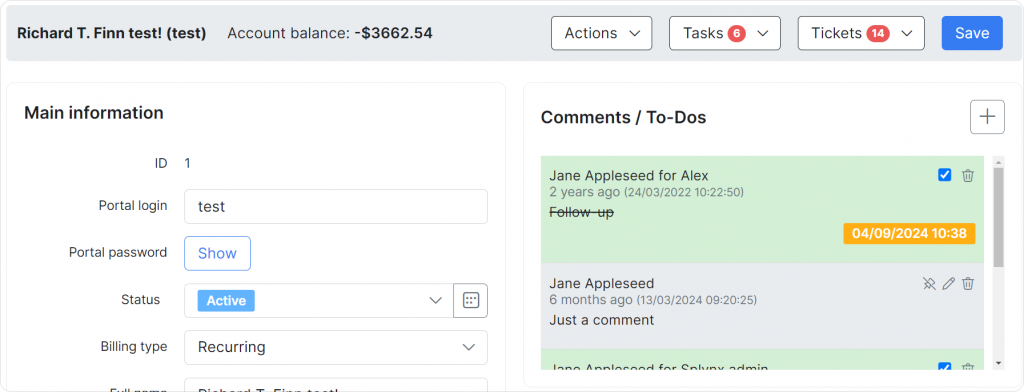
And, of course, Notes, which aren’t visible to clients. They can be shared without limitations among team members to keep everyone involved in the loop. In cases where multiple people are working on a ticket, these notes help ensure smooth teamwork.
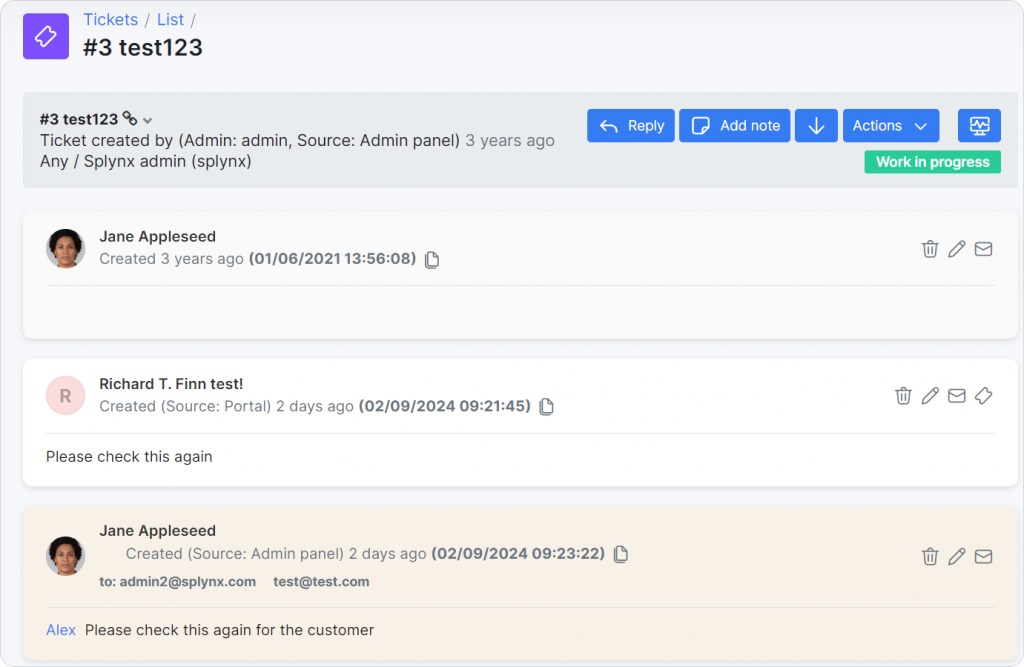
Administrators and customers can receive email and SMS notifications when a new ticket is created or updated. You can also customize them according to your specific preferences.
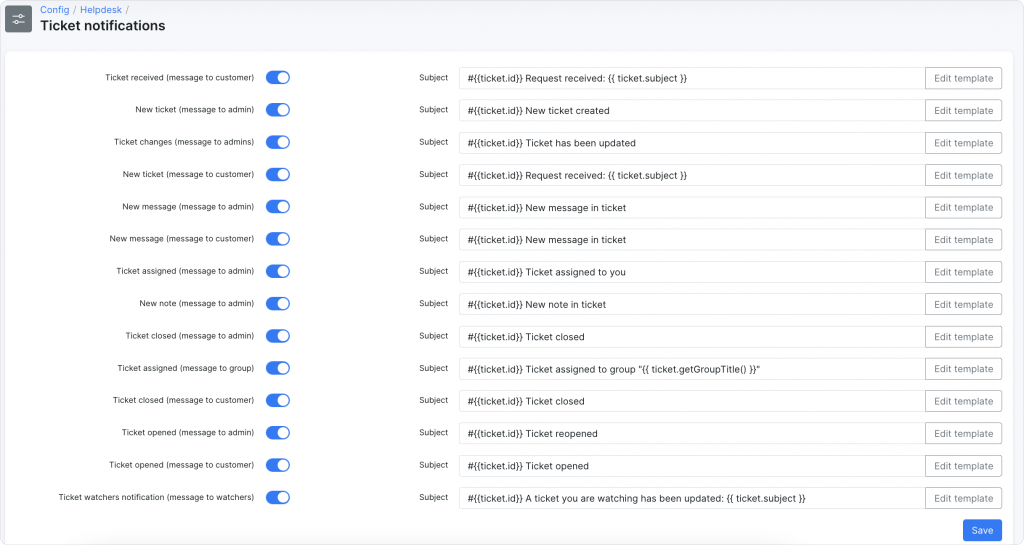
If multi-channel support is your choice, ensuring process flow keeps all channels in sync is crucial. Splynx helps with this by offering chat-related integrations, like WhatsApp (you can learn more about it here), and third-party integrations to streamline multichannel support all within the platform.
We’ve recently introduced a new Chat Widget to make communication and collaboration easier and faster. This tool allows admins to manage chats more efficiently and is already integrated with WhatsApp, with plans to support more messaging platforms and make it omnichannel in the future. The widget is available across the system, so your team can handle incoming chats anytime, ensuring all conversations are instantly visible.
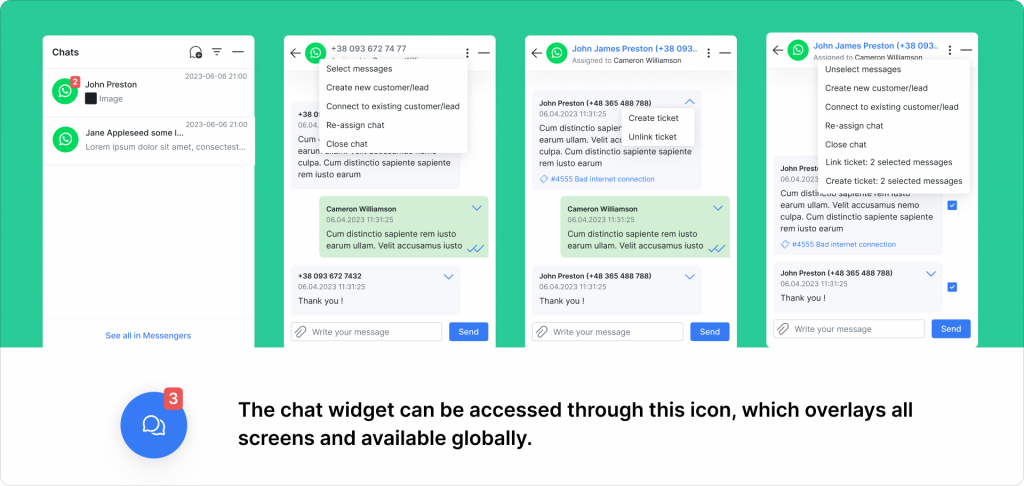
In case of network issues (maintenance or outages), it’s often necessary to notify specific customers quickly. Our mass email and SMS feature simplifies this. With our new networking site feature, you can now send targeted notifications to customers connected to a specific site or access device. This helps prevent support tickets related to outages, such as “I don’t have Internet,” saving you time while improving communication.
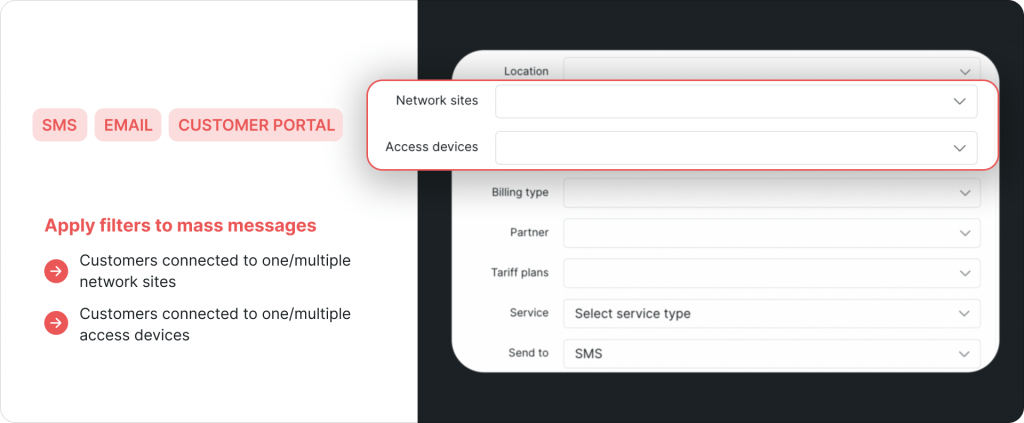
The system also supports automation. Ideally, a dedicated support engineer should handle ticket assignments, but if possible, you can automate this process. Tickets can be automatically assigned based on criteria like the sender’s email address, ticket type (such as incident), or if it’s a sales query that should go to a salesperson.
Another common issue with support workflows is that they fail to efficiently distribute different requests. Multiple inboxes enable your end-users to communicate with you more easily by sending a message to your email address instead of submitting a ticket.
Splynx enables you to add multiple inboxes for each department like sales@, support@, incidents@ so once customers send a query to one of those emails, the ticket will be created and automatically assigned to the corresponding team.
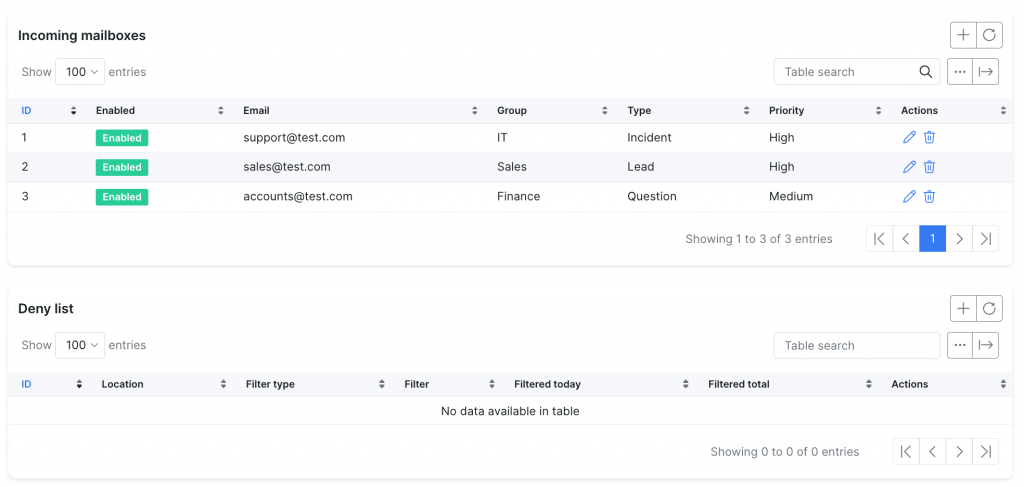
After configuring the SMTP for sending emails, you need to configure Inboxes for incoming emails and enable Ticket notifications so tickets will always be assigned to the correct team or person depending on their purpose. A Deny List can be configured to exclude specific email addresses from creating tickets, preventing unnecessary ticket loops.
This setup can be based on priority, groups, or ticket types, such as sales or support. Incoming emails are managed using IMAP, and you can configure settings like marking emails as read or unread.
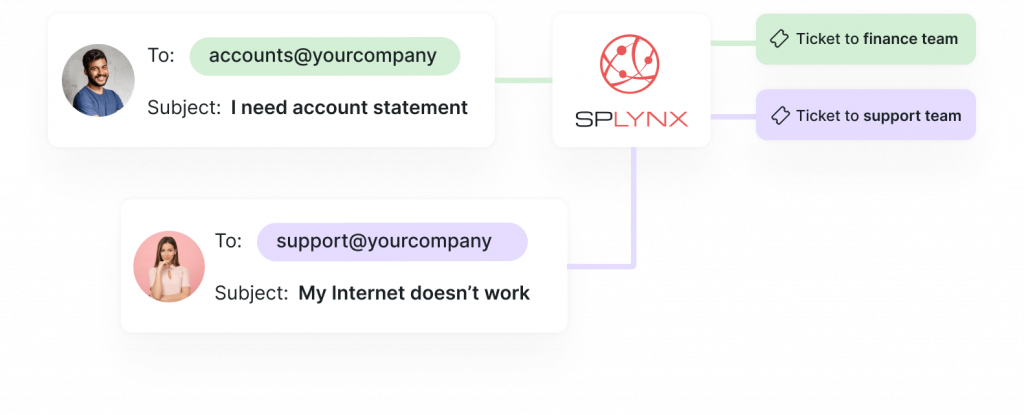
If a ticket was created from an email not yet associated with a customer profile, you can manually assign it to the correct customer. After this, all interactions are linked to that customer’s profile, allowing you to track the number of open and closed tickets and monitor your response times. After the ticket is created, it immediately appears in the ticketing dashboard.
You can view the message, reply directly, or remove certain email recipients if necessary. There are also canned responses for common queries, such as feature requests or license inquiries. For instance, if a customer submits a feature request, you can quickly respond with a template directing them to the appropriate page to submit their ideas.
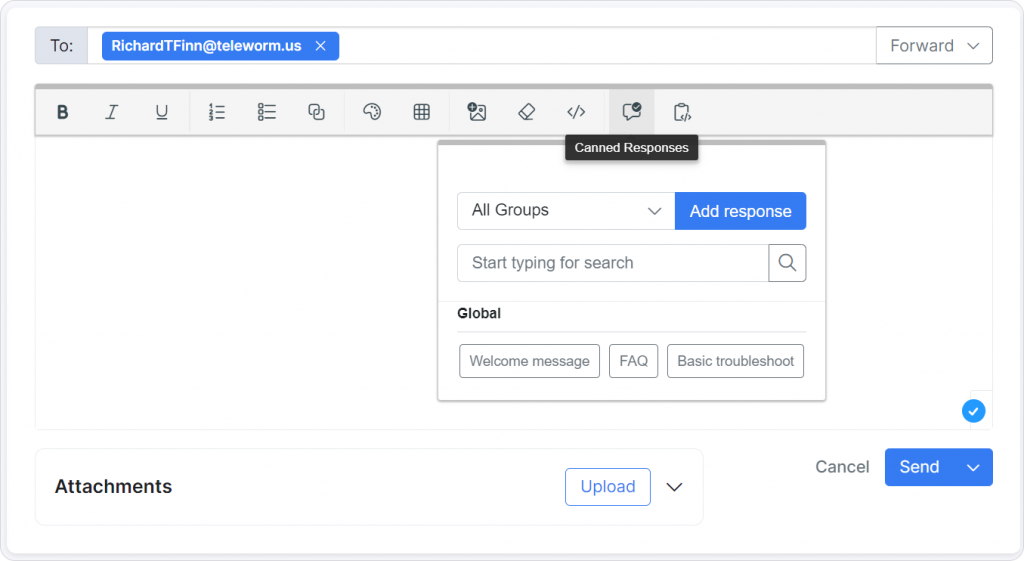
Once you respond, the ticket status will automatically update to “waiting on a customer,” and the customer will receive your message in their inbox.
Effective coordination is key to resolving issues efficiently. And it’s not just departments. Additionally, integrating Ticketing with other systems is essential and should be considered during the process flow design. This ensures seamless communication and reduces operational silos.
Ticketing is directly connected to the customer’s profile and CRM and Scheduling modules. Once customers agree to proceed with your services, you need to connect them.
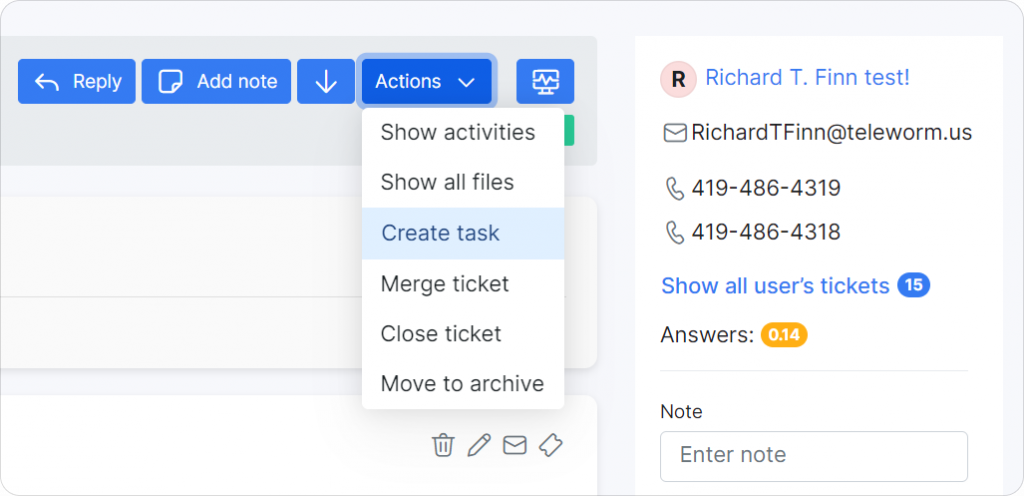
Splynx allows you to schedule a corresponding task and ticket for engineers or installers directly on lead’s CRM profile without leaving the window.
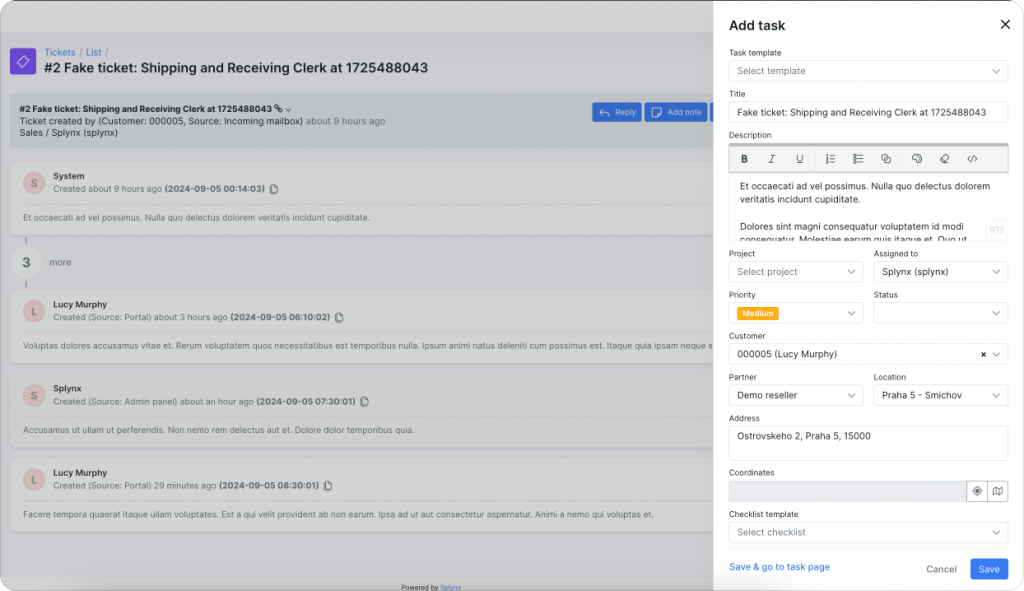
This task will be immediately added to the engineer’s calendar and also displayed on the customer’s / lead’s profile. Check out more about Scheduling tools in Splynx.
Also, if you use ticket communication with your client, they will be linked to the lead and further converted into a customer profile. After your lead has agreed to the quote, a simple click of a button in Splynx enables you to transition it seamlessly into a customer.
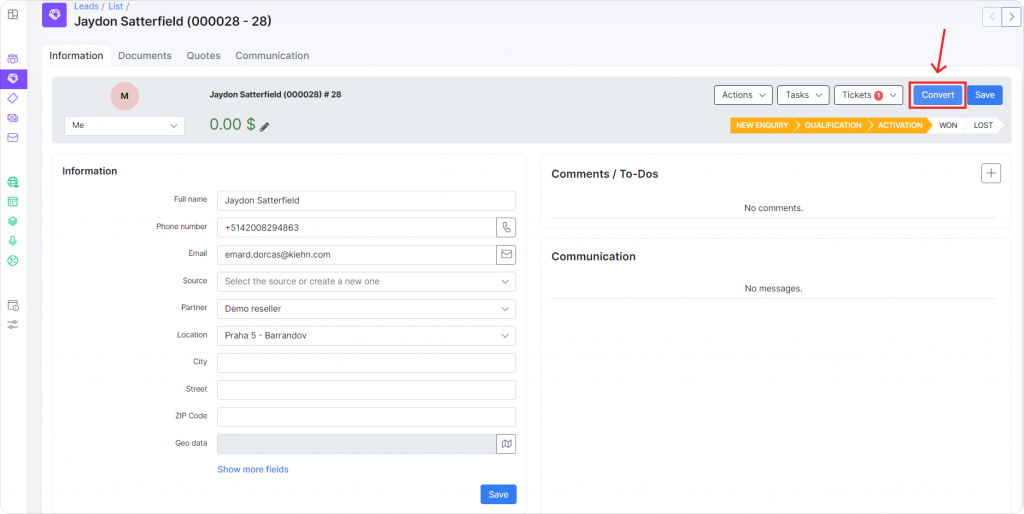
This facilitates immediate invoice generation using the quoted amount and provisioning your customer’s active service plan.
Even if your support team works hard to address customer concerns swiftly, sometimes, the volume of support tickets and calls can overwhelm them.
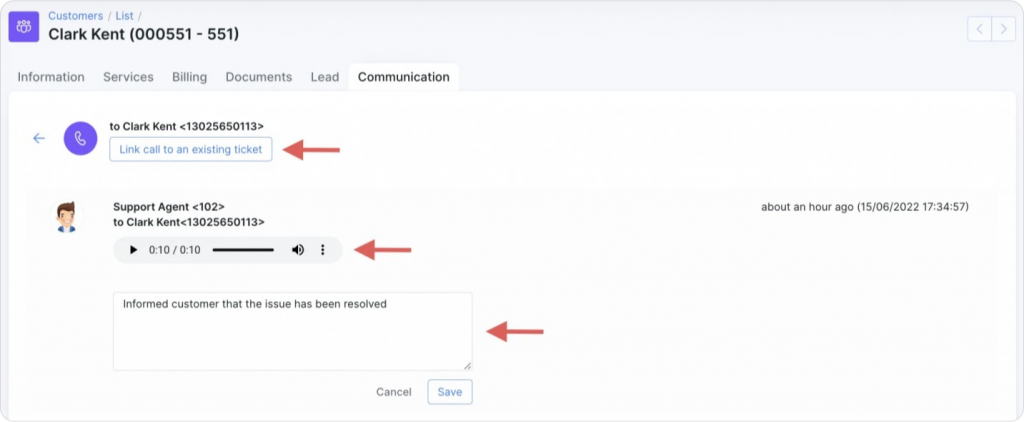
Splynx integration with 3CX streamlines this process by connecting calls to existing tickets, granting your team more time and making problem-solving more efficient. Learn more about linking a call to an existing ticket in our separate article.
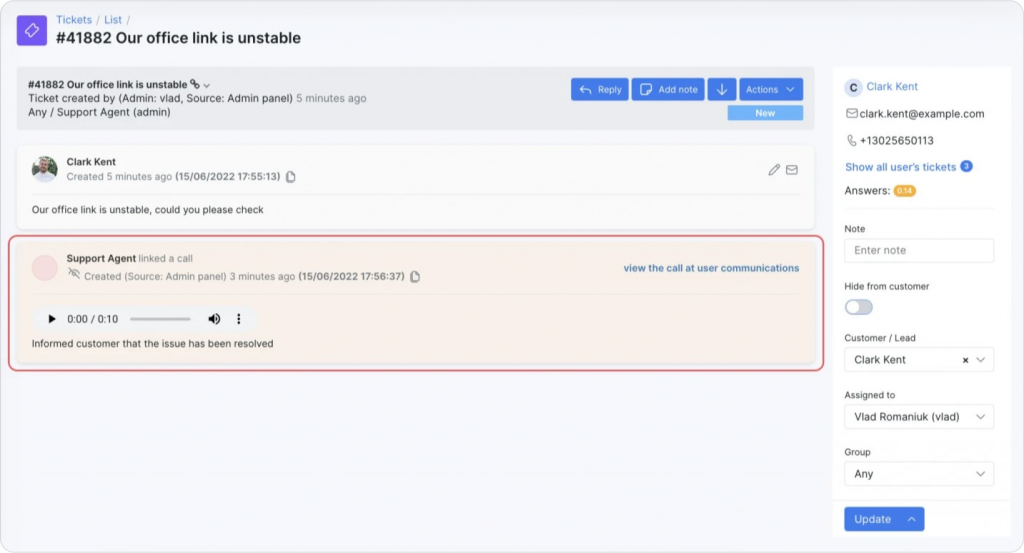
Manual ticketing management is time-consuming and inefficient, requiring constant attention from service desk managers. This disrupts their focus on more valuable tasks and can lead to delays in resolving issues or fulfilling requests, ultimately affecting the quality of customer support. Many ISPs have proven that Splynx advanced ticketing drastically increases support performance. Here are certain prominent features to help with this.
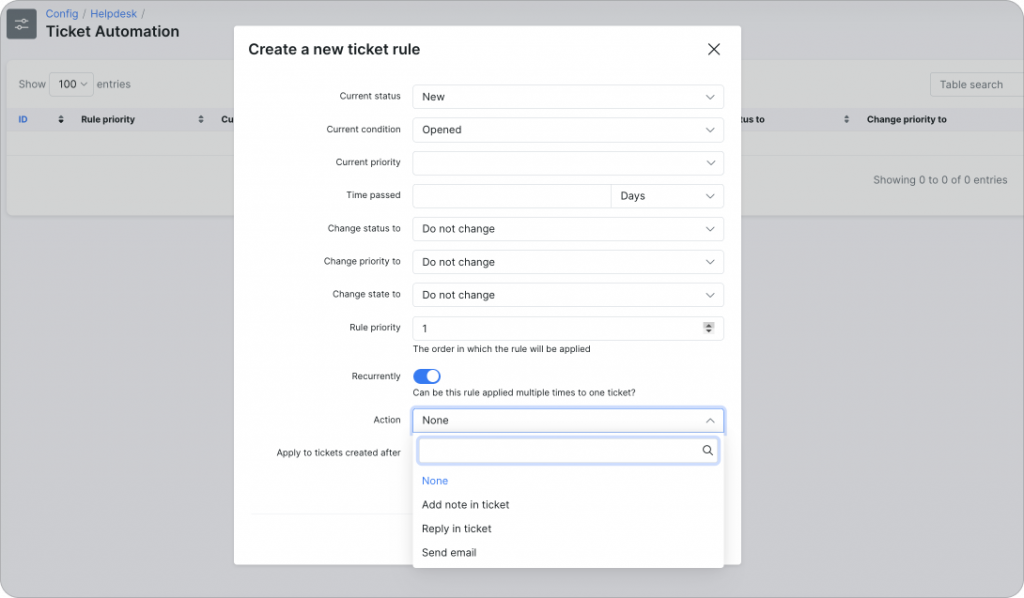
Configuration of Support Settings (Config → Helpdesk) allows you to customize the platform exactly for your specific needs, establish ticket routing, automate ticket assignments, your inboxes, all notifications, canned responses, statuses, groups, and much more! Implement the changes to reach your goals. You can change your ticket routing, optimize your customer education program, implement gamification within your help desk, or take any other necessary action.
Reports are an essential part of the Splynx platform in general and the Ticketing module in particular. They provide clear insights into the service desk and help measure the support team’s performance. By evaluating ticket handling and resource allocation, you can spot process bottlenecks and take action to improve them.
☆Here’s a detailed guideline to help you navigate and leverage Reports in Splynx effectively.
In a nutshell, reports show a snapshot of a precise moment in time to help understand a more complex data set with different metrics and Key Performance Indicators (KPIs), allowing for executive management follow-up.
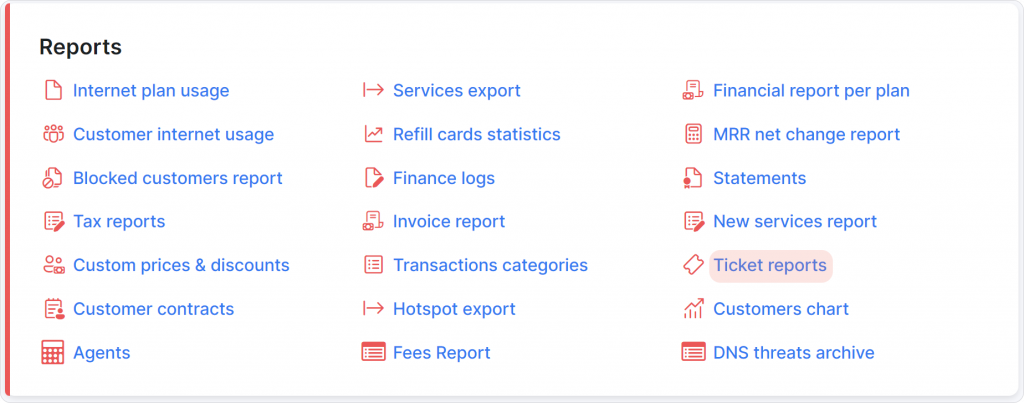
As mentioned, our in-house support system was tailored to telecom-specific needs. To ensure support teams perform at their best, our ticketing module includes several ticketing reports, accessible at Administration → Reports → Ticket reports. Among others, we can highlight:
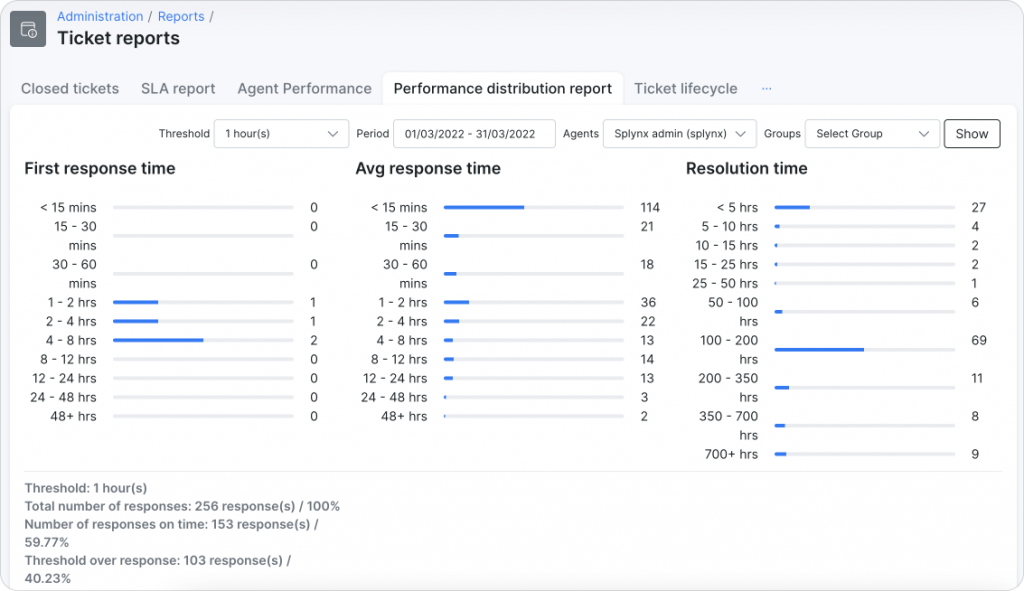
Positive feedback is also recorded, which helps us recognize outstanding performance and motivate our support engineers. We understand that providing exceptional customer service is the cornerstone of our client’s success. With the Ticket Feedback add-on, you can evaluate the quality of your own customer support, track and understand the customer satisfaction rate, and identify areas for improvement. It can be easily configured and incorporate survey buttons into email notification templates or canned responses. Combined with the Splynx AI add-on, which evaluates the quality of support tickets based on content, timing, and feedback, you’ll be able to significantly reduce the time you spend on repetitive and detail-oriented tasks.
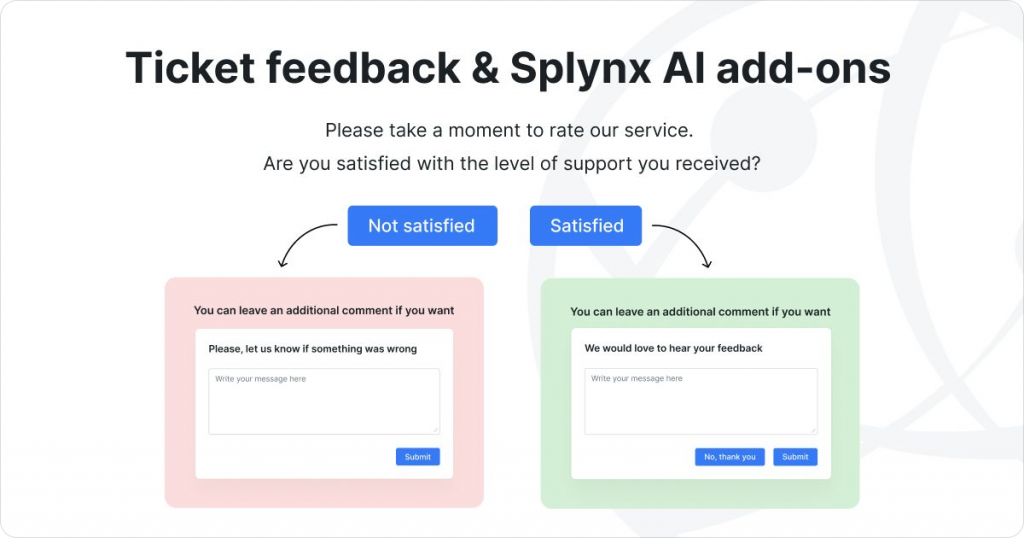
Splynx reports tools are one of the many perks of providing support with help desk software. Unlike, say, submitting support requests using just email, Splynx ticketing platform allows you to analyze and act upon all the data involved in your ISP operations to build a strong foundation.
Check out some feedback from our clients about our support & ticketing platform!
Read more in their success story: How Splynx helped American ISP switch from multiple solutions to one unified system
Read more in their success story: How local WISP from Colorado streamlined all business workflows while saving 50% on software costs
If you have any questions regarding the Ticketing module or need further information, feel free to email support@splynx.com; we will help. And don’t forget to get a 15-day free trial and see for yourself how Ticketing and other modules work on Splynx.
Find out how Splynx helps ISPs grow
Learn more