



Security in Splynx has always been a number-one priority. Passwords inside Splynx database are encrypted, as well as all codes. Building upon this strong foundation, we’ve introduced two-factor authentication (2FA) for administrator logins in the Splynx Framework.
What if one of your administrators has a poor password and people with malicious intentions obtain access to your Splynx system?
To prevent this we‘ve added an extra level of protection and introduced the support of two-factor authentication of administrator login to the Splynx ISP Framework. What does this mean? It means that after entering your username and password you have to enter a temporary code created by a special application in your mobile phone. This app can be either Google Authenticator, Authy, or 1Password, which is the most secure login approach in today’s web world. This added layer of security ensures that even if your password is compromised, your system remains impenetrable.
In the first step, we create a new admin account that is given to one of our network administrators.
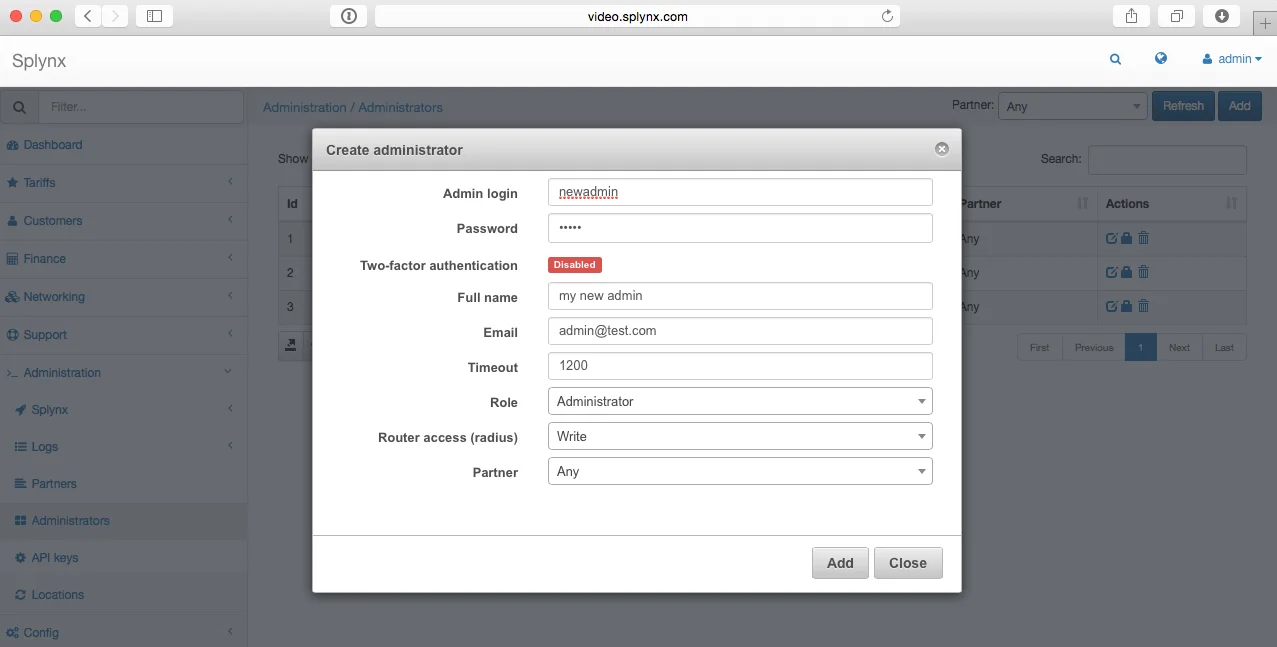
When you’re in the “newadmin” account in Splynx, you need to enable two-factor authentication.
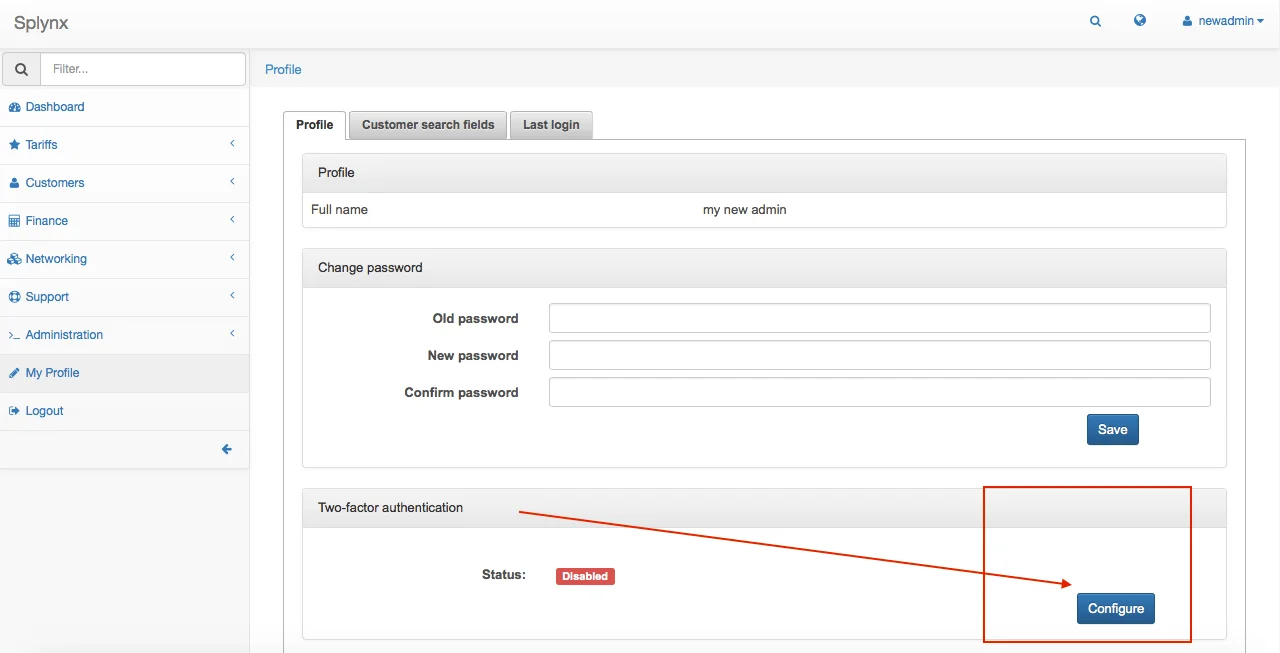
Open your app on your mobile phone (here it’s a Google Authenticator) and scan the QR code.
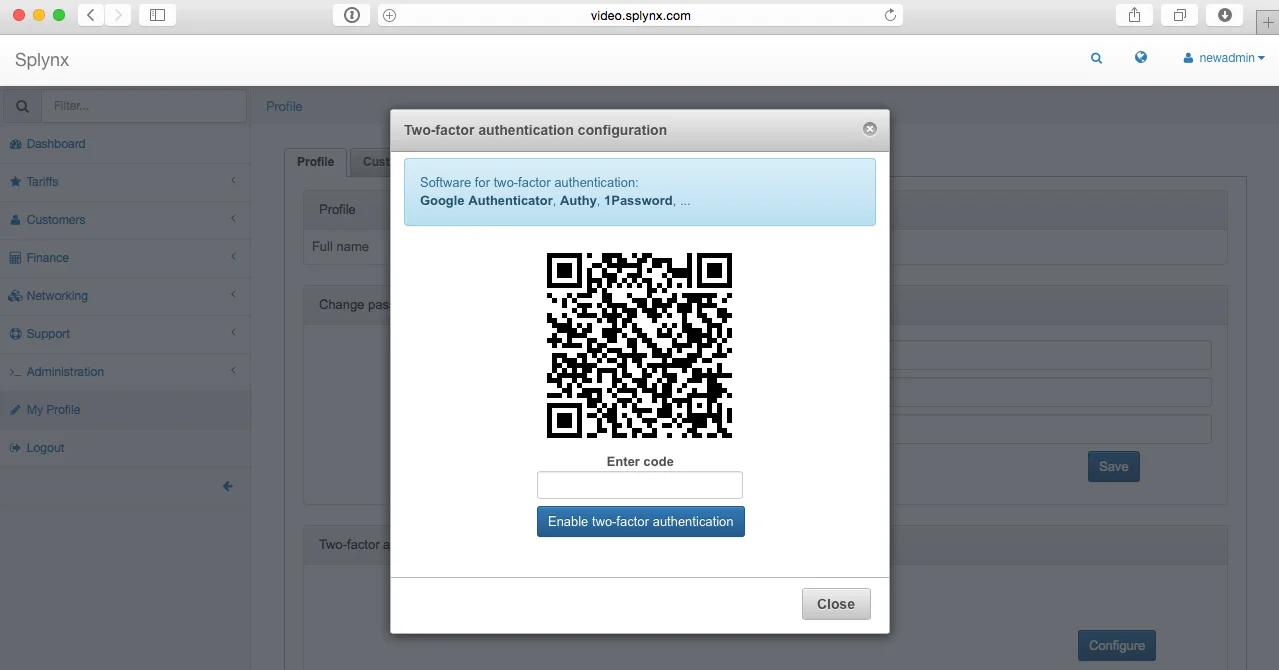
An instance of authentication for Splynx was created in your app, now use it:
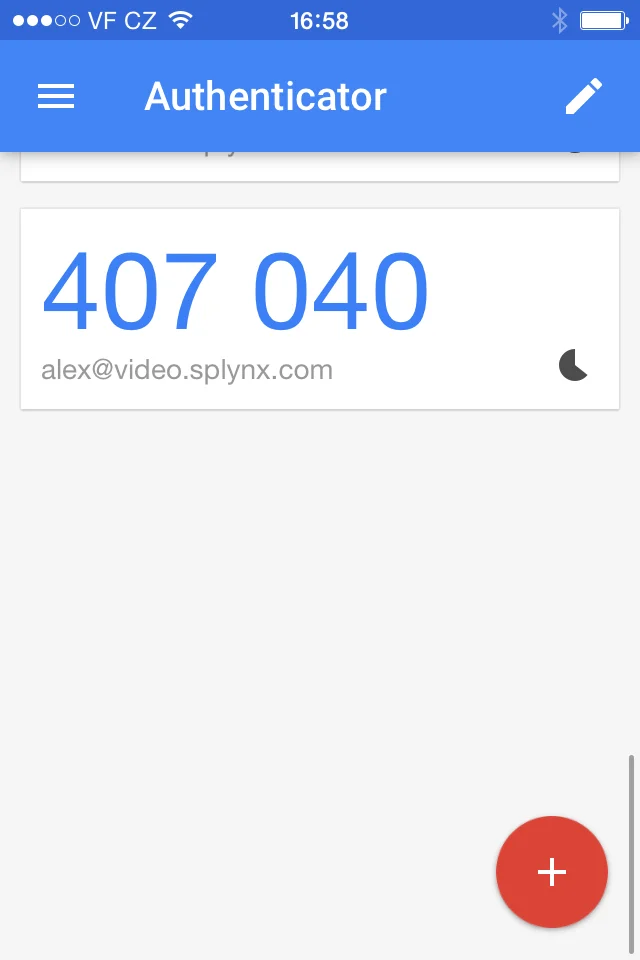
Next time if “newadmin” tries to log in to the Splynx system, he will always be asked for a one-time code.
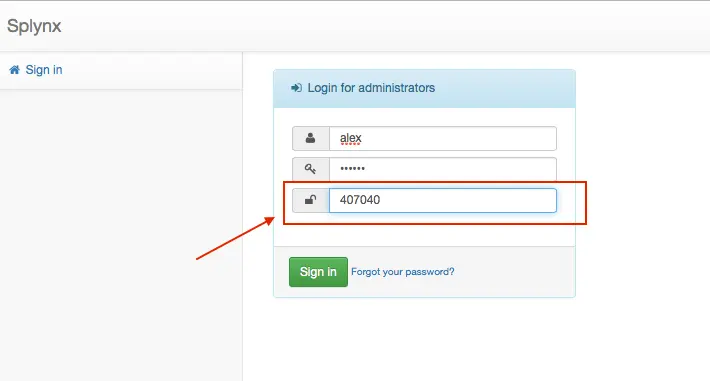
Find out how Splynx helps ISPs grow
Learn more