



This blog post explains how to restore passwords from the command line if you forget two super admin passwords given by default after Splynx installation.
These are two super admin passwords that you receive after Splynx installation.
Administrator added, login: admin, password: XXXXXXXX
Administrator added, login: splynx, password: XXXXXXXX
If you forget these passwords, you can restore them from the command line.
Open script folder:
cd /var/www/splynx/system/script/
Run command ./passwd and receive a help message:
IspFramework passwd script, version: 1.0.dev.
Usage:
./passwd admin --login=<admin> --password=<password>
Change the password for an administrator <admin>:
./passwd customer --login=<login> --password=<password>
Change password for customer:
<login>, you can enter :ALL: for all customers, a password is not required.
Now you can change the password for admin login with the command:
./passwd admin --login=admin --password=NEW_PASSWORD
Check out the video for more information:

Reports in Splynx. Your guideline and operation record keeper
Here’s a detailed guideline to help you navigate and leverage Reports in Splynx effectively.
Introducing Receivables aging report. A new tool for tracking overdue payments
Today, we’re introducing the Receivable aging report, our new addition to financial statements, to quickly assess the ...
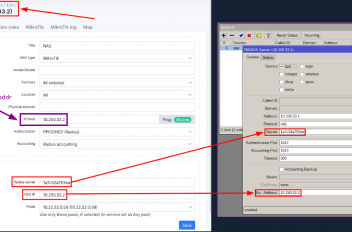
Troubleshooting network issues related to RADIUS server
Splynx provides a robust RADIUS suite for centralized administration of network access and delivery of central AAA-based...

Splynx integration with Zapier empowers businesses to connect and automate workflows
Discover a new way to seamlessly connect third-party software with Splynx – no coding needed.

How to receive email notification about service plan changes in Splynx
Let’s imagine you want to receive an email in your inbox when the administrator makes some changes to a service plan.
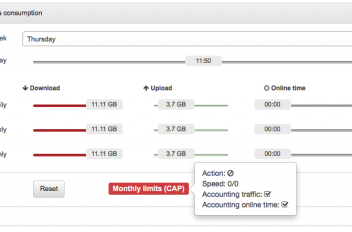
With Splynx advanced internet plan settings, you can configure CAP for the Internet plan. It means that when a client re...
Many things that were available for configuration over CLI we have put to the Splynx GUI configuration. One of such exam...
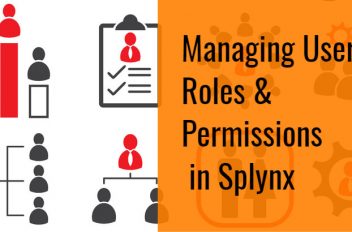
How to manage user roles, permissions, and access
To ensure account security, Splynx billing software supports multiple users that you can add, modify, or delete differen...
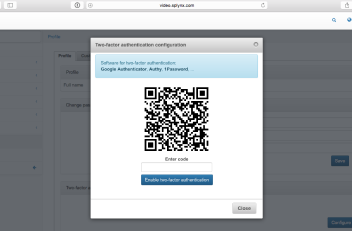
Two-factor authentication in Splynx
To secure your data, we introduce the support of two-factor authentication of administrator login to the Splynx ISP Fram...
Find out how Splynx helps ISPs grow
Learn more