



Your team should be constantly aware of the status of your network. If any device goes down, the system will automatically notify the responsible admins via the portal, email, SMS, or combined method.
This article describes how to configure monitoring notifications in Splynx easily. It also includes a pre-configured SMS template that lists offline devices directly linked to this device in the admin portal.
Remember to have EMAIL and SMS communication configured before setting up any notifications.
Configuring notifications for monitoring is done under Config → Networking → Monitoring:
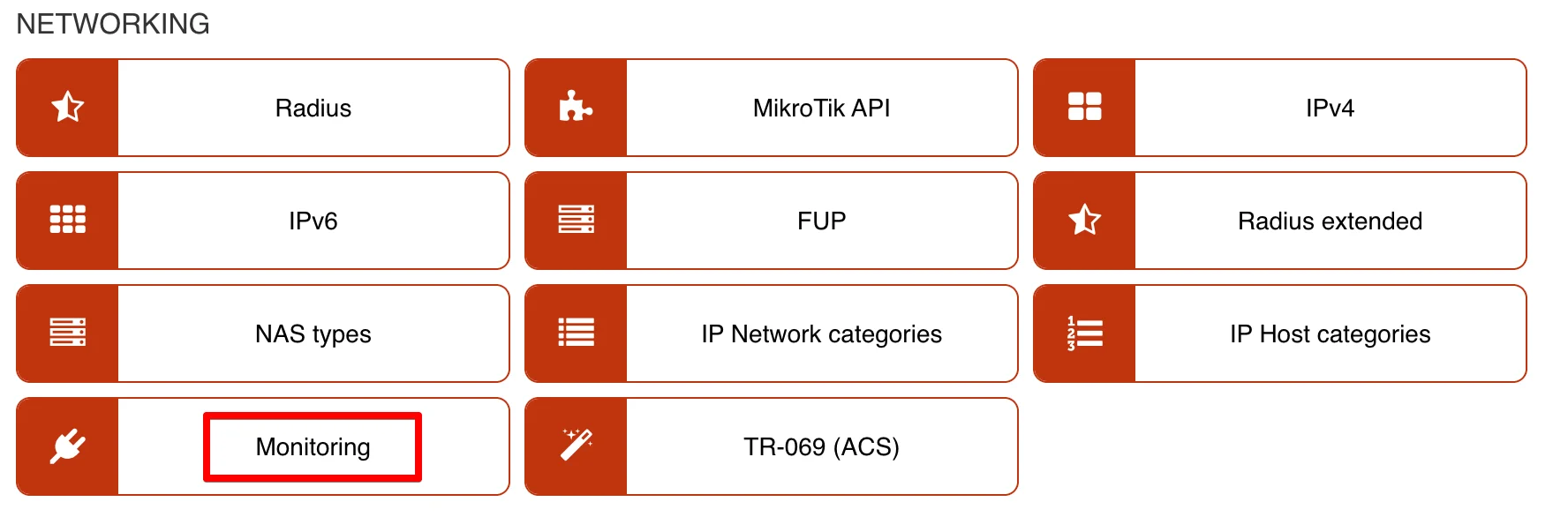
All notifications for monitoring can be configured by groups, and you can create each group as required. Groups are assigned to devices and admins to which you wish to send notifications.
Each monitoring group can have several configuration options for notifications. These are the parameters available for configuring:
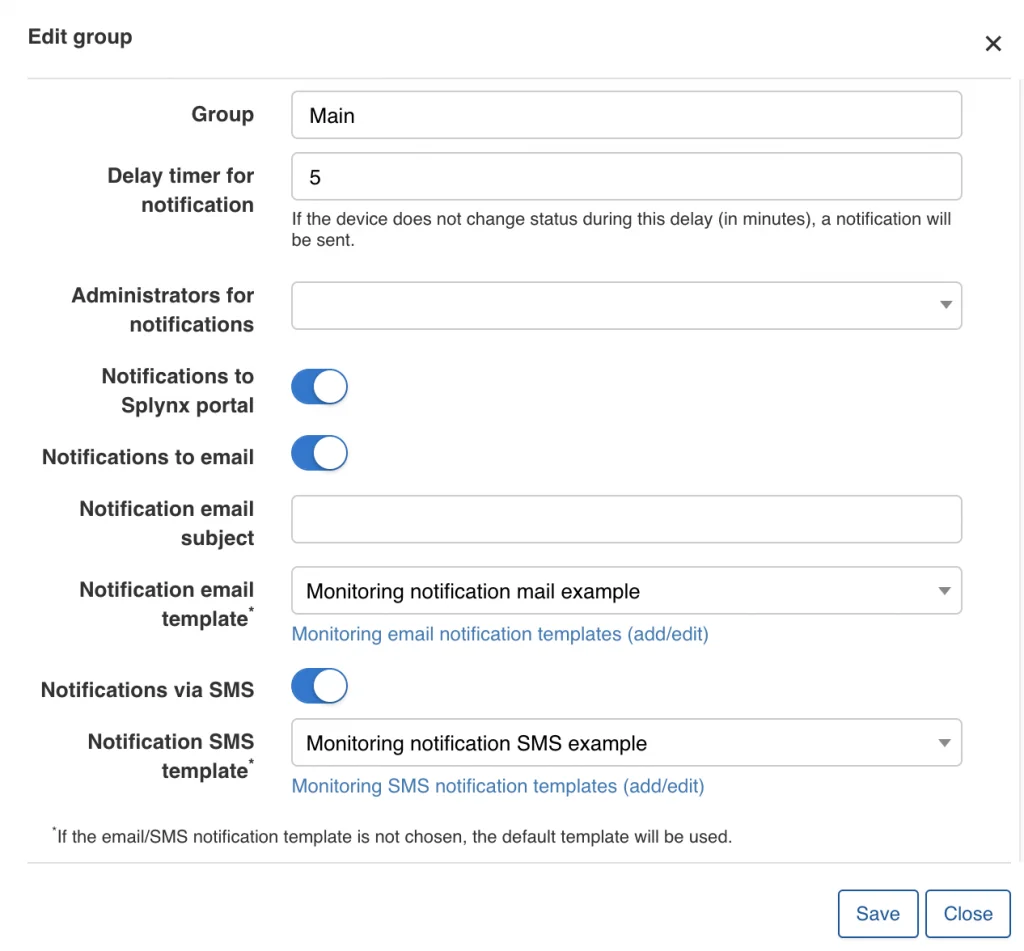
Please note all templates used by the system are configurable in HTML code so that you can customize each template to your preferences and requirements. Within the configuration of each template, you will find helpful Placeholders that will pull information from the system and populate it according to the devices/customer/element you are interacting with.
These are some of the placeholders available in monitoring:
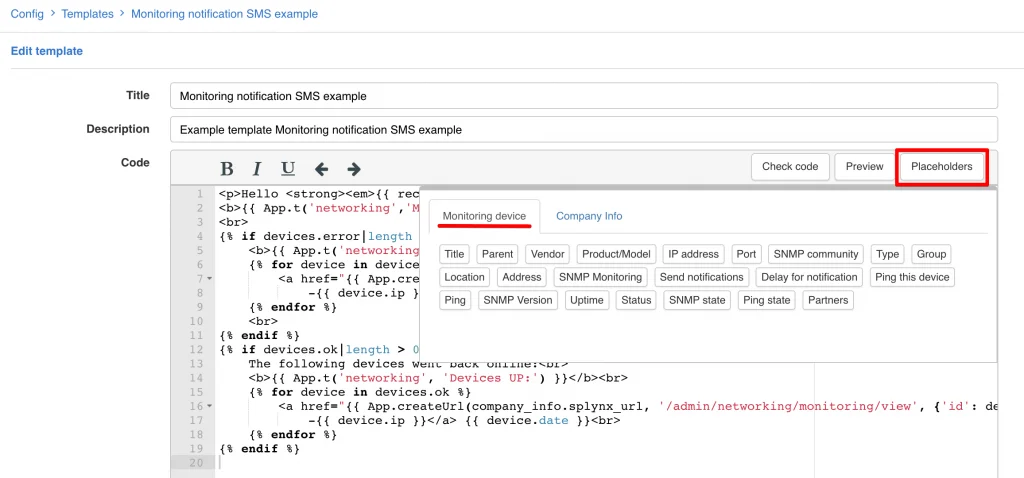
So you can customize different templates for different notifications, e.g., one for when a device goes down and one for when a device comes back up. Splynx support is always available to assist with any customization of templates.
Once these settings have been configured, enable notifications for any of your devices at Networking → Hardware → Edit device.
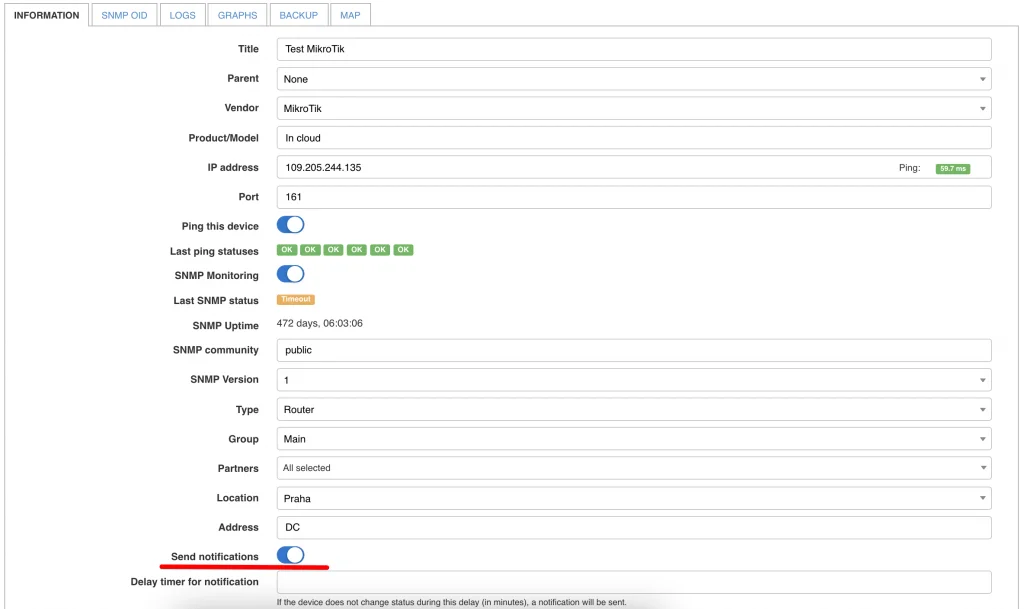
Your administrators will then be notified of any device configured for monitoring with notifications enabled.
Monitoring SMS template:
Hello {{ recipient.name }},
{{ App.t('networking','Monitoring information') }}
{% if devices.error|length > 0 %}
{{ App.t('networking', 'Devices DOWN:') }}
{% for device in devices.error %}
{{ device.title }}
-{{ device.ip }} {{ device.date }}
{% endfor %}
{% endif %}
{% if devices.ok|length > 0 %}
The following devices went back online:
{{ App.t('networking', 'Devices UP:') }}
{% for device in devices.ok %}
{{ device.title }}
-{{ device.ip }} {{ device.date }}
{% endfor %}
{% endif %}
Find out how Splynx helps ISPs grow
Learn more