



Late payments or non-payments are among the most persistent headaches for ISPs and their cash flow, as consistent revenue is critical for maintaining infrastructure and improving service quality. The newest Splynx 5.1 goes one step further to help you handle non-paying customers without damaging your relationship or spending too much time chasing them up with DNS-based redirection for blocked customers. Here are some tips to help you fully utilize this new tool and deal with blocked customers more professionally.
Even with auto-payments, reminders, and proactive communication in place, there will always be those who forget or don’t pay. When a client is blocked (e.g., due to non-payment), the RADIUS server can mark their account as restricted. But instead of cutting internet access entirely when a customer is blocked for non-payment, Splynx now enables a more constructive approach with redirection to a branded landing page where they can instantly pay and restore service.
This is handled via DNS-based redirection. When enabled, any request from a blocked user (e.g. opening a website or using an app) automatically redirects them to a custom landing page.
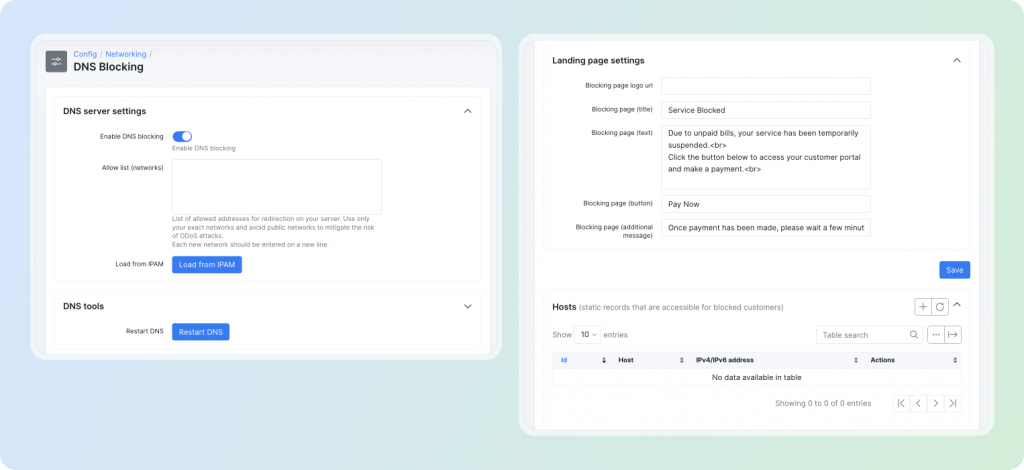
So, if your customers don’t have an internet connection (due to an unpaid invoice) and enter any URL in the Google Chrome address bar, instead of this screen:
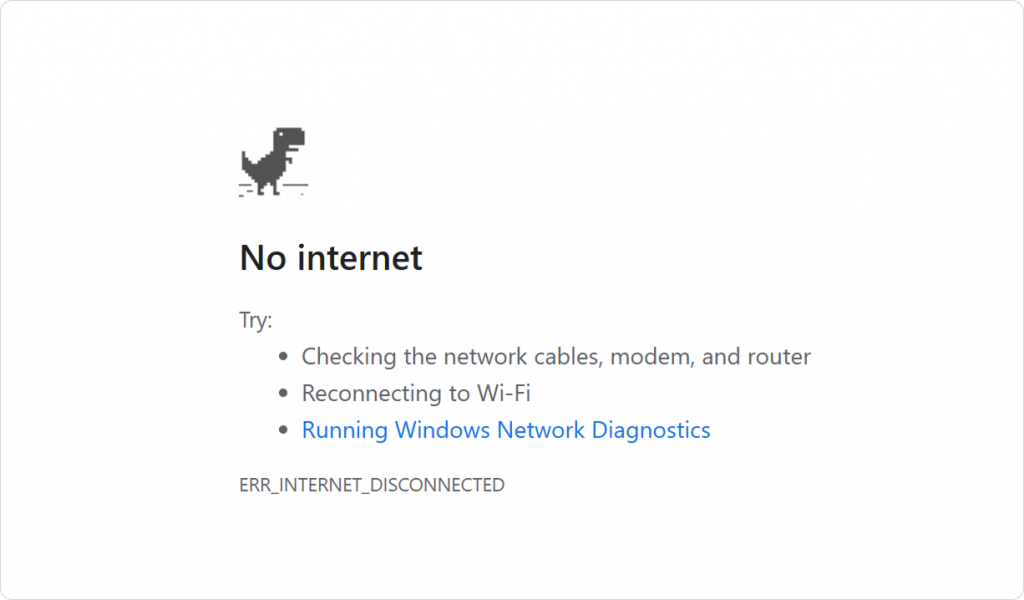
With Splynx, they’ll see this screen:
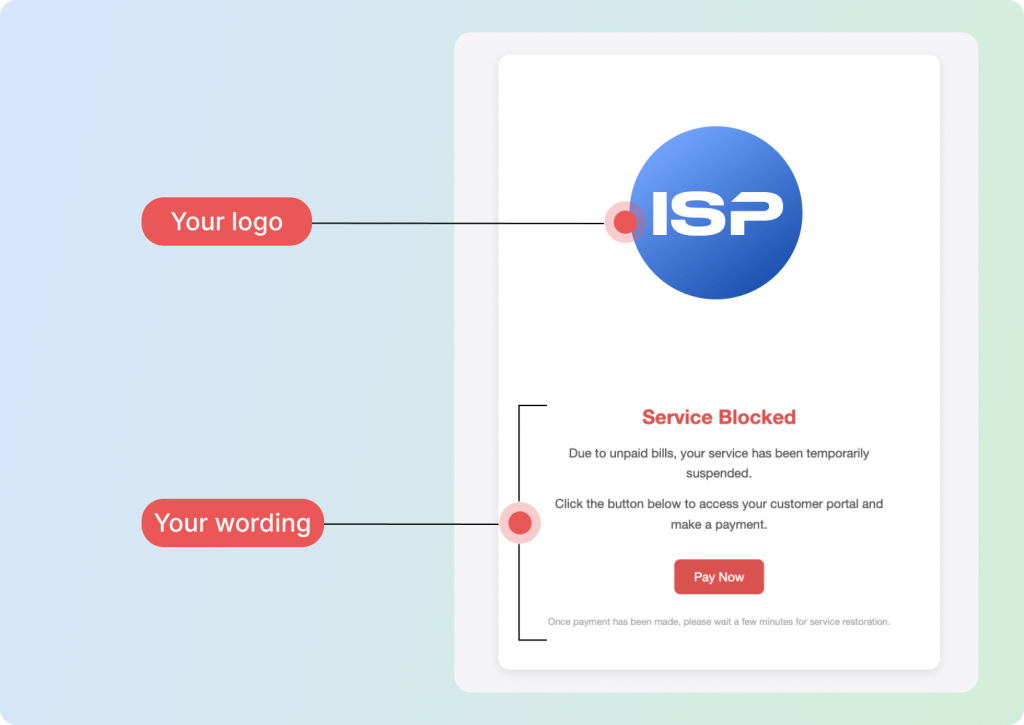
There, they’ll see a clear message about their account status, along with a direct link to log in to the customer portal, view outstanding invoices, and pay instantly to restore access. This not only reduces inbound support requests (“Why is my internet not working?”) but also gives users a frictionless way to resolve their balance, turning downtime into a self-service recovery opportunity.
Previously, redirection of non-payers to a special page required complex router hacks. DNS redirection is technically simpler for the provider and works on all client devices, regardless of type. This feature returns the IP address of the landing page regardless of which domain the user requested. For example, if a user tries to open google.com, the DNS server redirects them to the IP address of the provider’s page (for example, portal.isp.com).
This is more convenient than a complete shutdown, as the user receives clear explanations and instructions on restoring access. It is fully configurable in just a few clicks inside Splynx.
You can customize the message, logo and even the button label (“Pay Now”), and the system will ensure the page stays reachable by allowing specific DNS records.
Now, it’s built right into your Splynx instance. No scripting, no guesswork. You can enable DNS Blocking in Settings and configure it in three simple steps: set your allowlist, define your landing page appearance and set a list of hosts that should remain accessible even for blocked customers (e.g., payment gateways). Here is a general DNS host list of South African financial institutions to enable payments when the customer is blocked. You can find all details about configuring DNS blocking for customers whose services are suspended in our step-by-step guide.
Find out how Splynx helps ISPs grow
Learn more