



IP addresses are used in every corporate or ISP network. They’re an essential component of the whole networking. There are several ways to manage IP address assignments. Many administrators are still using Excel sheets in large companies due to a lack of intelligent IP address management tools. We recommend our engine for IP address management. This module is connected to the customer database in Splynx. When an IP address or subnet is assigned to a customer for his access, the IPs will also be assigned in the IP address management tab. The main advantage is avoiding IP conflicts when several customers get the same IP or an IP with the wrong range. Also, you can always have an overview of the current situation with subnets.
Our video and screenshots below show a few steps for making this feature work.
Create root network – create a more extensive network and add subnetworks. The root network is marked with yellow color.

IP addresses inside the selected subnetwork are shown in the table below.

You can statically define what a certain IP address is used for in the tool itself. When you assign an IP address to the customer, it’s locked in the IP address management tool, and if you try to assign an IP that is already in use, the system will prevent it.
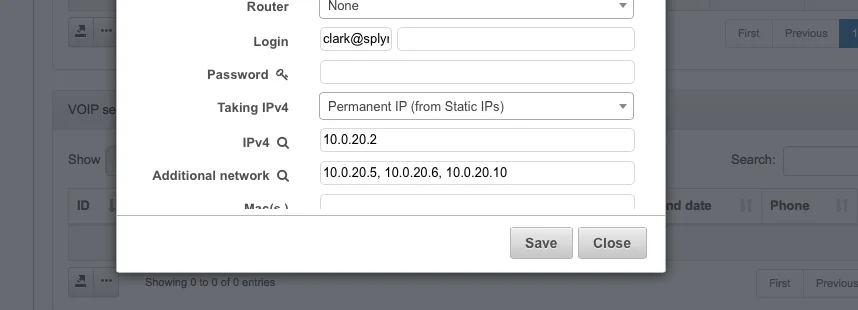
With another feature you can send a batch ping to devices in the selected network, split the network into smaller subnets, or merge the network into a large one. You can switch to a graphical map view with icons to get quick information. All red icons mean that the IP address is not responding on Mass ping.
You can find a detailed explanation of IP address management in our video tutorial.
You can customize colors and types of devices, as well as add new types of equipment. The screenshot shows an example of how to visualize small networks /29/28 in one common /24 network.

The second video tutorial shows, how to customize the IP address management module, and add more colors to it.
Find out how Splynx helps ISPs grow
Learn more