



The ISP industry has undergone significant transformations recently, with a notable shift towards user self-service capabilities. Traditionally, customers had to rely on support representatives for tasks such as troubleshooting connectivity issues, changing service plans, or updating personal information. However, the rise of customer-centricity and the need for streamlined operations have led to the demand for self-service portals that enable customers to manage these tasks independently.
Splynx offers robust self-ordering capabilities through its dedicated Customer Portal and mobile app, allowing subscribers to view their plans, usage, invoices, and make payments easily.
Update on November 21, 2025: The initial publication has been updated to include details about new self-serve features in Splynx Customer Portal and a new, overhauled Customer Portal Mobile App. Both are aimed at improving support efficiency and achieving significant reductions in operational costs by reducing the number of inbound calls.
Splynx customer portal is a useful tool for simplifying the onboarding process and overall self-care of subscribers. Designed with easy-to-navigate blocks, it provides customers with a clear overview of their account, including their service plan, billing information, and any devices connected to the network. This helps customers understand what they are paying for and how to access, pause, or order a new service, thereby enhancing self-service (known as the zero tier of the five IT support levels).
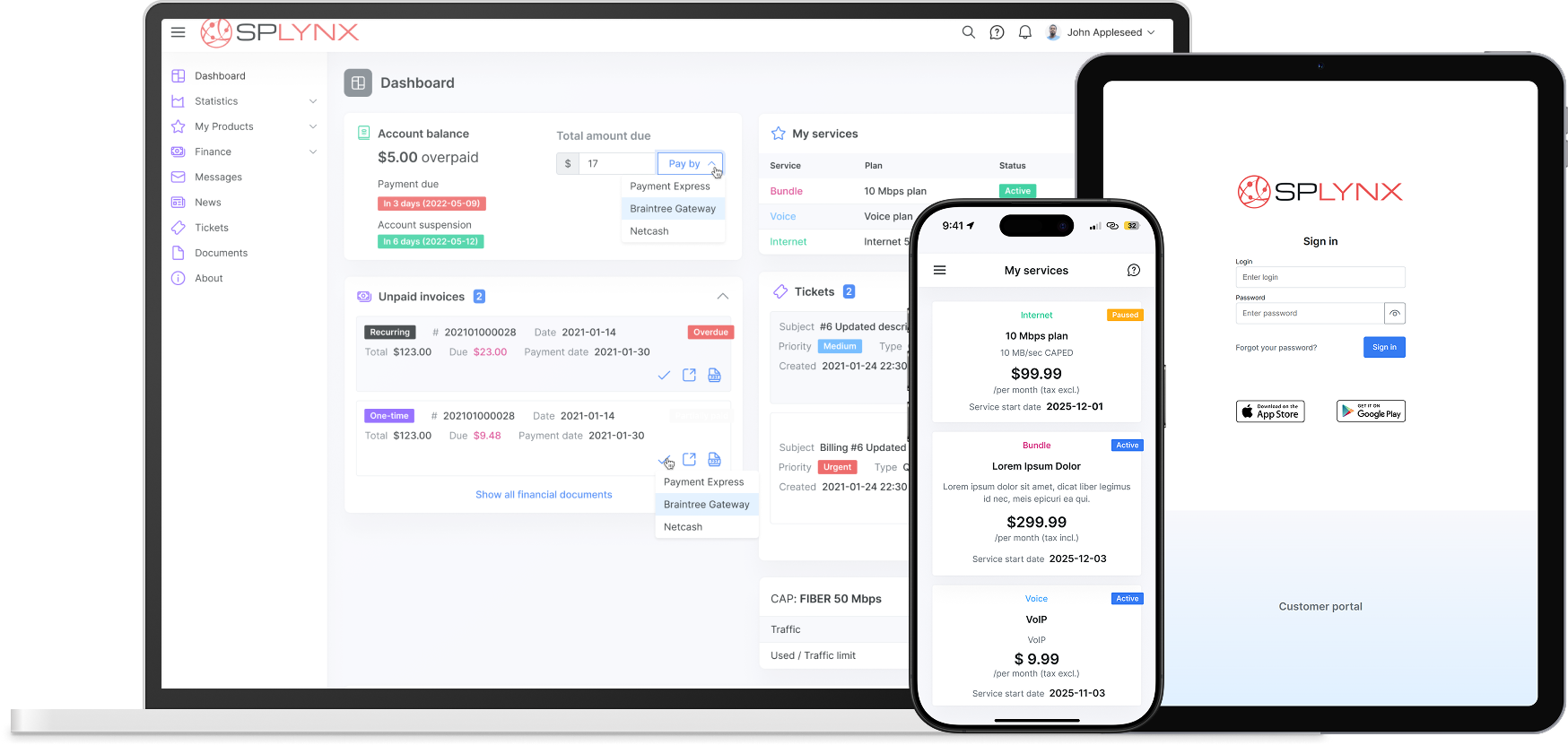
Here are 4 new ways Splynx customer portal is helping ISPs deliver the best customer experience by providing modern self-service for their subscribers:

Default view of the Splynx’s Customer Portal login screen.
Recently, we’ve unveiled a visual refresh of the Customer Portal login page to better guide your subscribers through the information that truly matters. With our upgraded customization engine, which utilizes Splynx’s modular architecture, you can now easily adjust specific portal areas with surgical precision. This allows you to strip down the login interface to a sleek form and embed it directly into your own website, creating a completely seamless brand experience. Customers can sign in to the online account portal with a single click to manage all their services and billing from one place. At the same time, ISPs maintain complete control over the look and feel, including an optional right sidebar for promotions.
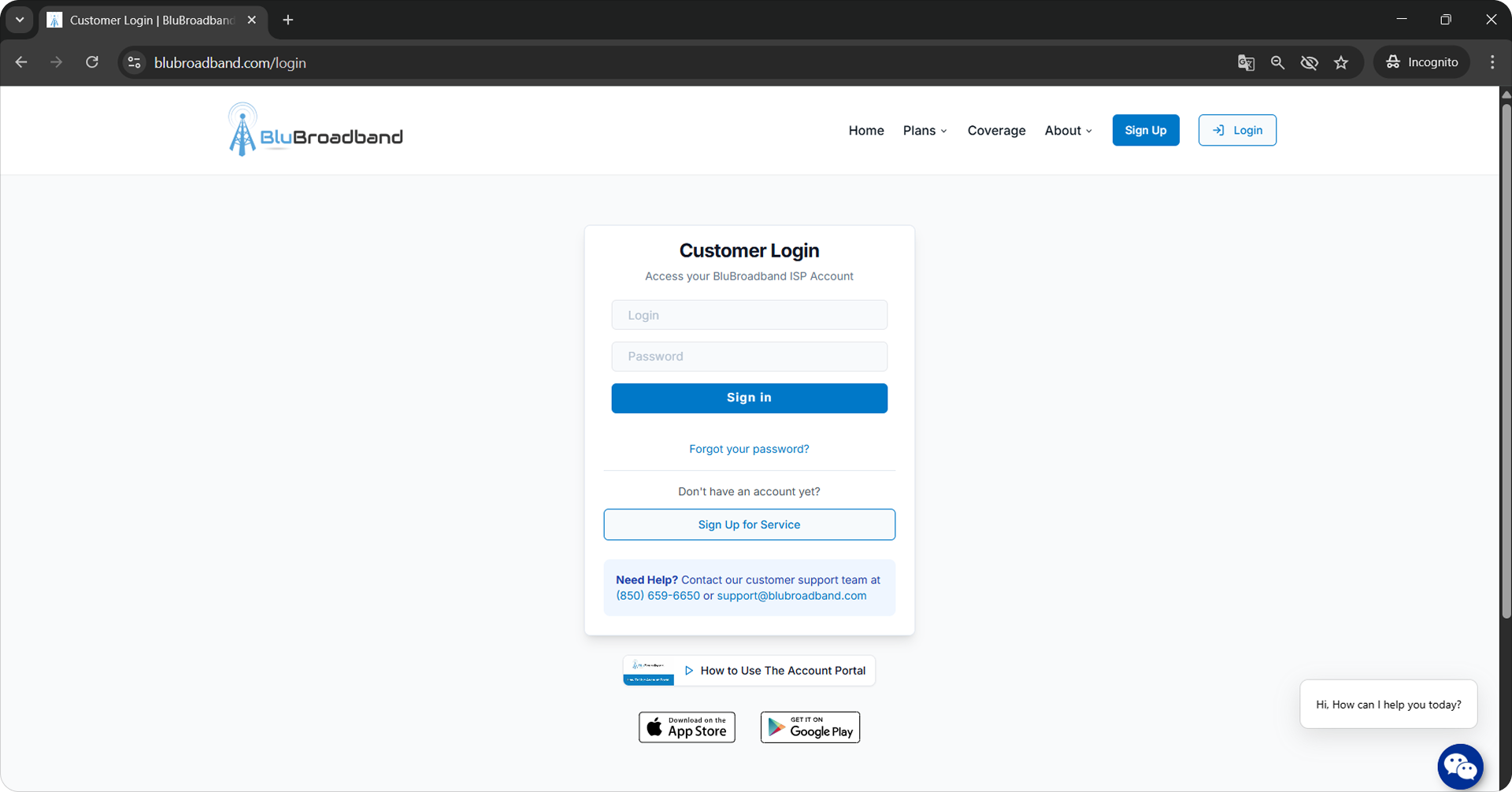
Example of portal customization by BluBroadband (using Splynx since 2022).
Our new, overhauled mobile app serves as a customized mobile self-service client portal for ISPs of all sizes
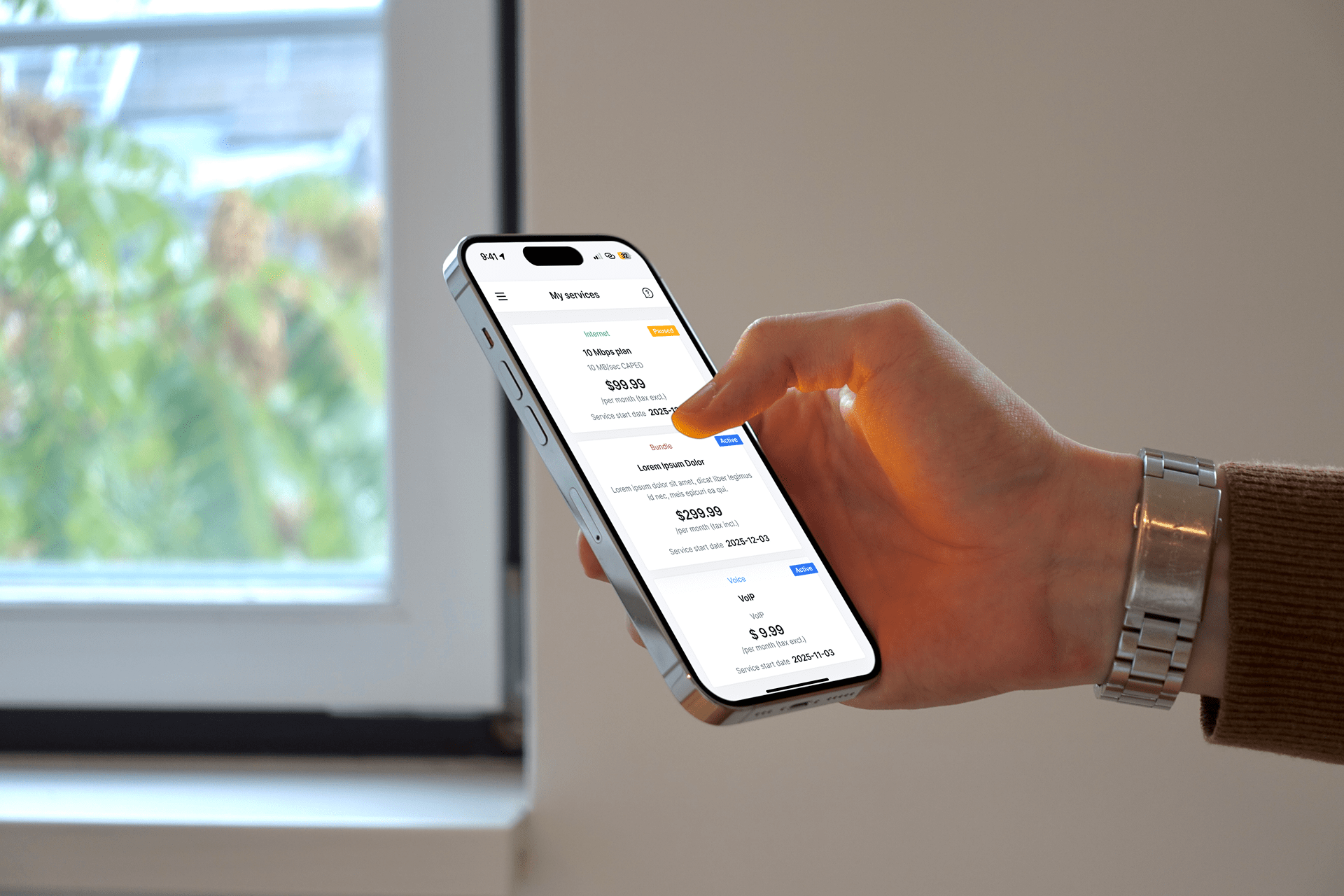
What functionalities does the Splynx Customer Portal Mobile App have? It offers everything that the web version does. Namely:
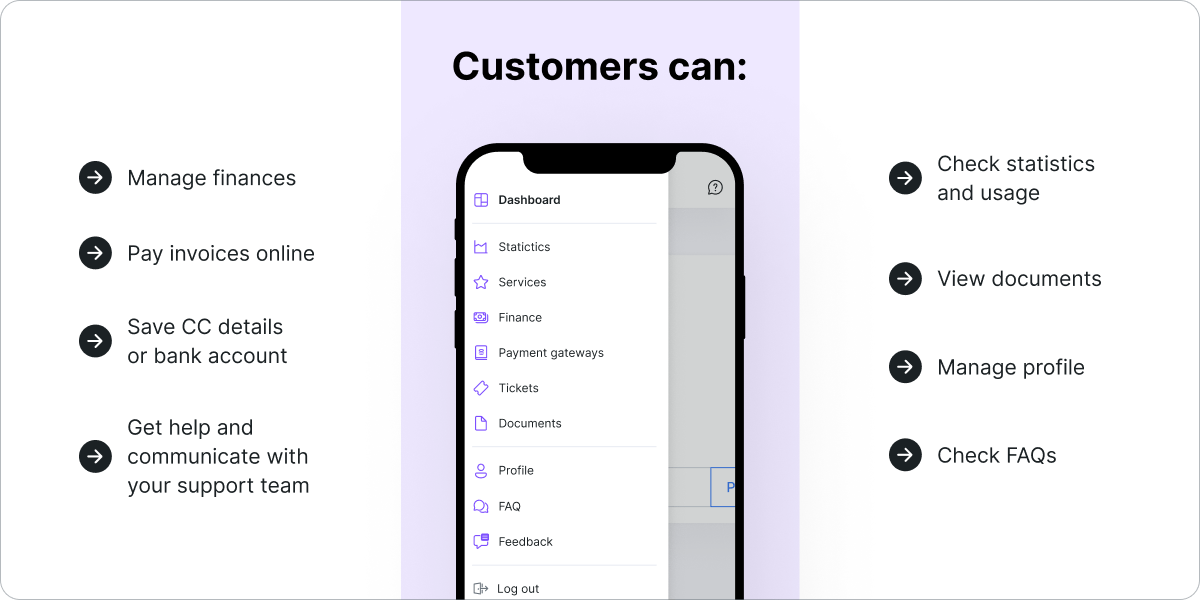
Splynx’s Customer Portal allows your subscribers to manage all their services and billing from one place, across all devices.
Whether on the web or using our overhauled mobile app, offering a full range of functionalities and white-labeling at no extra cost, you can ensure a consistent, trusted look across every device. On the functionality side, the portal integrates smoothly with the Splynx billing and network management system, enabling a unified platform for all customer management. So, whether your subscribers are checking their bills, updating payment methods, or submitting a support request, all the key features are available from one place.
We’ve streamlined account management, allowing subscribers to control their entire service lifecycle directly in the customer portal. Depending on your workflow, this can run as a fully automated self-service experience or through an admin approval process.
We’ve streamlined account management so subscribers can control the full lifecycle of their services directly in the customer portal. Depending on your workflow, this can run as a fully automated self-service experience or through an admin approval process.
What your customers can do:
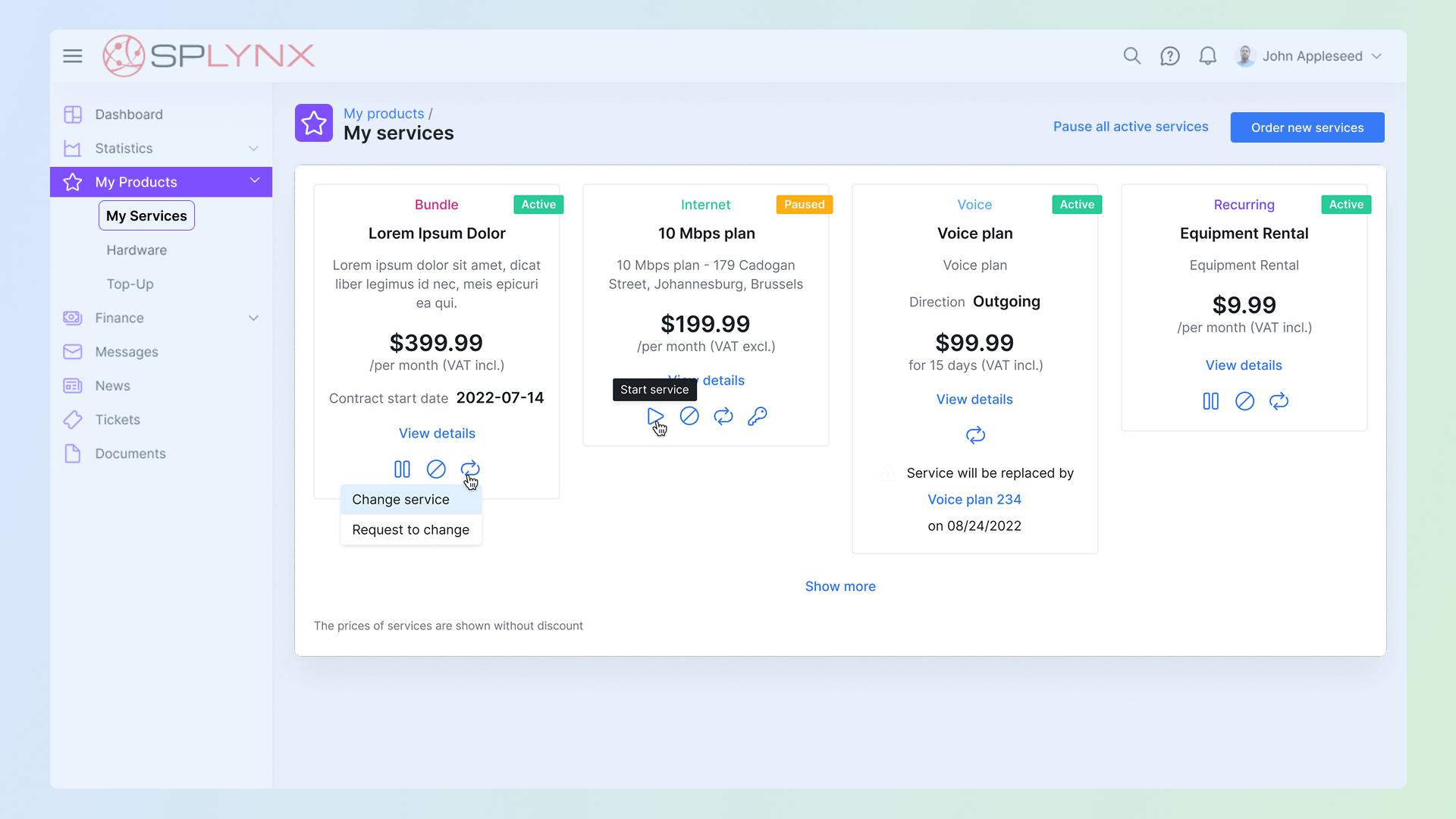
Manage service plans
Browse and compare available packages in a clear, shop-like interface.
Upgrade or modify their plan instantly.
Schedule plan changes to take effect on a specific future date.
Pause or resume individual or all active services with a single click.
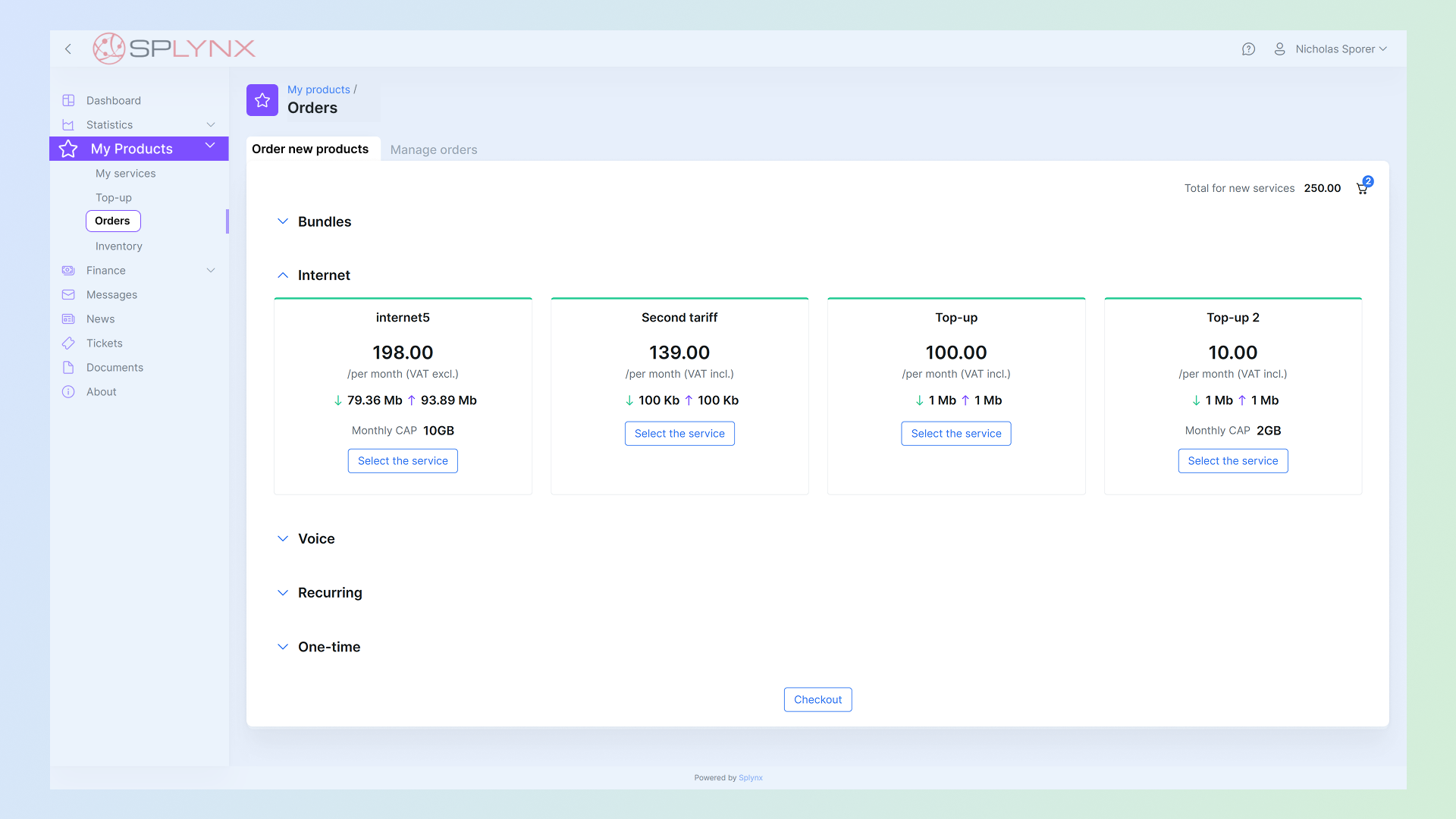
Order new products
View available add-ons and additional services like Voice or Static IPs.
Submit product orders directly through the portal.
Follow a fully automated or approval-based flow based on your preferences.
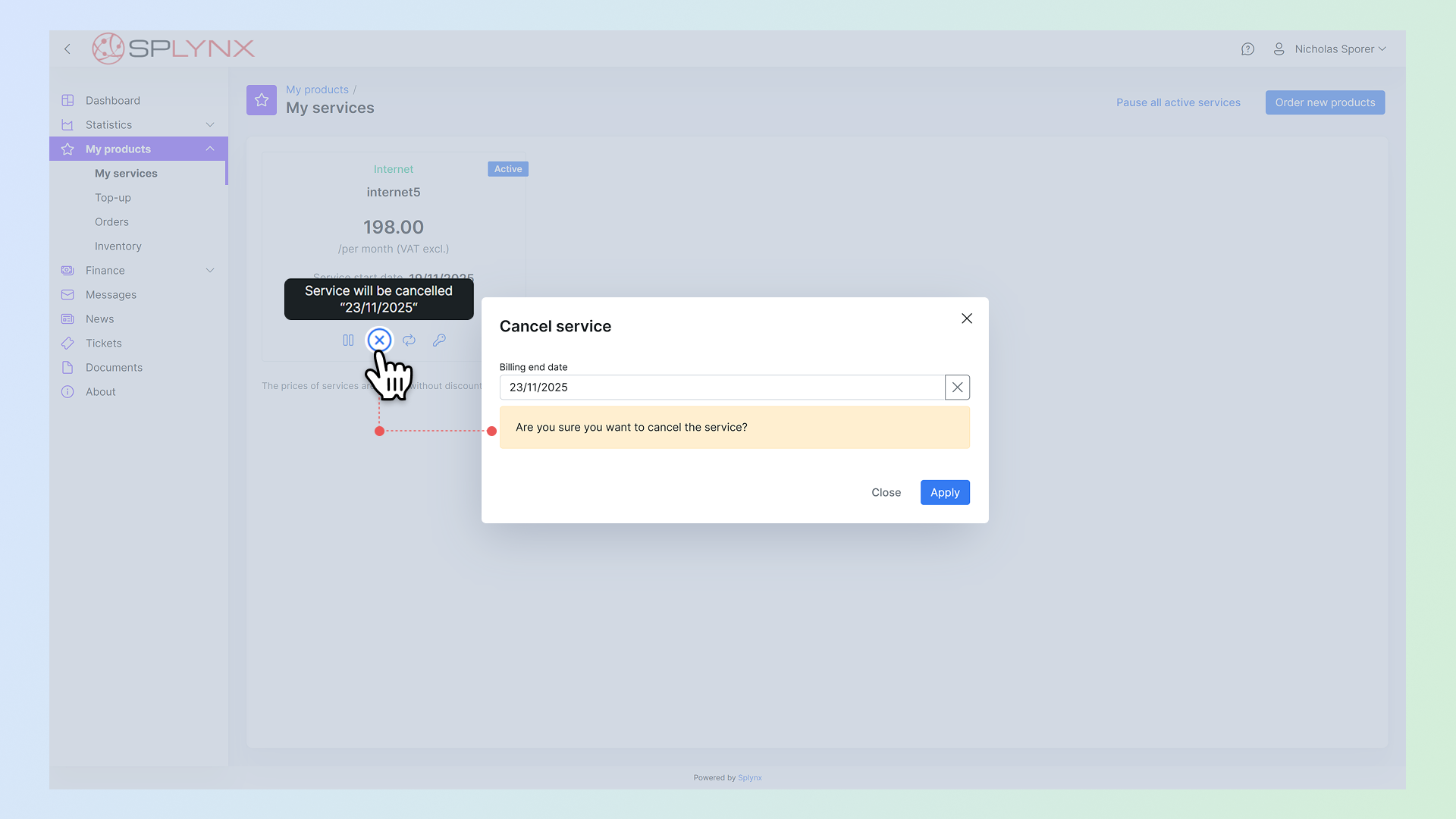
Cancel services
Schedule service termination by selecting a specific billing end date.
Trigger automatic service locking without manual intervention.
Receive automatic credit notes for any unused funds, ensuring transparent and fair billing.
For those managing multiple linked accounts, whether it’s a property owner with numerous installations or a business with multiple branches, our new Linked Accounts feature eliminates the hassle of managing them separately. It also provides necessary self-service options, allowing the main account to manage its sub-accounts with independent or aggregated billing through the Customer portal. They can view usage, change services, place orders, and make payments easily, reducing the need to contact ISP support for each account separately.
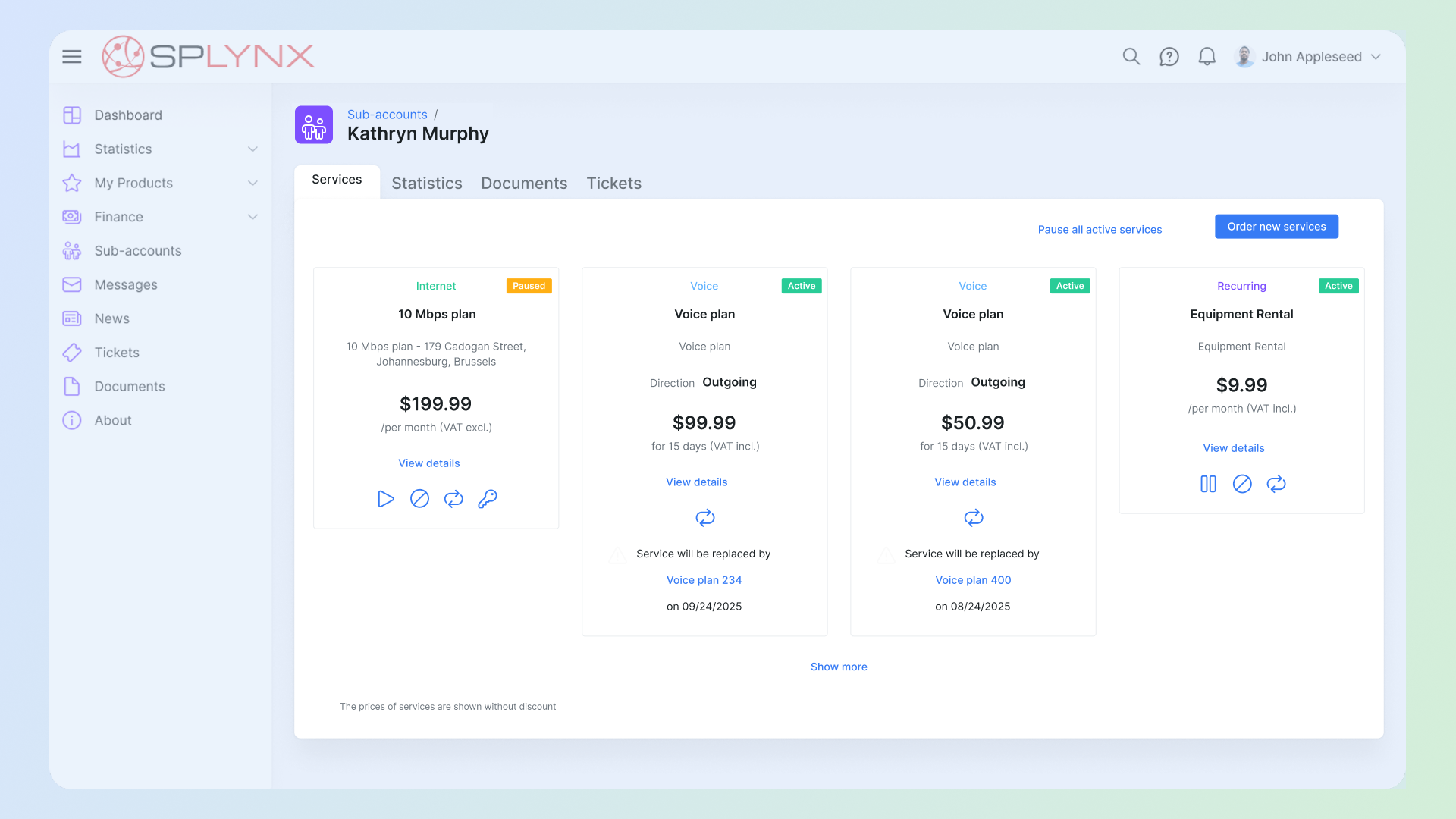
Subscribers can now independently upgrade, pause, or order new services directly from the portal.
With 92% of people trusting recommendations from friends over any other form of advertising, your existing subscribers are your most powerful growth engine. We’ve integrated a robust referral system directly into the Customer Portal to help you leverage this seamlessly. You can tailor the program to your specific business model — incentivizing both the referrer and the newcomer with mutual rewards like free service for some time, free service upgrades, exclusive offers, balance credit, etc.
For your customers, the process is frictionless: a dedicated dashboard widget lets them effortlessly share personal invite links via email. Plus, a transparent reporting section within the portal allows them to track their successful referrals and view their total earned rewards in real-time. This seamless integration into the customer portal makes referring friends and family a hassle-free experience, encouraging more referrals.
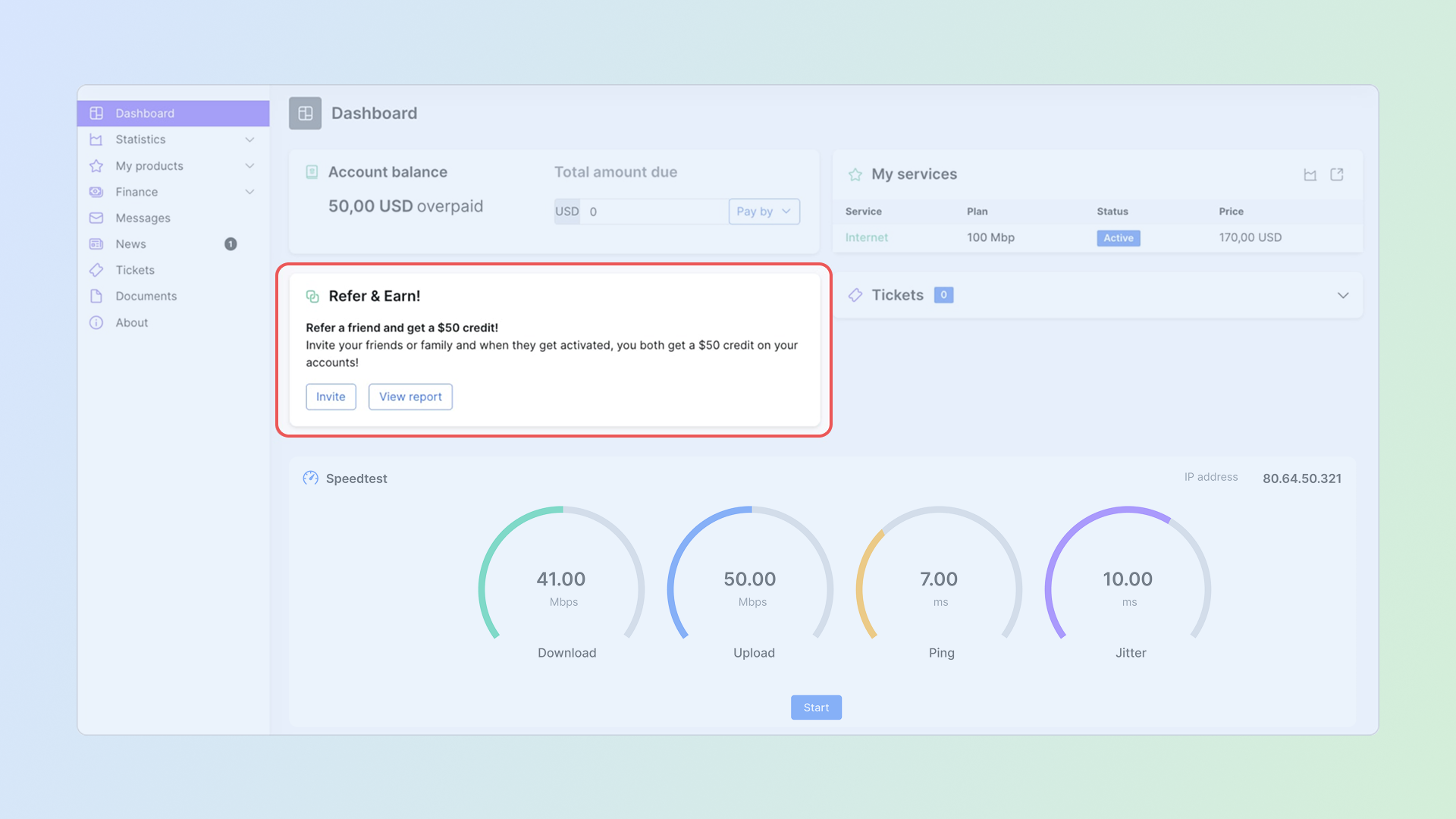
The Customer Portal now features a seamless referral widget and earnings tracker.
The Tickets tab acts as your dedicated resource center for all support interactions, designed to eliminate the “black hole” of customer service. Your subscribers can submit new requests with detailed information, helping your tech team resolve issues faster, and even chat directly with an agent via WhatsApp. Crucially, this feature offers total transparency: whether your subscribers email, call in, or create a ticket online, every interaction is visible in the customer portal and syncs within the Splynx ticketing module. Subscribers can track the status of ‘open’ tickets attached to their account in real-time, ensuring they always know the latest updates without needing to make a phone call.
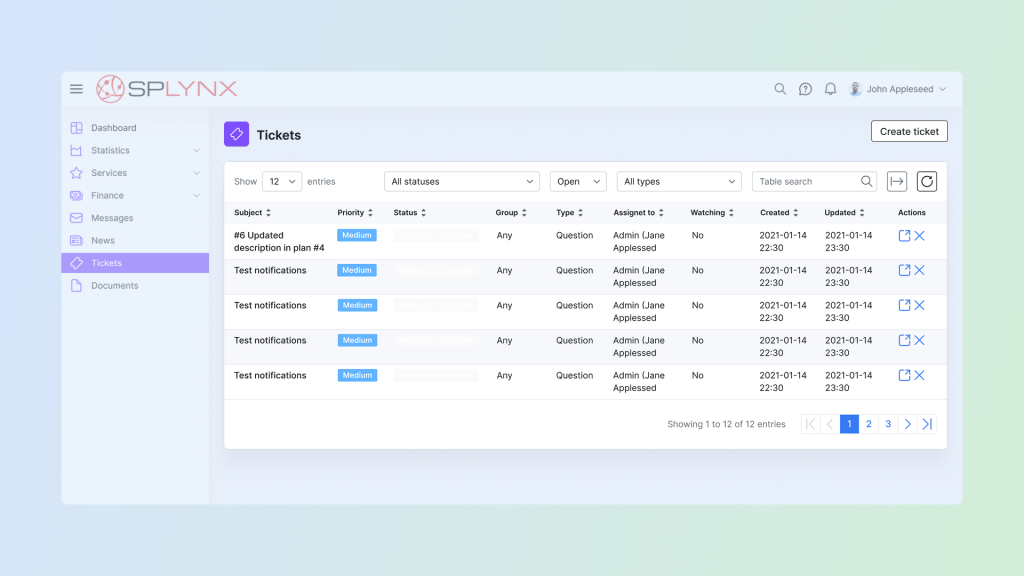
The Tickets module centralizes all support communications for faster resolution.
In conjunction with the customer portal, ISPs can leverage the power of Splynx TR-069 ACS to offer their customers an even greater array of self-service options. One of the primary advantages of TR-069 ACS integration is the ability for customers to reboot their devices or change their Wi-Fi SSID and password directly from their account. This functionality saves time and resources for ISPs by eliminating the need for support tickets or manual interactions.
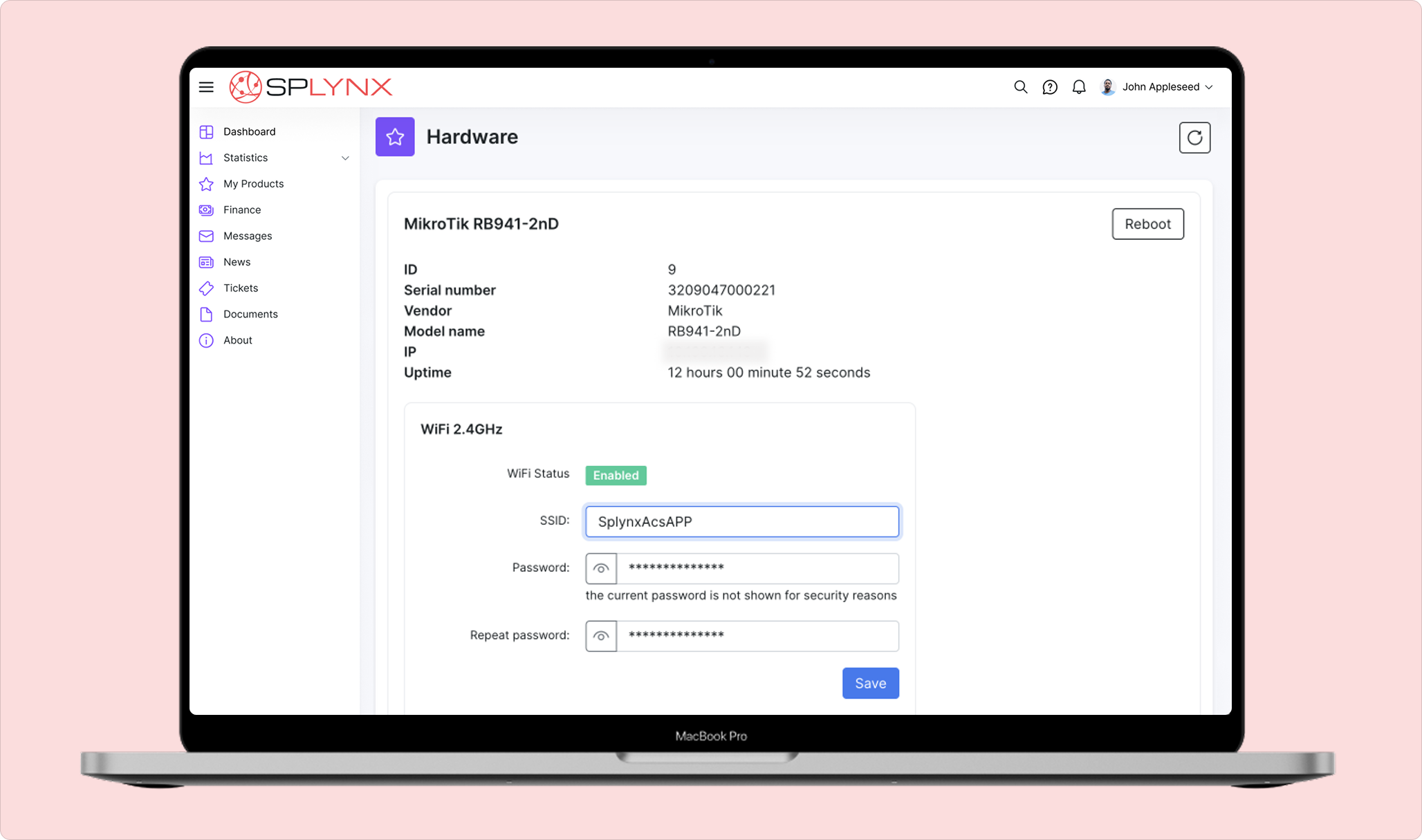
Furthermore, empowering customers with self-service options fosters a sense of satisfaction and control over their internet connection. According to research conducted by McKinsey, when customer satisfaction increases by 10 percentage points, companies can expect revenue growth of approximately 2 to 3 percent. With that said, the implementation of the Splynx ACS module can bring extra resources that are needed for local ISPs to boost their competitive edge against big telcos in the game of connectivity.
To illustrate the real-world impact of leveraging Splynx’s functionality, let’s explore a success story from one of our clients in the USA. By integrating Splynx in 2021 into their operations, Au Wireless experienced significant improvements in automated billing, payments, and customer suspension, which were previously done manually. The TowerCoverage widget was replaced with the Splynx sign-up widget on their website, allowing customers to apply for desired services seamlessly.
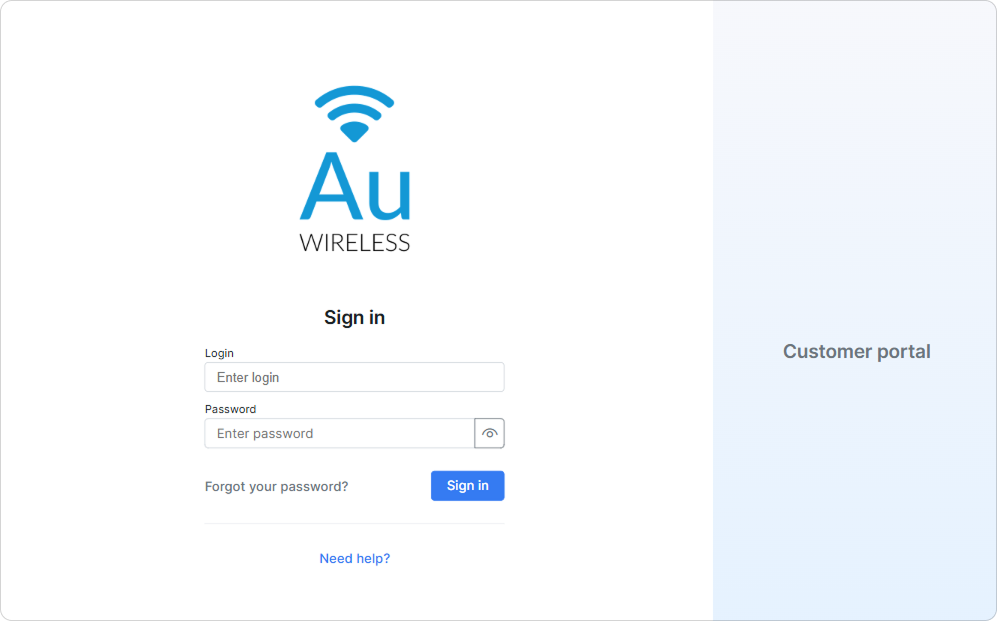
The immediate outcomes for Au Wireless were remarkable. They witnessed a reduction in support calls requesting reconnection after payments, as disconnections and activations became automatic. Additionally, they eliminated income loss from clients enjoying free services without paying. The self-service capabilities offered by the customer portal resulted in improved provisioning and CPE management.
If you are an existing Splynx customer, create a ticket with the TR-069 ACS feature request, and our support team will assist you promptly.
To schedule a free demo click here.
Find out how Splynx helps ISPs grow
Learn more