



The Admin Portal and Customer Portal login pages have been redesigned as part of Splynx v5.1 to help providers highlight what is essentially important. They also receive new levels of customization and flexibility with minimal effort.
As we continue our ongoing efforts to improve customer self-service management and provide a modern and helpful experience, today we’re unveiling a visual refresh of the portal login page to better guide your customers through the information that truly matters.
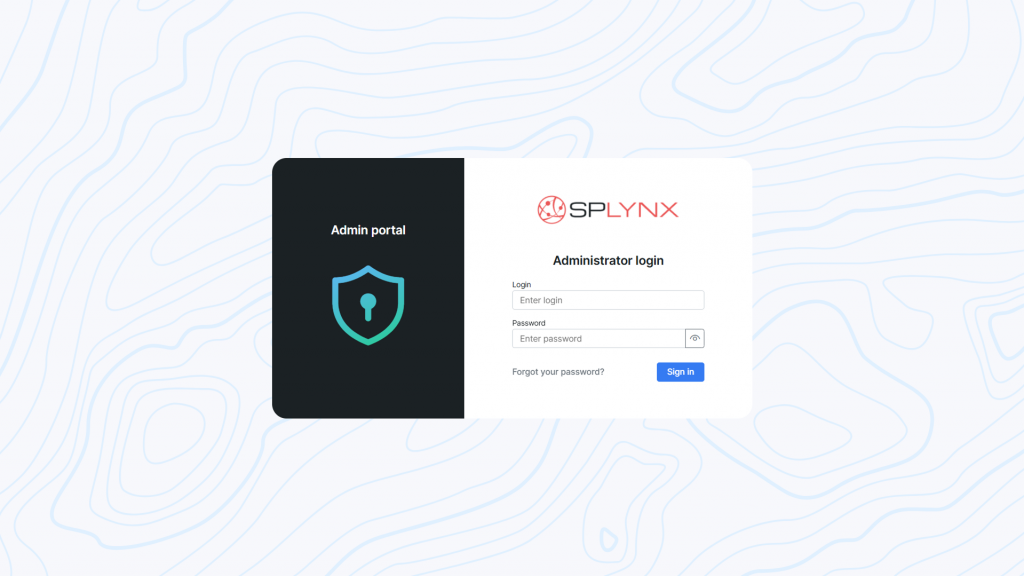
Our updated admin-login page brings a modernized design, improved UX and enhanced responsiveness for better device usability.
It’s not just form but function, too. Our new Customer Portal sign-in page includes a cleaner layout, a unified login form, and an engaging right sidebar that can also be used for communication and promotional needs. This (right-sided) area can be easily customized directly from Splynx to match your brand’s visual identity.
Modular architecture is one of Splynx’s key advantages, as you can manually install new modules, easily expanding your system’s capabilities. Basically, it’s like a sandbox. Customizing the Customer Portal is no exception. There are two options here:
As recently discussed in the Splynx forum, entry points let you target specific portal areas for your changes with surgical precision. This includes hiding extra content, stripping down the login to a sleek form, or embedding it via iframe for seamless branding, all without altering global portal styles. Our client used this method to redesign their login screen, removing unnecessary elements and embedding the Splynx login in their website (see the screenshot below).
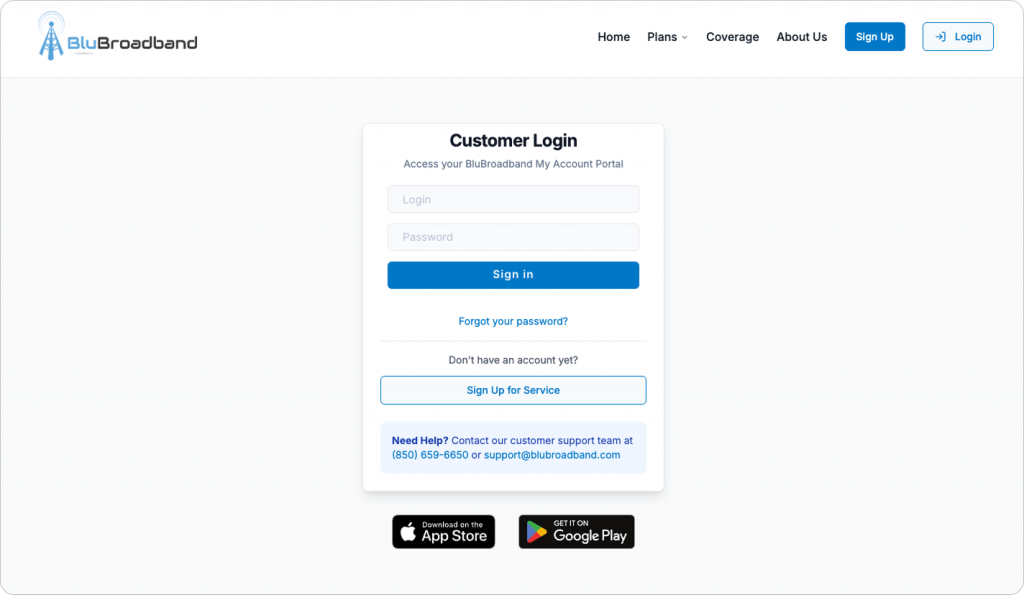
On the functionality side, the portal integrates smoothly with the Splynx billing and network management system, enabling a unified platform for all customer interactions. The previous article provides a more detailed overview of the customer portal’s possibilities and its role in ensuring high-quality self-service.
Splynx supports full customization, both globally and at the element level. Our detailed guide below describes how you can easy customize the right sidebar of the Portal’s login screen. And our support team is always one email away to help with any difficulties that may arise on your way.
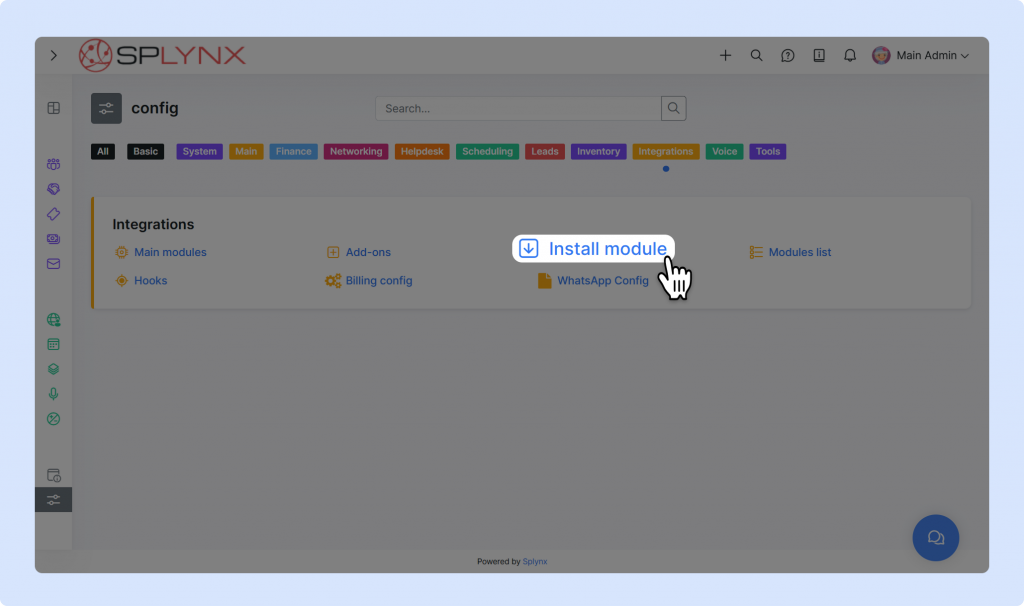
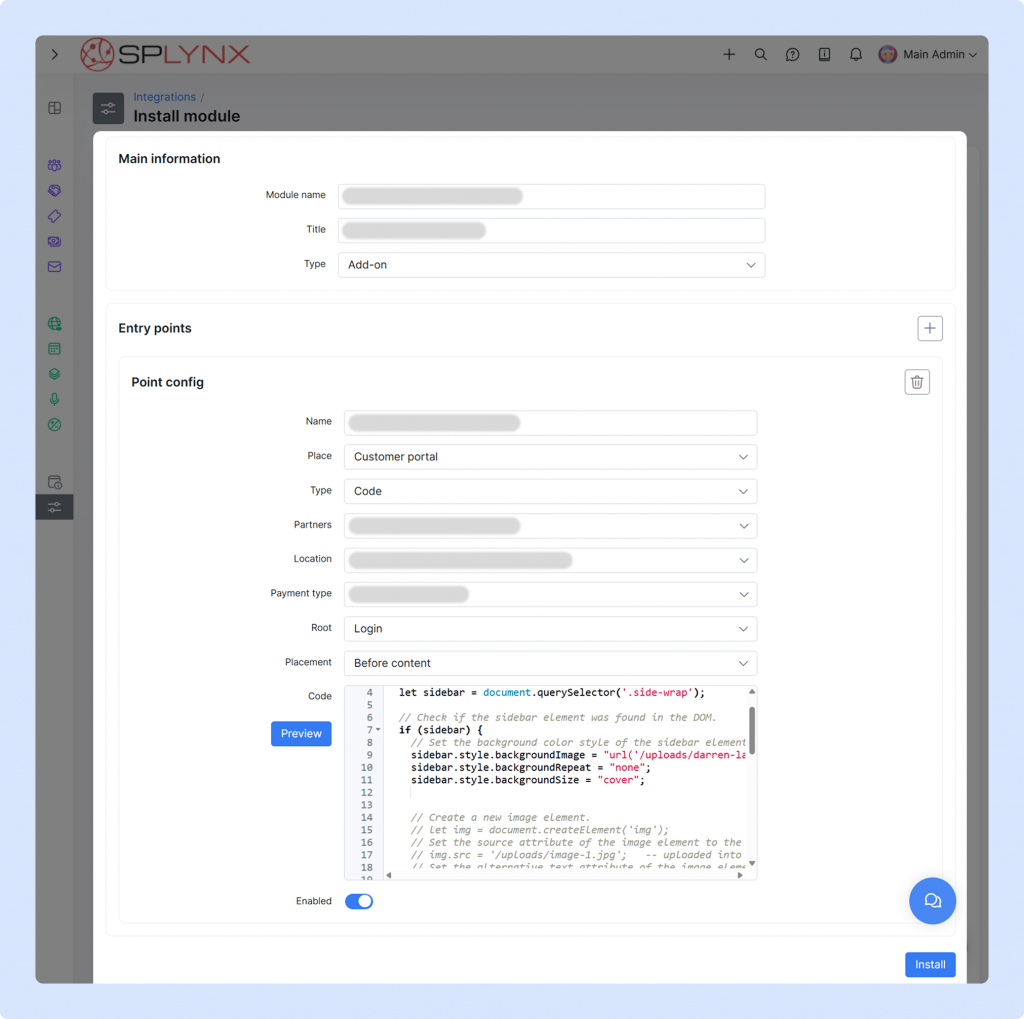

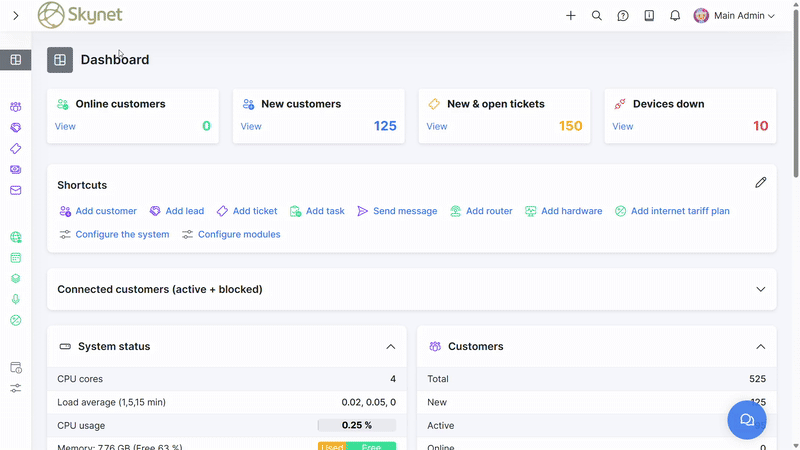
Below are a few live examples showing transformation possibilities from the default UI to a fully branded ISP login page that displays correctly on any screen and device.
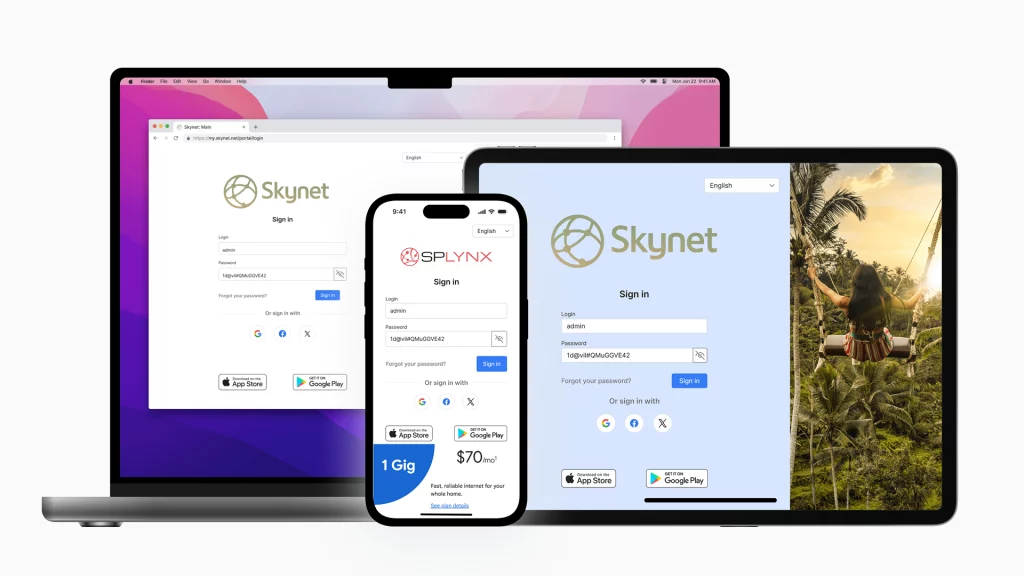
This kind of customization not only improves user experience but also strengthens trust and brand recognition.
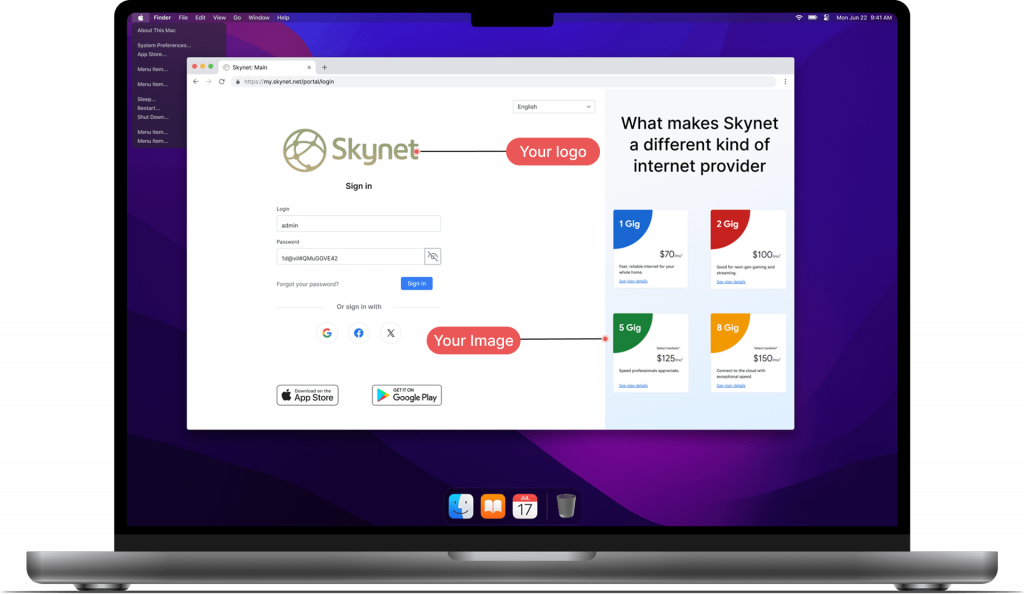
Last but not least, our new, overhauled mobile app acts as a customized mobile self-service client portal for ISPs of any size. It offers the much-needed possibility of white-labeling (for both login and home screen icon) at no extra cost.
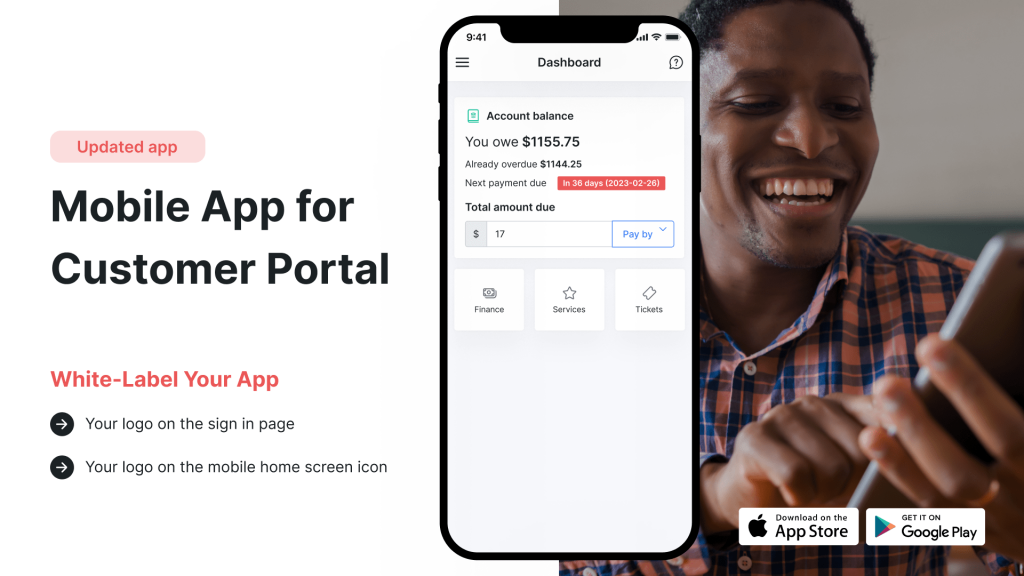
By leveraging a combination of Splynx TR-069 ACS for remote managing CPEs at scale and Customer Portal self-service options, you can significantly reduce churn and greatly improve operational efficiency and customer satisfaction. You can find out more details about it here.
Find out how Splynx helps ISPs grow
Learn more