



Splynx 5.1 is now generally available, bringing ISPs around the world new powerful ways to run their operations with Linked Accounts which allow families and businesses to simplify payments and account management by consolidating multiple sub-accounts under one main account; new Blocked Customer Redirection feature that smoothly handles overdue accounts by automatically redirecting them to a custom landing page to pay and restore access quickly; and support of Multiple PSK, which delivers enhanced security and convenience for MDUs and campuses by providing unique, secure pre-shared keys for each tenant on a single Wi-Fi network.
Plus, we’re introducing billing improvements for automated service management and payment processing that help you streamline cancellations with auto-refunds, apply bulk billing configuration changes, integrate deeper Inventory with Scheduling, and enhance major communication and administration features.
Managing multiple accounts can be challenging for both individuals and businesses. With Linked Accounts in Splynx 5.1, establishing a main-sub relationship between accounts makes management more straightforward. This feature facilitates the consolidation of several sub-accounts under one main account, allowing for unified oversight of services and payments.
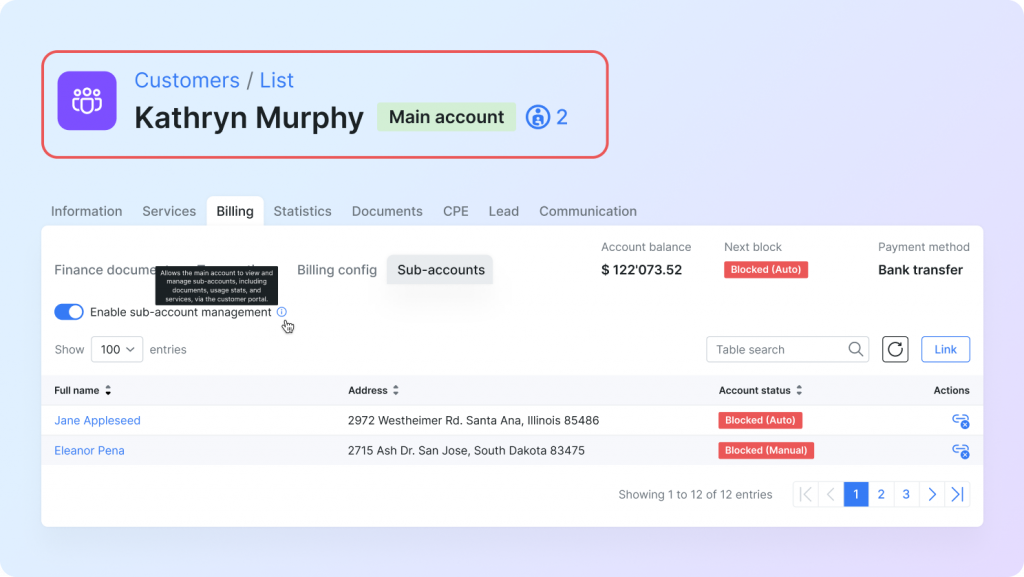
Administrators can link sub-accounts to a primary account just through the customer profile, selecting between two billing modes: Aggregated Billing, where all payments and billing cycles synchronize with the main account, and Independent Billing, which keeps separate billing preferences for each sub-account. This flexibility accommodates various scenarios, such as a family managing multiple household accounts or a business overseeing multiple branch accounts.
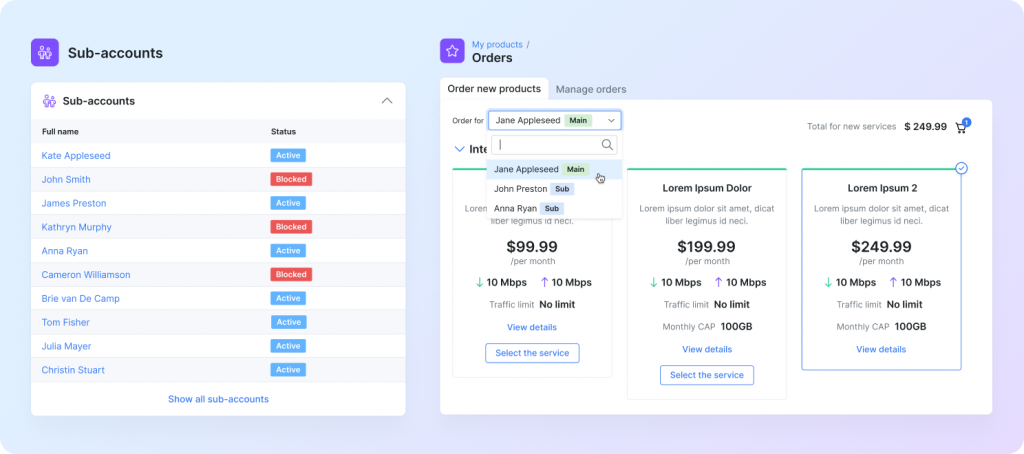
Linked Accounts also unlock new self-service capabilities. Through the Customer Portal, the main account gains a centralized view of its aggregated and independent sub-accounts, facilitating tasks like monitoring Internet and Voice usage statistics, managing services (pause/resume/change/order new) and handling payments. Speaking of payments, customers can now use their account balance to pay when ordering new products. New automated billing configurations adapt seamlessly to your payment processes, while expanded payment gateway support with Paymentus accelerates collections.
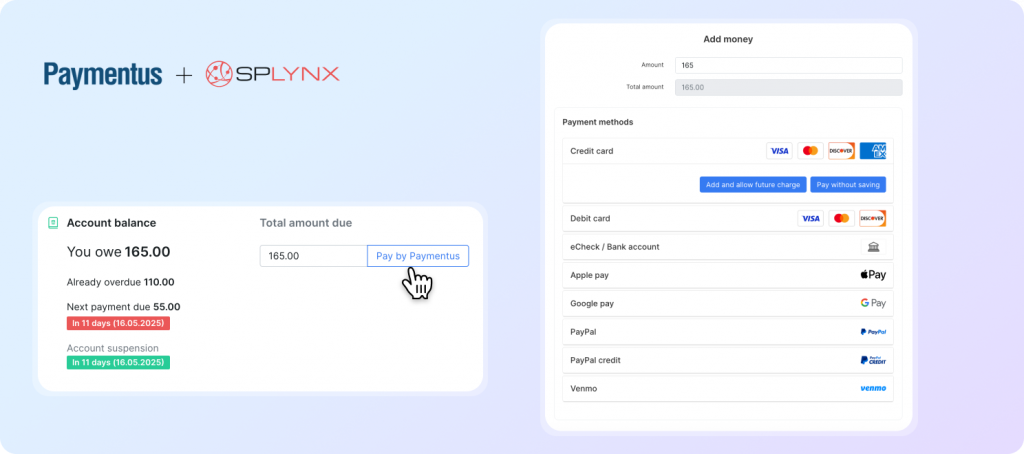
Depending on the configuration, sub-accounts can place orders through their Customer portal. This streamlined approach reduces complexity and enhances the user experience for both administrators and customers. Learn more about the new main-sub accounts features on the Splynx Knowledge base.
Splynx 5.1 introduces Multiple PSK (Pre-Shared Key) support, also known as mPSK, PPSK, ePSK, iPSK or DPSK. This functionality layers intelligent key management on top of WPA2-Personal protocol, allowing ISPs to assign unique pre-shared keys to individual tenants, devices, or groups while maintaining a single SSID broadcast. Splynx provides self-registration and central management of mPSK based on RADIUS, eliminating the need for external authentication servers or complex 802.1X certificate deployment.
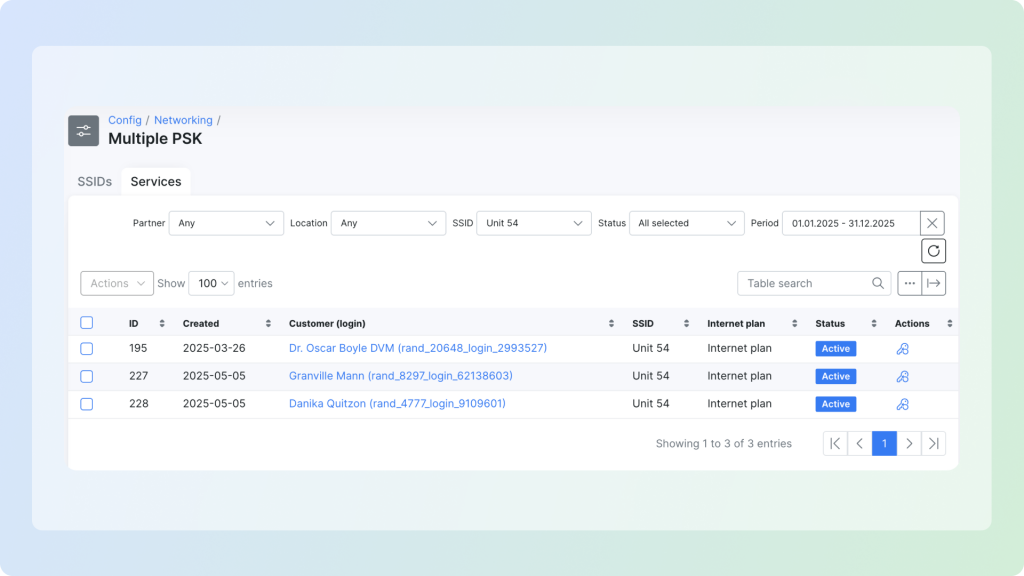
This approach is particularly valuable for MDU deployments (campuses, apartment buildings and multi-tenant housing complexes) where traditional single-PSK networks create security vulnerabilities and management overhead. Instead of sharing one Wi-Fi password across an entire property, each tenant receives their own unique PSK while connecting to the same network name. If a tenant’s credentials are compromised, only their access is affected, leaving the rest of the network secure. The system integrates with Splynx’s customer management, enabling automatic PSK provisioning, revocation during tenant turnover and granular access control based on service status without requiring separate network infrastructure or SSID proliferation.
Splynx 5.1 introduces significant improvements to the WhatsApp integration and chat system, designed to accelerate customer service workflows and reduce manual administrative tasks. The new canned responses feature allows agents to insert pre-configured replies (for tickets and/or messages or WhatsApp) with just two clicks, eliminating repetitive typing for common inquiries and standardizing support responses across your team. Message templates now support dynamic placeholders that automatically populate customer names, account data, billing information and other relevant details when sent, significantly reducing manual edits and potential errors.
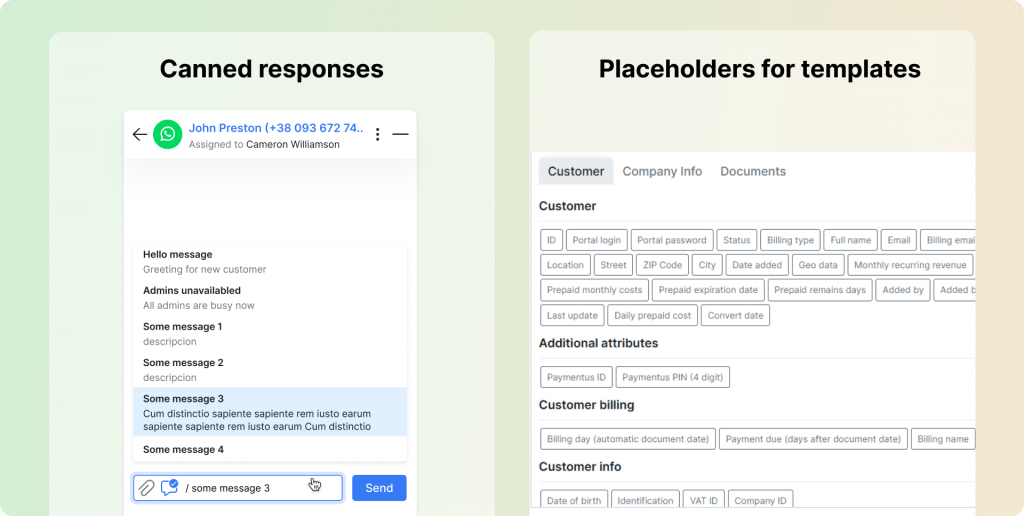
Additional communication enhancements include configurable sound notifications for incoming messages in the Chatbox, with granular mute controls that allow agents to pause alerts for selected periods without closing the widget. These updates transform routine customer interactions from time-consuming manual processes into efficient, templated workflows while maintaining personalization through automatic data insertion. The improved chat system integrates seamlessly with Splynx’s customer management, ensuring all communication context and history remain centralized within existing service records.
Last year, we rolled out a completely redesigned task page for scheduling, with mass actions to handle multiple tasks simultaneously and color-coded priority labels. Today, we’re bringing you even more updates as Inventory is now fully integrated into Scheduling, so every piece of hardware travels together with the task.
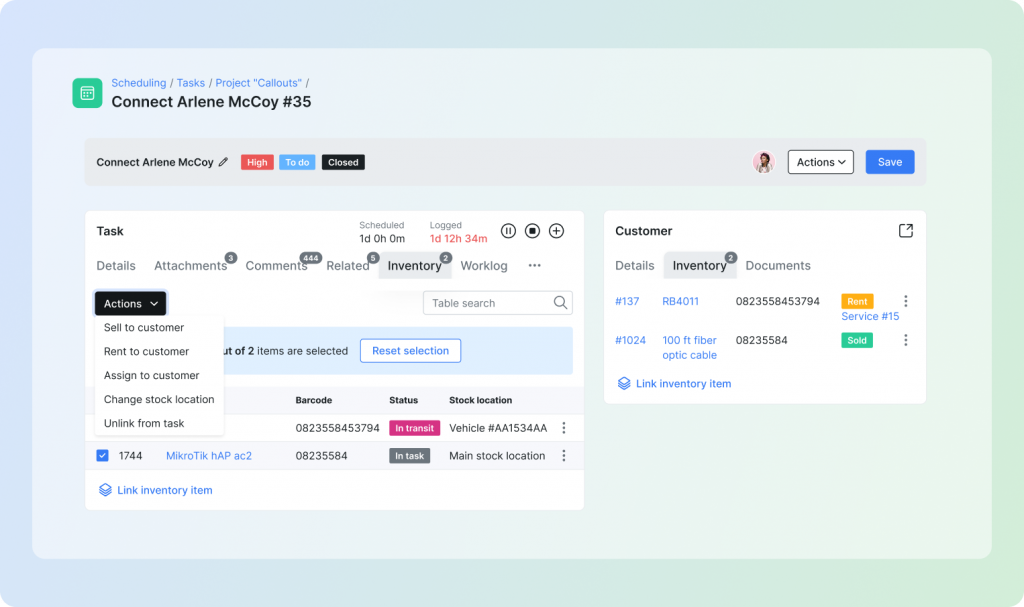
In Splynx 5.1, agents can link or unlink items in seconds inside any task from the new Inventory tab without leaving the main task window. Need to hand a technician three pre‑configured CPEs? Use the mass‑link action to attach multiple devices at once. As work progresses, item statuses (In task, In transit, Installed and more) update automatically, keeping stock counts accurate without extra clicks.
The task header shows clearly visible badges for a quick “how many items are packed” glance, while the customer sidebar lists everything already on site, complete with all necessary documents. Because the same Actions menu lets you sell, rent, assign or move stock, your agents never have to leave the task window.
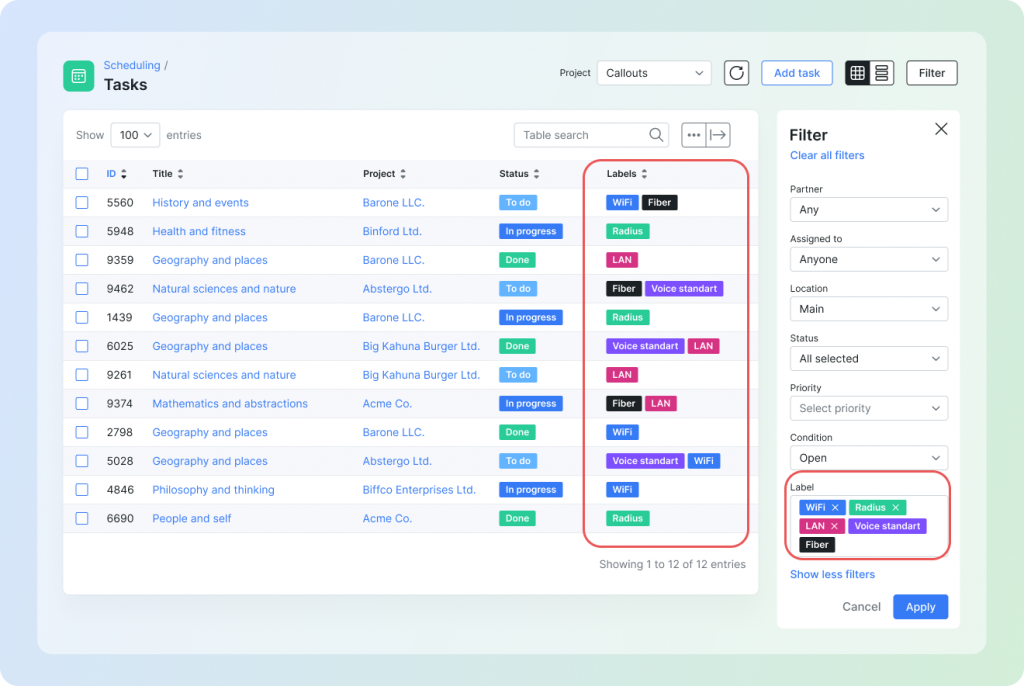
Whether you’re rolling out access points across a campus or replacing radios on a tower, real‑time inventory inside Scheduling means fewer surprises, faster installs, and happier customers. And thanks to expanding support of color‑coded Labels for Tasks (earlier available for Customers and Tickets), teams get additional filtering options for quick visual categorization (available from Calendar and Maps views as well).
In Splynx, blocking non-paying customers functionality is built into the billing engine and works automatically based on your configuration for recurring and prepaid billing. With this update, we’ve added a DNS blocking feature, which transforms how you handle non-payers by automatically redirecting all blocked customers’ connections (HTTP/S) to a customized landing page. They can click to access the customer portal and pay to reactivate their account. You can customize the page’s logo and messaging to match your brand, creating a professional experience that encourages quick resolution.
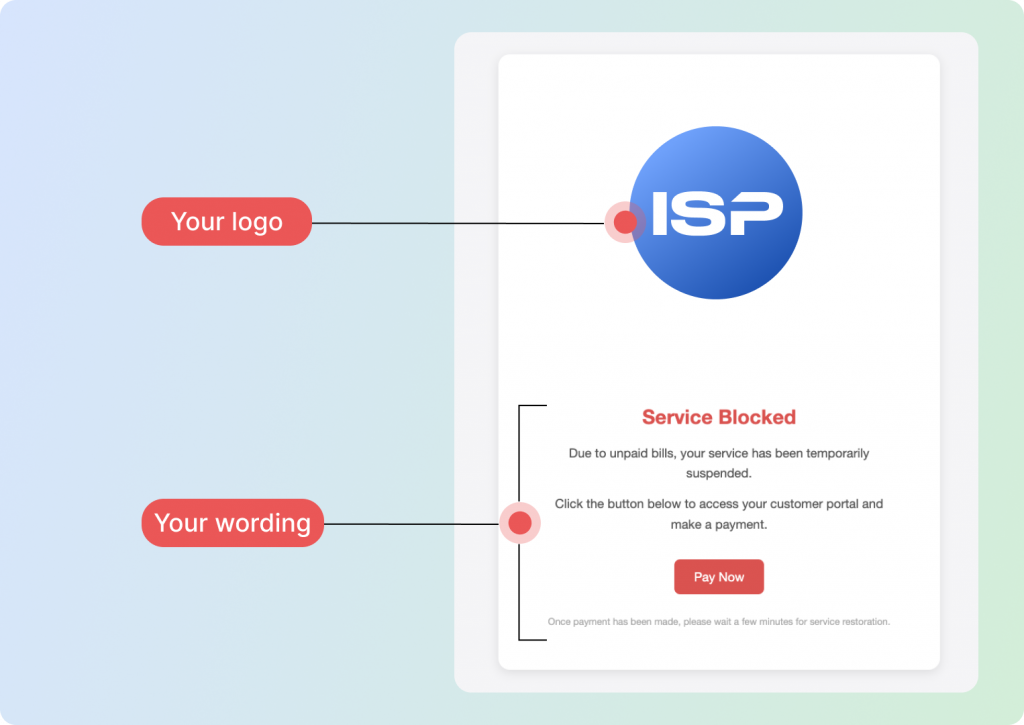
Instead of manual intervention or phone calls, overdue accounts are handled smoothly behind the scenes – customers get clear instructions on restoring their access. At the same time, you maintain cash flow and reduce administrative overhead. To manage service interruptions proactively, notify customers in advance or coordinate billing and support actions beforehand, there is a new “Account status preview” report that shows which customers are set to become “Due”, “Blocked” or “Deactivated” today or tomorrow.
Splynx 5.1 delivers a comprehensive visual refresh of both Admin and Customer Portal login pages to help providers highlight what is essentially important. The Admin Portal login features an updated UI/UX with improved layout and responsiveness.
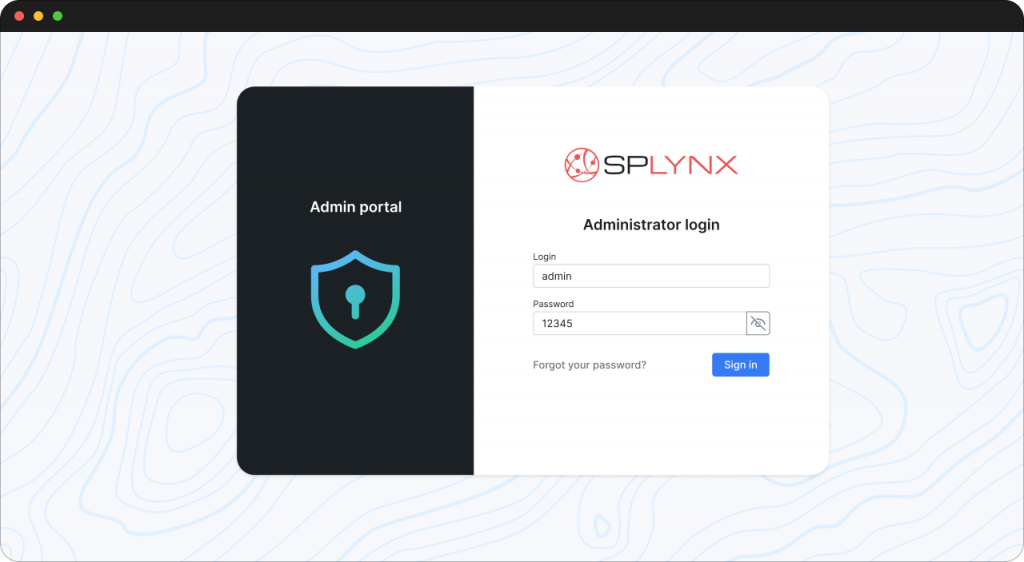
The Customer Portal redesign introduces a clean, neutral foundation that serves as a flexible canvas for ISP branding customization. The new unified login form features an engaging right sidebar area that can be directly customized from within Splynx to match your brand’s visual identity, allowing you to incorporate promotional content, service announcements or company messaging without external development resources.
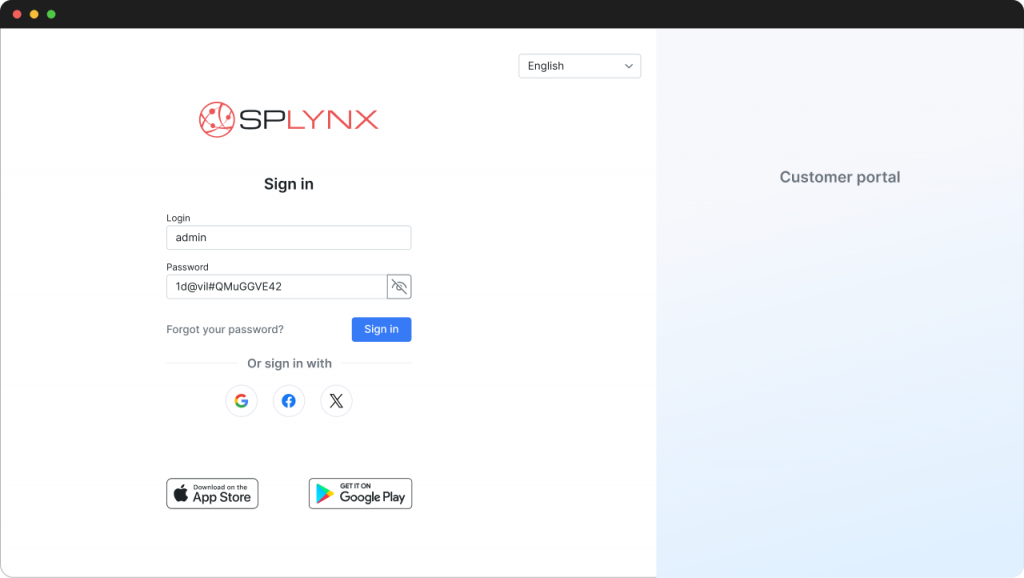
This approach transforms the login experience from a purely functional gateway into a branded customer touchpoint that reinforces your service identity while guiding customers toward self-service capabilities and important account information.
For a detailed overview of all changes and improvements, here are release notes and a changelog.
Splynx 5.1 is now generally available and automatically installed on all new instances (and new clients can get a 15-day free trial with no commitment). Customers on active licences can upgrade and take advantage of new features at no additional charge. To upgrade to v5.1, please send the request to support@splynx.com. Our team will handle the upgrade and ensure a smooth transition.
Find out how Splynx helps ISPs grow
Learn more