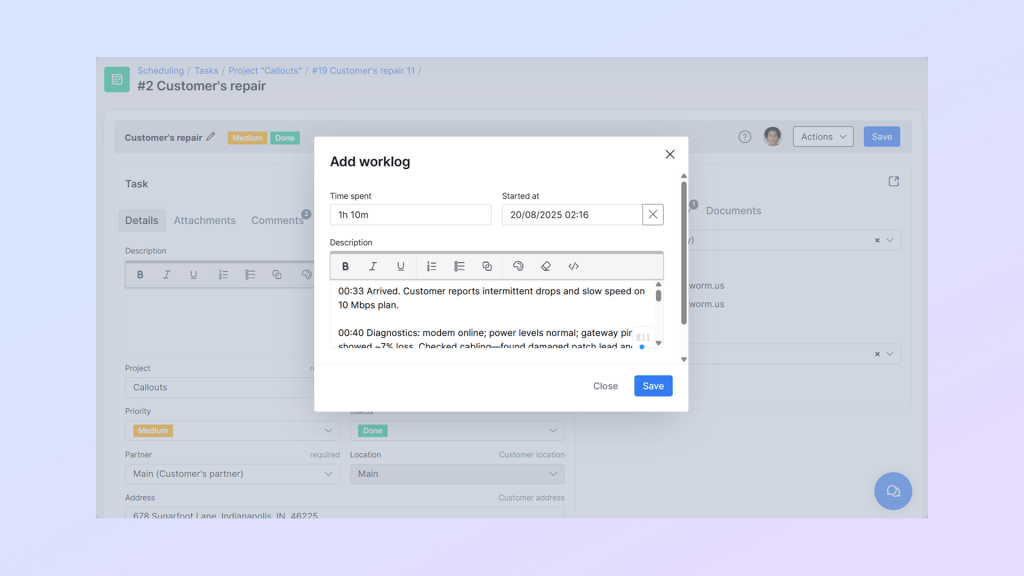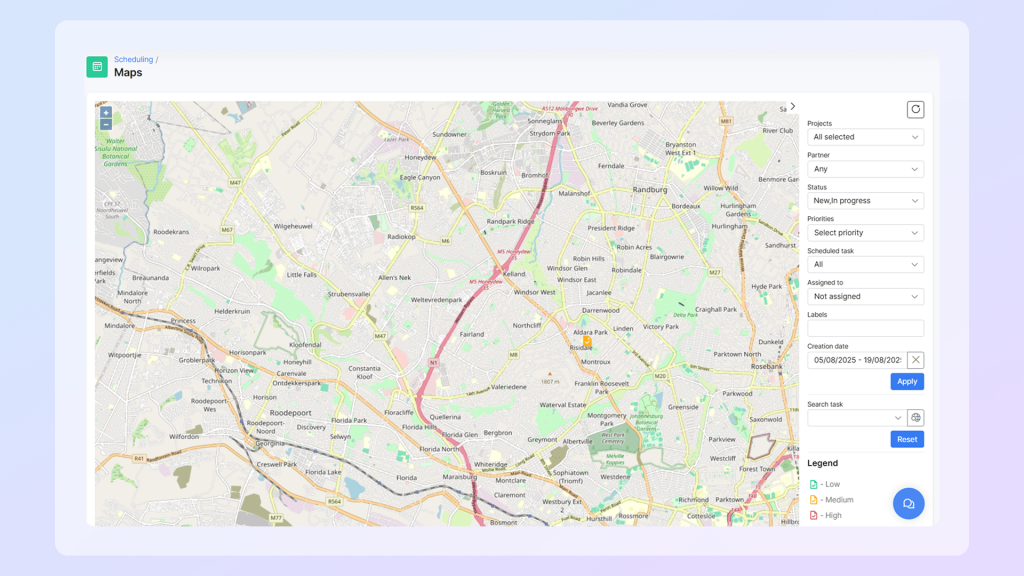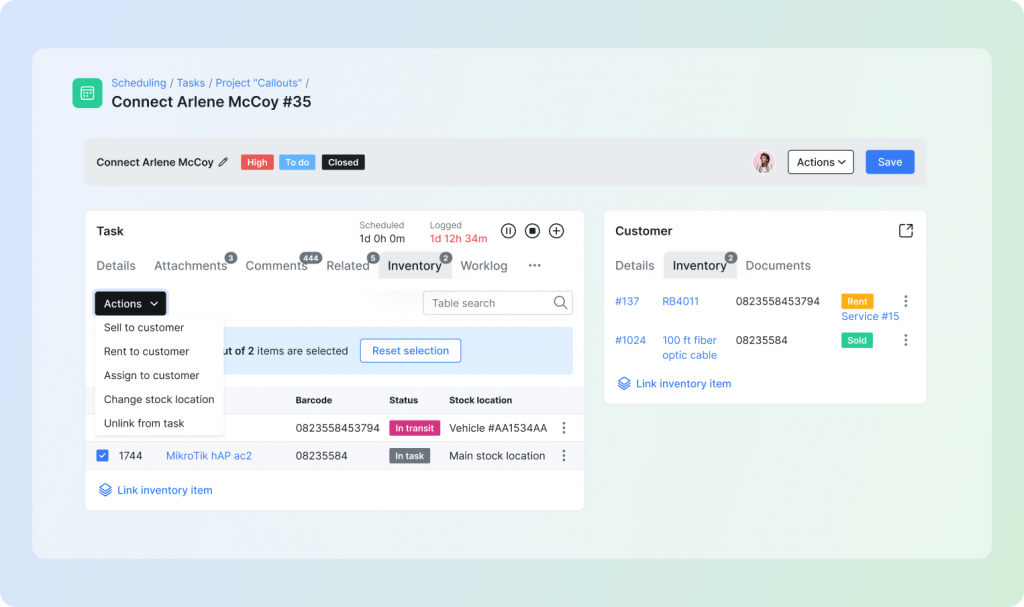We hope you’ve already upgraded to Splynx’s latest version and are taking full advantage of our New Scheduling Calendar, which now facilitates field work to optimize ISP service delivery. Needless to say, field service scheduling software is critical for ISP business and Service Delivery. Here’s how to optimize service delivery and technician efficiency with Splynx’s Scheduling Module.
Update: The initial publication on May 21st, 2023, was updated on August 20th, 2025, to include the latest improvements and new features, such as a completely overhauled Task page and deeper integration with Inventory.
This guide will walk you through the Scheduling Module’s main features and capabilities, including the remastered calendar and simplified task creation, demonstrating how it integrates seamlessly into the broader Splynx ecosystem to optimize ISP service delivery.
Splynx’s Scheduling: Quick Overview
Splynx scheduling module is all about creating a quick, easy, and flexible system for managing technicians’ processes for ISPs. Its handy tools cover all your needs, starting with a convenient overview of all scheduling-related data on the dashboard, then moving to Projects, Tasks, Workflow, Calendars, and Maps, and ending with Archive.
Here’s a quick overview of the main tools available in the Splynx scheduling module:
- Dashboard — Central hub to monitor scheduling activities, view assigned tasks, activity log, and task statistics.
- Projects — This tool helps you manage all your projects and associated tasks, linking all related activities under a single project for easier tracking. You can create new projects with details like type, workflow, lead, etc., and view, edit, or archive existing projects.
- Tasks — Core task management to create, assign, and update tasks. Set priority, status, checklists, attach files, filter/search tasks by multiple criteria. Log work time, add comments, link related tasks.
- Workflow — Kanban-style visual workflow board for tasks, ensuring that projects flow smoothly from one stage to the next. Drag-and-drop tasks across workflow stages, add tasks to any stage, and archive completed.
- Calendars — Schedule tasks with day/week viewing modes on a calendar timeline, facilitating better time management. Filter by project, assignee, status etc.
- Maps — This is a mapping tool for viewing task locations, assisting in planning routes and assignments for field technicians, and optimizing travel time and job allocation. You can filter the map by project, partner, tech, and more. You can also easily update task coordinates and navigate to details.
- Archive — Archive completed tasks for historical reference. Search archived tasks, filter by project/partner, and option to restore archived tasks when needed.
All submodules work cohesively, enabling efficient project/task planning, technician assignment, scheduling with visuals, location mapping, and archiving for an organized field operations workflow. For more detailed information and to explore each tool, visit Splynx scheduling module documentation.
Refined ISP Service Delivery with Splynx’s New Possibilities
In the latest Splynx, the Calendar interface gets a makeover with more intuitive logic for working with tasks and some additional features, making the entire scheduling management more flexible and user-friendly. Let’s explore how these new features solve practical challenges faced by ISPs.
- The Scheduling Dashboard has improved to better support recording task-related activities. The enhancements focus on providing a clearer, more detailed view of task progress and status updates, enabling users to monitor and manage their work more effectively.
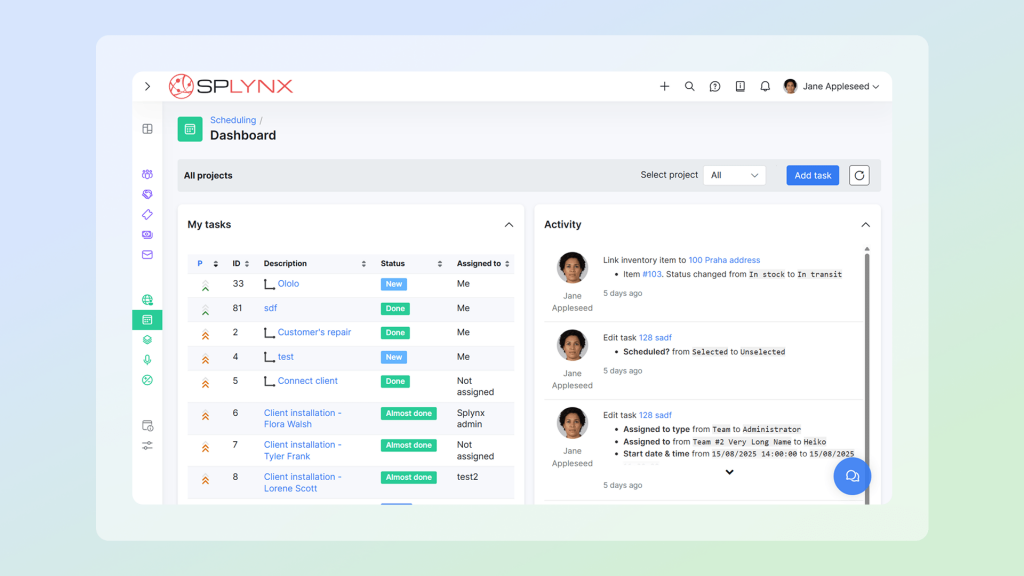
- Last year, we rolled out a completely redesigned task page for scheduling, with mass actions to handle multiple tasks simultaneously and color-coded priority labels. It features a more intuitive layout, your admins can access everything they need for every work order on the same page. Without having to jump between different tabs and gather essential information bit by bit. These updates are designed to optimize your workflows and boost team’s productivity.
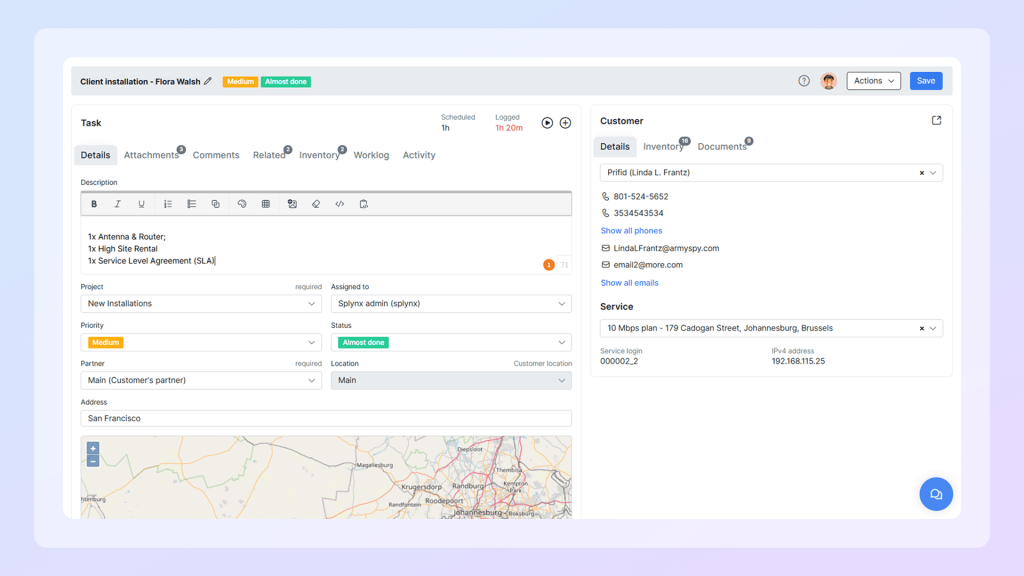
- Revamped Scheduling Calendar. An interface has been completely overhauled recently, introducing several powerful capabilities that streamline task scheduling and enhance flexibility. Administrators can work simultaneously on the same calendar page, enabling collaborative planning.
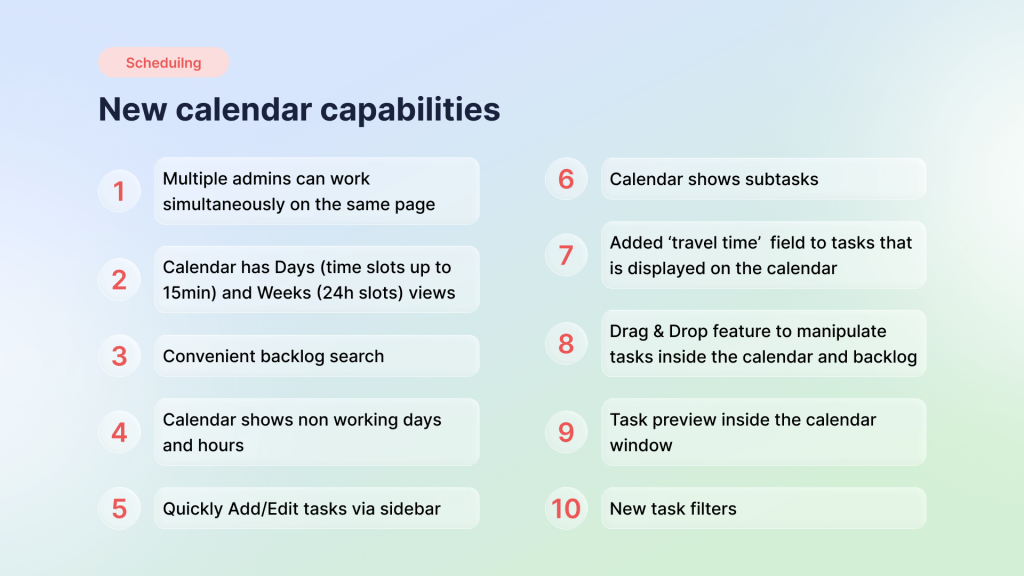 Tasks can be quickly added or edited via a convenient sidebar, saving time. A notable addition is the drag-and-drop feature that allows manipulating tasks within the calendar and backlog for seamless rescheduling. The calendar also displays subtasks, non-working days/hours, and a task preview window, providing comprehensive details at a glance.
Tasks can be quickly added or edited via a convenient sidebar, saving time. A notable addition is the drag-and-drop feature that allows manipulating tasks within the calendar and backlog for seamless rescheduling. The calendar also displays subtasks, non-working days/hours, and a task preview window, providing comprehensive details at a glance.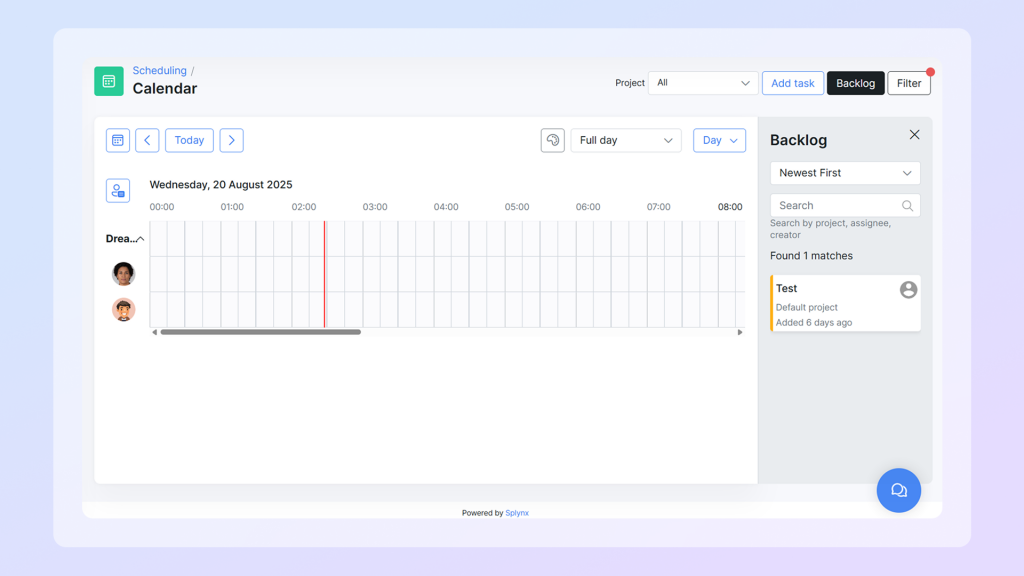 Crucially, a ‘travel time’ field has been introduced for tasks, addressing the challenge of accounting for technician travel during job allocation. This enhancement enables better route optimization and resource utilization, directly improving service delivery efficiency. There is also a convenient backlog search and additional task filters for better organization. It provides day and week viewing modes, with day view showing 15-minute time slots and week view displaying 24-hour slots. This granular visibility facilitates precise scheduling.
Crucially, a ‘travel time’ field has been introduced for tasks, addressing the challenge of accounting for technician travel during job allocation. This enhancement enables better route optimization and resource utilization, directly improving service delivery efficiency. There is also a convenient backlog search and additional task filters for better organization. It provides day and week viewing modes, with day view showing 15-minute time slots and week view displaying 24-hour slots. This granular visibility facilitates precise scheduling.
- Task View and Creation. This latest update significantly simplifies task management. A new feature allows viewing tasks in a sidebar by simply clicking on an event in the calendar, providing immediate access to task details without navigating away from the calendar view. Additionally, tasks can be created or edited directly from the map view, seamlessly integrating geographical data into task management.
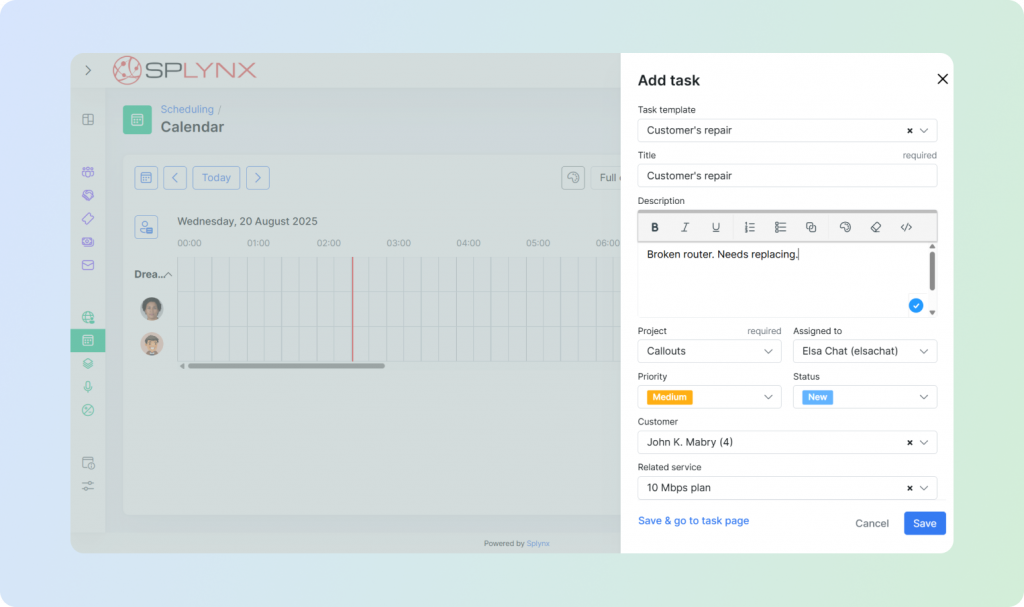 With the introduction of a modal window for task creation, which can be activated from any page where task addition is possible, users can efficiently manage tasks without interrupting their workflow. This modal window facilitates the creation of new tasks and the editing of existing ones, making it a versatile tool for all task-related operations. Adjusting the start times of tasks previously required navigating through multiple screens, which was time-consuming. The revamped modal window for selecting start dates and times now offers a more straightforward, less cluttered interface, allowing quicker and more precise scheduling.
With the introduction of a modal window for task creation, which can be activated from any page where task addition is possible, users can efficiently manage tasks without interrupting their workflow. This modal window facilitates the creation of new tasks and the editing of existing ones, making it a versatile tool for all task-related operations. Adjusting the start times of tasks previously required navigating through multiple screens, which was time-consuming. The revamped modal window for selecting start dates and times now offers a more straightforward, less cluttered interface, allowing quicker and more precise scheduling.
- Description Pop-Up for Task Log. Proper documentation is crucial but often overlooked due to inconvenience. The latest pop-up window for adding descriptions after stopping the task timer addresses this aspect by prompting technicians to add notes and descriptions that capture the nuances of the work completed. This enhancement not only aids in better record-keeping, but also enhances team communication by providing more context to the completed tasks.
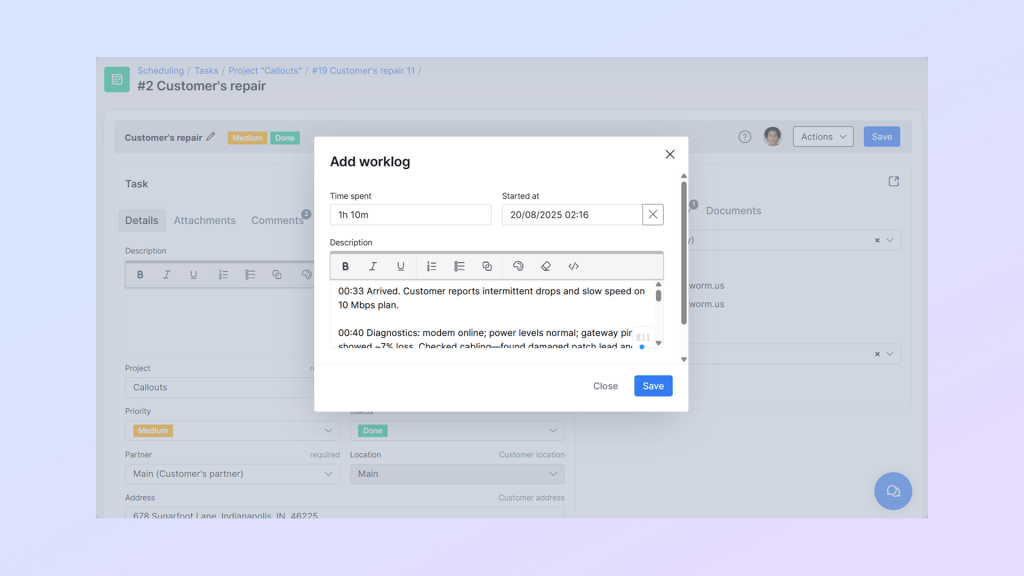
- Intuitive Task Editing from Map. Updating task locations and coordinates used to be cumbersome. With the additional ability to edit task details directly from the map view, ISPs techs can now efficiently update location information without switching between different sections, streamlining the process and reducing errors.
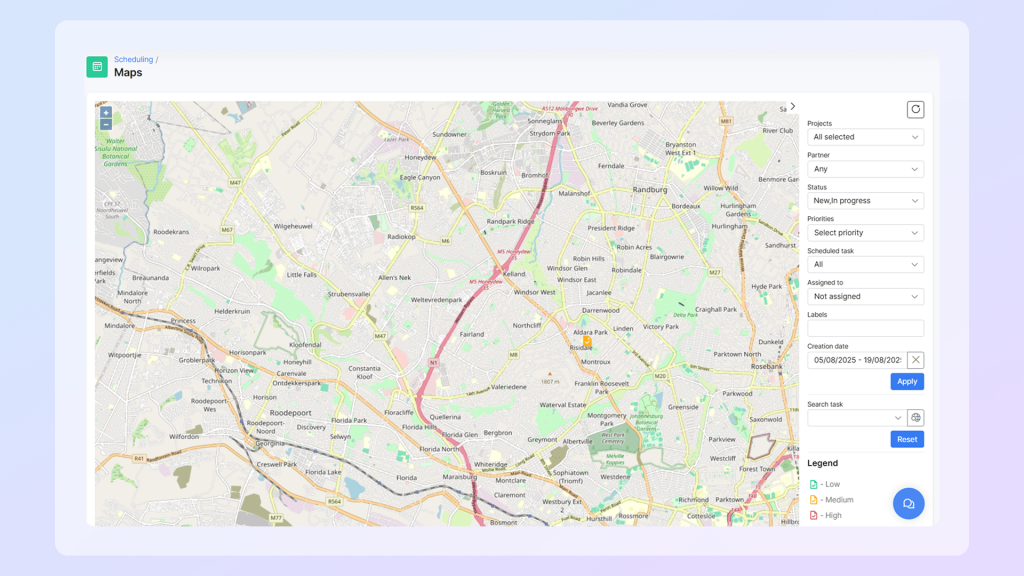
- Inventory is now fully integrated into Scheduling. With the latest Splynx update, we introduced a dedicated Inventory tab inside the primary task area, so every piece of hardware travels together with the task (status updates automatically as the task progresses). This allows your admins to mass link or unlink inventory items on the same page without leaving the task area, helping avoid unnecessary setbacks and providing complete control over materials/equipment. It could be invaluable for big installs that need more hands on deck.
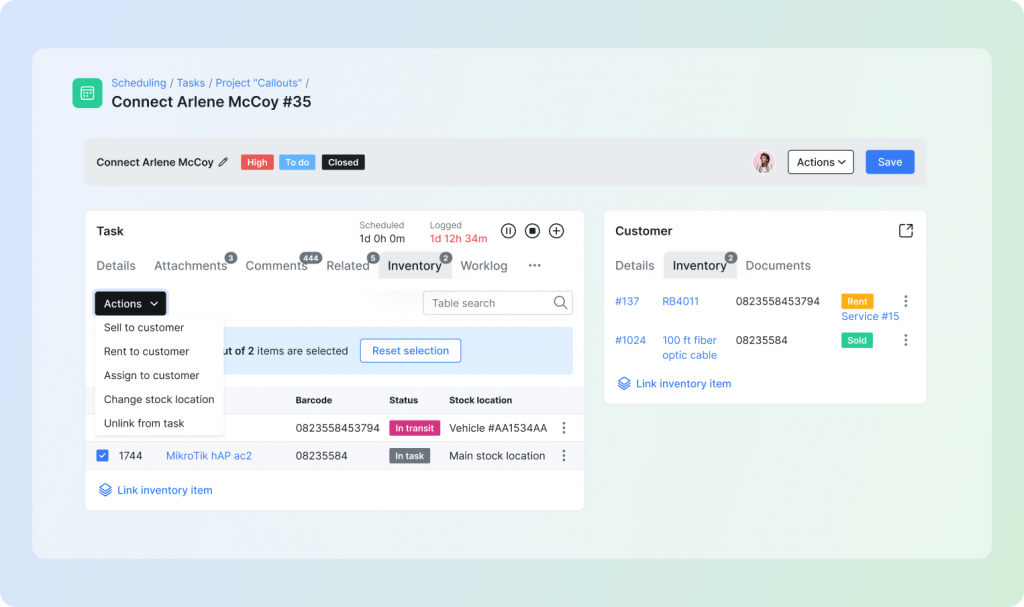
In summary, Splynx’s new version directly addresses specific challenges with thoughtful and practical enhancements to the Scheduling Management system, ensuring the best ISP service experience. And you know what? We’re just getting started. Splynx’s Scheduler app is undergoing a complete overhaul (it should be available during the first half of 2026), and there are a lot of staff to come in the near future.
Contact Splynx support to discuss how the Scheduling module can improve your operations, or visit our website to book a live demo. A 15-day free trial with no feature restrictions lets you explore the system first-hand in live mode. Apply today to see what it’s all about!




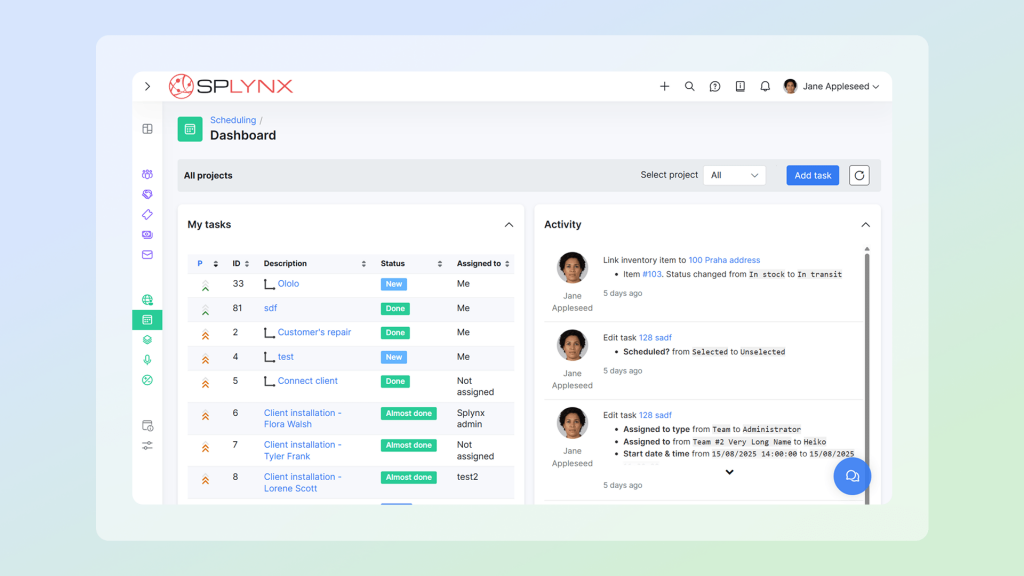
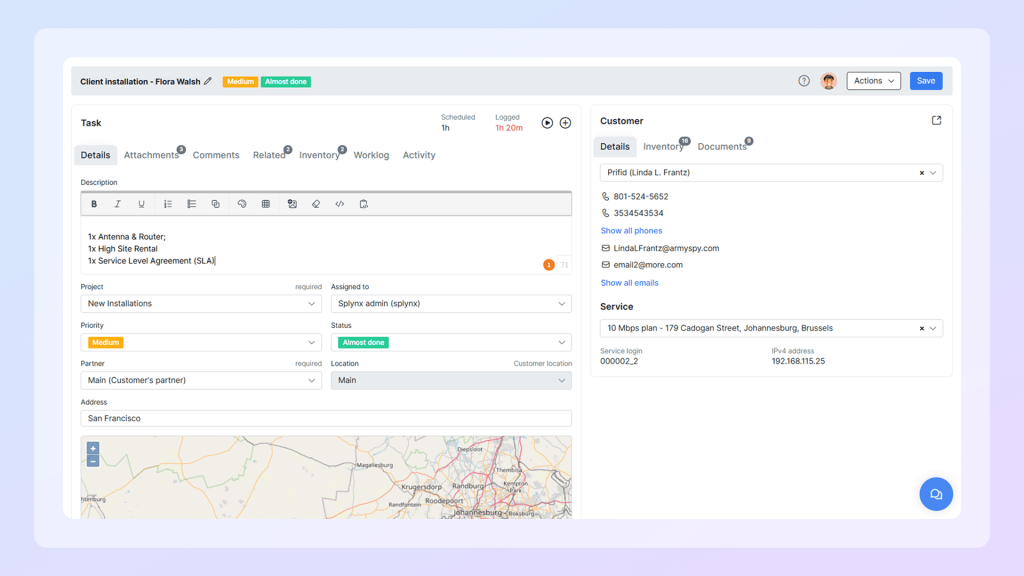
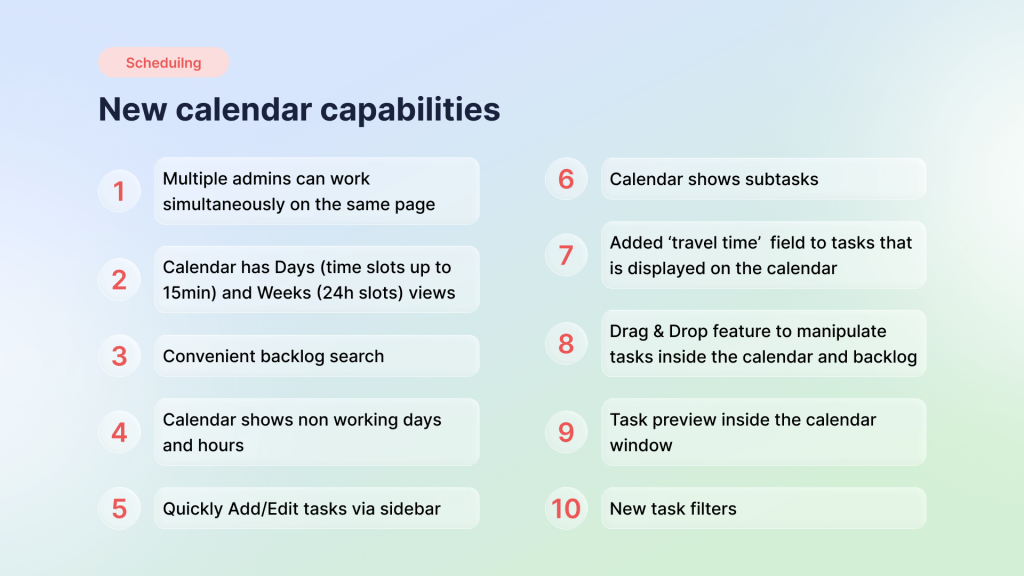 Tasks can be quickly added or edited via a convenient sidebar, saving time. A notable addition is the drag-and-drop feature that allows manipulating tasks within the calendar and backlog for seamless rescheduling. The calendar also displays subtasks, non-working days/hours, and a task preview window, providing comprehensive details at a glance.
Tasks can be quickly added or edited via a convenient sidebar, saving time. A notable addition is the drag-and-drop feature that allows manipulating tasks within the calendar and backlog for seamless rescheduling. The calendar also displays subtasks, non-working days/hours, and a task preview window, providing comprehensive details at a glance.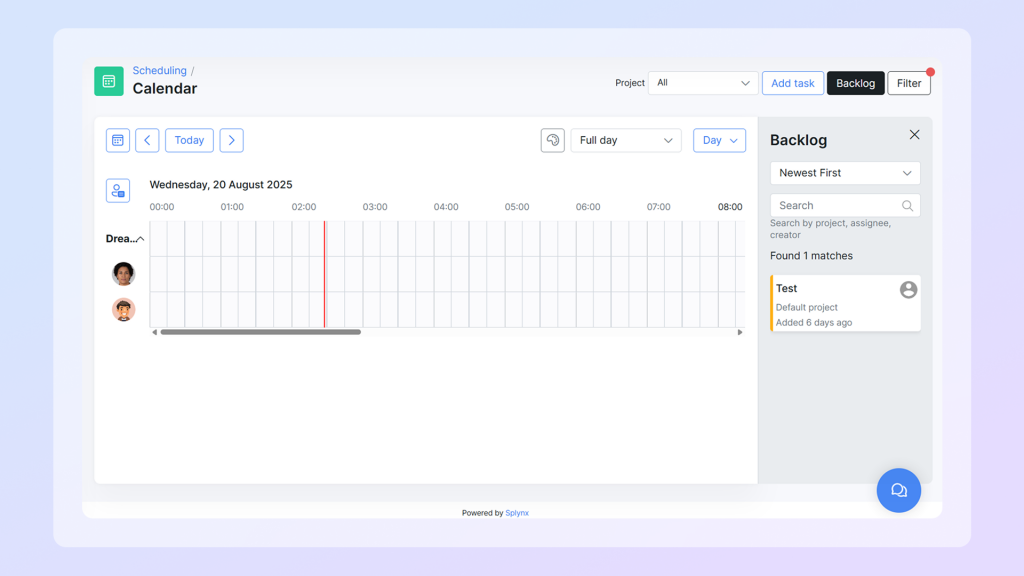 Crucially, a ‘travel time’ field has been introduced for tasks, addressing the challenge of accounting for technician travel during job allocation. This enhancement enables better route optimization and resource utilization, directly improving service delivery efficiency. There is also a convenient backlog search and additional task filters for better organization. It provides day and week viewing modes, with day view showing 15-minute time slots and week view displaying 24-hour slots. This granular visibility facilitates precise scheduling.
Crucially, a ‘travel time’ field has been introduced for tasks, addressing the challenge of accounting for technician travel during job allocation. This enhancement enables better route optimization and resource utilization, directly improving service delivery efficiency. There is also a convenient backlog search and additional task filters for better organization. It provides day and week viewing modes, with day view showing 15-minute time slots and week view displaying 24-hour slots. This granular visibility facilitates precise scheduling.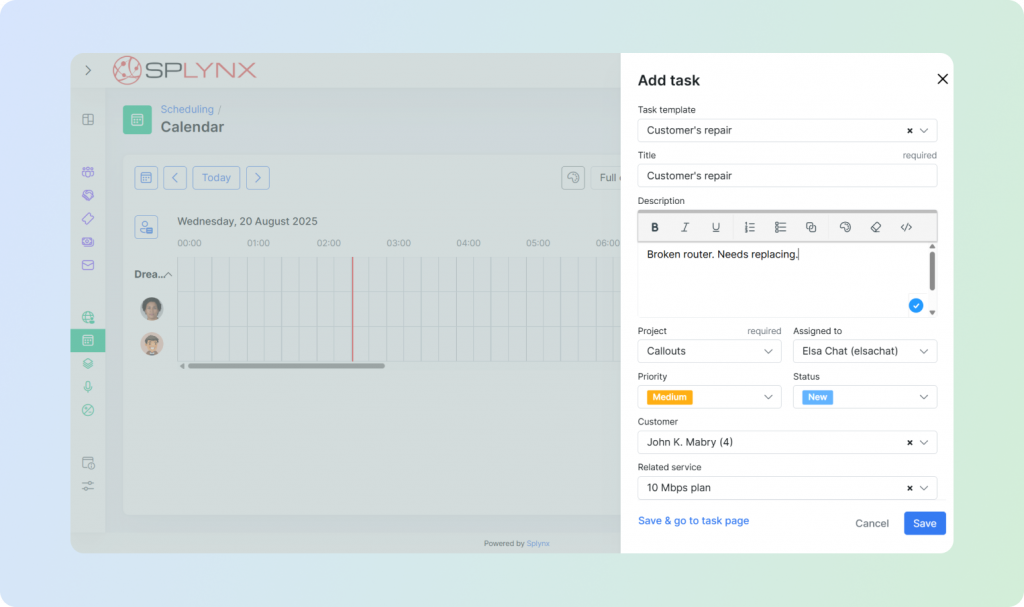 With the introduction of a modal window for task creation, which can be activated from any page where task addition is possible, users can efficiently manage tasks without interrupting their workflow. This modal window facilitates the creation of new tasks and the editing of existing ones, making it a versatile tool for all task-related operations. Adjusting the start times of tasks previously required navigating through multiple screens, which was time-consuming. The revamped modal window for selecting start dates and times now offers a more straightforward, less cluttered interface, allowing quicker and more precise scheduling.
With the introduction of a modal window for task creation, which can be activated from any page where task addition is possible, users can efficiently manage tasks without interrupting their workflow. This modal window facilitates the creation of new tasks and the editing of existing ones, making it a versatile tool for all task-related operations. Adjusting the start times of tasks previously required navigating through multiple screens, which was time-consuming. The revamped modal window for selecting start dates and times now offers a more straightforward, less cluttered interface, allowing quicker and more precise scheduling.