



Splynx 4.3 makes ISP business even more flexible and automated with significant updates to management and billing; Tax Group, a new way to simplify tax compliance by multi-tax calculations within assigned locations; more intuitive task scheduling with a new calendar interface; and new possibilities for management and reporting that makes the business indicators that matter stand out even more. A new version has been released and is now available for everyone!
New Scheduling Calendar
We set out to overhaul scheduling significantly, and the initial step was to redesign the Calendar completely to streamline your workflow process. The interface gets a makeover with more intuitive logic for working with tasks, making the entire process more flexible and intuitive. You can now set and track travel time for each task, create tasks in a modal window from any page where possible, add descriptions via a pop-up window after stopping the task timer, and edit tasks from the map. And you know what? We continue to work in this direction, and the next step in the next release, 5.0, is to optimize scheduling and task management fully.
Tax Groups (Multi-Taxes) and Location-Specific Taxes
A new feature simplifying tax compliance and improving billing lets you handle multiple taxes with different calculations. The feature automatically calculates the total tax rate based on service types, and, more importantly, it is now possible to assign taxes and tax groups to a specific location. Learn more about the multi-tax feature here.
More Integrations + new Mobile App For Portal
This release includes new Integrations. The newest additions to the Payment and Accounting add-ons list include PayEx, NetSuite, and Zoho Books, all of which are only available from version 4.3.
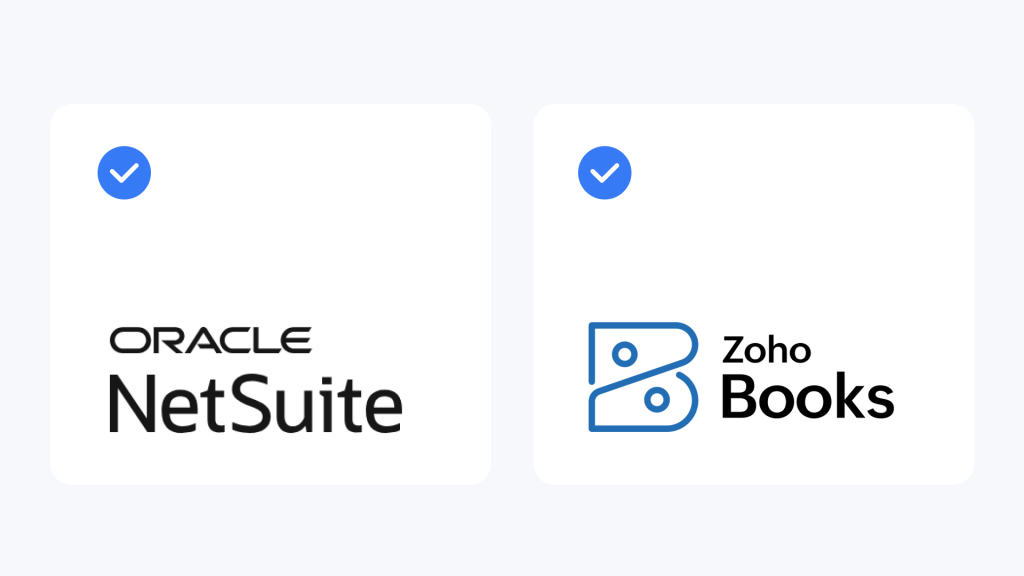
We have also released a new Mobile App For the Customer Portal for iPhone and Android. The new mobile app’s design is similar to that of the web version of the Customer Portal and stands out with the option to white-label the login screen and customize the home screen icon with your logo. You can download it from the App Store and Google Play Store.
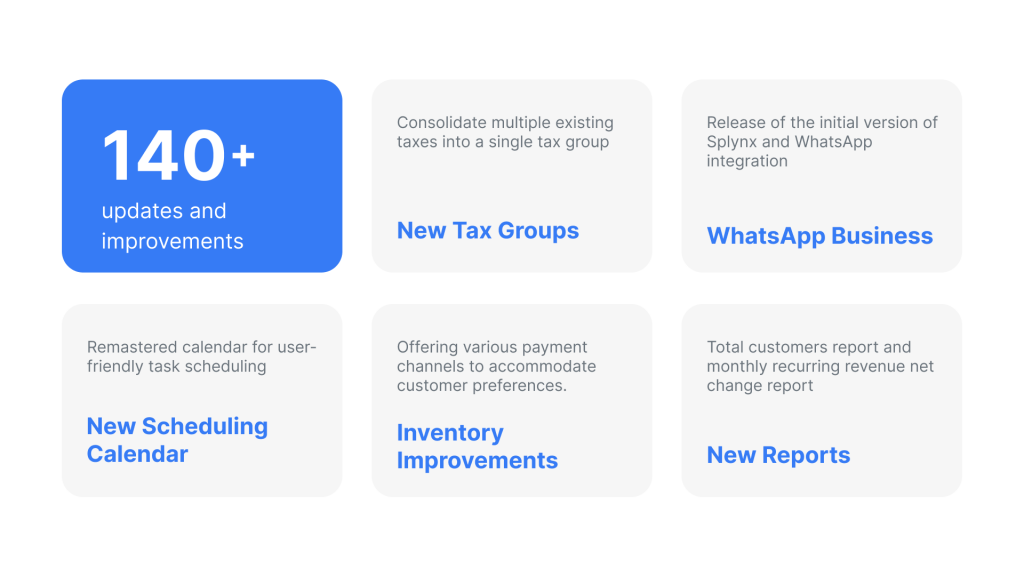
We’ve made over 140 enhancements that will help unlock the full potential of your ISP business. Our release notes and changelog provide a comprehensive overview of all the updates and improvements.
Splynx 4.3 is automatically installed on all new instances. If you haven’t upgraded yet, please send the request to support@splynx.com, and our team will help you quickly. We greatly appreciate your input and feedback, so please feel free to share your thoughts and experiences with this new release.
Find out how Splynx helps ISPs grow
Learn more