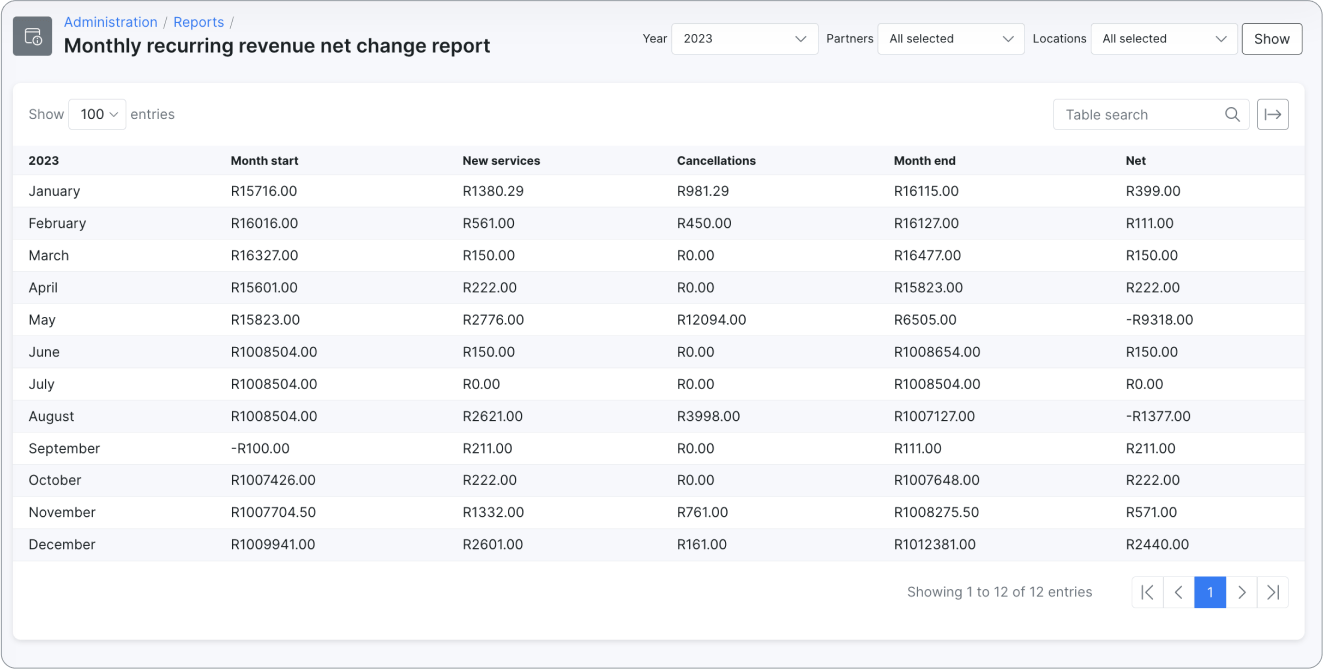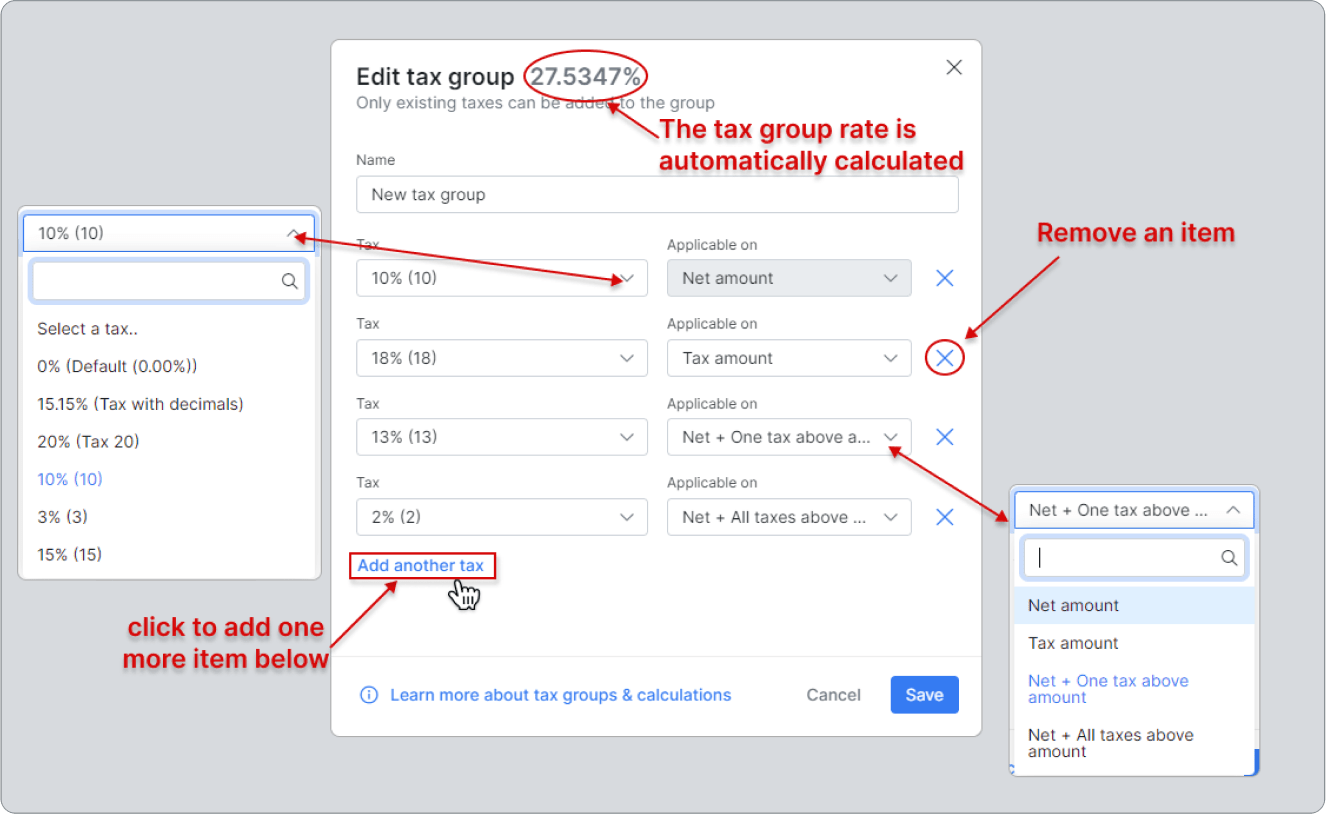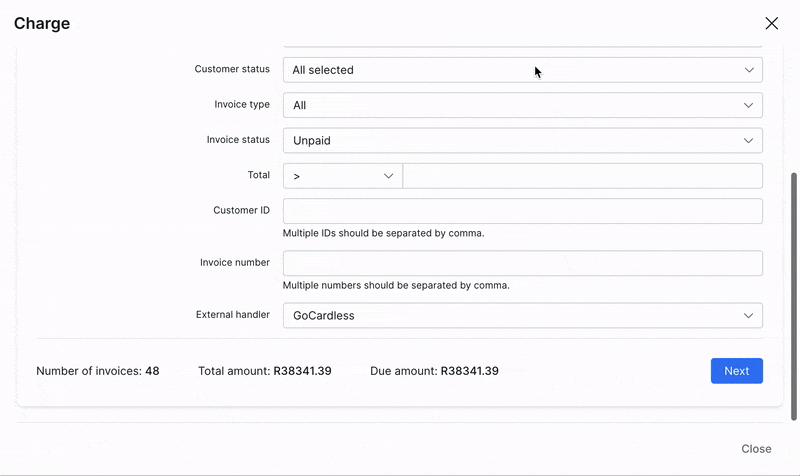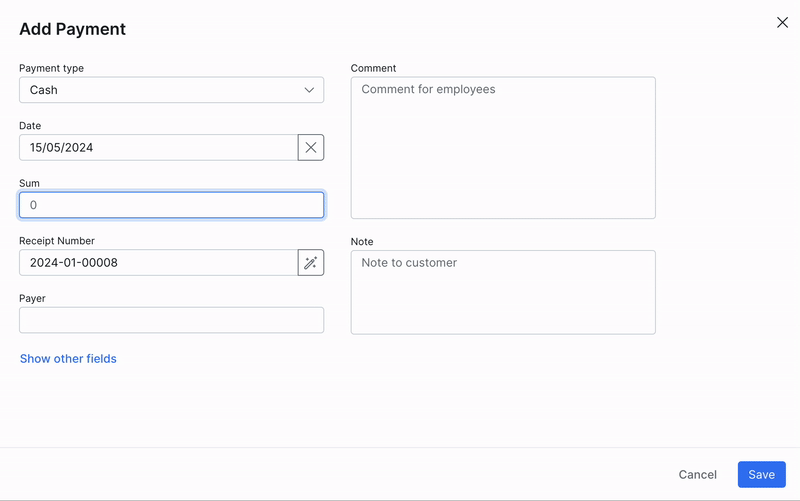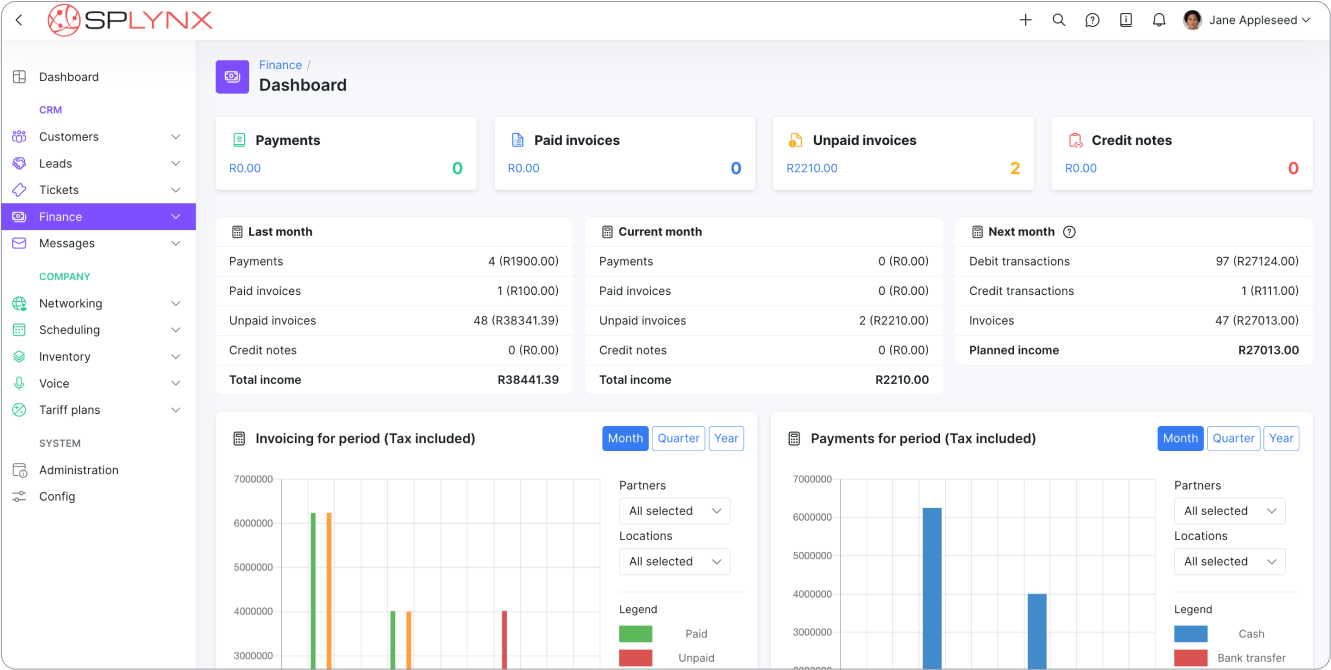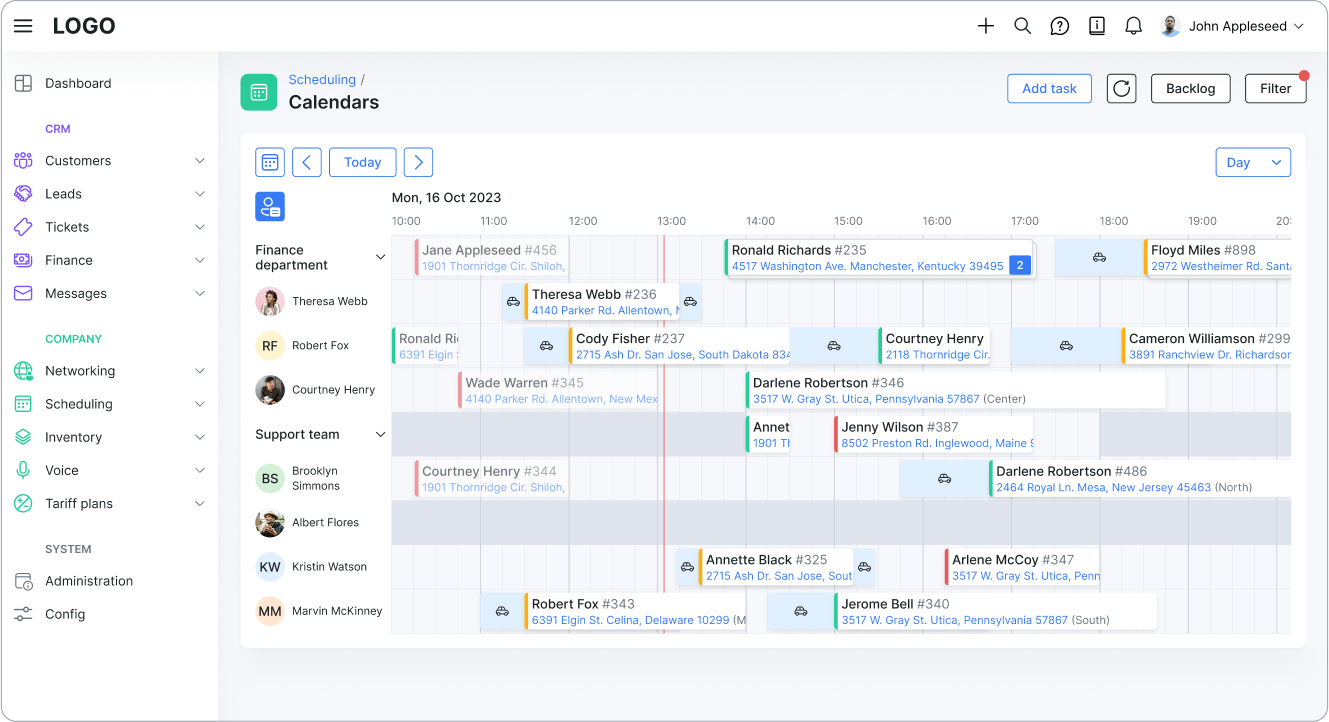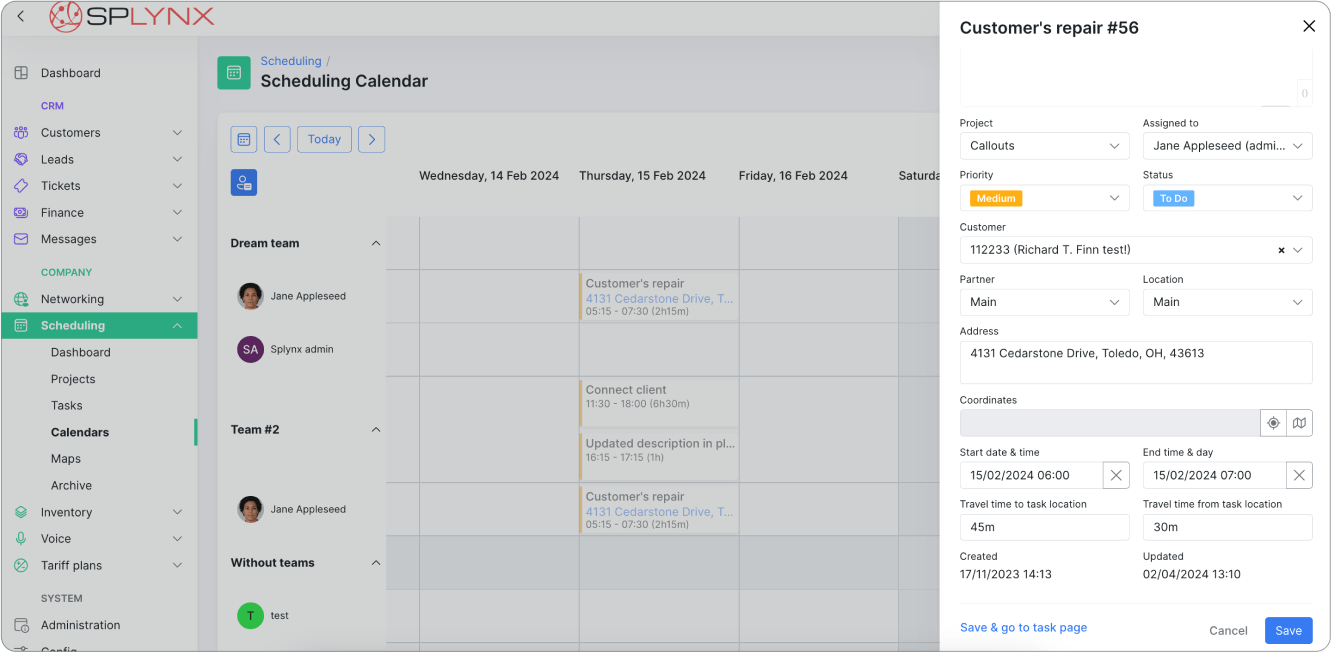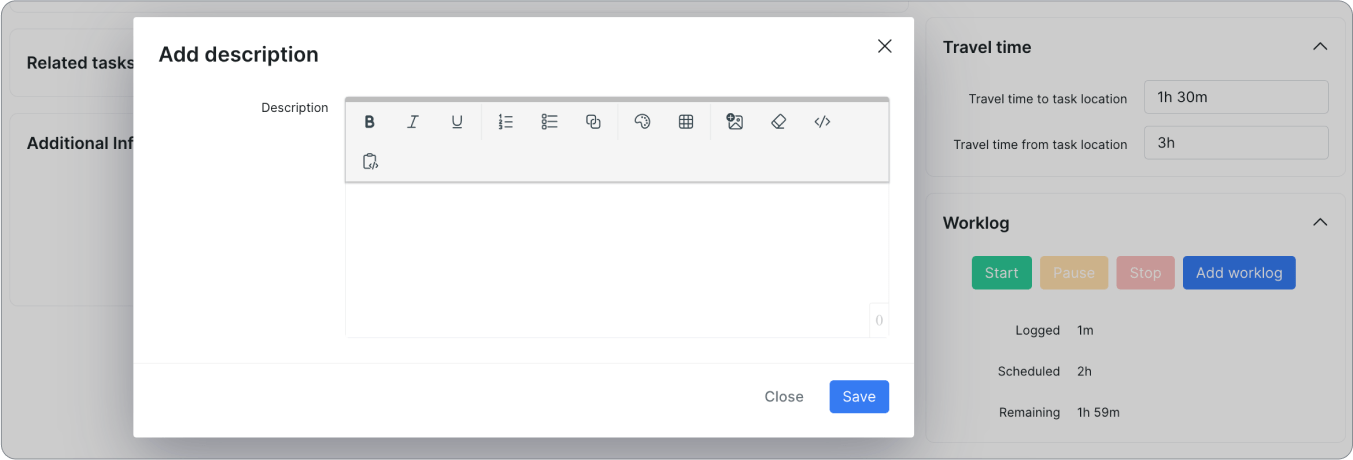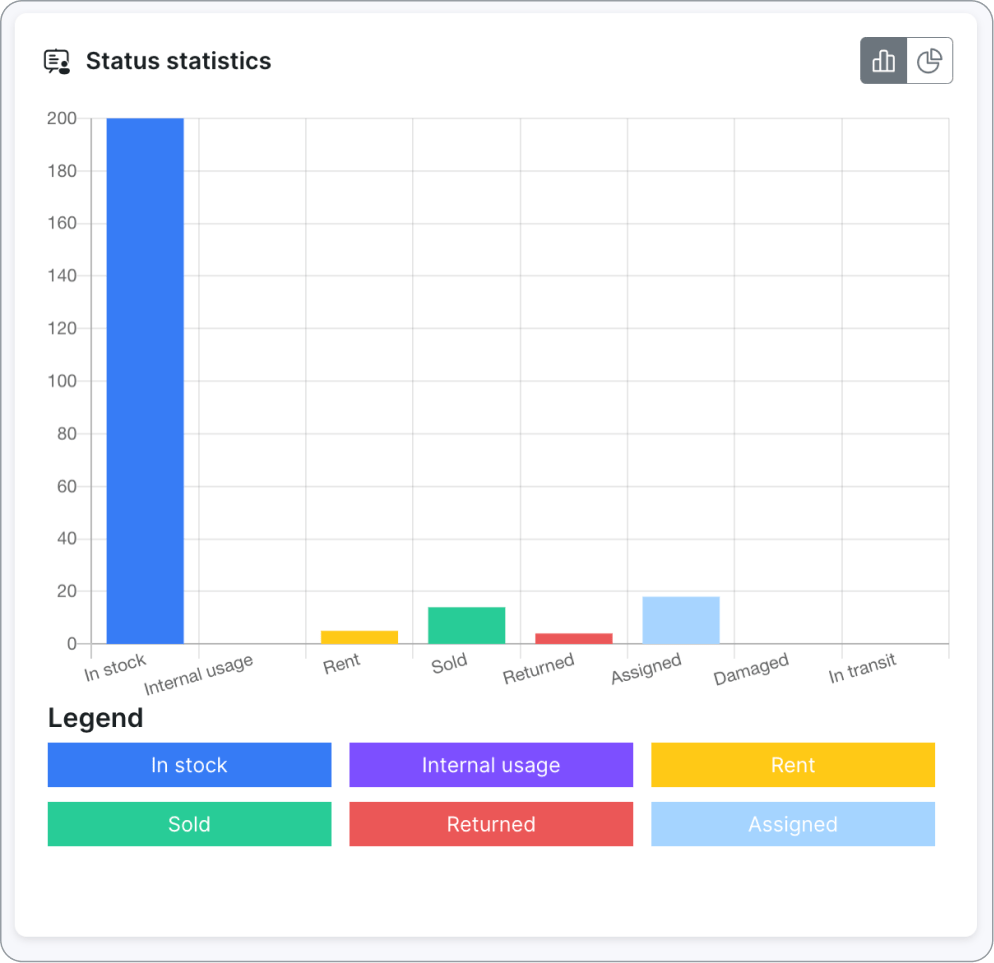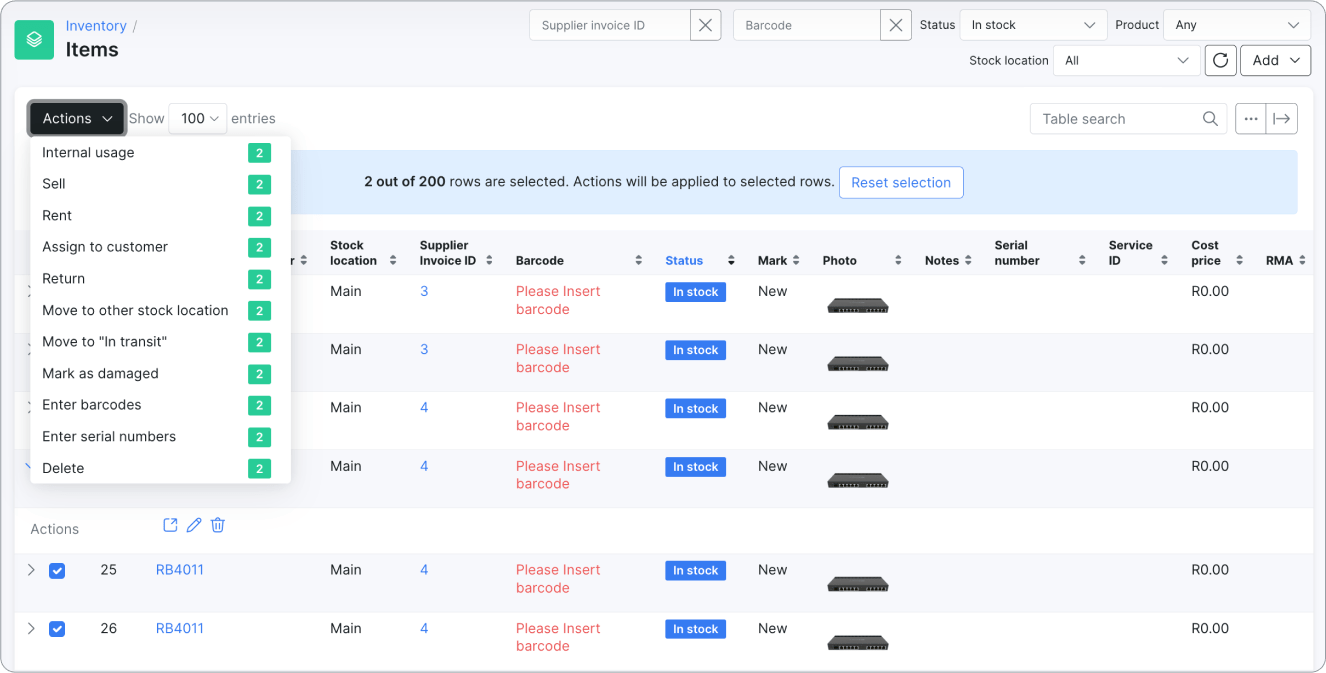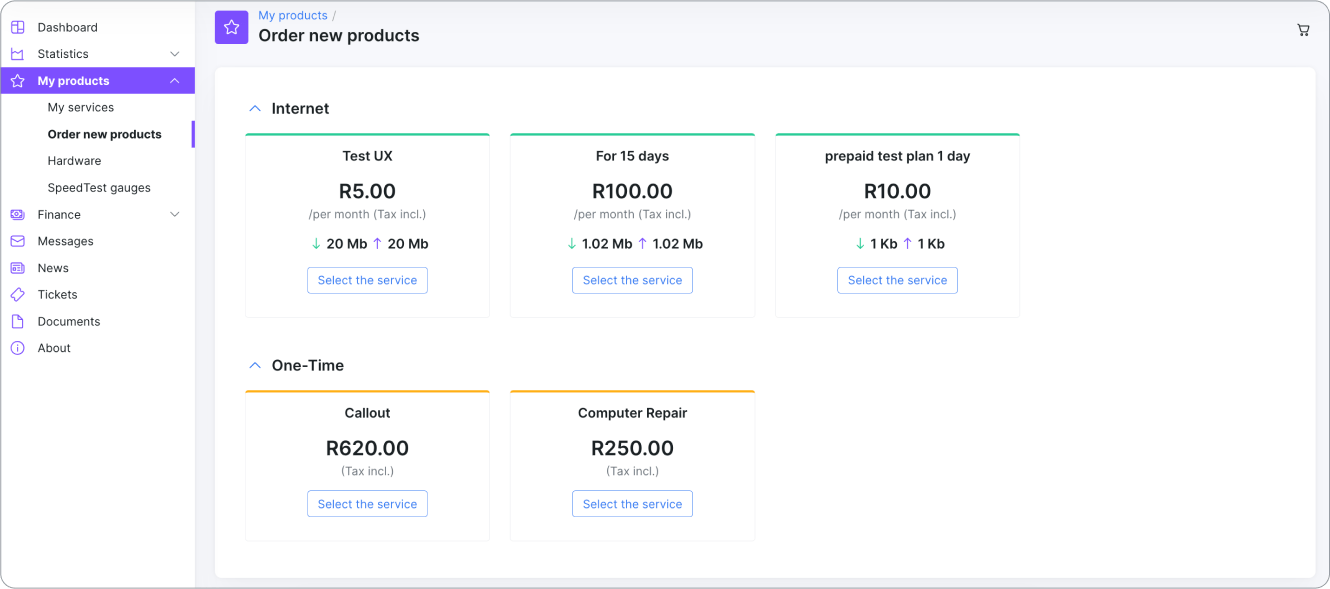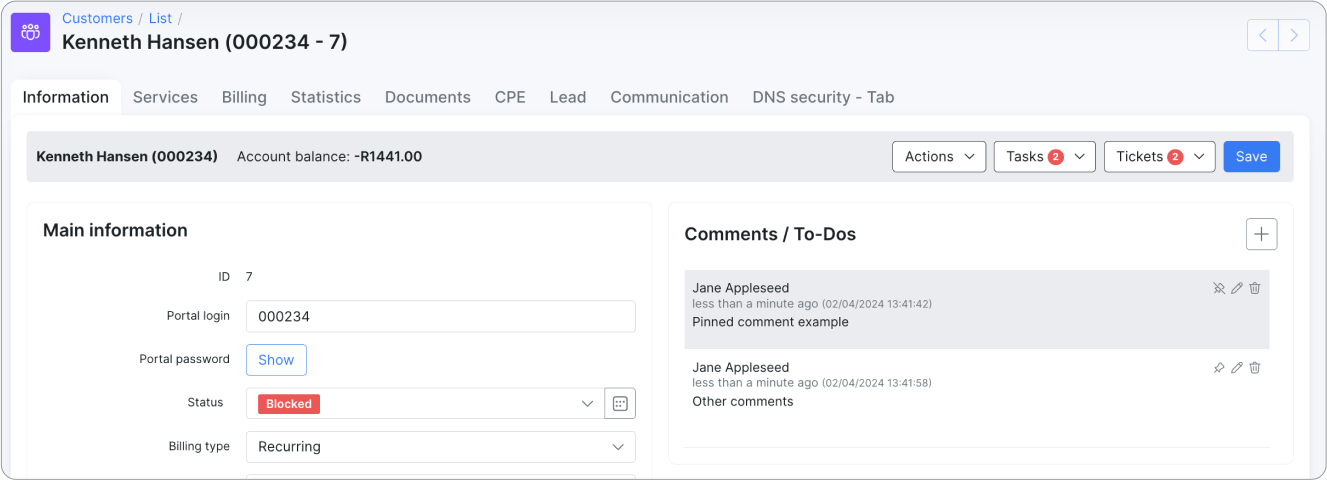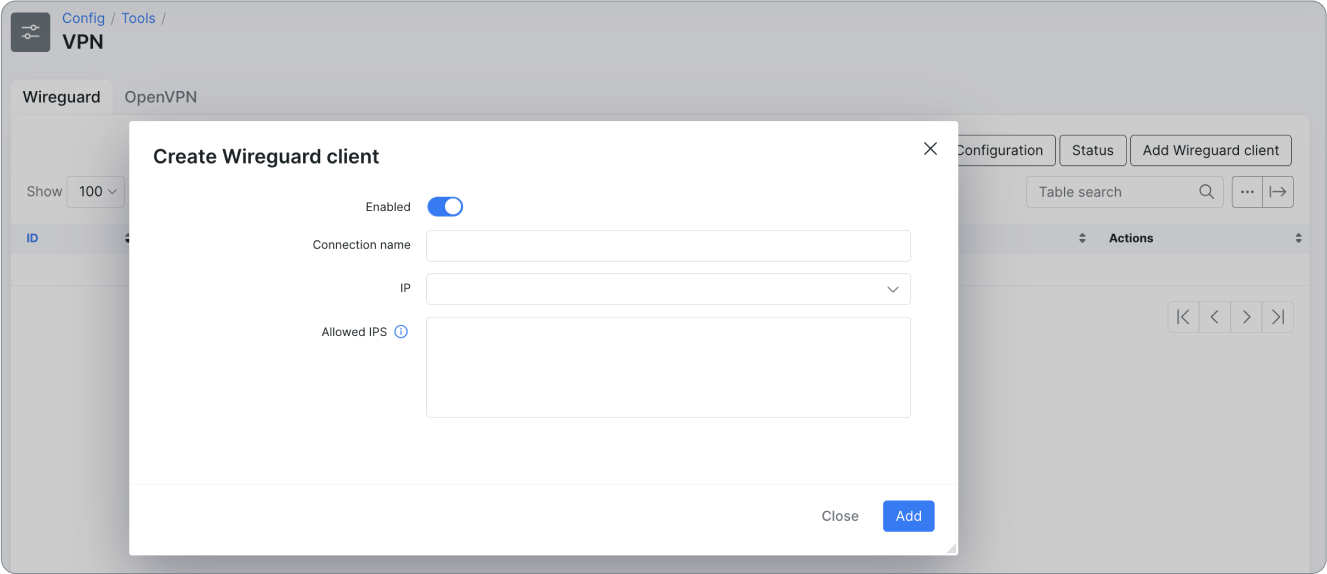We are excited to announce the launch of Splynx version 4.3, packed with new features, enhancements, and fixes that significantly improve our platform’s functionality and user experience. The system received over 140 updates focused on improving operations management, streamlined billing with support of multi-taxes linked to locations, enhancing reporting capabilities, improving customer management, and many more. For a detailed breakdown of all the changes, take a closer look at our comprehensive changelog here.
Key Updates
Administration
Introduced new reports for a better understanding of your business performance:
MRR Net Change Report: Keep track of your Monthly Recurring Revenue changes to understand your business dynamics better.
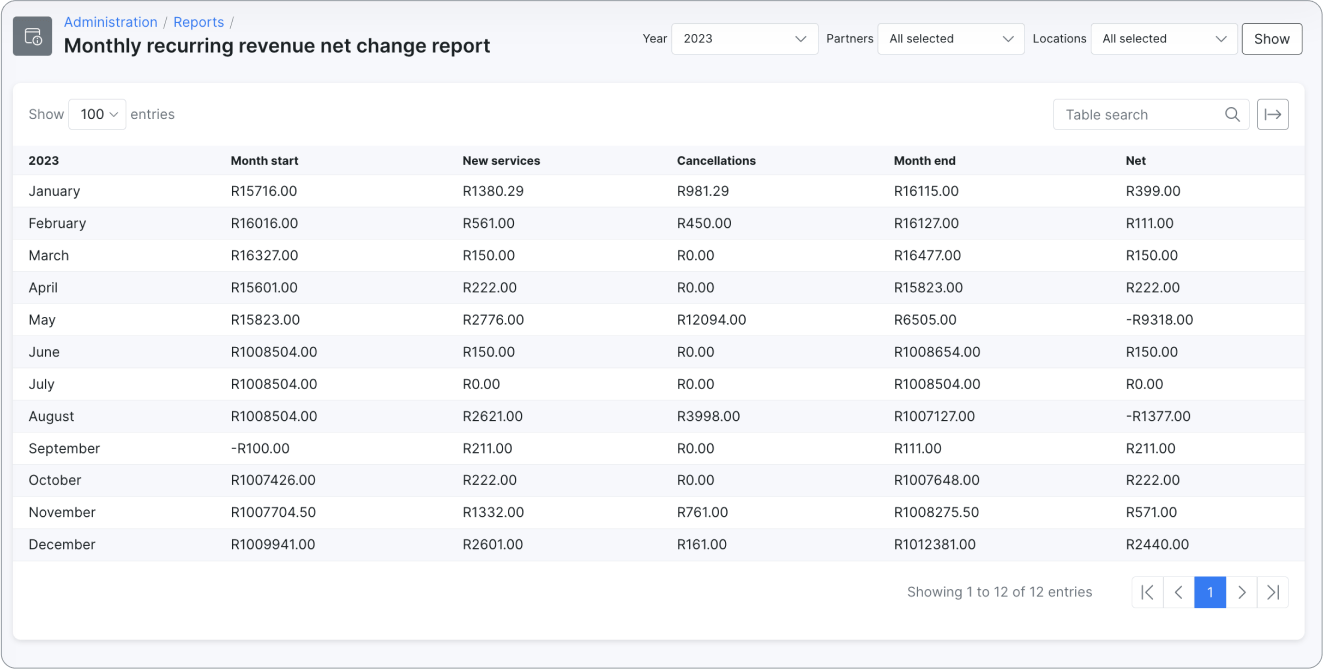
Improved Customer Internet Usage Report: Added new columns ‘Upload per service’ and ‘Download per service’ for deeper insights into usage patterns
Other improvements:
- Added a new log to check Service status changes (accessible in Administration → Logs).
- Added a new log to track changes made in the Company Information section.
- Added new logs to track changes made to tickets using mass actions.
- Added the ability to fill in the field via API with tariffs available for changing (Internet, Voice, and Recurring plans).
- Implemented the ability to select fields for the session log.
- Added the ‘Inactive’ status to the Blocked customers report.
- Applied finance permissions to create services for custom roles.
- Fixed an issue where logs were not created after performing actions with labels.
- Replaced the ‘Customer/Lead’ field with a multi-select option in the Administration section under Report → Ticket report → SLA report.
Finance Management
Tax Groups (Multi-Taxes) and Location-Specific Taxes: Introduced a new feature to create tax groups to handle multiple taxes with different calculations. Also, it is now possible to assign taxes to specific locations. Learn more about the multi-tax feature here.
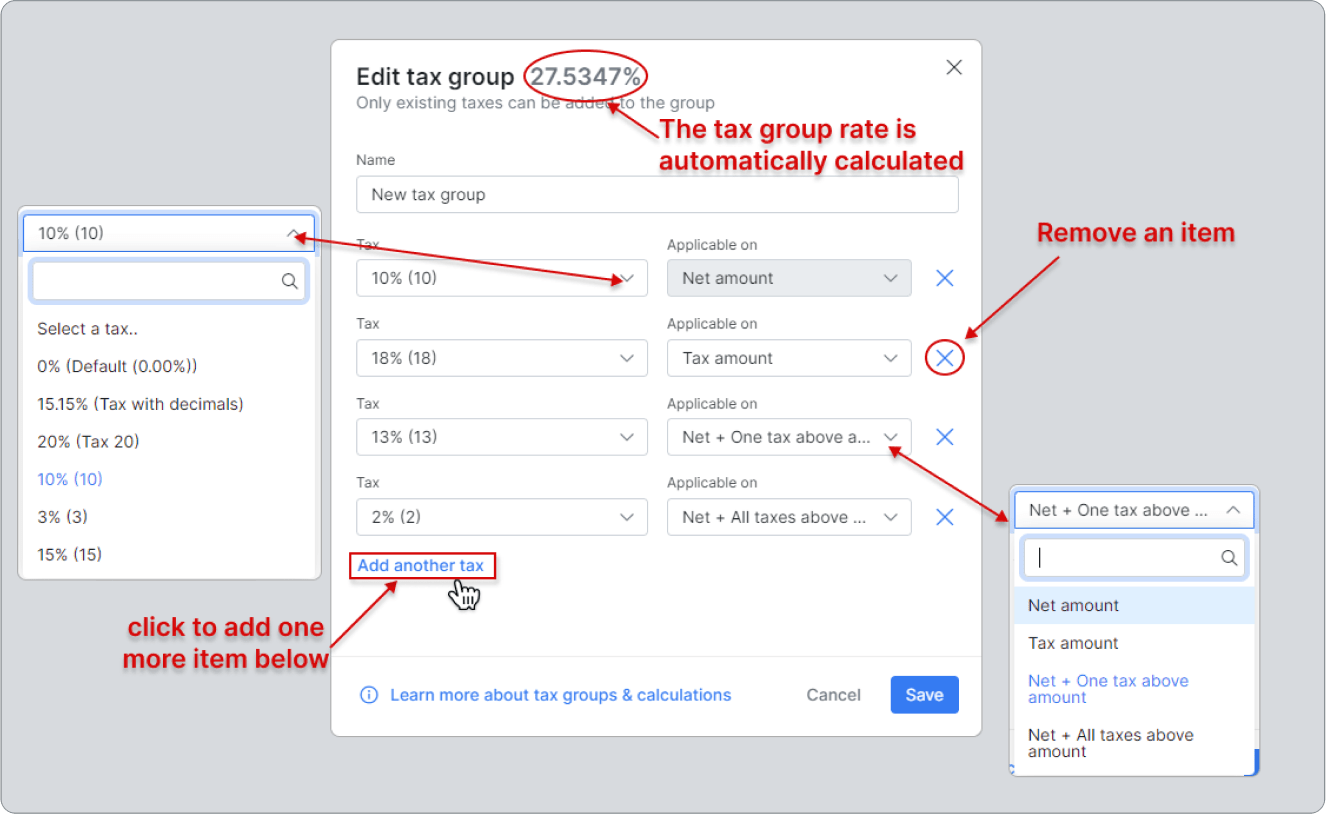
Reworked Manual Charge Process for Invoices: Improved the manual charge process for Invoices, making it more straightforward and smooth.
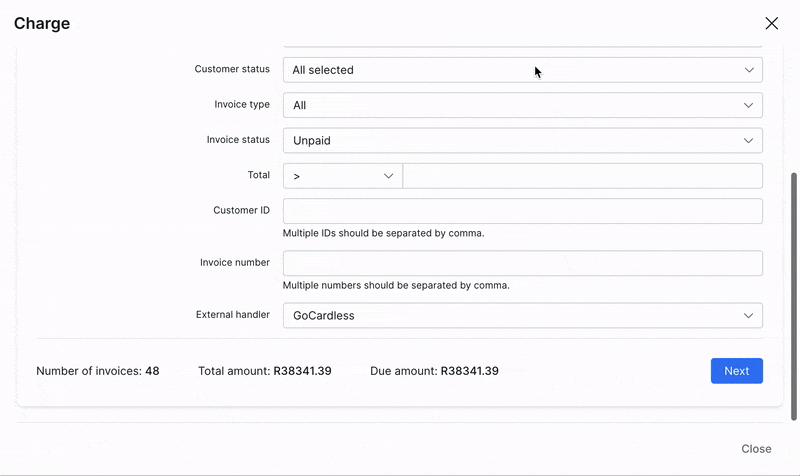
Negative Payments as Refunds: Introduced the ability to add refunds by adding a negative charge with a minus sign “-”. In this way, the system will automatically create a payment with the label ‘Refund’
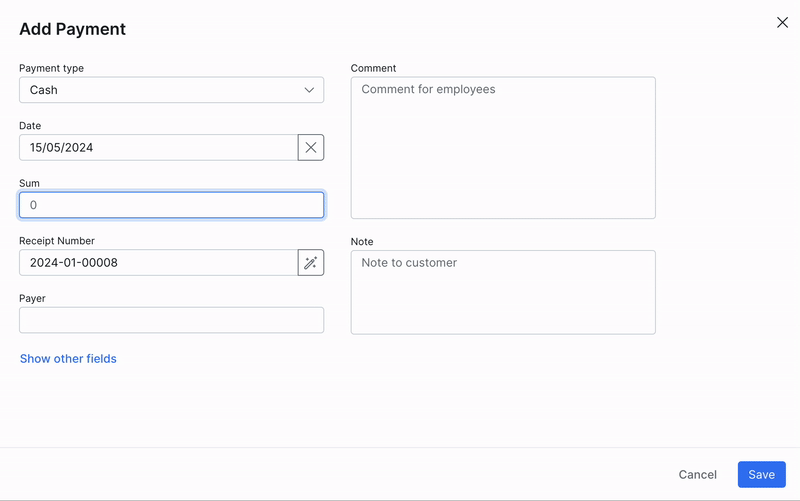
Total Income on Finance Dashboard: A new section that displays the previous month’s total income, current month’s income, and planned income was added.
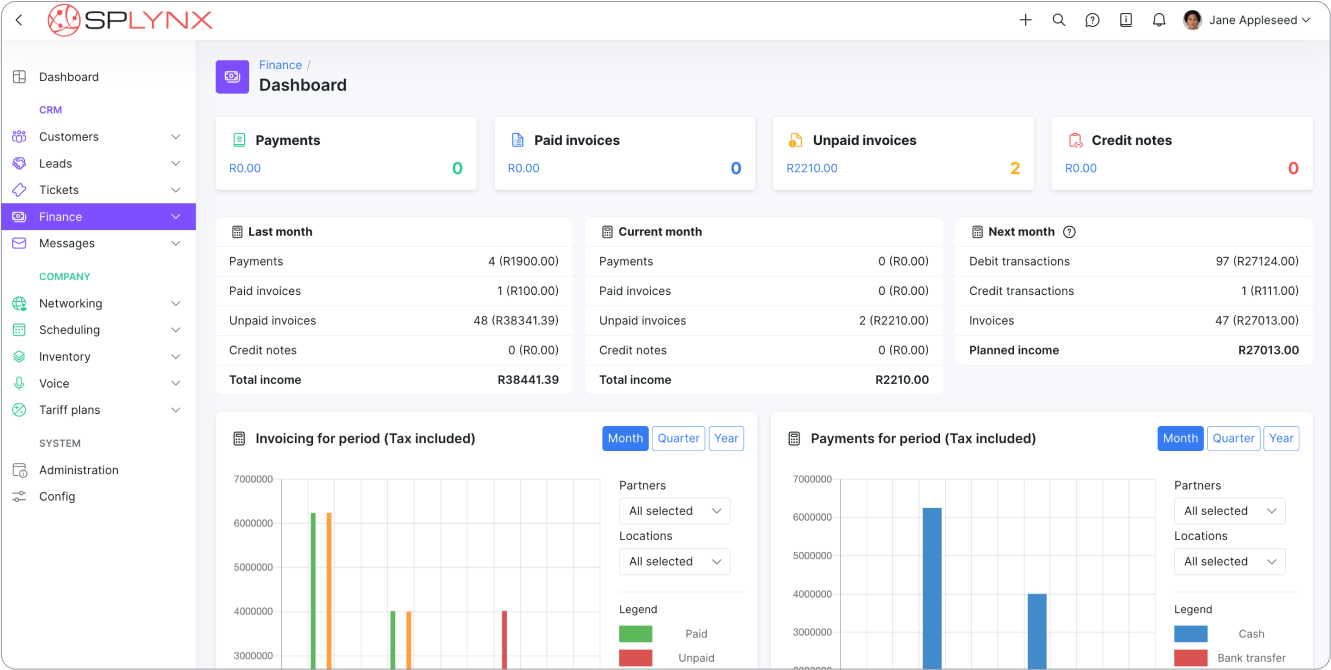
Other improvements:
- Added the possibility to create a transaction category after saving the tariff plan.
- Added the possibility to remove items when creating a recurring invoice.
- Added ‘New’ and ‘Manually paired’ statuses to the Payment statements history.
- Added a filter by customers’ status to the Charge menu in the Invoices tab.
- Added the ability to export from charge balances with the edited amount.
- Enabled charging a customer’s balance for an amount exceeding their due balance
Refined Scheduling Management
New Scheduling Calendar: We remastered the calendar interface, making task scheduling more flexible and intuitive. Also, there is a possibility to set and track travel time for each task.
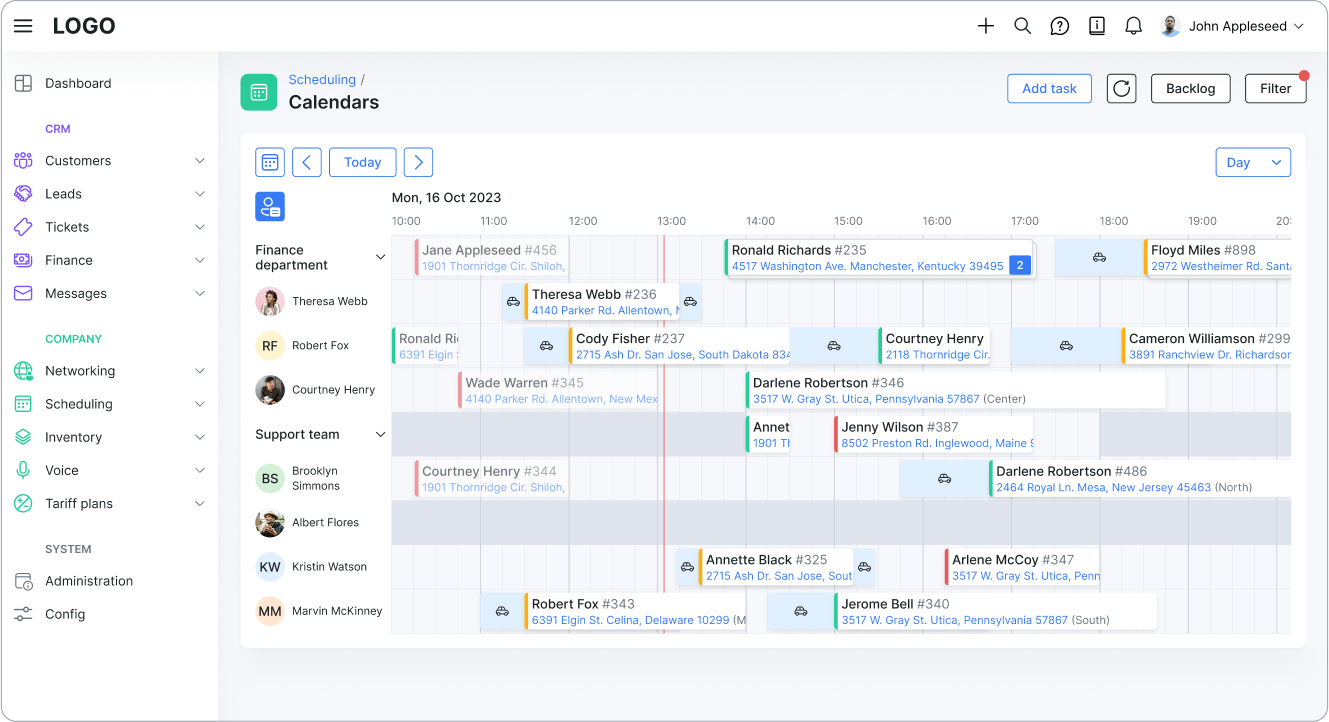
Task View and Creation: Now, you can create, edit and view tasks in a simplified modal window from any page where task addition is possible.
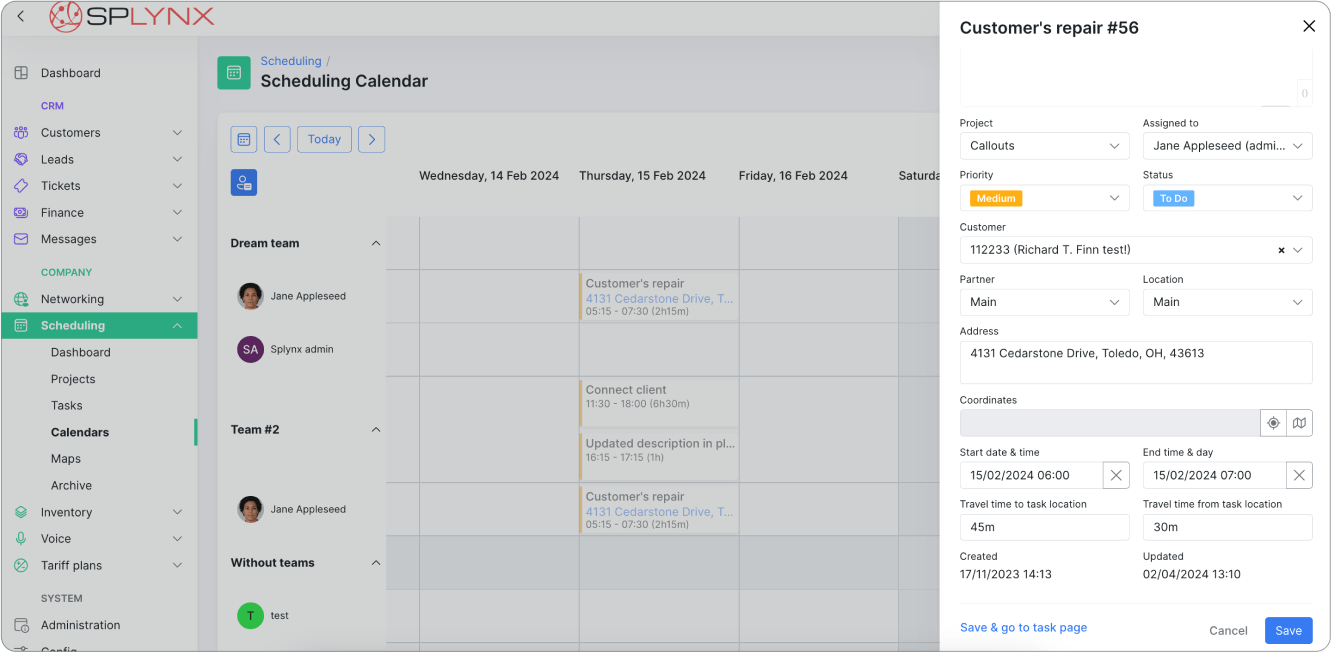
Description Pop-Up for Task Log: Enhance task documentation with the ability to add descriptions via a pop-up window after stopping the task timer.
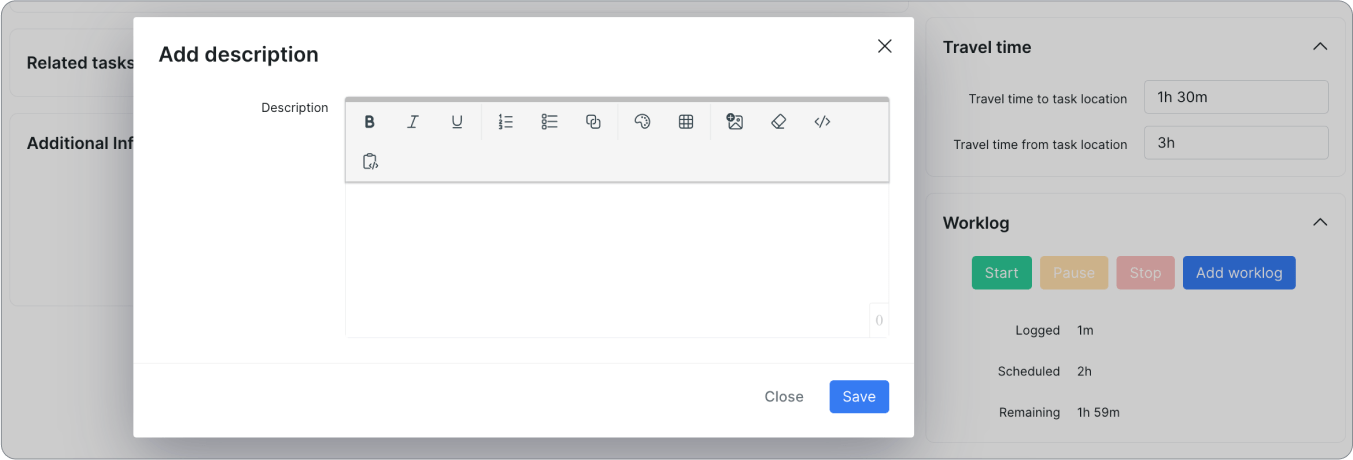
Inventory Module Improvements
New Statuses for Inventory Items: Added new ‘Damaged’ and ‘In Transit’ statuses to help you manage your inventory more effectively
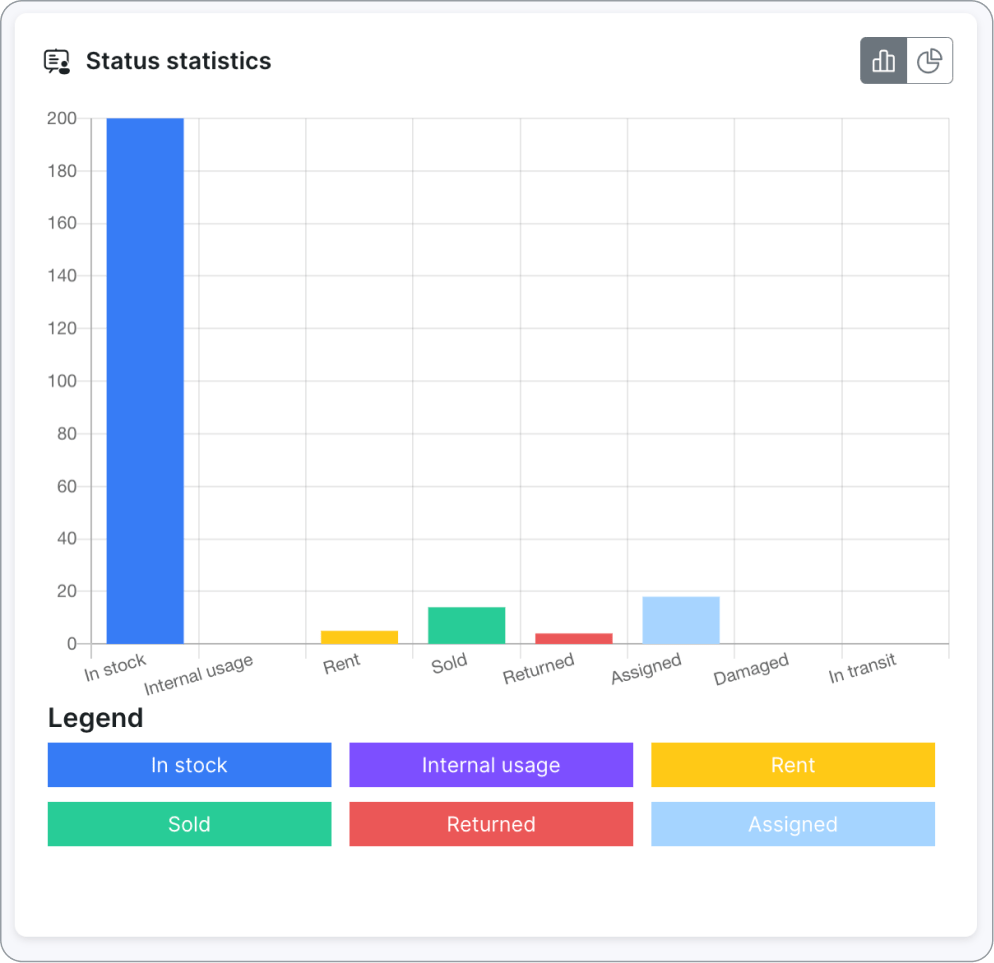
New Mass Actions for Inventory Items: Added new mass action options to delete and change statuses, making updating or modifying items in bulk easier.
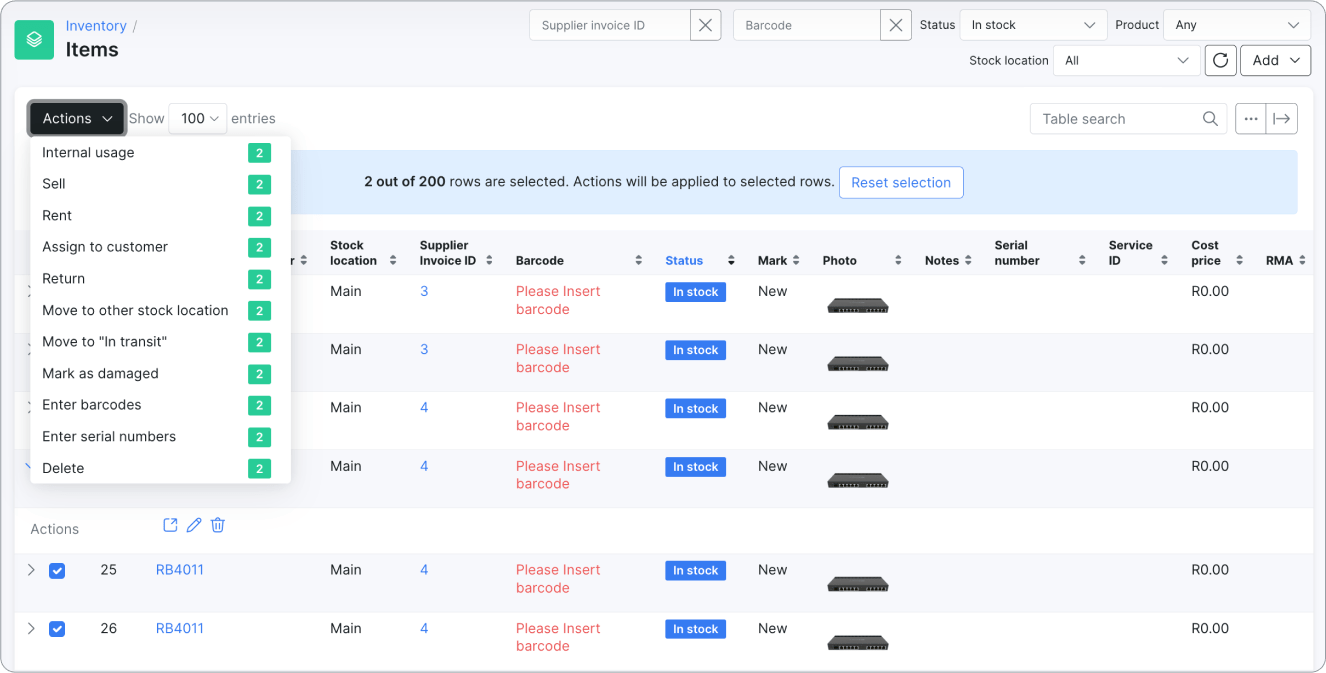
Other improvements:
- Added access to the Inventory for the Technician role.
- Added the Type field when creating a stock location in the Inventory configuration.
- Added the ability to create additional fields for Inventory stock locations in the Config.
- Added filters and the ability to add items under the Product Information page in the Inventory section.
- Added the Categories section to the Inventory config.
- Added the total amount to the supplier invoice.
- Added a filter for inventory items by supplier invoice.
- Added the ‘Show inventory items’ action in the Supplier invoices table.
Tariff Plans and Customer Management
One-Time and Zero-Priced Planns via Customer Portal: Added availability for self-ordering one-time and zero-priced tariff plans on the Customer Portal.
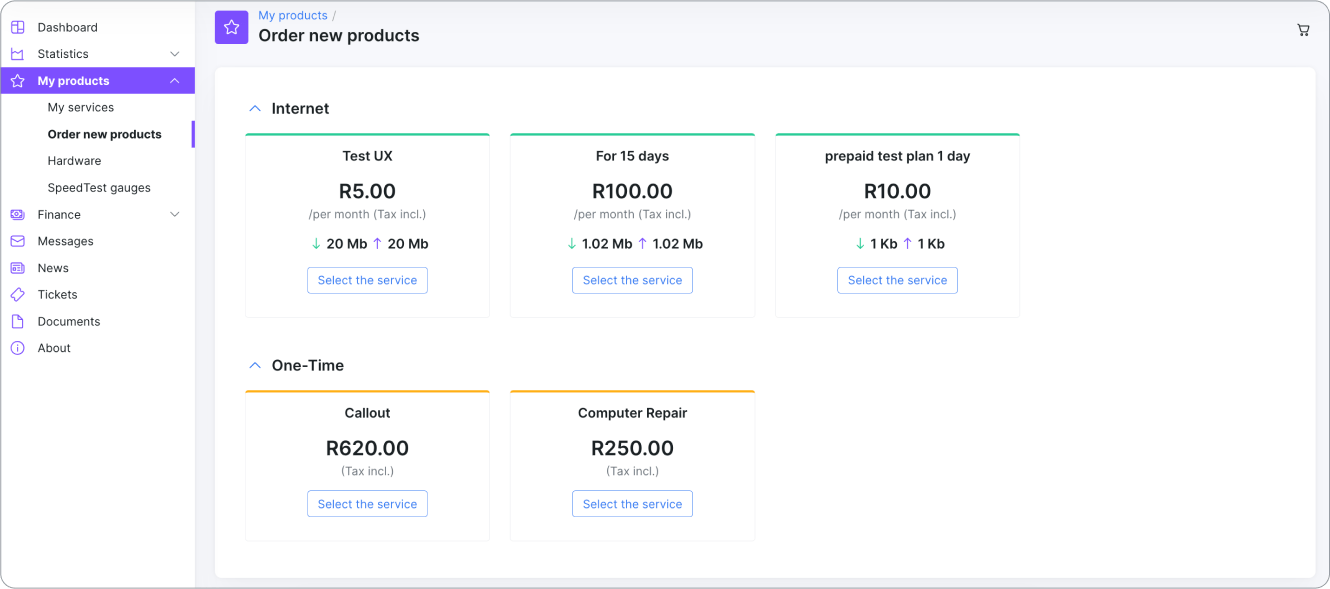
Service and Tariff Plan Enhancements: Updated functionalities for managing customer services, including the ability to create and edit pending services without specifying the start date.
Pinning Comments on Customer/Lead Pages: Improve communication and keep essential notes visible by pinning comments on customer or lead pages.
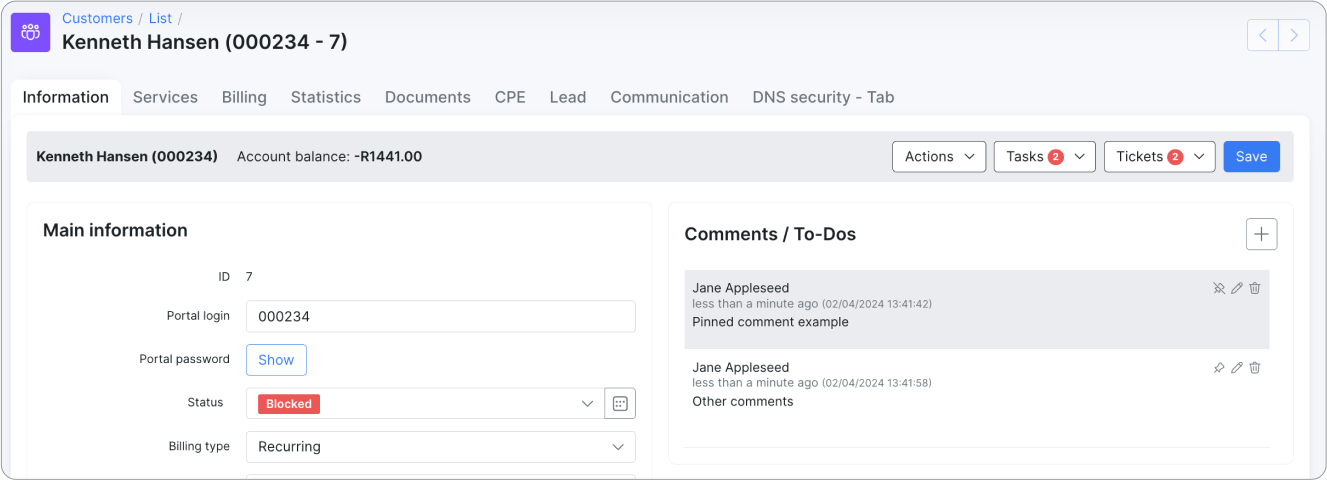
Other improvements:
- Added language selection to the Customer Portal.
- Added the Pending payment warning on the Customer Portal Dashboard.
- Implemented export feature for customer payment account data.
- Added the Label filter to the Customers → Maps section.
- Added the blocking log to the customer’s activity.
- Changed the customer’s profile calendar status to orange if there is at least one task for changing the customer’s status.
- Display customer status as a label.
Improved Networking
WireGuard VPN Functionality: Added WireGuard VPN functionality.
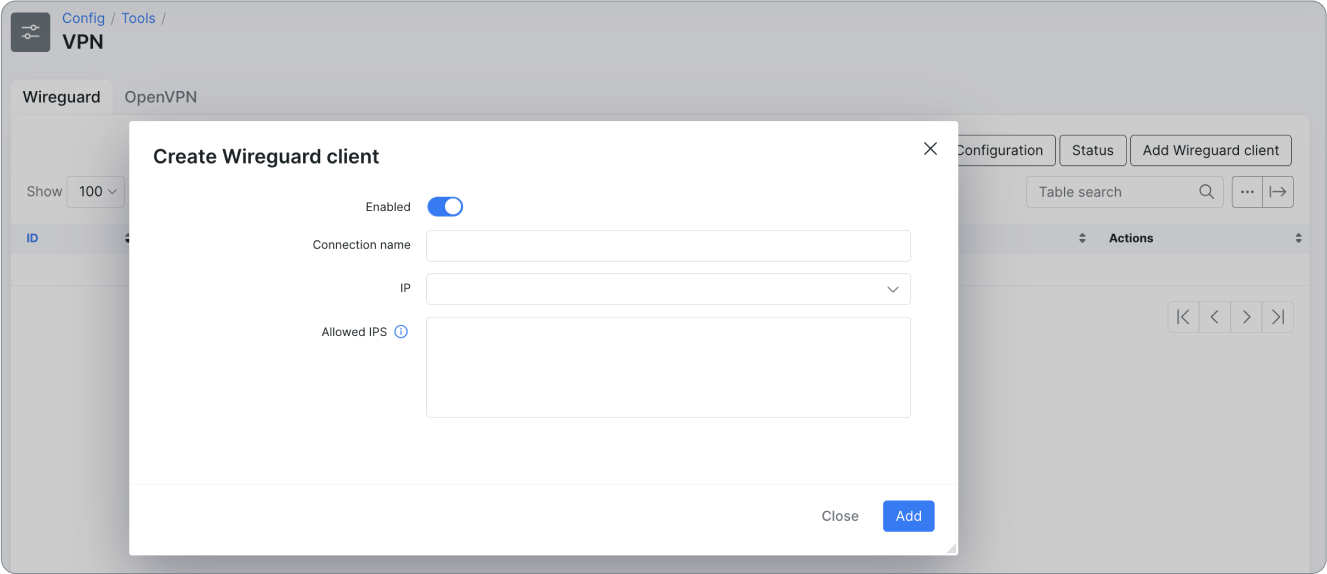
ACS Server Enhancements:
- Made ACS attributes editable.
- Enhanced the ability to configure empty credentials for CWMP in the ACS configuration.
- Removed the duplicated allowed list of VPN networks for ACS.
- Added ‘Uptime’ and ‘HW version’ columns to the device list in Networking → TR-069(ACS).
- Added provisioning for groups with auto-provisioning disabled for TR-069.
- Implemented auto-update for the hostname in TR-069.
- Corrected the error message for when ACS is disabled.
- Corrected the ‘Disabled’ status on the ACS WiFi portal.
- Enhanced compatibility for vendors without the ‘ModelName’ attribute in TR-069.
- Fixed prefixes for devices with missing summary and different diagnostics schemes in TR-069.
- Added WiFi diagnostic attributes for Huawei and ZyXEL devices.
Improved Ping and Traceroute Tools: Enhanced reliability and performance for network troubleshooting.
Other improvements:
- Added the possibility to choose attributes for DHCP Option 82 identification.
- Bound MAC addresses upon first connection for the Port ID (option82) authentication.
- Included API calls for the Hardware/Monitoring SNMP OID.
- Added the option to search for pools by name in the list of Internet services.
- Set the minimum value for the Accounting interval in the Radius configuration.
System & UI/UX Enhancements
System Stability and Security: Overall updates aim to reduce high CPU loads and improve system stability and security.
- Implemented the functionality of a login logo per partner.
- Improved UX for Customer Portal’s Reset password.
- Improved 2FA SMS sending.
- System-wide implementation of the .HEIC photo format.
Configurations and API
- Added functionality for updating service geo data via API
- Added API for Customers’ 2FA in the Config
- Added an API for retrieving the partner logo
- Added an API keys test for Google and Bing maps in the Config section
- Added an “Update add-ons” button to Config → Integrations → Add-ons
- Added the filter to display the list of add-ons that can be updated
- Added the possibility to bind taxes and tax groups to a specific location in the Locations config
- Added a new filter for ‘Update existing customers’ functionality in Config / Finance / Settings
- Added a list of selected events to the hook configuration
- Implemented HTTP/2 protocol within the HTTPS configuration
- Added weekend selection to the Localization configuration
These updates will significantly enhance your Splynx experience, offering both the better functionality and the simplicity of operation that our users have come to expect. Please check our changelog for a detailed list of all updates, improvements, and fixes.
For the best experience, we strongly recommend using the most current version of Splynx software. Navigate to Administration / License / Version to verify your system’s version. If you’re ready to upgrade to the latest version, simply email us at support@splynx.com requesting an update. Your insights and feedback are crucial to our ongoing improvement, so please don’t hesitate to share your thoughts and experiences with this new release.