



With Ubiquiti access points, you can easily authenticate RADIUS via a RADIUS server. This means the admin doesn’t have to maintain local passwords for wireless authentication. Each CPE/radio can have its own account in the Splynx ISP Framework and its RADIUS server will authenticate UBNT CPEs.
Usually, ISP already has a PPPoE or similar authentication mechanism, which is why wireless RADIUS authentication is added to Splynx to existing customers as one new (empty) service.
In the first step, you need to define a Plan in Splynx with “0” prices and “0” in all other fields.
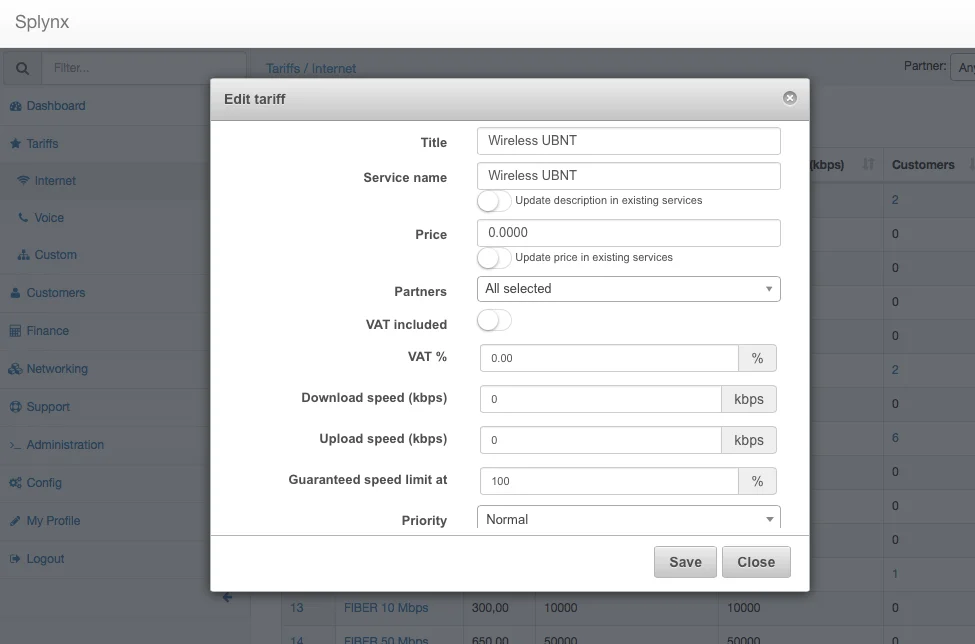
Then, we should add wireless service to the customer and enter his login and password.
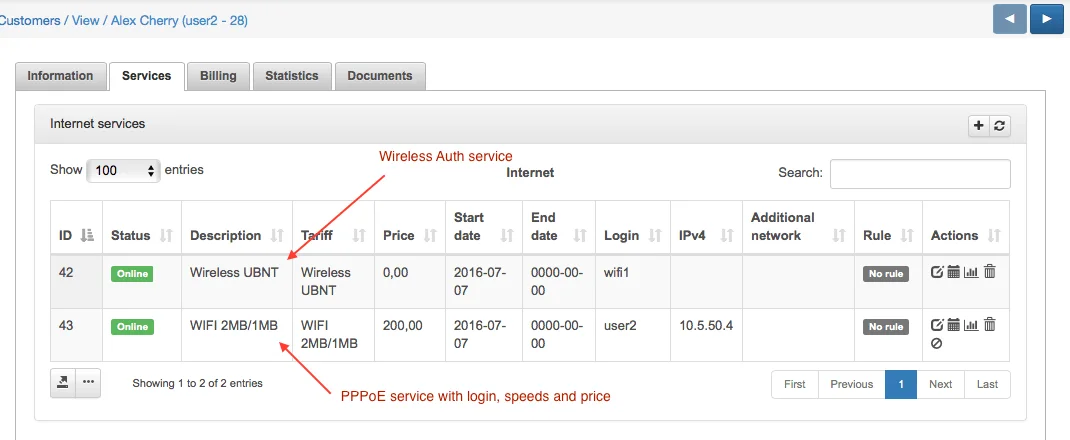
It is also important to add AP to Splynx.
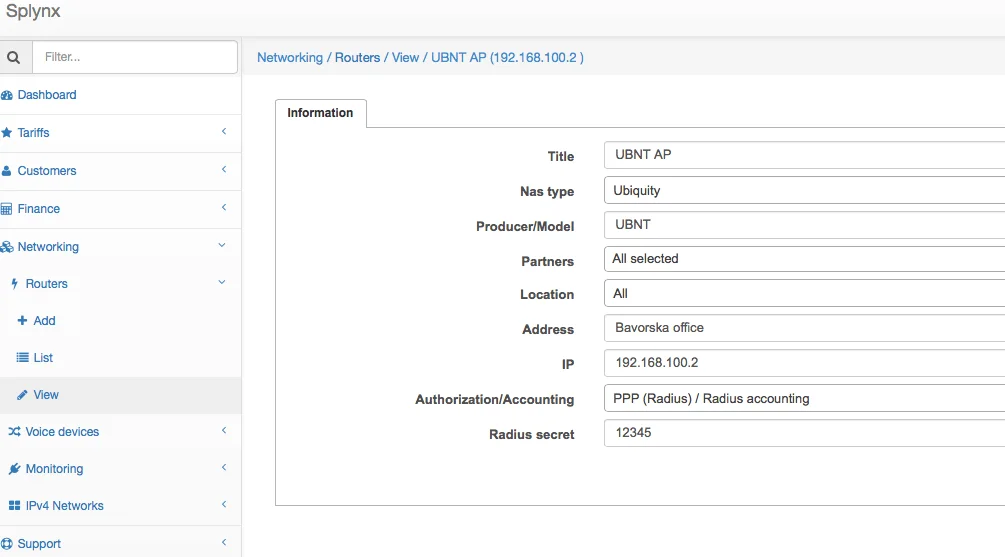
In the last step, we should enable Wireless Radius server authentication EAP on the UBNT router and set up a RADIUS server IP address and secret.
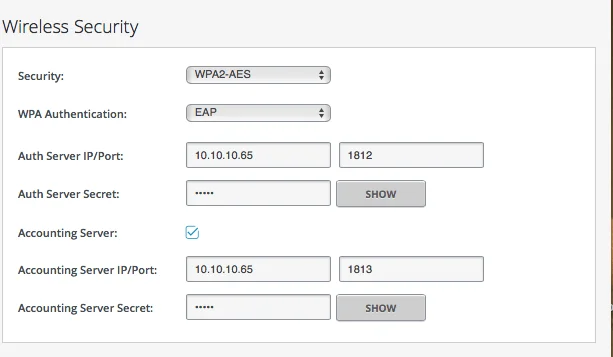


Simplifying network troubleshooting with Ping and Traceroute features
Explore Splynx 4.2's Ping and Traceroute features, simplifying network troubleshooting and boosting ISP team efficiency.
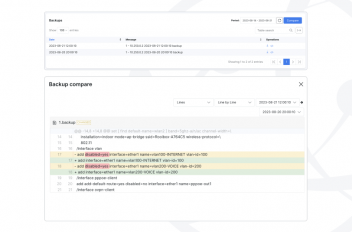
Hardware Backup & Change Management in Splynx
Maintaining network stability and reliability is paramount for both ISPs and their valued customers. To address this, Sp...
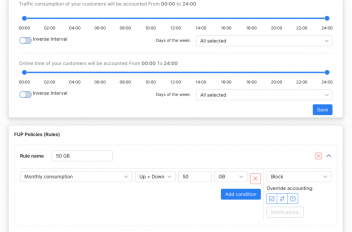
Bandwidth management in Splynx
As a local ISP business owner, ensuring efficient bandwidth management is crucial for maintaining customer satisfaction ...
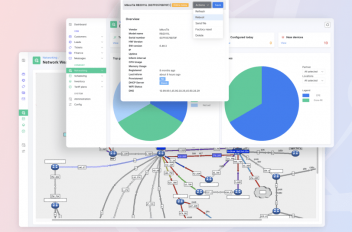
Streamlining network management: A closer look at Splynx’s capabilities
Efficient network management is essential for ISPs to deliver reliable and high-quality services to their customers. Wit...
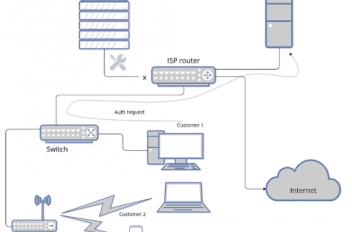
Overview of RADIUS failover server
One of the methods used to authorize Internet services in Splynx is the RADIUS protocol. More details about the Splynx R...
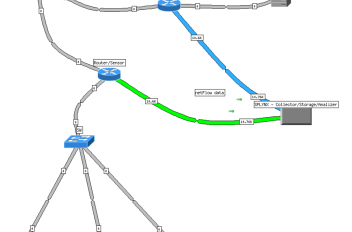
How to configure NetFlow accounting in Splynx
Learn how to configure NetFlow accounting to to bring usage data into Splynx.

The Hotspot add-on was built to help businesses from low-income communities grow and earn more.

Juniper Radius configuration with variables
This article is the second part of the Juniper MX Radius configuration tutorial.

How to configure Radius Juniper MX
Juniper Networks is one of the leading vendors producing networking equipment. Together with Cisco, Juniper defines wher...

How to configure Mikrotik IPv6
This blog post describes how to configure the Mikrotik router to act as a PPPoE server with IPv6 enabled.
Find out how Splynx helps ISPs grow
Learn more