



If you’re an Internet Service Provider (ISP) and haven’t yet optimized for WhatsApp Business, you’re missing out on potential revenue opportunities. Businesses that have integrated WhatsApp into their communication channels (and beyond) are already ahead of the curve, staying in line with current trends for personalized experiences, quick responses, and simple convenience.
Gone are the days when clients preferred to call or email customer service and support. In today’s landscape, business messaging channels—and WhatsApp in particular—are now must-have options, so when customers want support on social channels such as WhatsApp, ISPs should comply to stay competitive and exceed customer expectations.
Below, we’ll explore some benefits of WhatsApp Business and practical examples for ISPs to get the most out of WhatsApp (from customer service to sales) and help achieve their broader business goals. Let’s dive deeper into WhatsApp Business Platform’s main benefits and use cases (support, sales, updates on customers, etc.).
Update on June 27, 2025: We improved WhatsApp integration and chat system to accelerate customer service workflows and reduce manual administrative tasks. Namely, added canned responses, placeholders for templates and mute notifications. These improvements are now reflected in the updated article.
While core functionality (end-to-end encrypted text messaging, voice and video calls, file sharing) remains similar, WhatsApp Business is tailored for companies interacting with multiple customers. It offers some particular advantages for those who want to engage customers via WhatsApp, such as dedicated business profiles, automated messaging features, product catalogs, and analytics.
ISPs can use WhatsApp Business Platform like other companies for customer service and simple engagement. It supports direct, efficient two-way communication between ISPs and their customers. ISPs can initiate chats to inform customers, whether it’s about service outages, billing reminders, or even promotional deals. Customers can respond with specific concerns. And all this in a user-friendly platform, which has more than 2 billion monthly active users worldwide and remains most popular messaging app in many parts of the world.
WhatsApp Business specifically benefits ISPs in several other ways. For example, they can:
What can the Splynx WhatsApp add-on do already? Here is a quick overview of current possibilities with real-life use cases.
Sending and receiving WhatsApp messages with media
Through most, customer service is painfully slow, but it doesn’t have to be this way! The core functionality of the Splynx add-on enables ISPs to send and receive WhatsApp messages in real-time. So, you get direct, two-way communication with customers on their preferred channel. And it doesn’t matter whether you’re just sending a quick message or tracking an entire conversation. Instead of waiting for email responses or holding on long phone calls, customers can get quick, real-time answers through WhatsApp. Everything is very smooth and reliable.
Real-life Example: An ISP receives a WhatsApp message from a customer inquiring about a sudden internet outage in their area. The support team uses Splynx Ping and Traceroute features to check the network status and send an immediate reply, informing the customer of the ongoing maintenance and the estimated time for resolution. Additionally, they could follow up with a message once the service is restored. This immediate feedback prevents the customer from escalating the issue or repeatedly calling support.
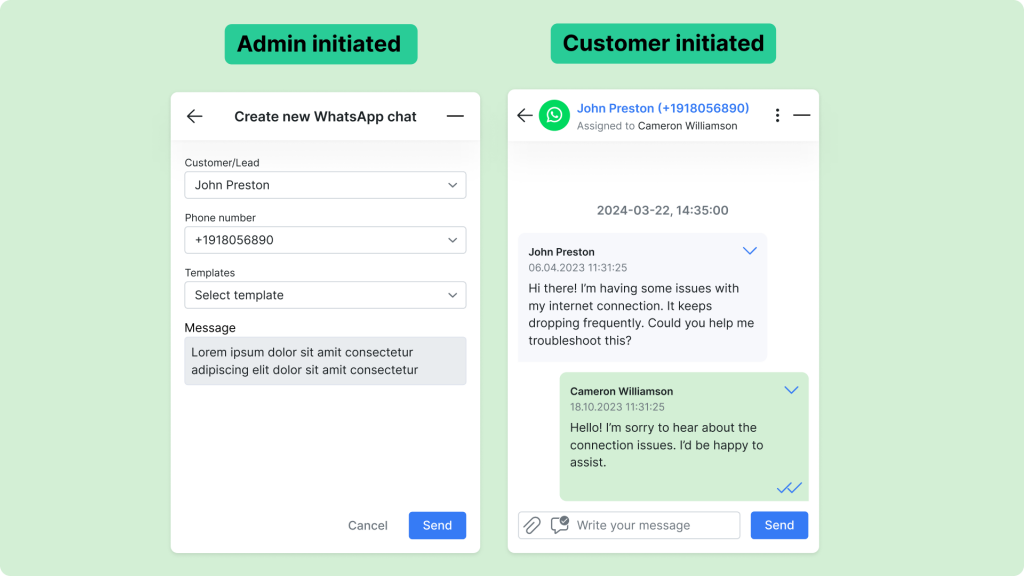
The ability to create admin-initiated templates is one of the most important things that distinguishes the Splynx add-on from our competitors and other implementations of this WhatsApp solution. ISPs can create pre-approved templates within Splynx and sync them with Meta (Meta rules require any non-customer-initiated conversation to use pre-approved templates) to initiate conversations on WhatsApp when needed and instantly reach customers. So, admins can send reminders about payments, upcoming service interruptions, or promotional offers using their own pre-approved templates.
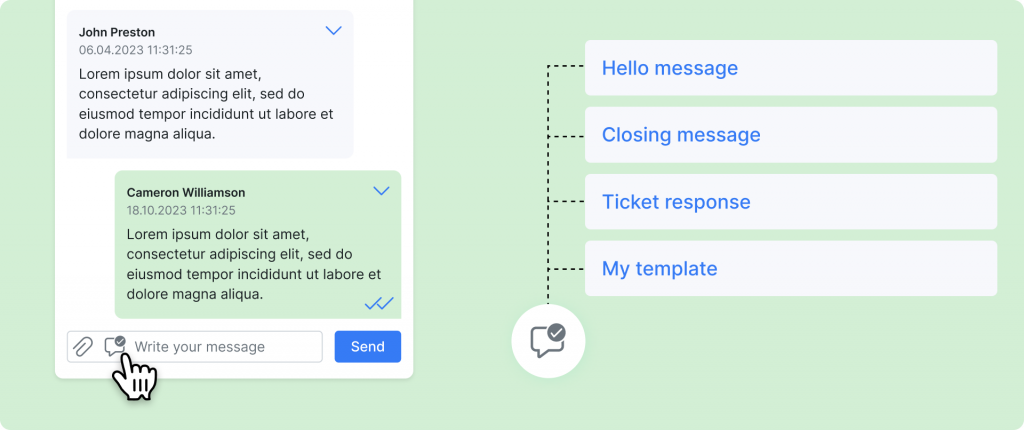
Agents can also use recently added canned responses to insert pre-written message snippets into customer replies, speeding up repeat answers. These pre-configured replies can be inserted in just two clicks (use forward slash /in the text message area). And message templates support dynamic placeholders (customer name, account data, etc.) that automatically update when sent, reducing manual edits.
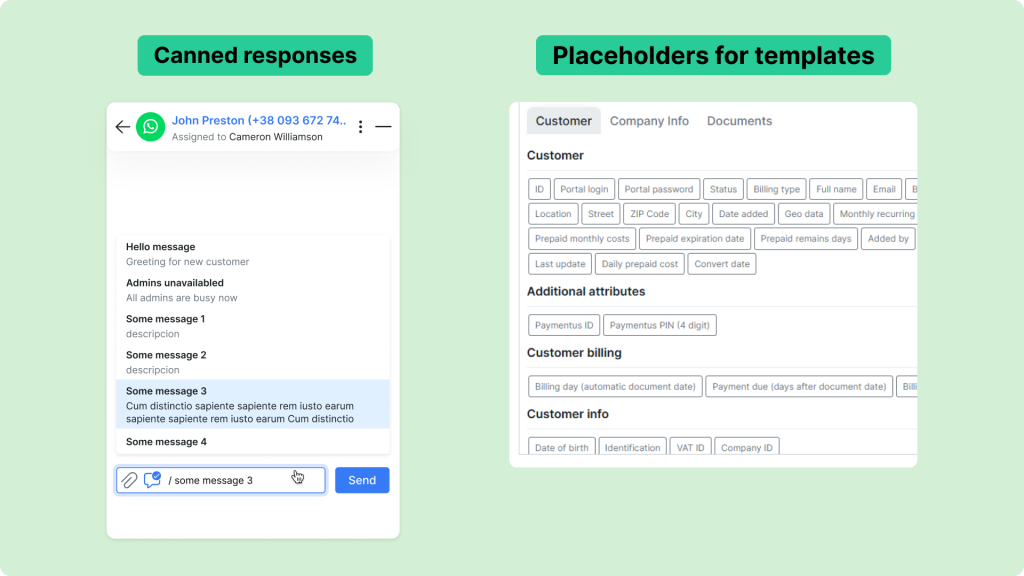
All conversations can be seen immediately, flowing back and forth and managed directly within Splynx platform, with pop-up notifications alerting admins to new messages in three different places: a dedicated Chat Widget (small little bubble on the right-hand side, instantly visible and always on hand, accessible throughout the system), a bubble on the messenger’s icon, and through toaster notifications.
A sound notification alert when a new message arrives in the chatbox, ensuring agents don’t miss customer messages. You can mute or unmute notifications by clicking the corresponding speaker icon at the top of the chatbox. The new “Mute notifications” feature lets agents pause alerts for a selected time period without closing or disabling the widget.
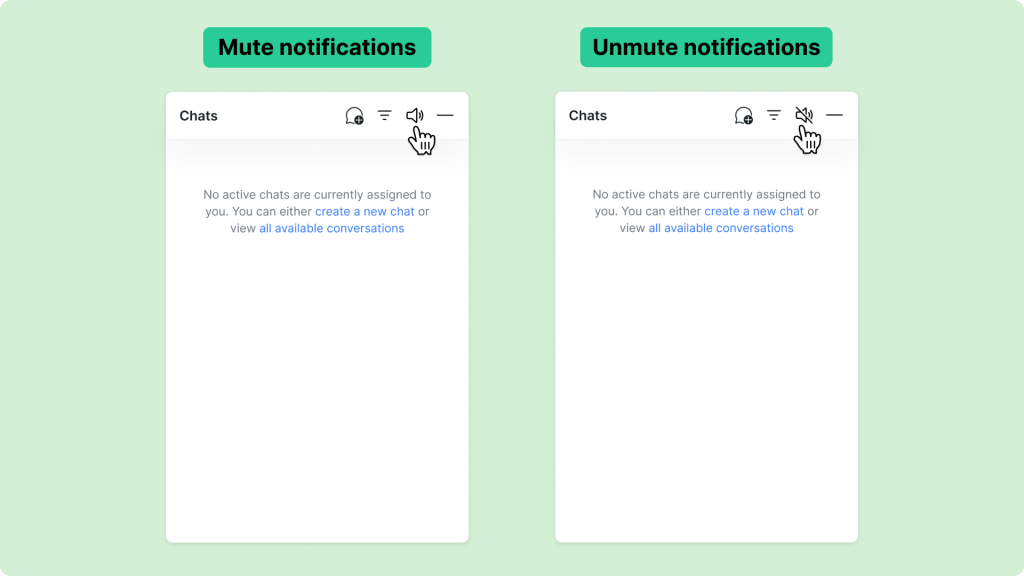
Very importantly, customers can send different types of media through WhatsApp, including photos of routers and other customer-premises equipment, screenshots or screen recordings of settings for troubleshooting. Also, they can send PDFs (contracts, documents), and GPS locations. This flexibility is particularly useful for rural ISPs or Wireless ISPs (WISPs), where customers may need to share their exact location for service installation or troubleshooting purposes.
Real-life Example: A customer in a rural area sends their GPS location via WhatsApp to check whether they’re eligible for service. The support team uses this information to determine whether the ISP’s infrastructure can reach the customer’s location. If eligible, the team schedules an installation visit directly from the customer’s provided GPS data.
Creating tickets from messages and linking messages to tickets
One of the most powerful add-on features is creating tickets from WhatsApp messages. Every customer query, request, or complaint sent through WhatsApp can be logged as a ticket, ensuring that no issue is missed. Besides, Splynx supports auto-assignment of incoming WhatsApp conversations to specific (or multiple) administrators or departments and email notifications (this is in addition to mentioned pop-ups within the interface) on any new conversations that come in can also be sent to assigned team members via email, ensuring timely responses and handling customer inquiries by the right team. Here is more about Splynx ticketing platform, which is fully integrated with other parts of Splynx.
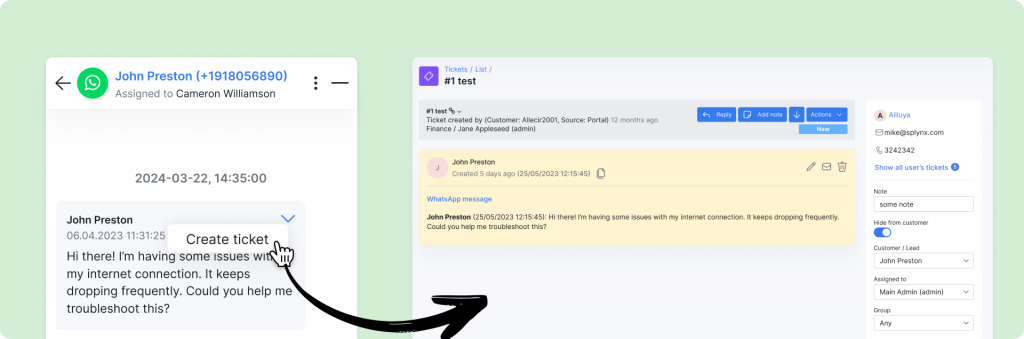
Furthermore, when customers follow up on a previously raised issue, their new messages can be linked to the original ticket, ensuring that all communication is tracked under one case. And helping agents understand the full context of a customer’s issue without needing to reference separate systems or ask customers to repeat themselves.
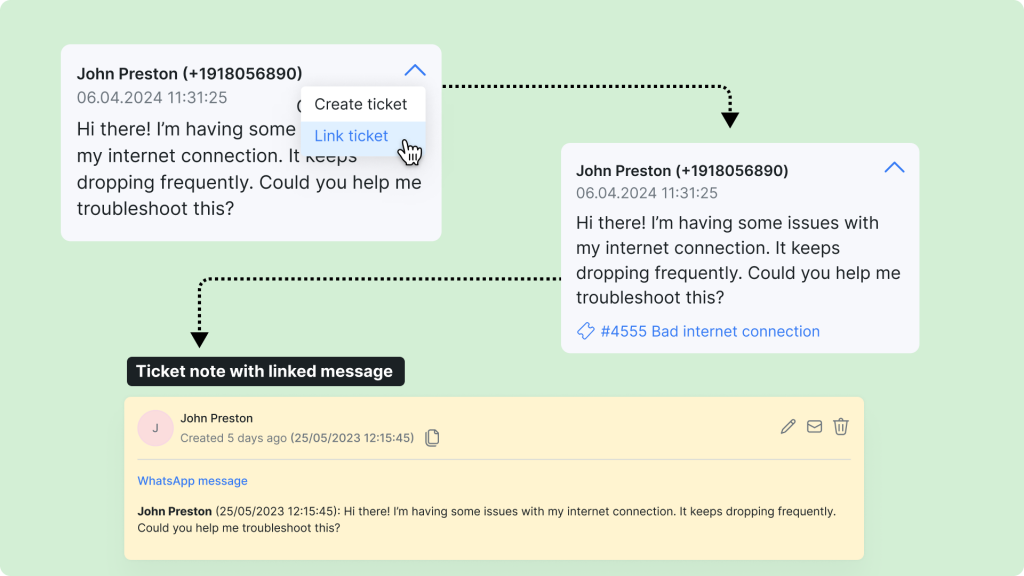
WhatsApp Business Platform’s 24-hour session rule is another significant moment here. It enforces closing conversations 24 hours after the last customer response. However, using the Splynx add-on, ISPs can reopen conversations by sending a pre-approved template or receiving a new message from the customer. This also minimizes the risk of miscommunication or duplicate efforts.
Real-life Example: A customer contacts the ISP about a billing issue or some other support-related via WhatsApp. With Splynx add-on, agent can create a ticket from this message, assigning it to the billing or support department. And when customer re-applies, asking update on issue or sent additional details (photo of router, some docs, etc.), instead of starting a new conversation, the new message linked to the original ticket with all previous chat history available from customer’s communication for all agents.
Creating a customer or lead from messages sent by unknown senders to Splynx via WhatsApp
When a new, unknown sender contacts via WhatsApp with a Splynx add-on, admins can manually link it to an existing customer (all conversations past and future will be linked to that customer alternatively) or create a lead or new customer. The system captures and pre-fillі with the contact’s phone number and, if available, name and other details. This is particularly useful for ISPs in tracking potential new clients, simplifying the onboarding process, or identifying users who haven’t yet registered their contact information with the company.
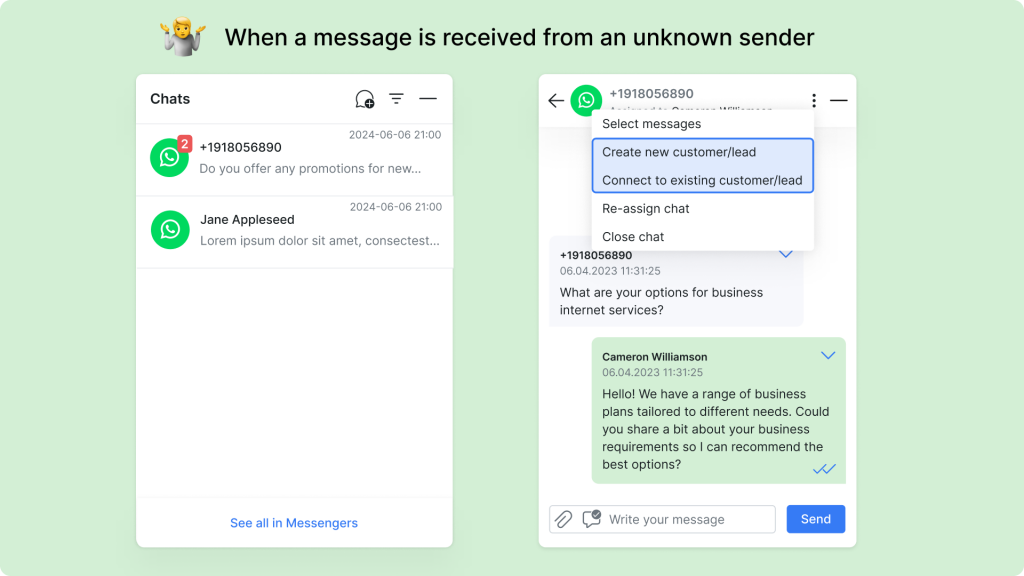
Real-life Example: A potential customer living in a newly serviced area sends a WhatsApp message asking about available internet packages. The system recognizes the contact as an unknown sender, afterward assigned agent creates a lead profile for the sales team. The sales team is notified and can respond directly via WhatsApp, providing details on packages and prices, and then following up to close the sale.
Personalizing Customer Service and Collecting Customer Feedback
WhatsApp can also be used to collect feedback after a service interaction or issue resolution. Once a support ticket is closed, an agent can manually send a WhatsApp message to the customer personally, asking them to rate their experience or provide feedback on the service they received. Or you can use it to personalize customer service. With the ability to maintain detailed customer profiles in Splynx, ISPs can offer a more personalized service through WhatsApp. By accessing information from the CRM, support agents can provide tailored recommendations, troubleshooting advice, or service upgrades based on the customer’s history and current subscription.
These few examples outlined here show how WhatsApp provides specific, actionable benefits for ISPs and customer communication. From handling outages and ticket creation to proactive billing and customer retention, WhatsApp enables ISPs to streamline operations and improve both customer satisfaction and business outcomes. These align well with typical ISP needs, particularly in competitive rural landscapes where customer experience is key to retention and growth. And with WhatsApp seamless experience within Splynx, it’s never been easier for ISPs to tap into this opportunity to handle customer communications and ticketing more efficiently. All in one system.
Getting started with WhatsApp integration is a simple 3-step process. To clarify, we’ve decided to make this feature free for everyone. From Splynx perspective, it is part of the license, with no additional fees. Our partner on WhatsApp Business integration, Twilio, however, has a usage-based fee (it’s not just Twilio’s rules but also WhatsApp and Meta’s rules). However, it still keeps the cost very flexible, which makes it very affordable for ISPs and one of the most affordable communication platforms.
So, first, you’re going to register a Twilio account and upgrade to a paid Twilio account, which is around $15. Then, you’ll link your WhatsApp business account through Meta Business Verification process. And you’ll also be able to purchase either a number from Twilio themselves, or link your own number as well. And that’s it. That’s the registration process through Twilio. Lastly, you’ll just set your configuration inside Splynx, which has just four fields (Account SID, Auth Token, Phone number and Messaging Service SID).
Please use our detailed documentation to install the WhatsApp add-on and configure everything using a step-by-step guide. If something’s going wrong with your setup, contact our support and deployment teams, and we will help you integrate WhatsApp Business Platform and fully utilize this new feature and all its potential in your operations. We’re actively working on adding more features to our WhatsApp integration offering, so your feedback is welcome.
Find out how Splynx helps ISPs grow
Learn more