



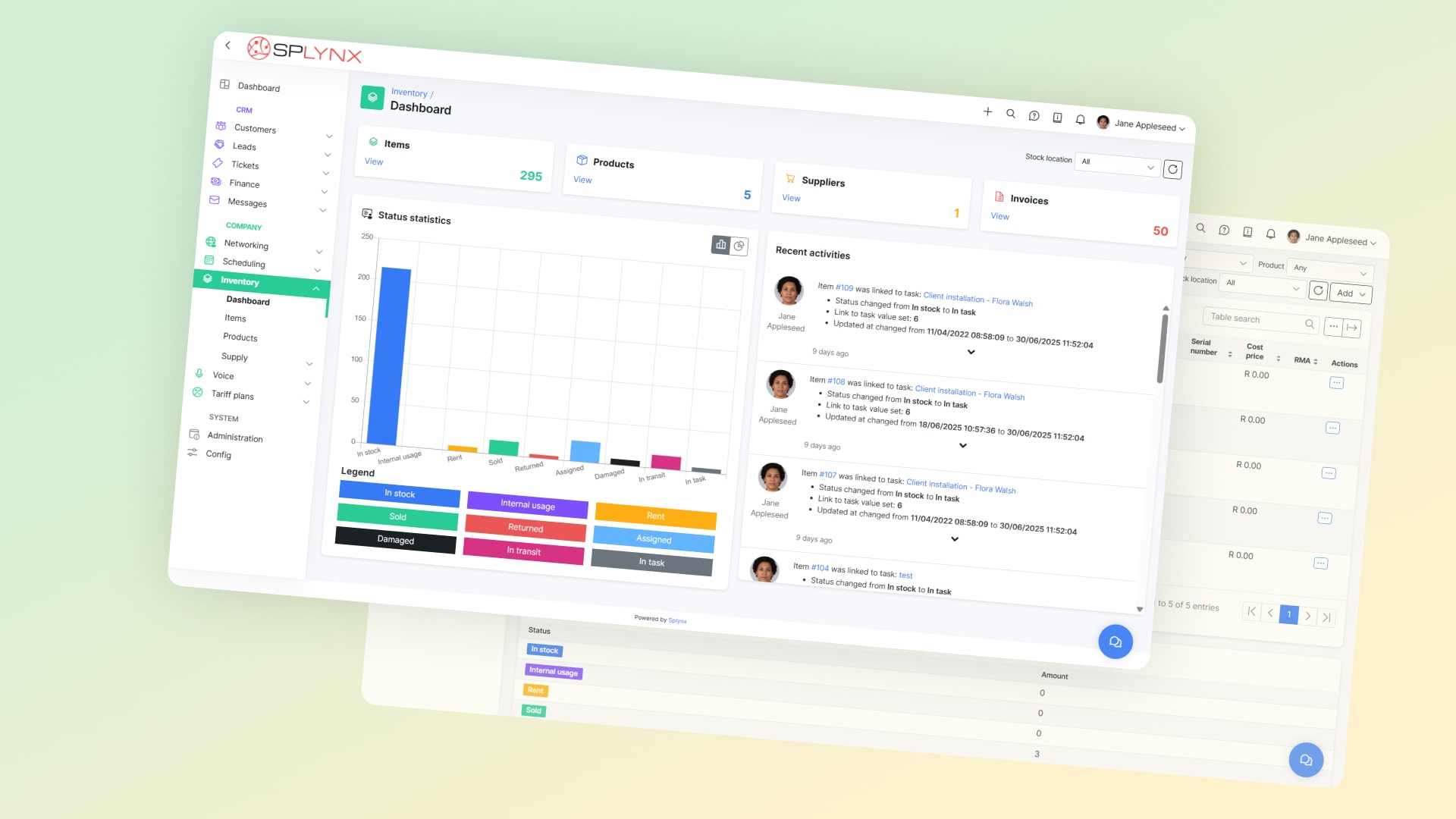
Inventory management is a critical aspect that should not be overlooked by any ISP business owner. A well-implemented and efficient inventory management system ensure you always have the right products in the right quantities at the right time and place. Without it, ISPs may encounter stockouts, overstocking and increased costs, among other operational efficiency issues.
With Splynx’s inventory’s built-in module, which covers the entire process from procurement (sourcing and adding inventory via suppliers and invoices) to order fulfilment (assigning, selling, or renting equipment to customers and tracking the entire allocation process), ISPs can gain end‑to‑end visibility and complete control over every piece of equipment all from a single place.
Update on July 10, 2025: The initial publication was updated to include details about enhanced inventory management features from Splynx, with stock location permissions, Inventory/Scheduling full integration and streamlined task‑level device assignment, to give ISPs tighter control, improved accuracy and faster field workflows.
Bonus: we’ve also prepared a short PDF guide for you: “Best practices for successful ISP inventory management with Splynx”. It covers all Splynx inventory features and shares 6 proven verticals (that you may not use yet) to streamline your work processes.
Splynx provides a comprehensive inventory dashboard that offers real-time insights into items, products, suppliers, and invoices numbers. The ability to scan and work with barcodes significantly simplify tracking and managing all inventory units, ensuring accurate stock levels at all times. With recent activities always within sight, you gain full situational awareness of stock levels, item status changes and historical movements.
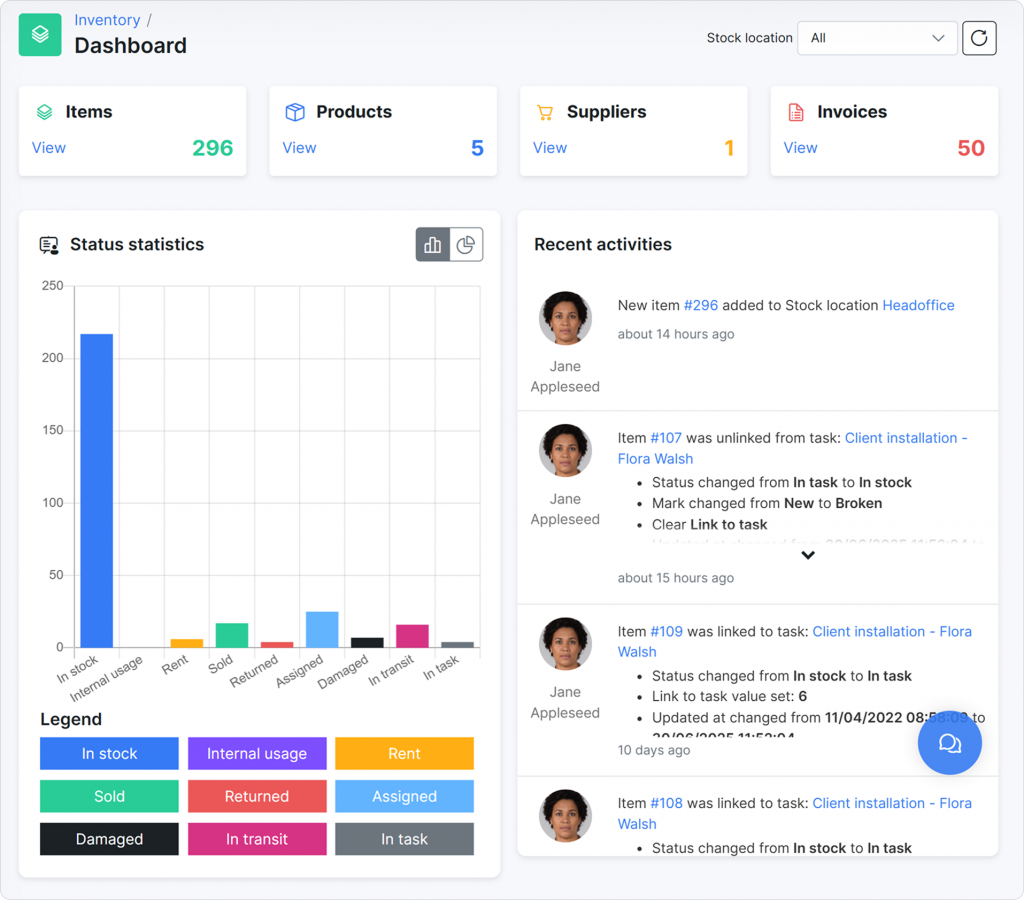
Suppliers are basically companies that sell equipment and issue invoices. Splynx facilitates seamless collaboration with suppliers by storing and linking items/equipment units with specific supplier invoices. This allows ISPs to effortlessly track purchase orders, streamline invoicing processes, and optimize supplier relationships.
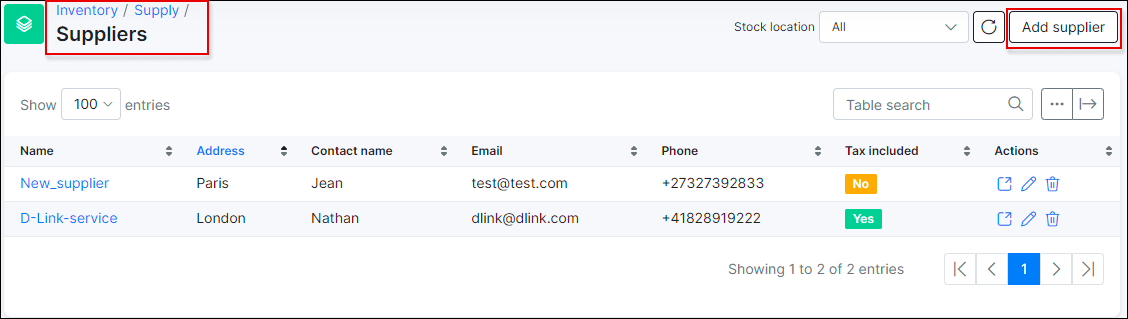
If an ISP already relies on external accounting software, Splynx’s can syncs inventory transactions directly with that platform. This way, hardware sales or setup fees are assigned to the right codes, and all records stay clear and organized.
Products include routers, switches, cable units, antennas, and similar items. The administrator can define the default price that the system will use when equipment is rented or sold to customers, ensuring consistent pricing across the board. The Vendors section stores information about equipment producers such as MikroTik, Cisco, Huawei, Radwin, or Ubiquiti.
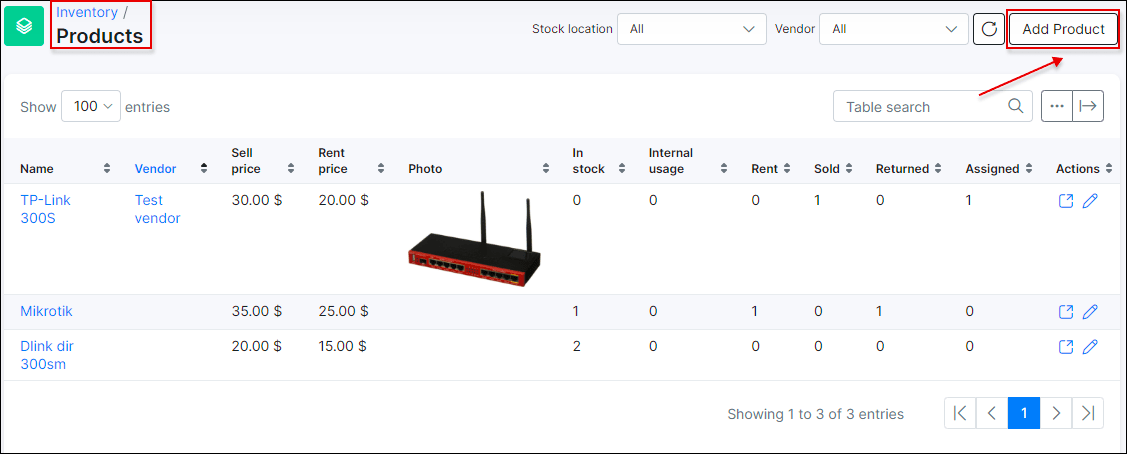
“Items” is the most used section, it’s a common table with all equipment units. The administrator is able to assign equipment units to another administrator, set them as internally used, move units from stock to customer or mark them as broken and send them back to the supplier, saving valuable time and resources.
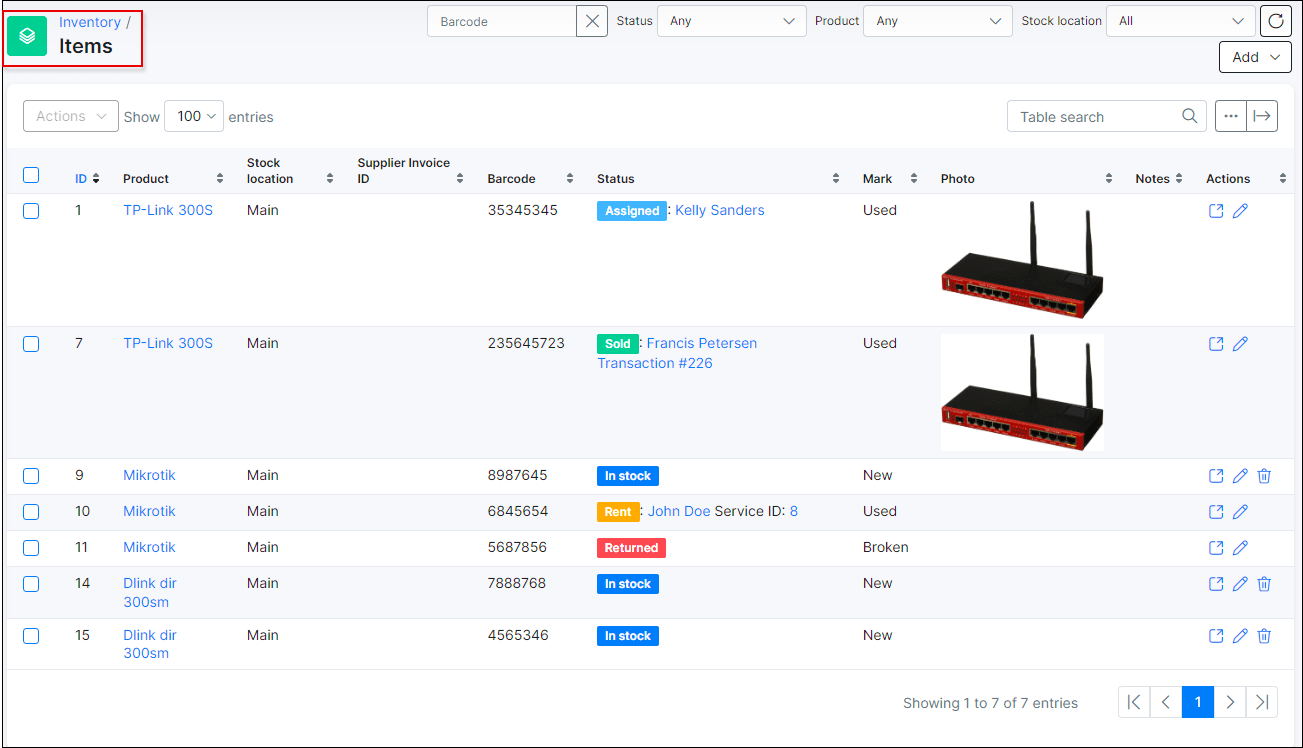
You can use any barcode reader and scan the barcodes of equipment when entering it into stock. Then find a simple equipment unit using its barcode. Our search barcode feature allows us to select multiple barcodes and work quickly with a barcode scanner instead of typing long useless numbers.
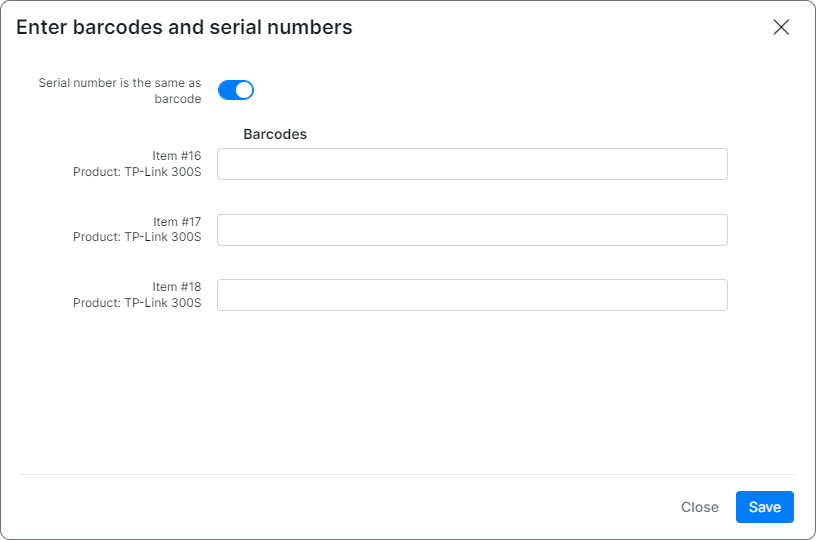
Splynx simplifies the process of assigning a device to a customer using an ACS identifier (Barcode or Serial number) before the device connects to ACS for the first time. Splynx automatically links the customer if the Barcode matches the device’s Serial number during the initial connection. Once the device is linked, you can configure various settings, like creating a group and enabling auto provisioning.
Are you familiar with the situation when some of your products are out of stock, but you are not aware of this? These surprises always happen when you least expect them, we’ve therefore added low-stock notifications to prevent cases like this. You can enable it per product with warning thresholds to notify you when such items are in low stock.
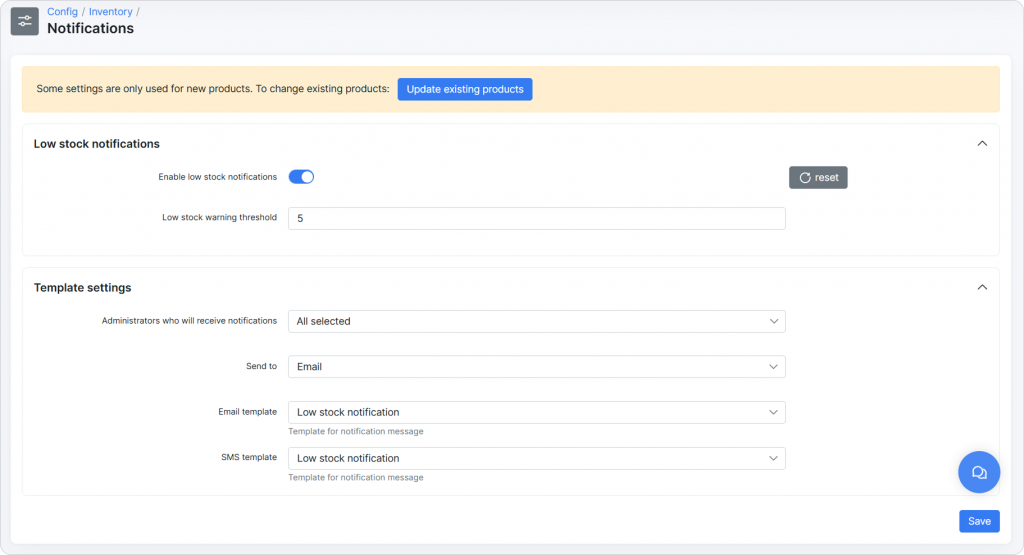
ISP stock rarely sits in one place; it moves between warehouses, service vans, and customer sites. Without clear control, items vanish, and audits stall. Splynx handles multichannel operations through flexible stock location management and granular permissions. Those locations (warehouse, office, vehicle, customer premises) can be used to categorize where inventory items are stored or used, significantly facilitating quick filtering and tracking of items and products. So, nothing gets lost.
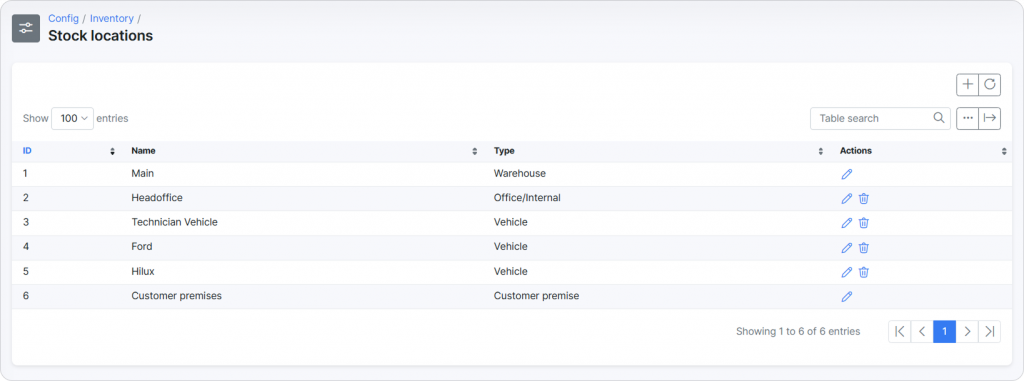
At the same time, permissions help prevent unintended changes to stock outside an administrator’s assigned scope. Every administrator can only see and manage inventory within the locations to which they have been given access. Regardless of their specific stock access permissions, administrators can view all inventory items linked to a task in the scheduling module, ensuring technicians have all necessary information when managing tasks.
As stock moves between different physical or logical locations, Splynx continuously tracks and allocates equipment along its entire route from inventory to customers, automatically updating its status. The result is accurate, multi‑site inventory, faster field jobs, and zero lost hardware.
Field work and customer onboarding hinge on having the right hardware at the right place and time to make a great first impression (don’t make customers wait) and avoid any delays in successful job completion. To avoid unnecessary setbacks, Splynx weaving live inventory data directly into its Scheduling and CRM modules.
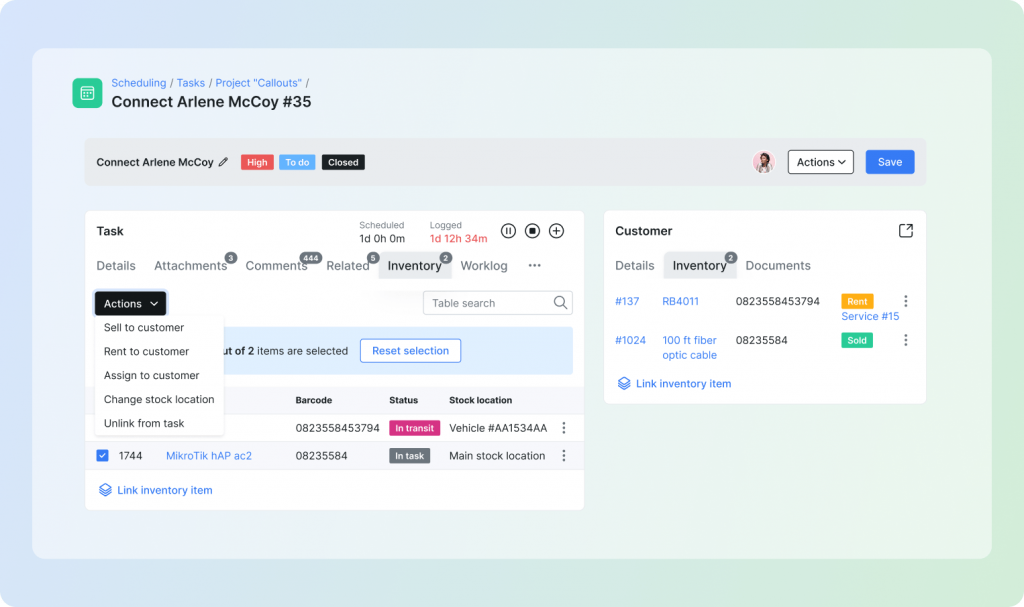
Inside every work order, a dedicated Inventory tab lists the items reserved for the task. The Actions menu enables agents to sell, rent, assign, return broken items, or move stock (both individually and in bulk) without leaving the main task window; each action flips the status (In stock, In task, In transit, Sold, etc.) and moves the item to Customer Premises.
Stock location permissions for administrators stay intact, but all linked gear always stays visible inside the task window, so technicians have all the necessary information for task completion. Mass link inventory to task action (available for both Items and Products) allows multiple items to be attached to a task simultaneously, making adjustments and assigning equipment in bulk easier. And for instant context, the right‑hand customer information area on the Task page displays every device already tied to that customer plus any related documents (contracts, manuals, installation notes). Hence, field teams see the full picture without leaving the task.
The same link carries into CRM: once equipment is assigned, it instantly shows up in the customer’s Information tab under the Hardware section and in their Customer Portal, whether the device was sold, rented, or simply assigned. Splynx then raises the invoice or recurring rental charge and syncs it with external accounting software. The result is first‑time‑right installations, transparent billing, and a real‑time record of every serial number in the field.
Efficient inventory management is paramount for the success of local ISPs, and leveraging Splynx’s inventory management capabilities can make a significant difference in optimizing operations, reducing costs, enhancing customer satisfaction, and achieving better control over inventory.
You can find more details about Splynx inventory management feature in our documentation.
Find out how Splynx helps ISPs grow
Learn more