



Splynx ISP framework has a useful feature to rate phone calls, messages, data and charge customers for voice services. The system allows to rate VoIP (Voice over IP) calls, LTE data transfers, or work with full mobile phone services that include calls, messages, and data.
Splynx can rate calls, messages, and data for end-user – such rating is called customer rating. Customer rating has its own tables with destination prefixes, prices, tariffication steps, and other important fields. Based on these data Splynx sets the final price for each call, message or data unit.
Also the system is able to calculate the cost of each call, message or data unit. This second type of rating is called provider rating and is useful to control voice expenses and understand if our voice/mobile provider has correct charging tables that he applies. The final rating table can have 3 prices in output. Customer price, RBP(rated buy price by Splynx), and CBP (CDR buy price that our provider provides us). Of course, RBP and CBP are displayed only to the administrator, the customer sees only his final customer price. The presence of these prices allows to create of custom reports and analyze the efficiency of voice services.
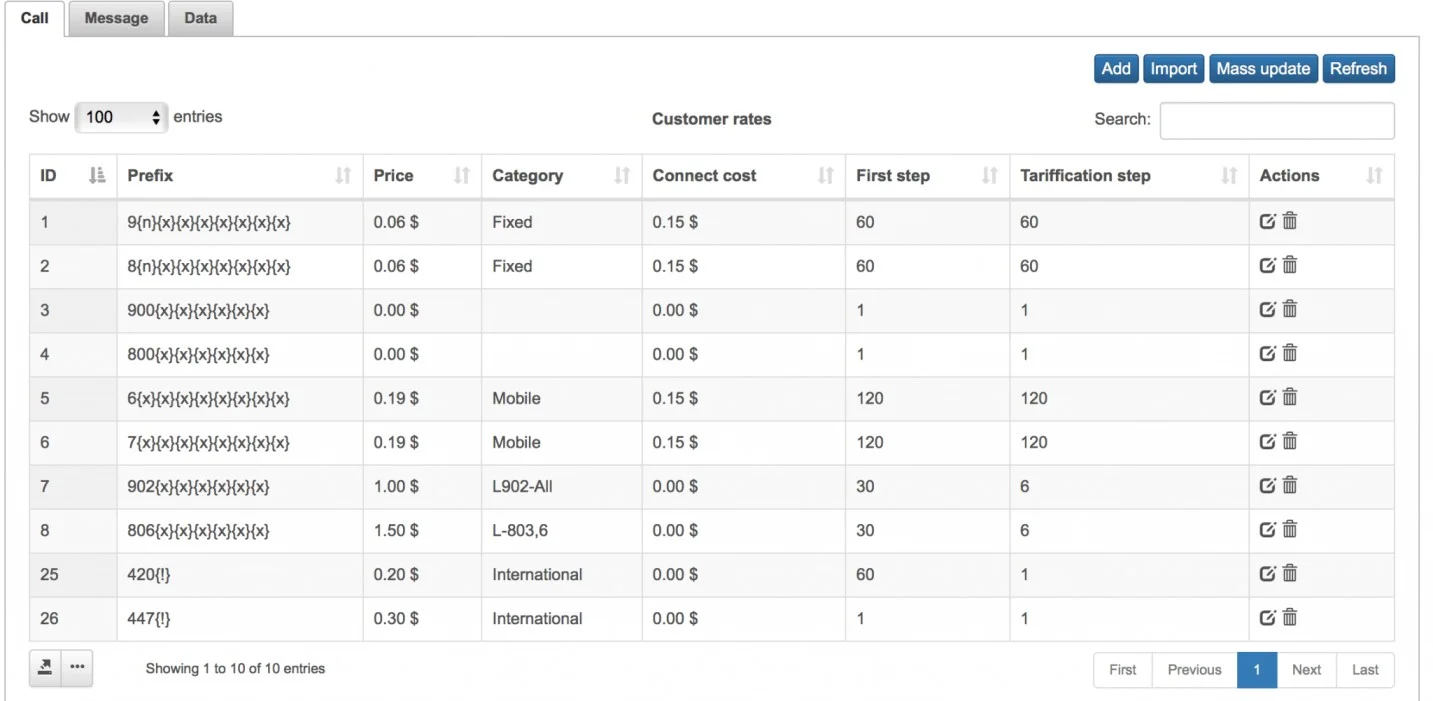
When all rates are set and prefixes with categories are imported, administrator should define voice plans. Each voice plan could have own rate table or multiple plans can share one rate table. If destination is not found in list of prefixes inside rate table, simple increasing of buy price can be applied. Splynx voice billing engine provides flexible configuration of plans, for example defining included amount of minutes per category, amount of free SMS or data that are part of the tariff plan.
Also additional policies can be applied to the rates in group settings of voice plan. For example, it’s possible to change tariffication step for certain call categories or additionally add establish fee.
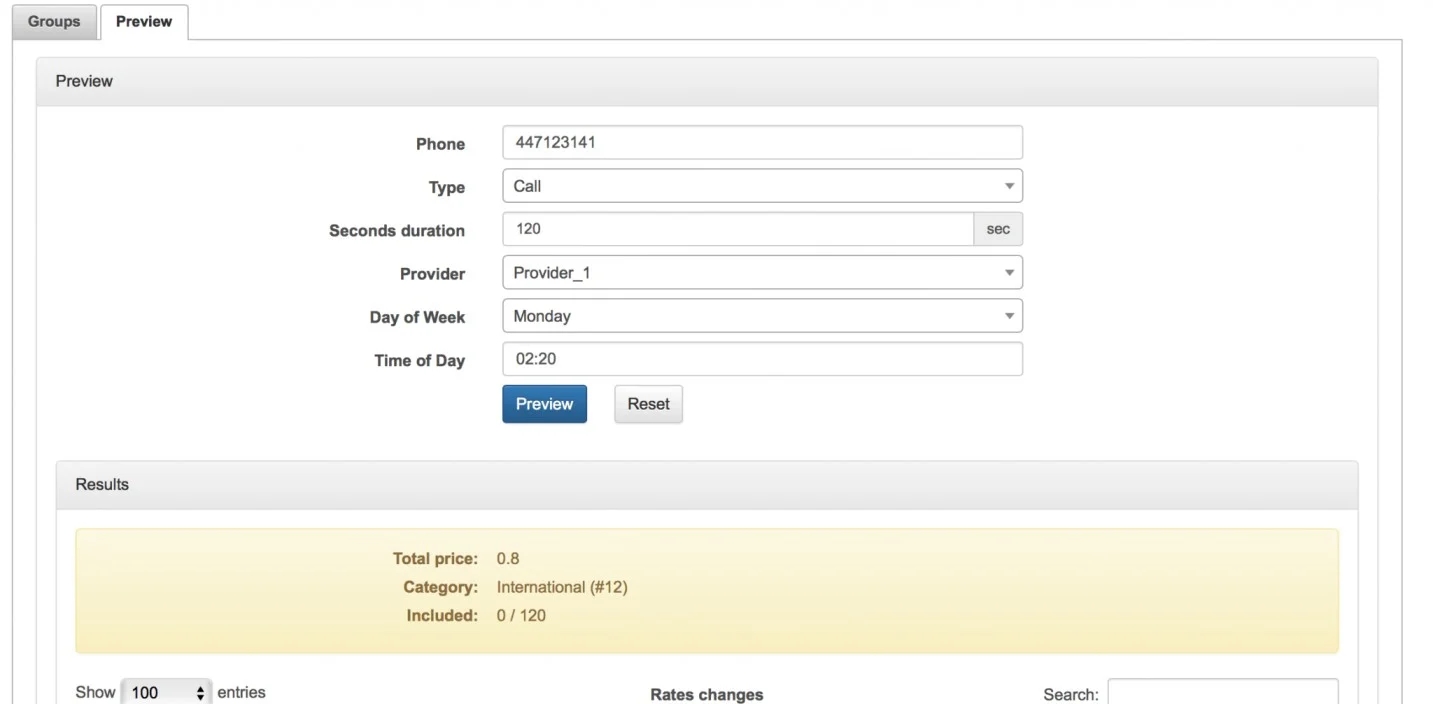
Our voice billing engine is very flexible in processing of CDRs. Framework can process CDR that are imported manually, but also can be connected to REST API of soft switch. Software can grab CDRs from FTP of voice provider. In next release Radius support will be added. Splynx allows to create custom format handler that will exactly match your CDR format.
When CDR has been processed, Splynx stores voice statistics in different places:
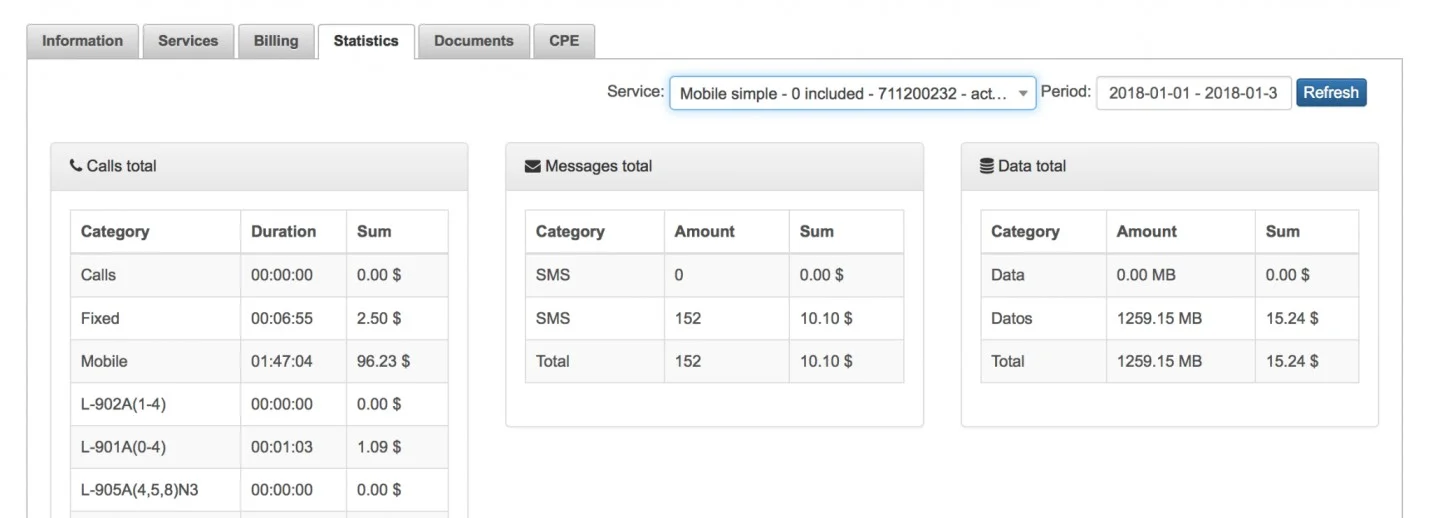
Rates are configured, Voice plans have been created and CDRs were processed by Splynx. All information about phone calls, messages and data usage is available in customer statistics. The last part of Splynx voice engine is connection phone calls to recurring billing engine. Voice CDR records are automatically attached to customer invoice when next recurring charge is made. Example : we imported CDRs 31st of February for February calls. 1nd of March Splynx runs automatic generation of invoices. All uncovered voice services, calls, messages and data are added to these invoices. Separate debit transaction for voice number is created in Splynx during this process.
Example of such invoice is below:
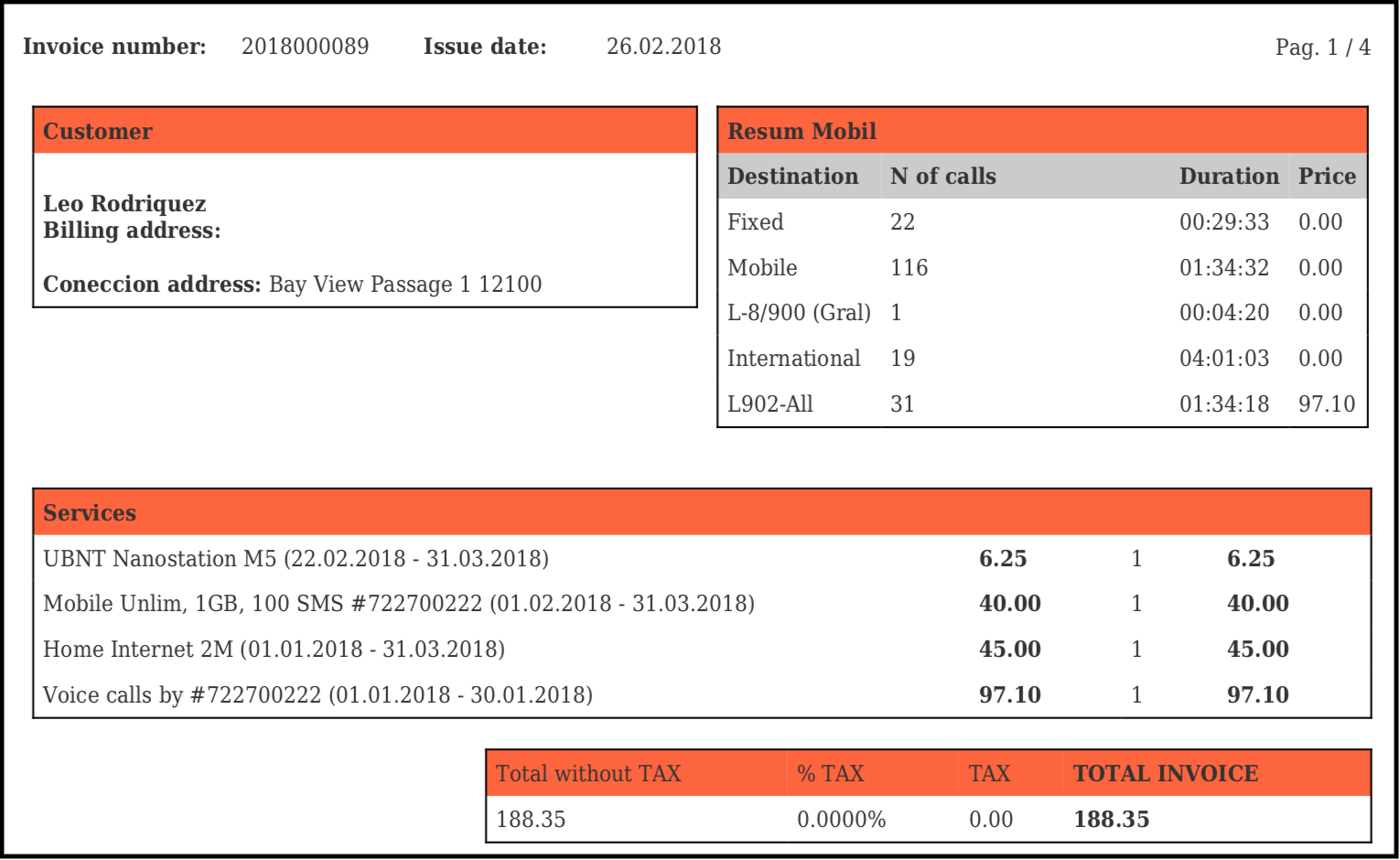
From version 2.3 Splynx supports auto processing of CDRs and FTP connections to any Voip softswitch or Voice provider that supports FTP for storing CDR files. Learn more about FTP CDR connection.
To see Splynx Voice Billing Engine in action, please watch our video:
Find out how Splynx helps ISPs grow
Learn more