



You can receive payments via PayPal using Splynx. Splynx generates invoices for services, that are sent to customers’ emails and to the Splynx portal.
You can receive payments via PayPal using Splynx. Splynx generates invoices for services, that are sent to customers’ emails and to the Splynx portal. From the Splynx portal customers can pay the invoice using Paypal.
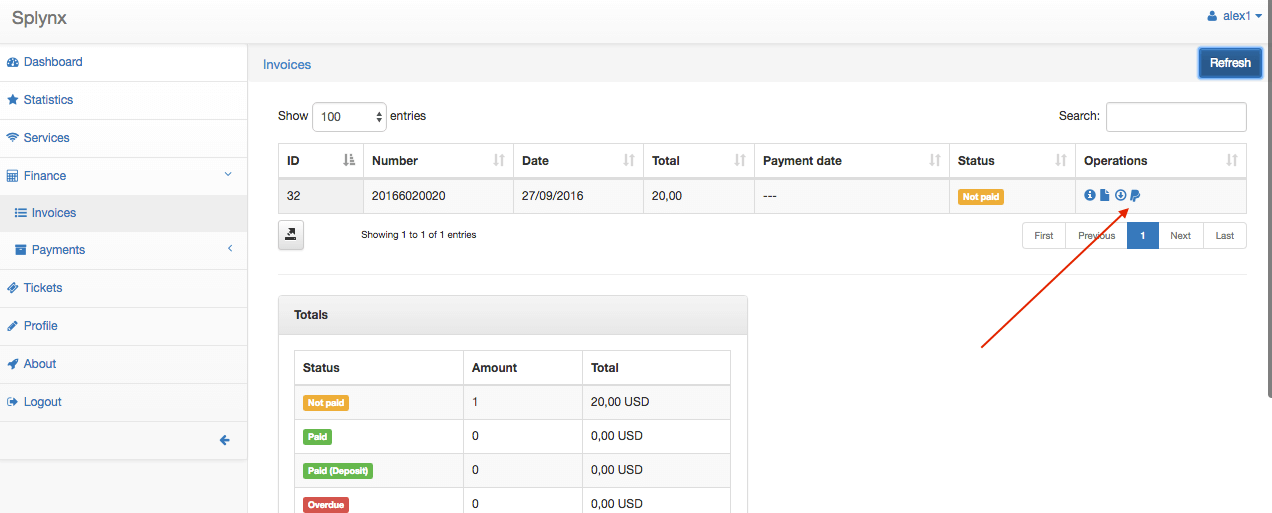
When the customer clicks the PayPal button and applies to pay now, he is transferred to the PayPal page to make the payment.
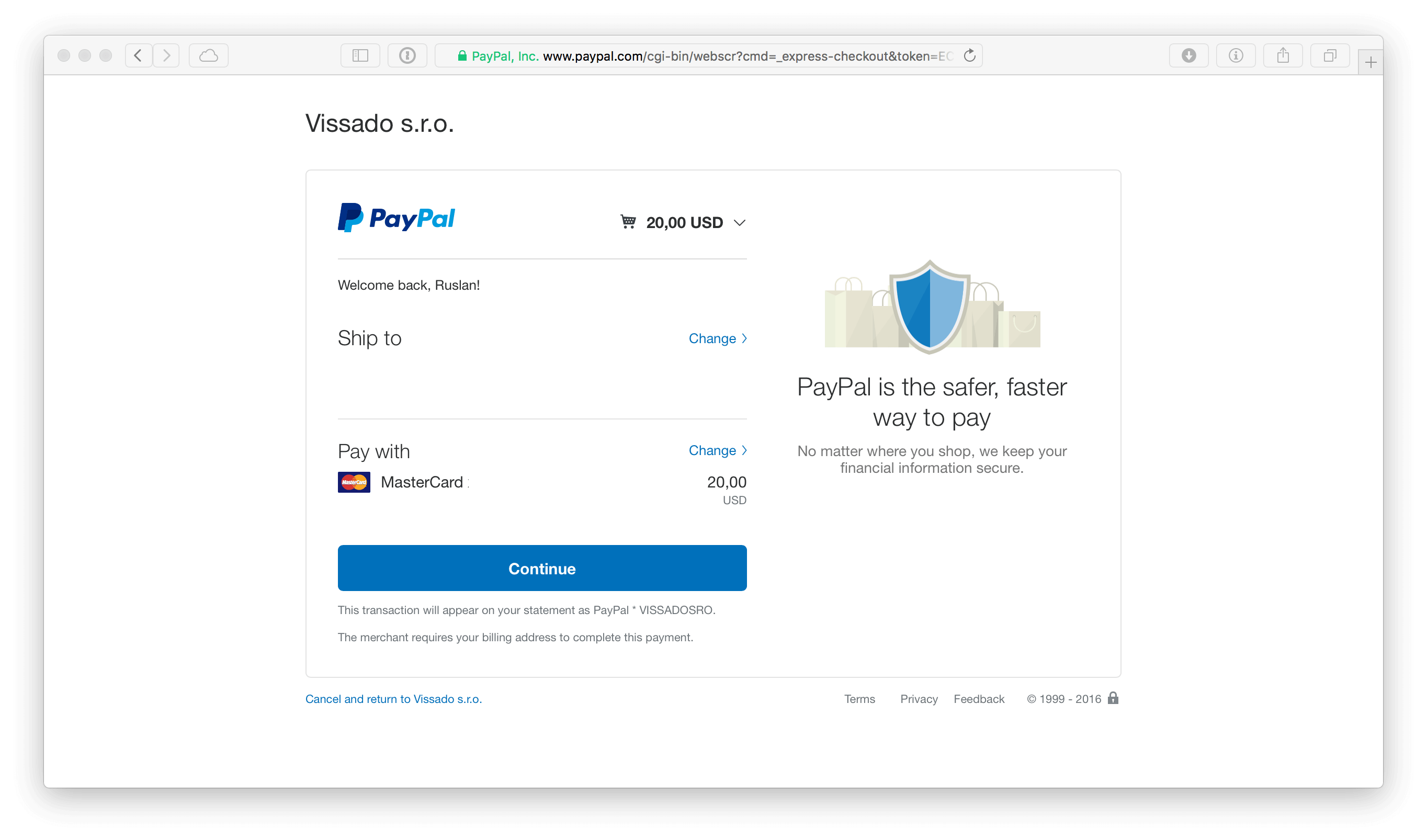
Customers can also add a credit card on the PayPal payment webpage if they don’t have a PayPal account.
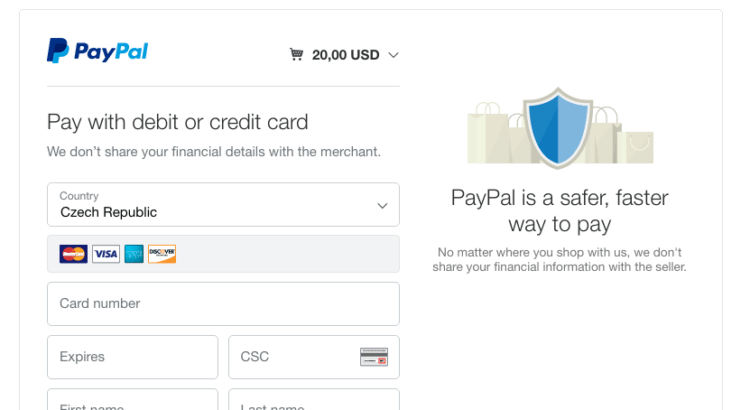
After payment has been made, the invoice is marked as paid, a transaction in Splynx is created and the customer’s balance is changed.
There are several steps needed to configure the Splynx PayPal add-on:
apt-get update
apt-get install splynx-paypal
Get the access to your business PayPal account.
ClientID and ClientSecret are the values Splynx needs. Click on the “Add new Rest API application”, and name it “Splynx”.
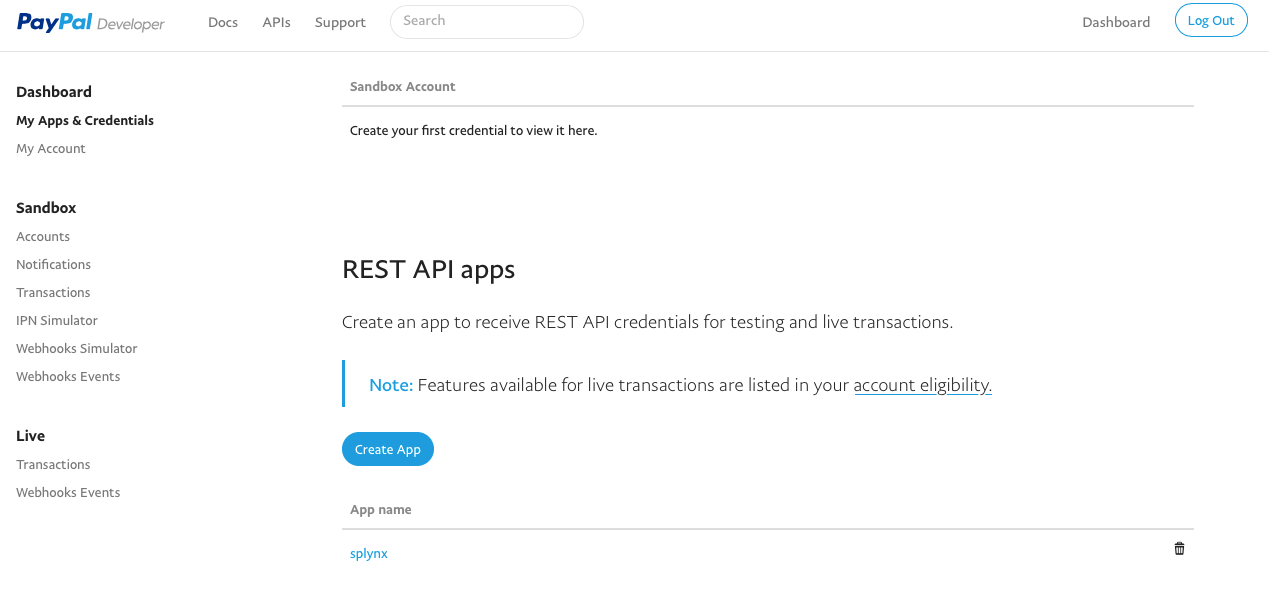
Then, you can find ClientID and Secret on the page of application. Important is to choose “Live” version, because it shows values for test Sandbox account by default.
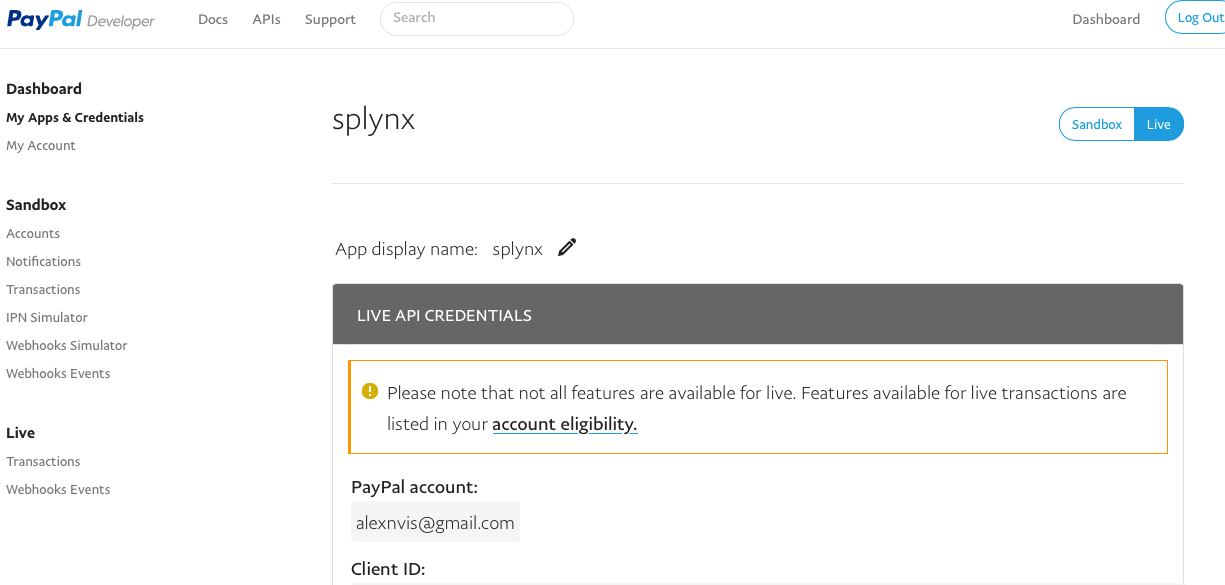
When you got the ClientID and Secret, you can put it to Splynx server and connect Splynx with PayPal.
Connect to Splynx server via SSH and edit file params.php located at:
/var/www/splynx/addons/splynx-paypal/config.
“splynx_url” → “http://yoursplynxURL/”
“clientId” → “YOURPAYPALID”
“clientSecret” → “YOURPAYPALSECRET”