



In the Splynx 1.2 version, we’ve added the feature of full prepaid billing. It’s used when ISP charges a customer in advance and provides them access for a specific time. When the customer’s balance reaches the set limit, they’re disconnected. Each customer has a type of billing – “Recurring payments” and “Prepaid”.
To set up hard prepay we need to change the billing type of the customer to Prepaid.
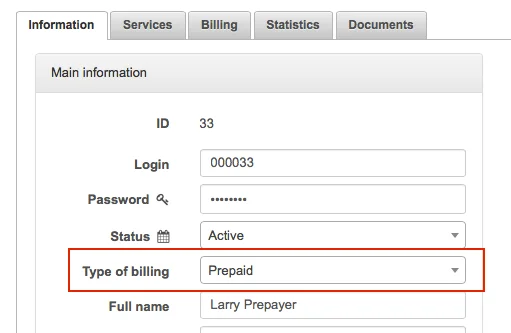
Then we define what is the value of the customer’s balance when Splynx will block their access to the internet. By default it is set to “0”, but it can be changed in the configuration of each customer in the field “Minimal balance”.
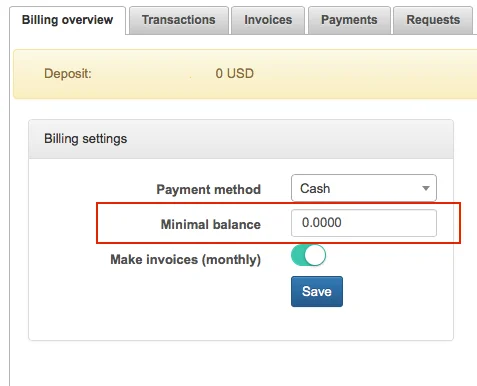
After setting up type “Prepaid”, we need to add a payment to the customer’s account. For example, 20 USD has been added.
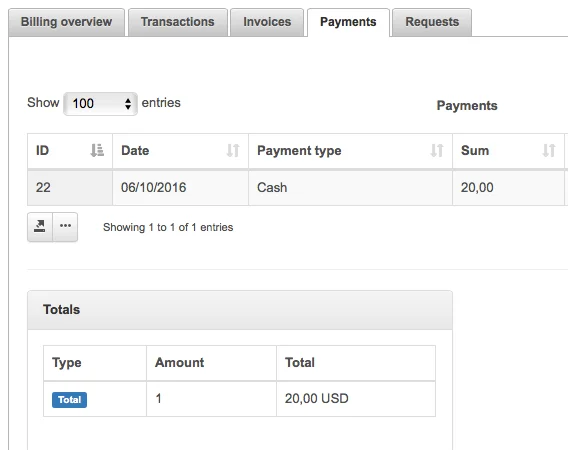
The deposit of the customer changed to 20 USD.
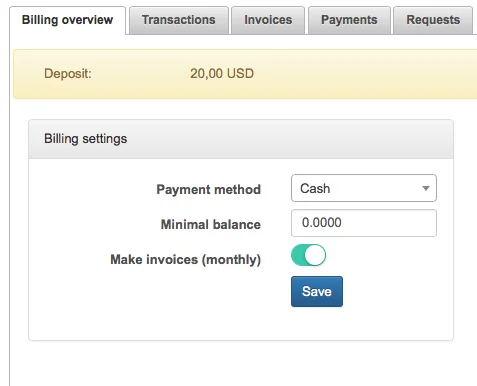
Let’s add a service of 5 Mbps for 40 USD/month. Splynx calculates the daily rate of the plan and charges users every day. There are 30 days in October, so the daily rate is 1,33 USD. Tomorrow balance of the customer will be changed from 40 USD to 38,66 USD and will continue decreasing every day according to his plan.
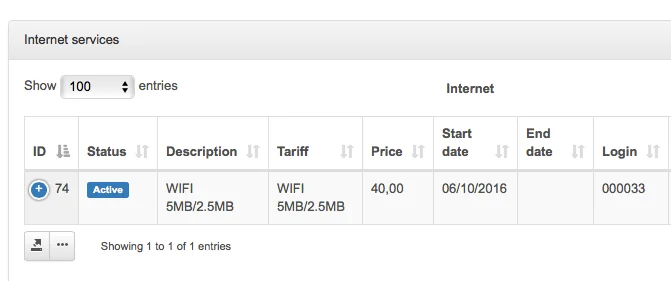
In this particular situation, when the customer has 20$ as a deposit, he will get access for 15 days. Then he reaches “0” on his balance and Splynx will block him.
If we check the deposit of the customer the next day, it will be reduced based on the daily fee:
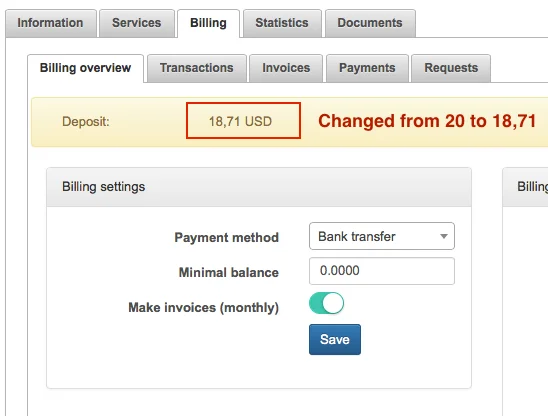
Also, one transaction has been added, which shows how much we charged. This transaction is updated every day and it shows the total amount of money that has been taken from the customer’s deposit.
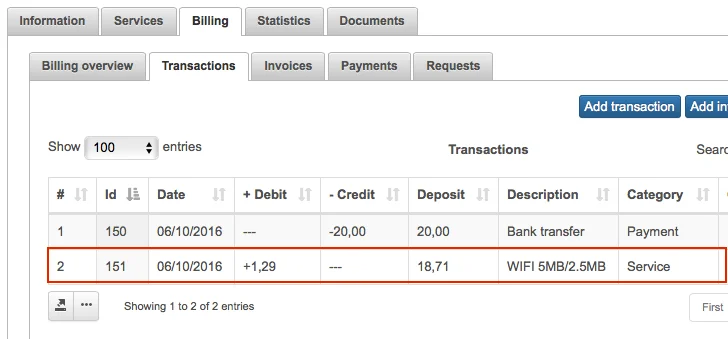
When incoices are enabled, Splynx will generate an invoice for consumed services on the first day of the next month.
You can find how to set up blocking in Splynx in another article: “Blocking of non paying customers in Splynx“.
Description of prepaid billing engine is available in the video below:
Find out how Splynx helps ISPs grow
Learn more