



Splynx 5.0 has officially arrived, bringing new capabilities, including Network Sites management features and WhatsApp integration improvements. It also features a completely redesigned task page for scheduling and more streamlined billing with support for mass payments, among many other powerful updates for staying connected. Starting today, a new release will automatically be installed on all new instances. Here’s what’s new:
Please ensure you update to Splynx v5.0 by September 30 to avoid disruptions related to Google’s transition to OAuth authentication.
As networks get larger and more comprehensive, network engineers find it harder to keep everything in sight and under control, especially when client bases grow very quickly and irregularly. Splynx’s Network Sites give engineers new levels of customization and flexibility to manage all network elements naturally, without juggling between settings scattered in different places.
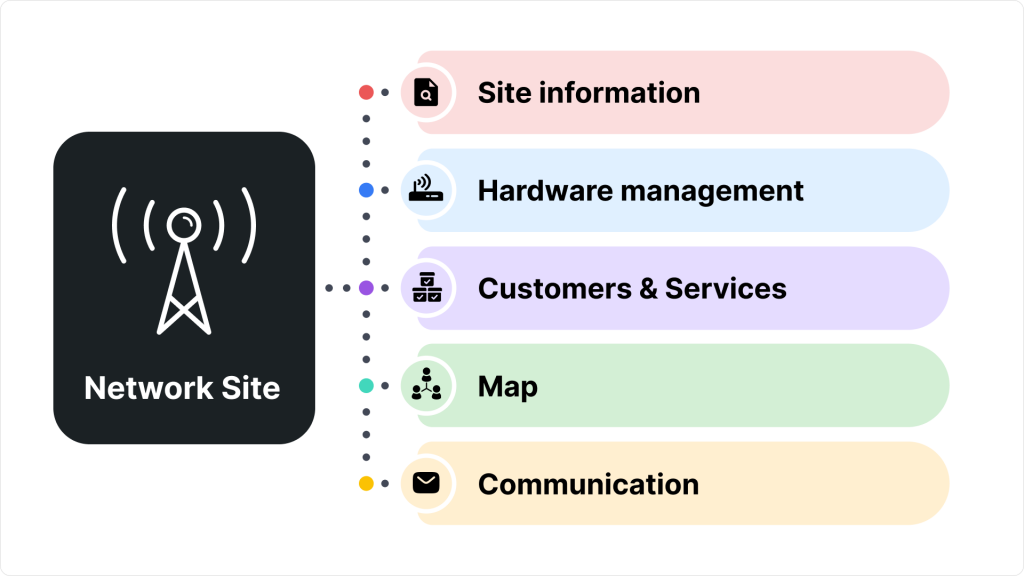
Network Sites help keep track of all installed equipment, customers, and services associated with a specific network location. It combines a detailed info tab showing site location, partners and documents; hardware management to oversee routers, servers and more hardware; a customer services tab for easy tracking who’s connected to each network; and a visual network map for easy topology insights.
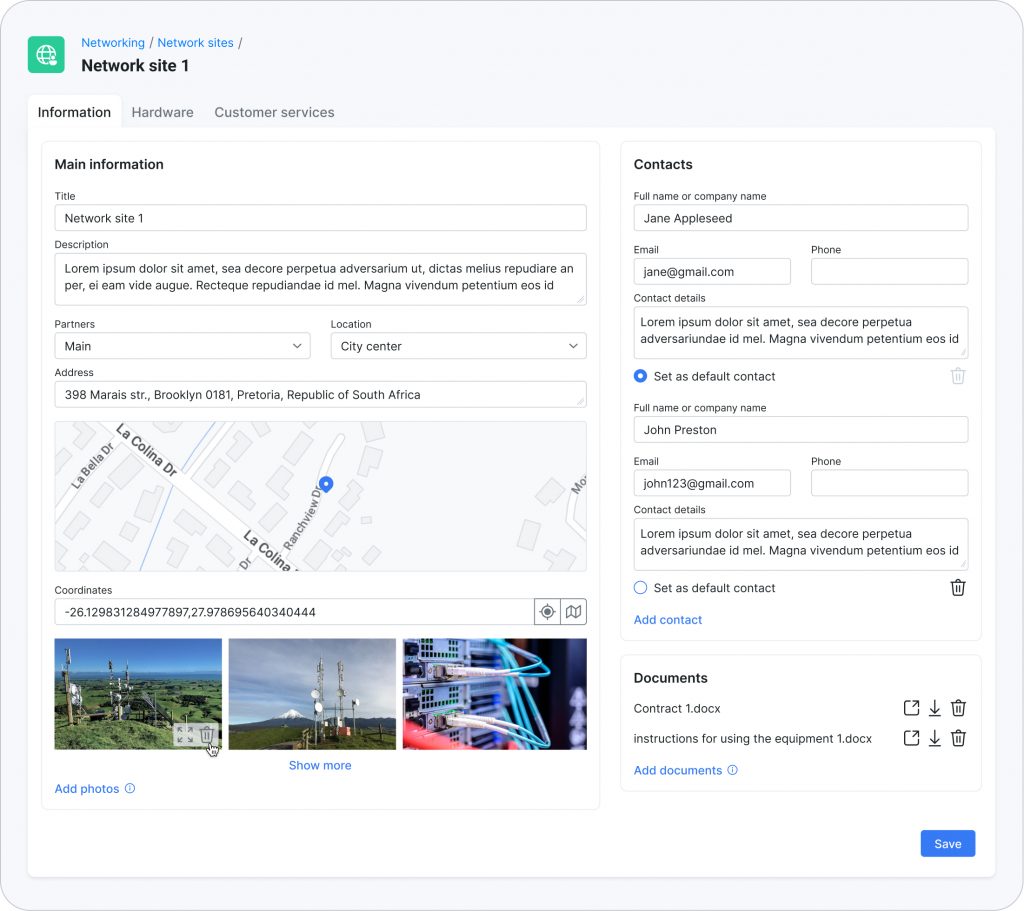
There is also the ability to send mass emails and SMS messages to customers connected to the same network site, keeping them informed of any outages or maintenance. This helps prevent support tickets related to outages, such as “I don’t have Internet,” saving you time while improving communication.
Task Scheduling is essential for optimizing workflows, boosting engineers’ productivity, and satisfying customers in the long run. Now, it has received a big update that makes the tasks that matter stand out even more.
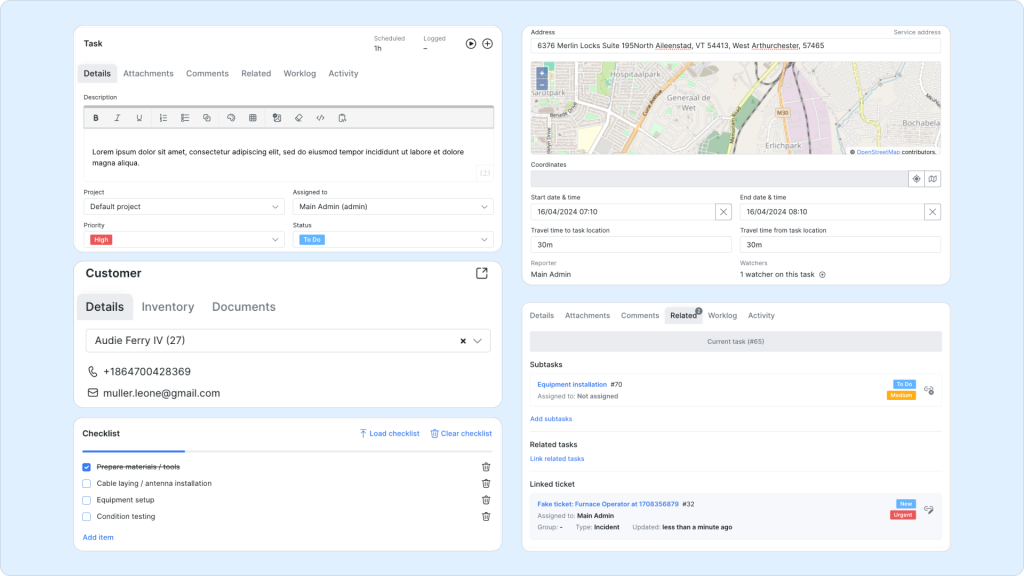
Task Page has been redesigned to provide easier access to many things agents do daily. Agents get new productivity levels with an intuitive task layout that includes a comprehensive header with all essential task information and a quick management action section. The revamped page also clearly divides tasks and customer info, offering quick access to checklists, progress bars, files, and customer details — ensuring every job runs smoothly. There are mass actions to handle multiple tasks simultaneously and color-coded priority labels for more intuitive task management in the table or card view — all at your fingertips.
Based on feedback after the initial closed beta in v4.3, Splynx 5.0 offers improved WhatsApp functionality for permissions, chats, and tickets. Deeply integrated into Splynx’s core modules, the add-on (which is now publicly available) unlocks new ways for service providers to enhance their services and communicate with customers more effectively.

With this new integration, support agents can create, assign, and re-assign tickets from WhatsApp messages — as well as link relevant conversations when scheduling tasks or sharing billing reminders — without needing to jump between platform and messenger. At the same time, the entire communication history, including WhatsApp messages, is available within the customer profile in Splynx. Additionally, mass messaging capabilities let your agents quickly notify customers about outages or maintenance, streamlining operations and reducing response times. Customers, in turn, get an additional and more convenient way to inquire about your services and ask for support in real-time.
Splynx 5.0 also introduces a new Chat Widget to make communication and working together easier and faster. It is accessible throughout the system, so your team can handle incoming chats more efficiently and ensure all conversations are instantly visible. The widget is already integrated with WhatsApp and support for other messaging platforms will follow, making it omnichannel in the future.
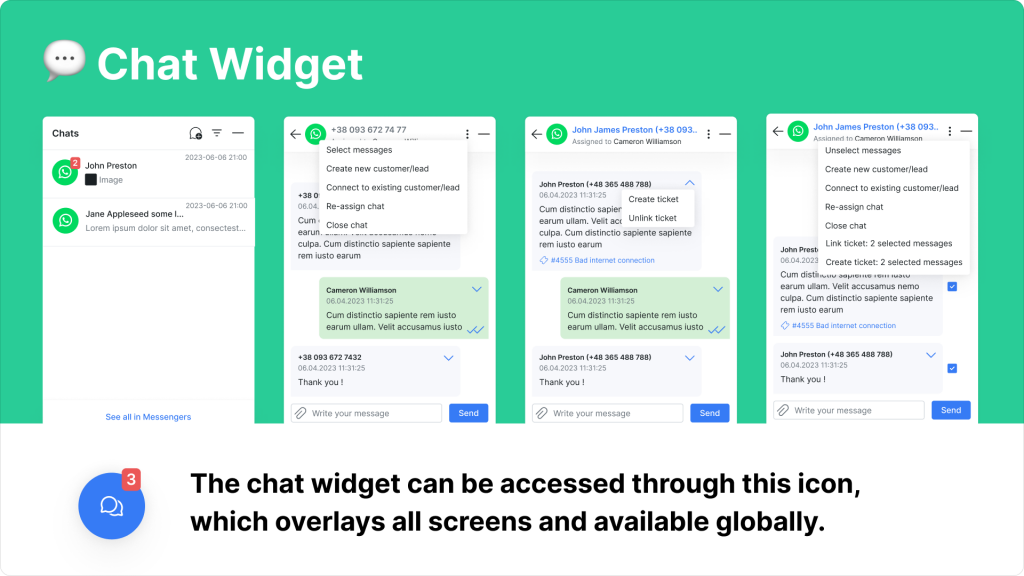
With Splynx’s new mass payment feature, the payment process is even more streamlined. It allows you to add multiple payments for customers and easily link them to corresponding invoices (all within one window). All you need to do is select a customer, enter payment details, and connect it to the relevant invoice.
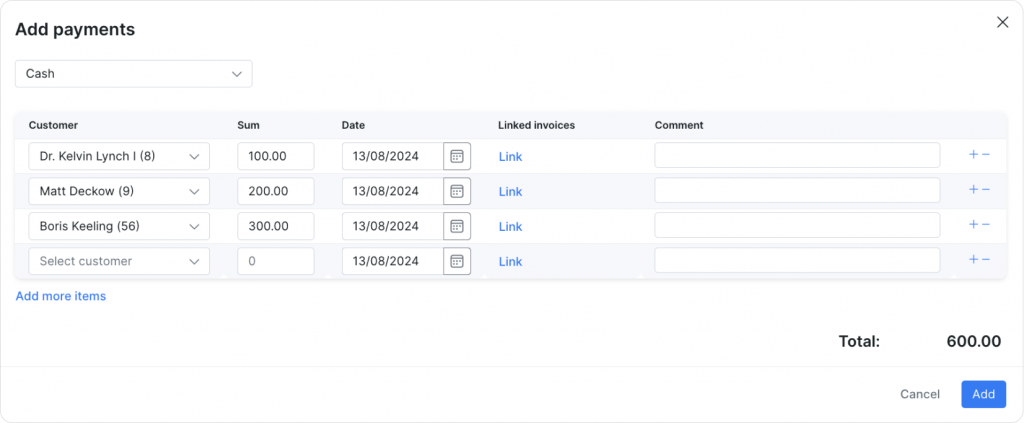
The modal window for manually adding payments has been enhanced to include a section for linking invoices to payments, similar to the functionality of Credit Notes. And you can also add a comment about the payment if needed.
The v5.0 update includes numerous enhancements, tweaks, and bug fixes to improve overall system performance and user experience. For a detailed overview of all changes and improvements, here are release notes and a changelog.
If you don’t have access to the new release, please send the request to support@splynx.com, and our team will help you quickly.
Find out how Splynx helps ISPs grow
Learn more