



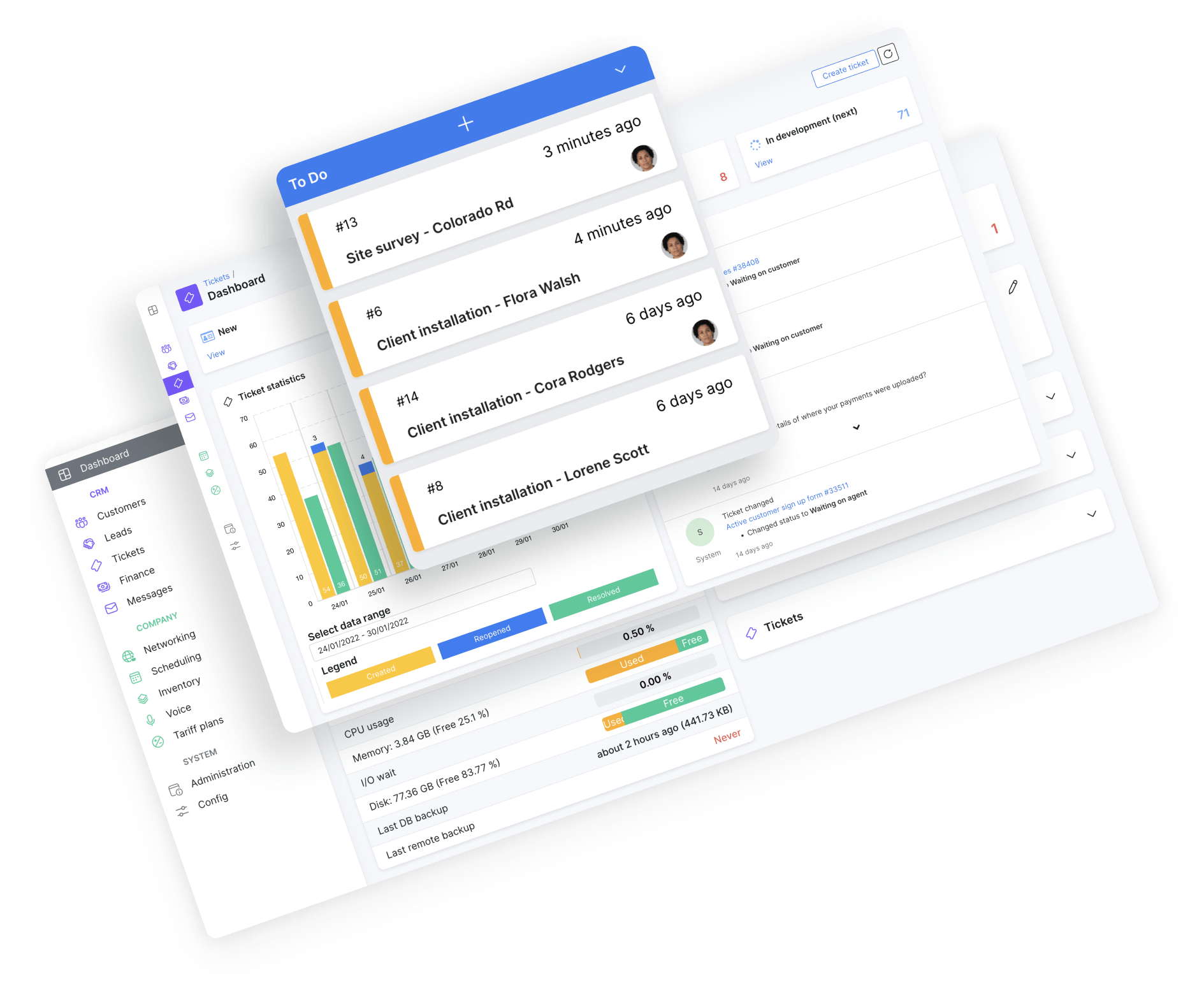
Improve results in each aspect of your business
Sell with less effort having ISP-specific CRM and tools at your fingertips.
Peace of mind that all customers are billed and accounted for. Automatically send invoices and collect payments.
Automate routine support processes, resolve cases faster, and satisfy your customers.
Effectively manage your customer on-site install, track hardware, and solve problems even before they occur.
Manage your network centrally in a modern way, reducing amount of time spent on manual tasks.
Forget about having your inventory items on an excel sheet. Sell, rent, and manage your products with Splynx.
Accurate and reliable billing
A billing engine designed around your requirements, aimed at effective invoicing and payment collection.
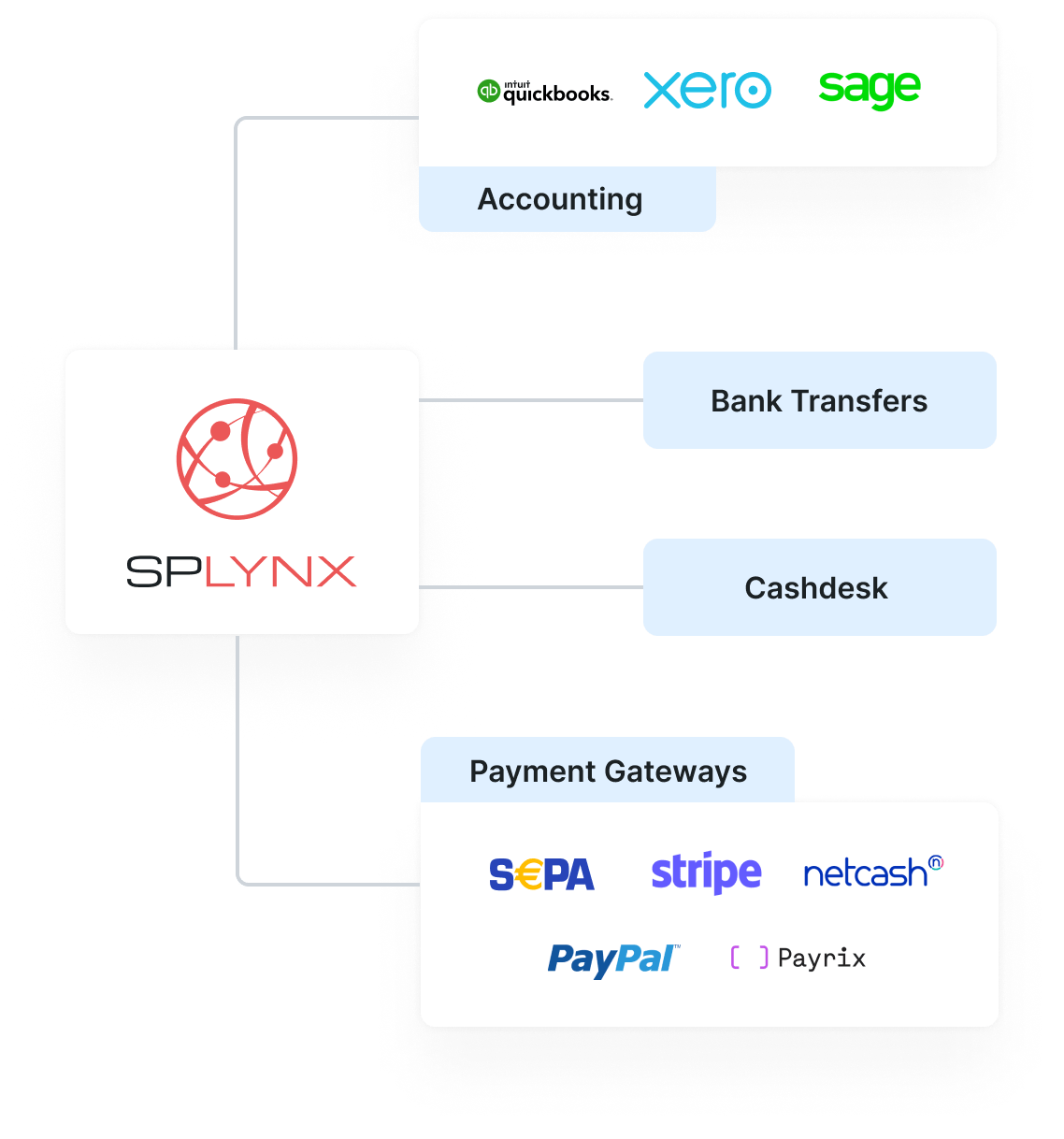
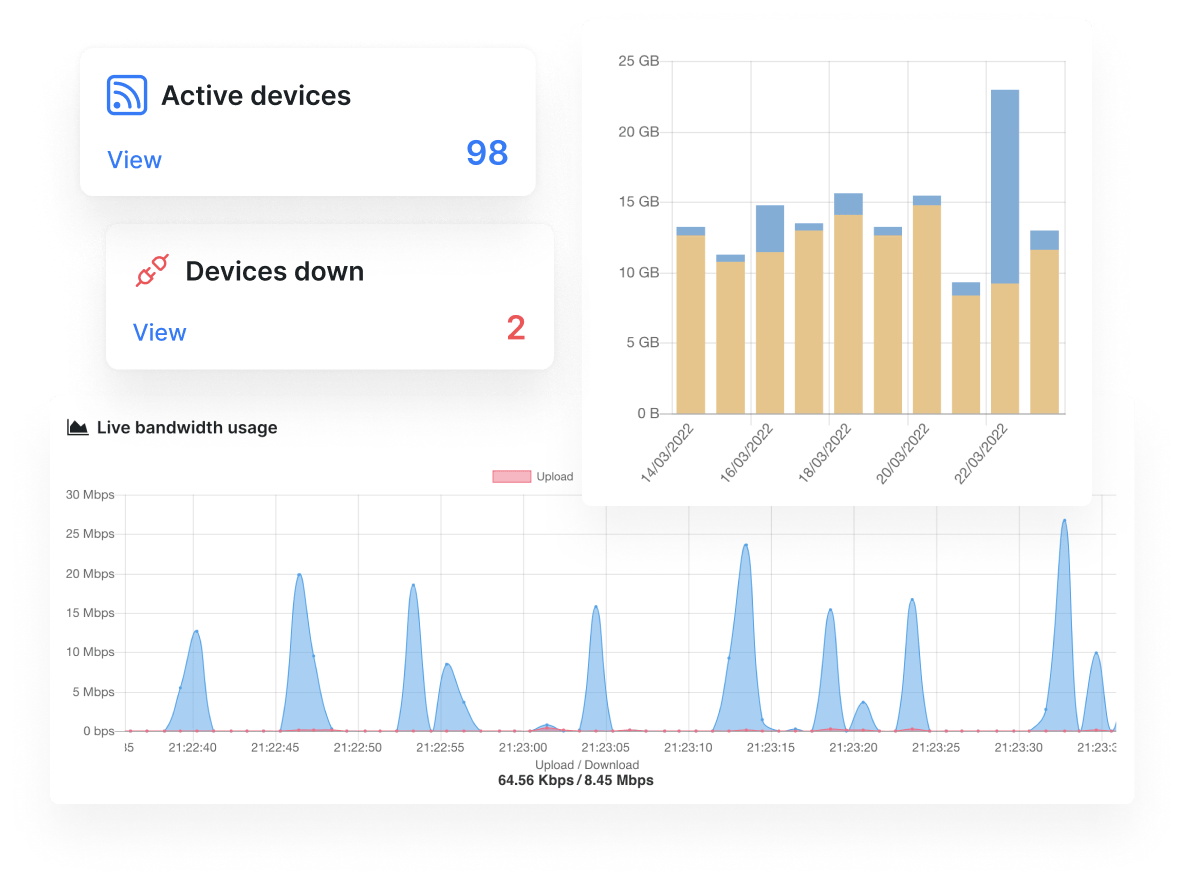
Stable, carrier grade network
Make use of best-in-class tools for efficient network management.
“With Splynx, we were able to have a more reliable and efficient network management tool. It answered all our questions about authentication and customer traffic history. We are very pleased with the interface that provide all the information to help our customers in case of outage. We are not wasting time anymore looking via 3 or 4 different tools, everything is provided in the same place.”
Operational management & control
Work smarter, not harder. Automate and simplify your operations.
“I would say Splynx automation has allowed all employees to focus on their tasks and grow the company in a way that is streamlined, always knowing what to do next before we get there.”
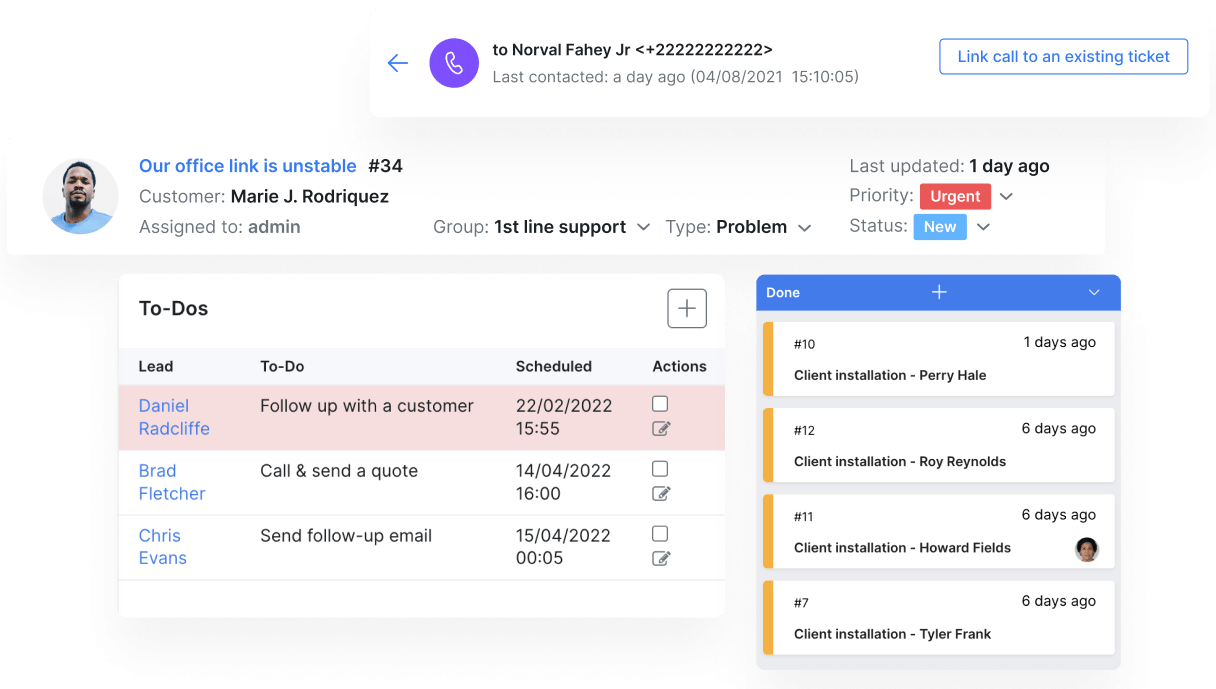
4 reasons to consider Splynx
Our main goal is not only deliver a software solution, but to be a reliable partner that gives you peace of mind in case something happens, your problem will be solved as soon as possible.
Splynx provides a unified approach to combine all the necessary tools into one software solution, giving you access to everything you need to grow your business successfully.
We provide our customers with the flexibility to effortlessly deploy Splynx software on our cutting-edge cloud servers. Your data is securely installed and regularly backed up every 6 hours to our encrypted mainframe. For even more control, our SSH tool allows you to backup any device and track any changes in configuration.
Splynx is totally customizable. Our API enables you to create additional modules, launch various webhooks or integrate with 3rd-party solutions to have the system the way you want it.

Fantastic software for ISP's
Fantastic software for fibre and wireless ISP's. The Support team is awesome and super helpful and knowledgeable. Thanks Splynx, keep it up! :)

The best ISP billing system
The best ISP billing system in the market, simplifies our life, and gives us control of our entire network as well as customer billing. The best ever, from all I have seen in the industry. Keep up the good work.

Excellent system with very good support
Splynx has always provided fast support when we needed it, and when a difficult module we needed was written especially for us the guys persevered above and beyond usual levels - and still stuck to the original development quote! Splynx is now a large and quite complex system so cannot be mastered overnight, but it will repay the time and effort needed to master it.
Trusted by 900+ ISP businesses and counting...




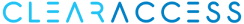



We've helped hundreds of business achieve success.
Check storiesUnleash your ISP's full potential with Splynx!
“Originally month end used to take us up to 3 days or more to complete. With Splynx we are able to process month end billing in about 1 hour. The saving of time to process anything has improved across the board. No more do we miss on tickets or non billings to customers. Customers can now track their own account and view all the tickets and pay online. The amount of support to our call center has dropped significantly.”
Lionel Whitecross
Easyweb Internet (Pty) Ltd